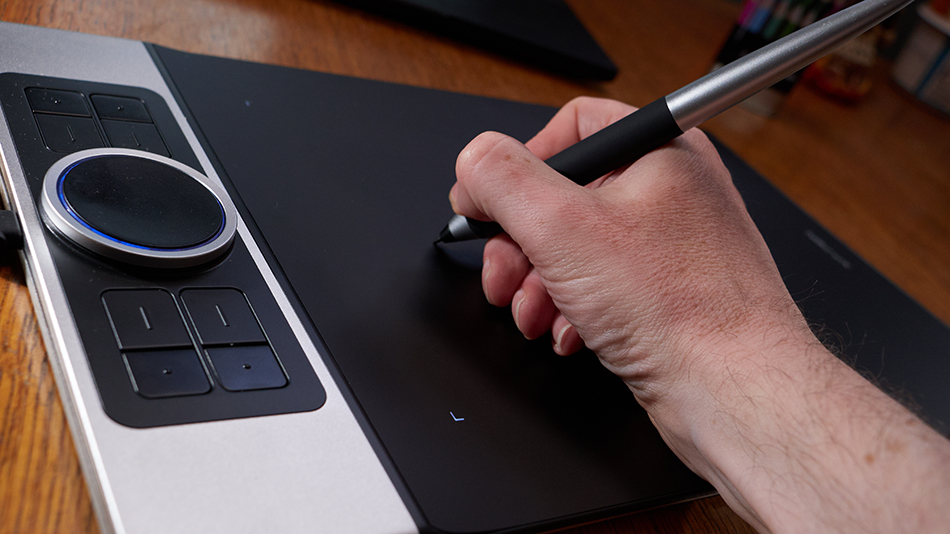Our Verdict
The XP-Pen Deco Pro is a great tablet that is an absolute bargain at its price point (especially when compared to offerings from Wacom). However, the lower price means that sacrifices are made. Inconsistent drivers can make the Deco Pro an unsatisfying experience. For someone who does not feel they need a tablet full time, the Deco Pro will fit the bill. For those artists who depend on a drawing tablet, definitely try the Deco Pro. Still, there could be more reliable, but expensive options elsewhere.
For
- Excellent value
- USB-C plug and play with reversible buttons
- Surprisingly useful scroll wheel
Against
- Sensitive mouse pad
- Pen taper not for everyone
- Software not well integrated (especially on Mac)
Why you can trust Creative Bloq
Drawing tablets, like the XP-Pen Deco Pro, are many graphics designers second purchase after their computer. A tablet is an essential part of the ‘toolkit’ for a wide range of creative applications from graphic design to 3D sculpting.
For many artists, there has only been one reliable name in tablets, Wacom (see our round up of the best drawing tablets for more). However, over the past few years, companies like XP-Pen have introduced a wide range of products. As an artist who has never used any tablet other than a Wacom, I recently test-drove a Deco Pro medium, one of XP-Pen’s latest designs to see if a ‘cheap’ tablet was actually good value. Here's what I found.

As graphics tablets are inherently dull and quickly forgotten about, it could be argued that Wacom has had its way for far too long with their dependable black plastic slabs. As with many other artists, my experience with Wacom tablets has been very much, 'if it works, why question it'. My current tablet is an Intuos Pro Medium from around 2013, and though it's bruised and battered, it still works, so it's never occurred for me to get a replacement.
One reason is that I came of age as a creative when non-Wacom tablets were, to put it kindly, awful. The hardware was poor quality and the drivers may as well have been optional on Windows and non-existent for the Mac. This made Wacom the one trusted seller of tablets, which it was well aware of, and so came the eye-watering prices.
I was pleasantly surprised to notice that the XP-Pen Deco Pro Medium proudly displays its 2019 Red Dot award on the front of the well-designed, though definitely Wacom-inspired, packaging and logo.

To XP-Pen’s credit, if someone had stuck an actual Wacom logo on the Deco Pro, in terms of the industrial design, I would be happy. The tablet is solid, the drawing surface feels smooth, not quite as ‘gritty’ as a Wacom, but more than serviceable. While I do not love the taper of the Pen of the Deco Pro, on the whole, I was very impressed with the hardware.
The drawing area of the XP-Pen is 16:9 and approximately the same size as a similarly sized Wacom, though the Deco Pro definitely feels shorter and smaller. This could be down to the metal finish on the side of the tablet that makes the Deco Pro seem classier than it is. The plastics on the Deco Pen are better than I expected them to be, robust, with no give. This is true for the buttons on the tablet, the Pen and the roller dial.

On the whole, the Deco Pro feels a lot like a Wacom. I know, that if I had access to the latest Wacom Intuos Pro that the Wacom would definitely feel better. From previous experience with Wacom tablets, their materials are excellent, whereas the XP-Pen’s are ‘only’ very good.
I used the latest beta drivers for the XP-Pen on Windows and Mac Platform. The release drivers are a version older and do not offer the features I was looking for. Software is the area where one can tell that costs have been saved here. The Deco Pro can work with Android devices as well, but since I do not have access to any I was unable to test this feature.

Don't get me wrong, the Deco Pro worked first time on both Windows and Mac. However, the driver software is clunky and does not feel like an integrated part of the OS like similar offerings from Wacom do. This is especially telling on the Mac, where the XP-Pen software runs as an application rather than a preference pane like Wacom’s software does. On the PC however, things definitely feel better, as Windows driver apps never feel as polished as their Mac counterparts.
While the drawing experience of the Pen is very similar to a Wacom, bar the eraser function, which is a pen side button click, rather than the end of the Pen. The software does not feel as polished. This is a shame, as, from a technical perspective, the XP-Pen matches the Wacom tablets with 8,192 levels of pressure sensitivity. Still, the software is not making the most of it.
With all that being said, artists on a budget looking to use a tablet all of the time should see the Deco Pro as a great starter tablet. The Wacom tablet experience is still better, the software especially, plus Wacom offers more customer support, but this is still a good tablet that will service the majority of creatives well.
It's worth bearing in mind that nearly three Deco Pen’s could be purchased for the price of one Wacom Intuos Pro. The value equation of tablets, in general, has been upended with cheaper products like the Deco Pro that feels like 80% of a Wacom for a third of the cost.

The one thing I did really dislike with the Deco Pen, and in many ways is a deal-breaker for me, is that the design and logo feel like a flagrant rip-off of the Wacom. Of course, it'll vary on how many people will care about this, especially given the cost savings that the XP-Pen Deco Pro offers. While imitation is the sincerest form of flattery, I feel XP-Pen sails pretty close to the edge of total plagiarism. This would bother me every time I looked up and saw the blatant Wacom inspired XP-Pen logo in the corner of my Mac or pc, but I'm sure that would not be a problem for a lot of other creatives looking for a bargain tablet.

One last word on the alternatives: while nearly three times as expensive, with the Wacom Intuos Pro you get what you pay for. The software and support are more reliable than the XP-Pen, and the Wacom pen itself is nicer. In short, better materials and experience for a higher price.
For those artists who feel they must have the Wacom feel, but do not want to stretch to the Intuos Medium Pro. The Wacom Intuos Medium, while more expensive and smaller than the Deco Pro, does offer some features that the cheaper tablet does not have, Bluetooth connectivity being the standout.
For anyone who has never tried a tablet before, starting with a XP-Pen Deco Pro is hard to argue with. The software issues will hopefully be addressed with driver updates and when coupled with the good build quality specifications and features. The XP-Pen Deco Pro is easy to recommend for artists on a budget.
Related articles:

Thank you for reading 5 articles this month* Join now for unlimited access
Enjoy your first month for just £1 / $1 / €1
*Read 5 free articles per month without a subscription

Join now for unlimited access
Try first month for just £1 / $1 / €1
out of 10
The XP-Pen Deco Pro is a great tablet that is an absolute bargain at its price point (especially when compared to offerings from Wacom). However, the lower price means that sacrifices are made. Inconsistent drivers can make the Deco Pro an unsatisfying experience. For someone who does not feel they need a tablet full time, the Deco Pro will fit the bill. For those artists who depend on a drawing tablet, definitely try the Deco Pro. Still, there could be more reliable, but expensive options elsewhere.

Mike Griggs is a veteran digital content creator and technical writer. For nearly 30 years, Mike has been creating digital artwork, animations and VR elements for multi-national companies and world-class museums. Mike has been a writer for 3D World Magazine and Creative Bloq for over 10 years, where he has shared his passion for demystifying the process of digital content creation.