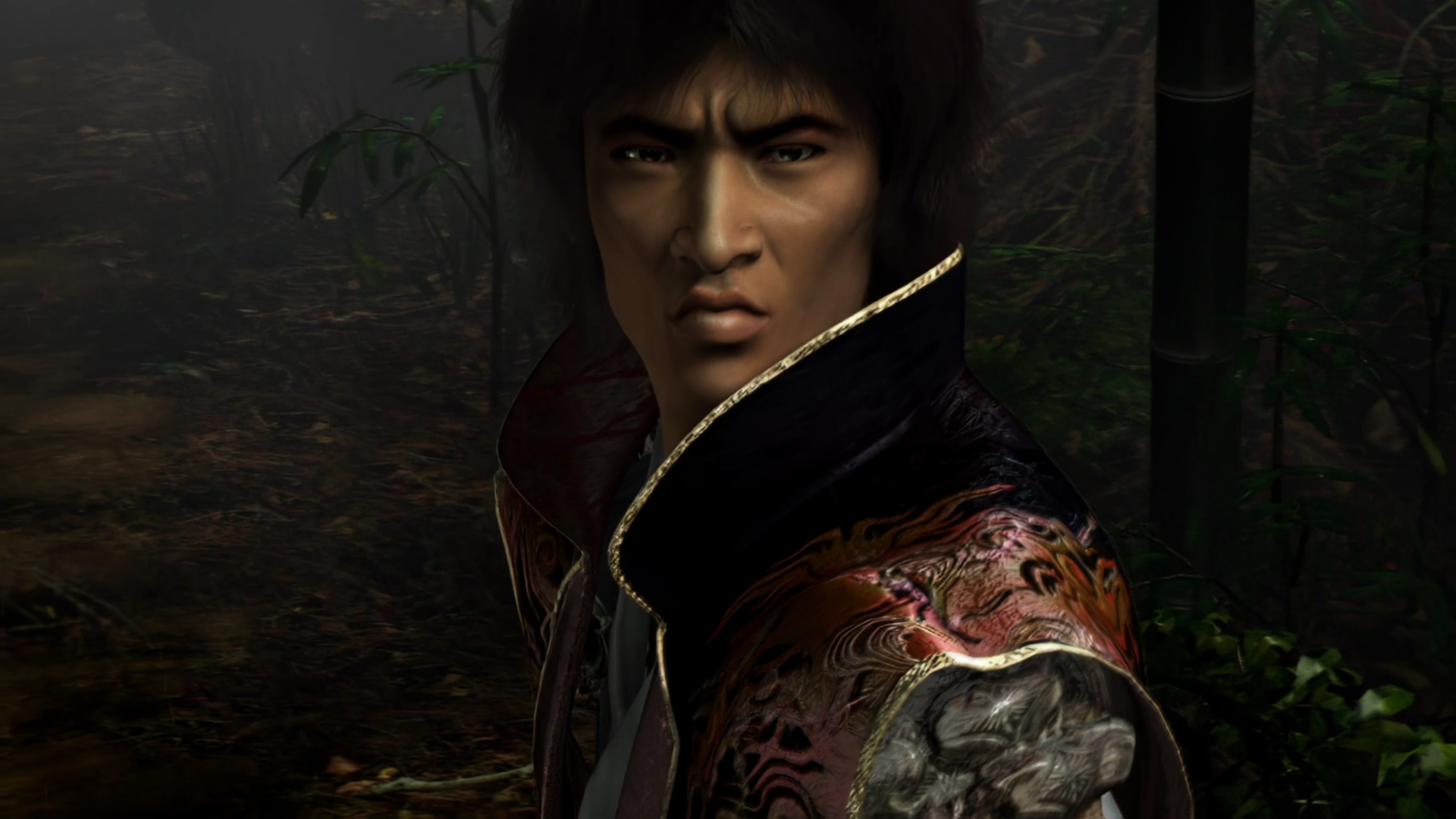Our Verdict
The XP-PEN Artist Pro 16 certainly feels and looks the part, even if it doesn't come with a stand and has a mess of wires that seriously needs an overhaul. A complex installation process doesn't make the best first impression, but the saving grace is the drawing experience. Consider Huion and Wacom 16-inch alternatives before buying, though.
For
- Excellent drawing experience
- Beautiful design
- Resolution suitable for display size
Against
- Too many wires
- No stand included
- Could be brighter
Why you can trust Creative Bloq
The XP-PEN Artist Pro 16 is a new addition to XP-PEN’s Pro series, and looks like a revamped Innovator 16. It offers new stylus technology, with the inclusion of the interesting-sounding ‘X3 Smart Chip’, and a higher colour gamut than its predecessors. All this amounts to what the manufacturers call a 'true-to-life' drawing experience. Is it just an Innovator 16 in different clothing with a new pen? It’s basically the same price, but has been put in the Pro series, so it will be interesting to see how different it really is.
Screen size: 15.4”
Resolution: 1080p Full HD
Display: 340.99 x 191.81mm
Colour gamut: 99% Adobe RGB, 94% NTSC, 133% sRGB
Pen: Battery free X3 Elite Plus
Pressure levels: 8192
Ports: 1 x USB-C
As always, it is at some point going to be compared to its opposite number (so to speak) in the Wacom range, probably the Cintiq 16. Wacom is still the high-end industry leader, and incidentally the Wacom Cintiq 16 is very close in price to the XP-PEN Artist Pro 16 at time of writing, which makes it even more a suitable comparison. See our best drawing tablets roundup to get a view of the competition.
XP-PEN Artist Pro 16: Display and drawing experience

The XP-PEN Artist Pro 16 has a nice, clean-looking work area and is fully laminated with a subtly textured anti-glare film. Although this pen display pretty much mirrors the XP-PEN Innovator 16 in design features, the work area is slightly smaller at 15.4” whereas the latter is 15.6”. Not a huge difference, but one has to ask why?
Display resolution is the same at 1080p, a standard high enough to work with little to no pixelation, but the colour gamut – its ability to replicate colour accurately – is significantly higher at 99% Adobe RGB, compared to the Innovator 16’s 92%. My naked eye would have a hard time differentiating between this, but accuracy in colour is a good thing when painting digitally, right?
When I finally got the thing working (the pen just would not calibrate, and it kept shutting down, though customer service eventually stepped in and helped out) I found it to be a surprisingly good drawing experience. The display’s glass is so close to the LCD screen beneath it that there is no discernible gap to speak of, leaving the impression that you are drawing directly onto the image. This is close to the experience of drawing on an iPad, though I wish I could get rid of the cursor beneath the nib, as I always find it a little distracting.
What can be said apart from this? Well, apart from the initial calibration issue, which was fixed, I have zero complaints with the drawing action. It’s smooth, responsive and accurate, and I quickly got lost in the image-making process, which is what it’s all about really.
XP-PEN Artist Pro 16: Stylus/pen

XP-PEN has introduced us to a stylus with ‘smart chip technology’ exclusive to the Artist Pro 16, heralding in a third age of XP-PEN styluses. This X3 smart chip is supposed to ‘dramatically upgrade the performance and structure of the stylus,‘ resulting in an ‘artistic digitizer‘ that feels and performs like a traditional tool.
Slightly bewildering jargon aside, the pen looks very similar to some of XP-PEN’s many other styluses or Apple Pencil alternatives (why are there so many?), but I have to say the resulting action does feel new and impressive. XP-PEN purports a ‘10-fold increase‘ in sensitivity, resulting in a mere 3 grams needed for the activation force. Basically, that means even if you lightly drag the nib across your canvas exerting almost no pressure at all, marks will still show up, like they would with a proper pencil. Although there are the standard 8,192 levels of pressure sensitivity, the lightness of touch to get soft lines that taper with pressure is very impressive.
Whatever the chip is actually doing, and how (it’s all quite difficult to decipher from the showy and nondescript videos and animations, although I wouldn't consider myself particularly techy), something seems to be working, as it’s really nice to draw with.
XP-PEN Artist Pro 16: Design & build

The Artist Pro 16 seems to be based on the XP-PEN Innovator 16, which is no bad thing as it’s a pretty swish design. The clue is in the number 16, too, I guess. The Artist Pro 16 has metal casing front and back, in a space grey-esque colour that looks very stylish. It’s pretty much identical in size to the Innovator 16 as well, and just as thin at 9mm.
The customisable dual dials and 8 shortcut buttons are the same, too. The buttons are nicely dampened and have a great feel to them as does the dual dial, the inside of which is touch capable. As you’d expect with a ‘Pro’ upgrade though, everything with the Artist Pro 16 feels a little more tactile and better made, as if slightly more premium materials have been used.
The back is just plain with no rubber feet – not great for resting on the desk. I guess the point is that it’s better to use a stand, though no stand is included. XP-PEN sells them separately on its website. The Innovator 16 came with a relatively cheap stand at least. Personally I find working on a stand a little awkward and prefer to rest it on my desk in front of me, so the lack of rubber feet means resting it on something else, like my lap. This isn't ideal either, as the connecting cord that connects it to your computer (this is not a standalone tablet) isn't that long and you feel a bit tethered to the desk. For this reason I’d definitely classify it as a desktop tool.
The nicest surprise in quality is the pen case, complete with nine spare nibs, and a very handy small circular nib remover. The case feels like the same metal used to encase the tablet itself, and is nicely cold to the touch. Pushing in one end of the case makes a satisfying click sound, whereupon the interior slides out to reveal the pen and nibs.
I’m not sure how helpful it is having nine identical nibs as the laminated work area’s ‘tooth’ isn't that prominent and the nib would probably last quite a while without wearing down much. Perhaps having a few different nibs, like felt, or rubber would have been a nice inclusion, so you could play around with different types of drawing quality. Not all traditional pens and pencils feel the same in use, and their nuances can add to a painting or drawing’s vitality.
Overall though, the design and build looks and feels every bit Pro.
XP-PEN Artist Pro 16: Power

A USB-C to a 3 x lead HDMI, USB-A, and power adapter all seems a bit unnecessary, convoluted, and messy. The Artist 24 Pro (much older than the Artist 16 Pro), and the latest Artist Pro 16TP have the option to just use a USB-C to USB-C. That’s about as much wiring as you’d hope to have with a pen display that needs to be connected to a computer. Nice and simple.
Admittedly my iMac is a little older so not only did I need a HDMI to thunderbolt to test this, I’d also need it for the other two mentioned models, too. But that is not the point! It’s still a big wiry mess on the desk, and one we could all do without. I don’t see any reason why it can’t have the same simple connection as the other two mentioned; my only explanation is that it is exactly the same as the Innovator 16 setup, and that in the transition to ‘Pro’ the designers forgot to upgrade the power connection.
XP-PEN Artist Pro 16: Price

At $449.99 / £449.99 the Artist Pro 16 is currently priced the same as its Innovator predecessor at $399.99 / £449.99. The Pro qualities of the Pro 16 should steer you in its direction though. Even if the price is similar, it not only has a better build quality, it also has a slightly better drawing experience and higher colour gamut. That being said, if you’re on a budget, live in the States, or have the chance to buy a second-hand Innovator 16, then you won’t be missing out on too much, as the Innovator 16 is still a good-quality pen display.
XP-PEN Artist Pro 16: Should you buy it?
For a pen display in XP-PEN’s Artist Pro series, this is the most economically priced considering the variance in sizes and different specs in this series. It’s easily compared to a Wacom Cintiq 16 (not the Cintiq Pro 16 which is more than twice the price, and 4K resolution), as it is a similar price at the time of writing, but the Cintiq has integrated foldable legs and a hand-rest. Apart from that the specs are very close. As they are to the Huion Kamvas Pro 16 Premium, which is $469 / £359 at the time of writing.
Having a stylus that's at the forefront of XP-PEN styluses could certainly be considered a bonus; it certainly behaves and works better than other XP-PEN styluses I’ve used. Ultimately, I'd recommend the XP-PEN Artist Pro 16 over the Innovator, even if just because the build quality is better.
Read more: The best drawing tablets for animation

Thank you for reading 5 articles this month* Join now for unlimited access
Enjoy your first month for just £1 / $1 / €1
*Read 5 free articles per month without a subscription

Join now for unlimited access
Try first month for just £1 / $1 / €1
out of 10
The XP-PEN Artist Pro 16 certainly feels and looks the part, even if it doesn't come with a stand and has a mess of wires that seriously needs an overhaul. A complex installation process doesn't make the best first impression, but the saving grace is the drawing experience. Consider Huion and Wacom 16-inch alternatives before buying, though.

Ben is an artist and illustrator based in Bristol. He works in traditional woodcut, drawing and digital mediums. For Creative Bloq, he reviews drawing tablets and styluses, as well as the latest and greatest digital software for artists. His artwork has been exhibited across Bristol, and his words have also appeared in ImagineFX magazine.