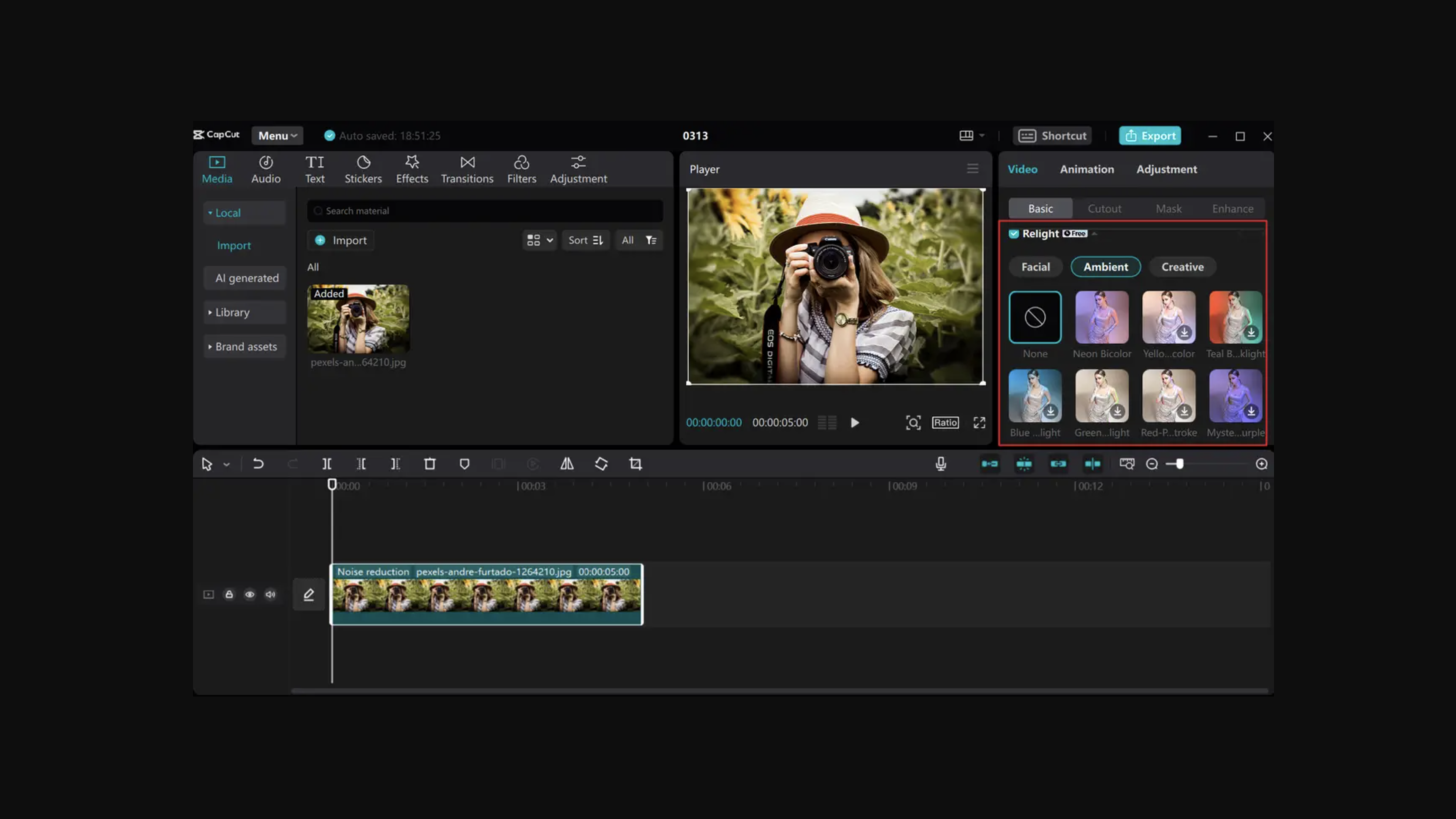Our Verdict
This is a great entry level pen display – for professionals who can’t quite afford its competitors. It delivers in accuracy and display and looks and feels the part. The price tag seems worth the investment, but take its size into account– it's definitely a more ‘stationary’ tool.
For
- Affordable Price
- Huge display
- Drawing accuracy
Against
- Weight
- No touch screen
- Not 4k display
Why you can trust Creative Bloq
With a whopping display measuring 23.8-inches diagonally and a screen resolution of 2560 x 1440 (2K QHD), the Artist 24 Pro is a first of its kind by XP-PEN. The 2k resolution is needed for this 'canvas' sized pen display. It's certainly not the 4K resolution of Wacom’s 24-inch Touch Pro. But considering XP-PEN is relatively new to the market compared to Wacom – it is certainly doing a fair job of cornering the market for the more budget end of high-quality professional pen displays.
But how does this display tally up when compared to the best drawing tablets around? I put it through its paces in this XP-PEN Artist 24 Pro review to discover whether it's worth investing in.
XP-PEN Artist 24 Pro: Display and drawing experience

Initially I tried to run a resolution of 1080p (FHD) through the Artist 24 Pro, the result being, of-course, unwanted pixelation. Once paired appropriately though, the 2k resolution is nice and sharp, and matched with an impressive 90% Adobe RGB colour reproduction. It offers an exciting display for drawing, in more than enough detail.
Screen size - 24 inches diagonal
Resolution - 2560 x 1440
Display - 526.85 x 296.35mm
Colour gamut - 90% Adobe® RGB
Pen – Battery free
Pressure levels - 8192 levels
Weight – 6.9kg
Ports – USB 2/ USB, HDMI
The anti-glare, textured film overlay provides a satisfying drawing experience, too, replicating a certain amount of that 'pen-on-paper' quality. Once calibrated, the drawing action is pretty accurate and as responsive as you'd hope. It did seem to slow a little when I tried some rapid pen strokes, but unless you draw at furious speeds this shouldn’t be a problem.
The tablet stand, attached to the back, is a nice touch. It has enough 'heft' to support this substantial tablet (nearly 7kg in weight) from 16 to 90 degrees, allowing you to work at an angle that suits.
There are no touch capabilities on the XP-PEN 24 Pro, but it is big enough and sharp enough to double as a second monitor, for when you're not creating your next masterpiece. If there is one niggle it's that perhaps it could be a little brighter. Even with the display's brightness setting turned up full it was still slightly dull next to my iMac.
XP-PEN Artist 24 Pro: Stylus/Pen

The XP-PEN Artist 24 Pro's stylus, in this case the PA2, is battery free, lightweight, and the best XP-PEN has to offer. This is the company's most expensive tablet, so you'd expect its stylus to be of the best build quality. It boasts 8,192 levels of pressure sensitivity – an impressive range allowing you to minutely adjust to how light or heavy handed you are when working. It also has 60° of tilt recognition allowing for relatively good variance with mark marking and calligraphy style line work.
You get two styluses, and a fancy case with spare nibs. The only con with the stylus is the extreme sensitivity of the two buttons – after setting one to cmd + Z (in Affinity Photo), I was constantly undoing every new mark I'd made, forcing me to become more light-handed than I usually am. This isn't a huge deal, but it did slow down my flow.
XP-PEN Artist 24 Pro: Design and build

The Artist 24 Pro is certainly a solid looking tablet, with a weight to match. It's definitely a 'desk-top' pen display, so having a large enough workspace is important. It dwarfed my 21.5-inch monitor, and is big enough to become your main screen, as well as your digital work space.
It has 20 programmable shortcut buttons and two dial wheels on either side of the screen. Personally I am so used to using keyboard shortcuts that I don't really go for the buttons as such, but I can see how useful they are when you're in work mode, and you want to have a more intuitive flow. The spinning dials either side are best for zooming and scrolling, or for changing brush sizes.
Having buttons either side of the screen means it's good for both left and right-handed people. It is overall well built, it’s big, but stylish and really doesn’t look or feel as though its a budget choice at all.
XP-PEN Artist 24 Pro: Power

If you have a modern enough setup, apart from DC power outlet for the pen display, the Artist 24 Pro uses an amazingly simple USB 2 to USB 2 connection. If you don’t have a USB 2, then it's also pretty straightforward to connect via a USB and HDMI cable.
The pen display also has two extra USB ports should you want to charge your phone, or attach a keyboard. Installing the driver was a little more hard work than I would've liked, I had to restart at least four times, whilst following the somewhat unhelpful instructions provided both in the driver folder and company website. Customer support lacks a little, too, it was a day before I got a reply by which point I'd worked it out myself through trial and error.
I believe it's an altogether easier affair with a PC, however. Whatever your machine, once the XP-PENArtist 24 Pro is installed, and you've spent some time calibrating the stylus and setting your shortcut buttons, the drawing experience outweighs any initial technical frustrations.
XP-PEN Artist 24 Pro: Price

This drawing tablet is a budget tool for professionals. But it is for professionals. It's not called the Artist 24 Pro for nothing. $899.99 / £899.99 seems a reasonable investment for what is a more than capable tool. The price is really the only budget element.
Main competitor Wacom’s Cintiq 24-inch touch Pro comes in at a hefty $1,999.99 / £1,999.99 so it seems reasonable to say that the XP-PEN Artist 24 Pro might not be the 'Ferrari' you dream about handling, but is a reliable 'runner' none-the-less.
XP-PEN Artist 24 Pro: Should you buy it?
If you've had a go on various graphics tablets, have decided you prefer the pen display’s 'pen-on paper' feel, and you’re looking to invest in your first digital art tool for creative professionals without breaking the bank – then the XP-PEN Artist 24 Pro is a good choice.
XP-PEN has provided an option here that is a reasonable alternative to the market's biggest and highest spec pen displays, for a fraction of the price. Note that this is a big tablet, and is perfect for those who want lots of room to play with. However, there are smaller pen displays of arguably better quality and more economical in price around. The XP-PEN's Innovator 16 or Wacom Cintiq 16 might be better options if you're after something smaller and less cumbersome.

Thank you for reading 5 articles this month* Join now for unlimited access
Enjoy your first month for just £1 / $1 / €1
*Read 5 free articles per month without a subscription

Join now for unlimited access
Try first month for just £1 / $1 / €1
out of 10
This is a great entry level pen display – for professionals who can’t quite afford its competitors. It delivers in accuracy and display and looks and feels the part. The price tag seems worth the investment, but take its size into account– it's definitely a more ‘stationary’ tool.

Ben is an artist and illustrator based in Bristol. He works in traditional woodcut, drawing and digital mediums. For Creative Bloq, he reviews drawing tablets and styluses, as well as the latest and greatest digital software for artists. His artwork has been exhibited across Bristol, and his words have also appeared in ImagineFX magazine.