Our Verdict
WordPress.org is a huge website management platform with thousands of integrations to choose from. While the lack of customer support and built-in security makes it confusing for novices, its open-source nature has created one of the largest communities in website building history.
For
- Massive community
- Powerful plugins and integrations
Against
- No dedicated customer support
- Not great for beginners
Why you can trust Creative Bloq
Content management systems are online tools designed to help you build, maintain, and promote websites and blogs. WordPress.org is a self-hosted, open-source content management system that offers ultimate flexibility in building and managing dynamic websites, and we think it's pretty great. It should not, however, be mistaken for WordPress.com, which offers a website building tool that runs on top of the usual WordPress installation, offering block-based design tools and search engine optimisation (SEO) and marketing tools (see our WordPress.com review for more on the distinction).
WordPress.org currently powers over 42% of websites, so it is undoubtedly popular, but does it stand up under scrutiny? In our WordPress.org review, we take a look at the platform’s pros and cons to determine if it has really earned its place alongside the best website builders for small businesses.
WordPress.org review: Plans and pricing

Not to be confused with WordPress.com, which is a for-profit website builder for novices, WordPress.org is both free and open source. This means that anyone with an internet connection can commercially use the software or even alter its source code.
However, WordPress.org is also self-hosted. This means that you still have to pay a separate provider to host your website and provide you with a domain name. Still, running a website on WordPress.org usually turns out to be a lot cheaper than using traditional website builders like Wix or Weebly.
WordPress.org review: New features
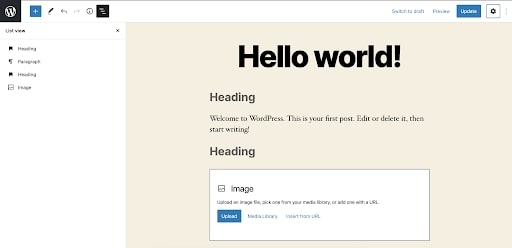
WordPress.org has recently been through some huge changes. With the introduction of version 5.8, it now offers theme-builder-like functionalities via its native page editor, called Gutenberg. This allows for creating complex page layouts and even entire themes without the need for external plugins. This is great news for users who have so far been forced to use pre-made templates with little customizability or rely on expensive page-building plugins that negatively impact website performance.
WordPress.org review: Features
WordPress.org is a powerful content management system that offers infinite flexibility thanks to a huge collection of free and paid plugins. Here, we take a look at the platform’s best features.
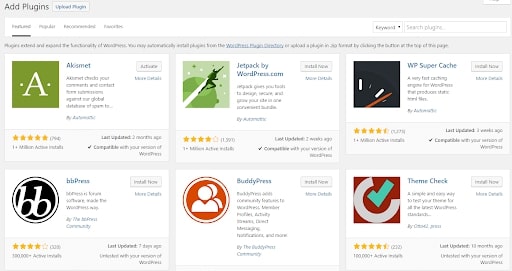
WordPress.org has a free plugin repository that contains over 55,000 add-ons and extensions that add unique features to the platform. Some of these plugins also have a paid version that you can upgrade to.
What’s more, there are a number of plugin developers exclusively selling premium-quality plugins via their own websites and other online marketplaces like CodeCanyon.
Themes and templates
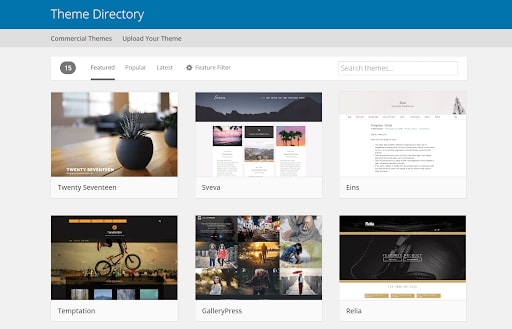
Like plugins, WordPress.org themes are impossible to count. There are many great templates to choose from—both free and premium—to create a unique look for your WordPress website. A few popular ones include Genesis and StudioPress. Moreover, due to premium page builders like Divi and Elementor, it is now possible to create an entire WordPress theme from scratch without knowing a single line of PHP, HTML, or CSS code. However, WordPress.org’s own page editor, known as Gutenberg, also offers similar functionalities natively and for free with the latest update.
Forums and ecommerce
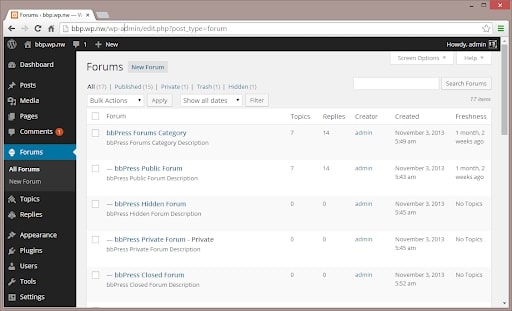
Thanks to powerful plugins like WooCommerce, bbPress, and BuddyPress, it’s possible to create websites that serve a variety of different purposes with WordPress. For example, you can have an online store attached to your business blog, or a forum that doubles as a social media network.
Thanks to plugins like MemberPress, you can also create membership websites with articles locked behind a paid subscription. Multilingual websites are also possible thanks to plugins like TranslatePress and WPML.
WordPress.org review: Interface
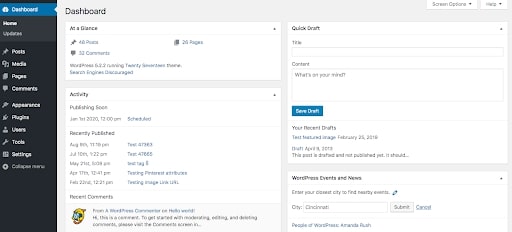
WordPress.org is accessible primarily via an intuitive web-based interface from your preferred browser. However, for users who want to publish on the go, mobile apps are also available for Android and iOS.
Regardless of how you access the WordPress dashboard, you will first need to install the content management system on your website server via your hosting account. Thankfully, WordPress can be installed with most major web hosting providers in a single click, while step-by-step instructions are available for those that don’t support one-click installation.
WordPress.org review: Security
Just like a website created using any other platform, WordPress websites are always at risk of being infected with malware or hijacked by malicious third parties. Thankfully, there are a host of security plugins for WordPress—such as Sucuri and iThemes—which can be used to boost security across your website.
Spamming is also a problem that affects most websites, and it’s no different here with WordPress. Luckily, you can use plugins like Akismet to prevent comment spam along with other plugins to secure your WordPress login page and prevent login spam.
Unlike website builders like Wix and Webflow, WordPress is not a closed environment and must be secured using additional measures. While there are lots of third-party plugins that can make the process easier, you alone are ultimately responsible for your website’s security.
WordPress.org review: Support

WordPress, being a free platform, doesn’t offer its own dedicated customer support. However, WordPress support is often included with your hosting provider, especially if you are on a managed hosting plan. You can also turn to a huge community of fellow developers and designers for help as it is one of the most popular platforms on the internet.
WordPress.org is the most popular content management system on the internet, used to build and manage more websites than any other. It’s also free and open-source, with a huge collection of free and premium third-party plugins to choose from thanks to a vibrant community of developers and designers.
However, this is a self-hosted platform with no dedicated customer support, which means that you should know what you are signing up for before you jump in. You are responsible for your website’s security and upkeep, along with paying for things like hosting and domains
Thankfully, a plethora of plugins are available so that you can automate almost any task, be it website backups or malware protection. And thanks to its community, WordPress is the most flexible and powerful CMS currently available.
Related articles:

Thank you for reading 5 articles this month* Join now for unlimited access
Enjoy your first month for just £1 / $1 / €1
*Read 5 free articles per month without a subscription

Join now for unlimited access
Try first month for just £1 / $1 / €1
out of 10
WordPress.org is a huge website management platform with thousands of integrations to choose from. While the lack of customer support and built-in security makes it confusing for novices, its open-source nature has created one of the largest communities in website building history.

Ritoban Mukherjee is a tech and innovations journalist from West Bengal, India. He writes about creative software, from AI website builders, to image manipulation tools, to digital art generators, and beyond. He has also been published on Tom's Guide, Techradar, IT Pro, Gizmodo, Quartz, and Mental Floss.


