Our Verdict
Reserved but striking, the Wombat Pine Pro is a mechanical keyboard that works with any operating system but is specially laid out and optimised for Mac and Apple users. It's comfortable to type on and looks beautiful on the desk too, and with bold claims of durability backed up by a reassuringly sturdy build, it might be your last keyboard purchase for a good long while.
For
- Excellent mechanical switches
- Choice of beautiful colour combinations
- Comfortable to type
Against
- US layout only
Why you can trust Creative Bloq
The Wombat Pine Professional comes from a brand not many of us might know, but the maker does have a long history with Apple. Wombat's parent company, Key Stroke International, used to make keyboards for the Apple IIe four whole decades ago, so even though this looks like a new entrant, it very much isn't. And it shows.
I received a review sample of Wombat's latest offering, the Pine Professional, to test and see whether it could compete for a spot among the best keyboards for Mac (and even the best keyboards overall), and after living and working with it for several weeks, I came away very impressed indeed.

Wombat Pine Pro review: Design & build
The Wombat Pine Pro comes in a choice of five colour combinations, all of which look attractive but grounded. The choice I was sent was the Space Grey, which comes in a two-tone main combination of dark and light grey keys, with three keys (ESC, the main Return button and the numpad Enter button) in a striking red. Three of the other choices, Light Green, Light Blue and Pink, come in a brighter two-tone package paired with white, while the Silver option is a single-colour offering. I find all of them very attractive, but my inner Nine Inch Nails-loving goth child was very happy with the Space Grey one.
The Pine Pro is sturdily built, with a durable plastic bottom half and anodized aluminium top part surrounding the mechanical keys, which you can get either with linear or tactile switches, for a subtly different typing experience based on your choice.
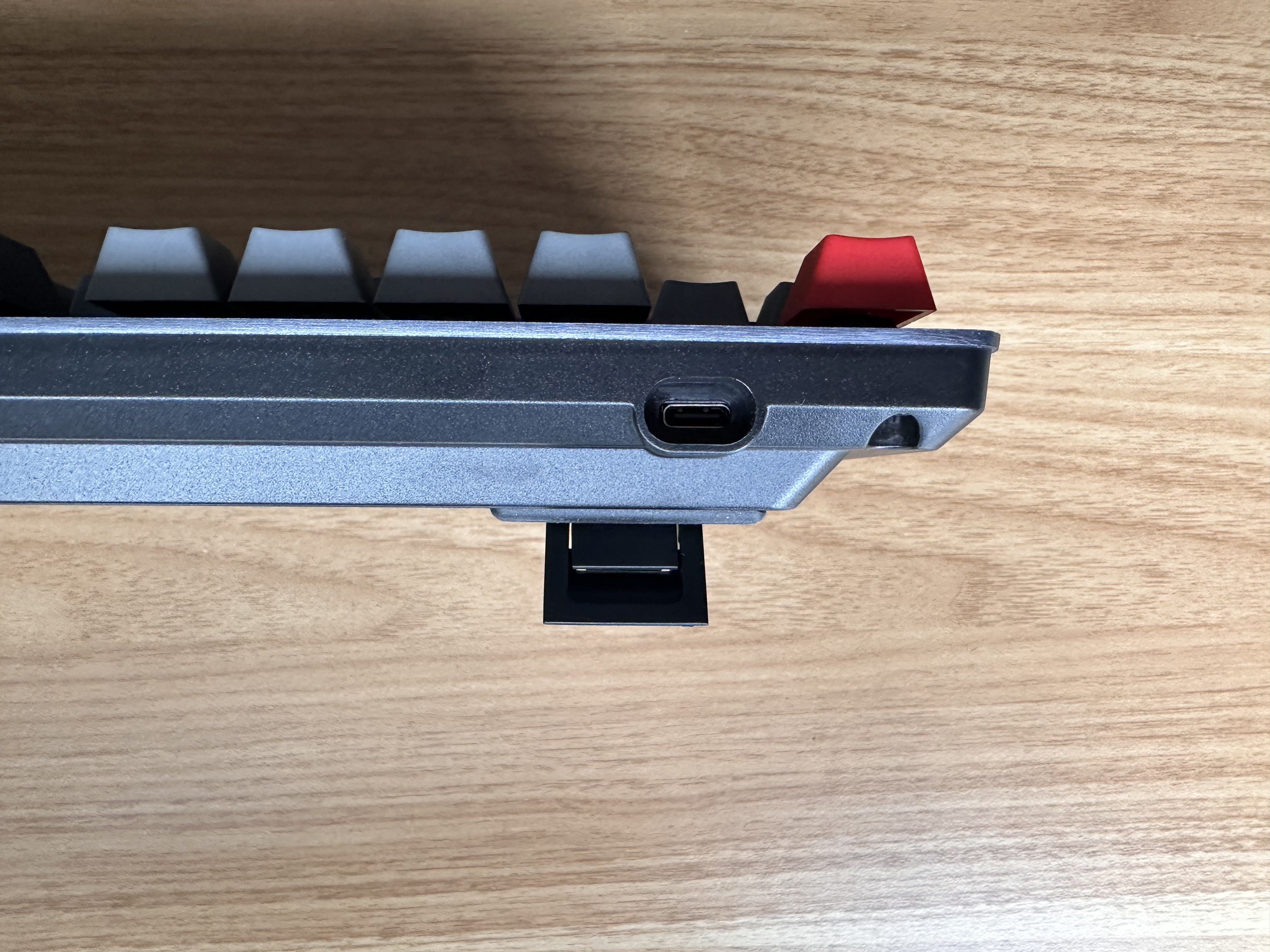
Compared to the dull (mostly membrane) keyboards packaged with most Macs or attached to MacBook laptops, it looks striking, but it's far from as garish as many people find RGB-lit gaming-focused mechanical keyboards. As such, it strikes a good middle ground between worlds and tastes.
Wombat bills this as 'the last keyboard you'll ever need' (according to the greeting on the inside of the lid as you open up the box, at least), and while I'm obviously not going to be able to verify that with a decades-ranging long-term review series (please speak to my editor if that's something you'd like to see, you weirdos), I can confirm that this keyboard is impressively sturdy in its build quality and key setup. There's absolutely no flex in it as you hold it, thanks to the aluminium top frame, and it's impressively bottom-weighted too, meaning it will stay firmly in place in your desired spot on the desk.
The key symbols are dye-sublimated, meaning they're firmly ingrained in the keys, so you won't see them start to rub off for a long time, even in heavy use, unlike many other keyboards where they are printed on and will start to peel or rub off much more quickly.
Wombat Pine Pro review: Features and typing experience
The Wombat Pine Professional will work with pretty much any operating system, but is clearly built first and foremost for Mac users, with Mac symbols featured alongside Windows ones on vital keys (CMD/⌘, etc.), on a 108-key US layout, with a full tenkey and numpad layout. There are ten programmable keys too, and quick-start directions on the back of the keyboard help switch quickly between OS setups, for example.
You can choose to either plug it in via USB 2.0 or use the built-in Bluetooth or Wi-fi connectivity. It's equipped with a 1000mAH LiPO rechargeable battery. It lasted for several long days of working in wireless mode without any sign of conking out on me, which is good news if you want to take it around with you without having to include the easily losable cable on the trip...
There's no backlighting like you get on many mechanical keyboards, but with this design, I wouldn't really want it to be, as it would feel like it's clashing with the nicely subdued but clear-to-read keys.
An issue with many mechanical keyboards is that the clacking noise gets on your nerves (or rather more perilously, those of your coworkers or family...), but thanks to a built-in noise and vibration-suppressing mat inside the keyboard, the clacking noise is nicely subdued here, without taking away the satisfaction of the involved typing experience.
While I much prefer the involved typing experience of a mechanical keyboard over a flat resistance-less membrane one, some keyboards leave me feeling fatigued after only a couple of hours (and in my job, I have to type a lot). However, the Wombat Pine Pro, perhaps thanks to the vibration-reducing mat and keys that give you resistance without turning the experience of writing an email into a mortal battle of fingers vs. switches. The tactile bump makes you connect with what you're doing, but without getting quickly tired of it.
I loved using it, and colleagues who borrowed it to try it out all agreed, including my Apple-enthusiast editor. It looks really nice alongside any setup, but perhaps unsurprisingly feels most at home in a Mac environment, considering the colour combinations and clean-cut, fuss-free design.

Wombat Pine Pro review: Price
The Wombat Pine Pro isn't the cheapest keyboard you'll find, as it's priced as a premium product, coming in at $159.99 at the time of writing. Of course, this is a premium product, so you can say that's fair. It's not going to be anyone's budget option, but with colours matching all the different iMac colours you can get right now, this keyboard isn't aiming at a budget demographic anyway.

Should I buy the Wombat Pine Pro?
If you want a classy-looking mechanical keyboard, especially if you're a Mac user who's sick and tired of the low-profile offerings overflowing the Apple marketplace, the Wombat Pine Pro should be right at the top of a very short list. It works for Windows and other operating systems as well, of course, and will be a pleasure to use for anyone looking for a comfortable, sturdy and refined-looking mechanical keyboard. There's no backlighting, which might put off gamers and those who want to work in the dark, and it's certainly not the cheapest keyboard out there, but it's an absolutely cracking one, and one that easily justifies its price tag.

Thank you for reading 5 articles this month* Join now for unlimited access
Enjoy your first month for just £1 / $1 / €1
*Read 5 free articles per month without a subscription

Join now for unlimited access
Try first month for just £1 / $1 / €1
out of 10
Reserved but striking, the Wombat Pine Pro is a mechanical keyboard that works with any operating system but is specially laid out and optimised for Mac and Apple users. It's comfortable to type on and looks beautiful on the desk too, and with bold claims of durability backed up by a reassuringly sturdy build, it might be your last keyboard purchase for a good long while.

Erlingur is the Tech Reviews Editor on Creative Bloq. Having worked on magazines devoted to Photoshop, films, history, and science for over 15 years, as well as working on Digital Camera World and Top Ten Reviews in more recent times, Erlingur has developed a passion for finding tech that helps people do their job, whatever it may be. He loves putting things to the test and seeing if they're all hyped up to be, to make sure people are getting what they're promised. Still can't get his wifi-only printer to connect to his computer.


