Our Verdict
As far as automated logo makers go, Wix's offering works fairly well and offers a decent amount of control and customisation. No, it's not a match for hiring a professional designer to create a bespoke logo that reflects the spirit and values of your brand, but if you don't have the budget for that, this offers an affordable option that lets you fine-tune the end result.
For
- Easy to use
- Broad customisation options
- One-off cost if you want to buy your logo
Against
- Free sample is very low resolution
Why you can trust Creative Bloq
For this Wix Logo Maker review, I tested out the web builder's online logo design tool. While Wix is best known as a website builder, it also has a dedicated browser-based design tool that promises a quick and easy way to design a brand logo. It's free to use and play around with, but you do need to pay if you want to get a usable version of your final design. Fortunately, there's some flexibility in how you pay – you can sign up for a Wix plan if you want to use other tools or simply pay a one-off fee for the logos alone.
There are several such online logo creators in the market now, so I tested Wix's solution to see how it compares. I used the logo maker over a couple of days to create and customise logos for two imaginary brands. I went through the process a couple of times to check how different inputs change the results and I tried out all of the different customisation options (see our how we test software page for more info on our testing procedure).
Below, I evaluate the results and consider how the Wix Log Maker compares to rivals such as Tailor Brands, Canva and Hatchful for easy of use, versatility, design results and value. For more options, see our guides to the best logo designer and the best free logo maker.
Wix logo maker review: interface and design process
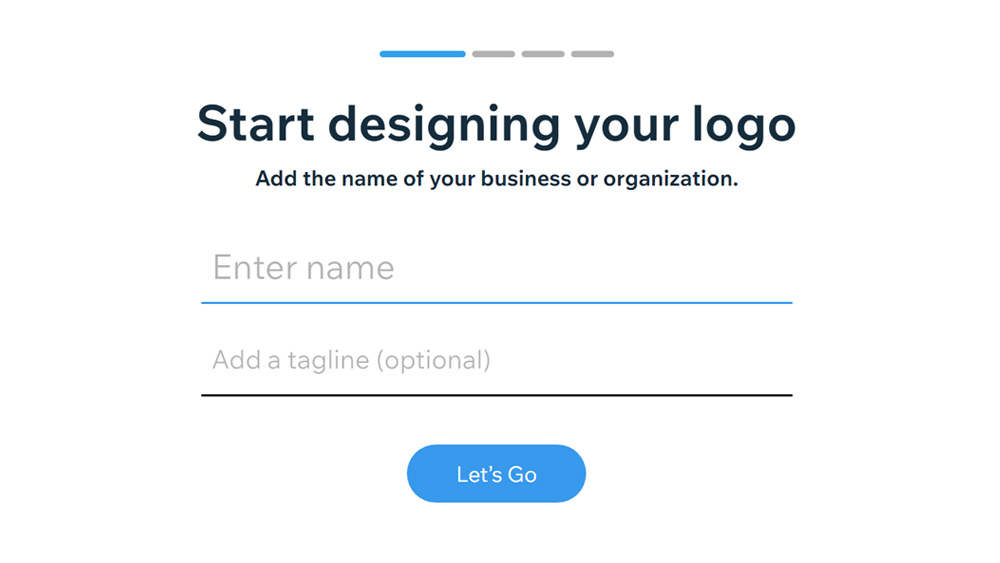
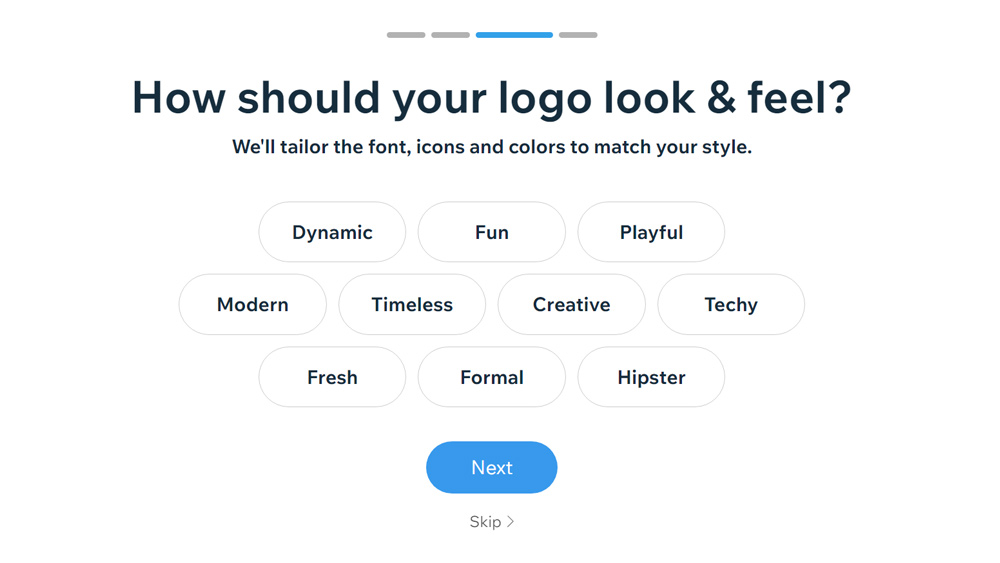
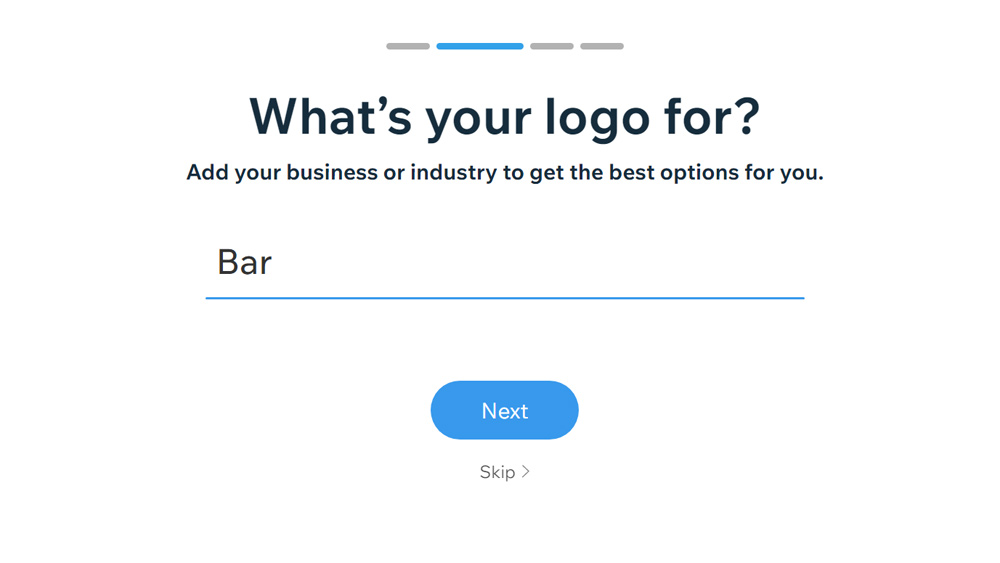
As with most comparable browser-based solutions, the Wix Logo Maker makes it very easy to get started. You simply visit www.wix.com/logo/maker and click the big button that says 'Start now'. If you need some convincing, you can scroll down the page to see some example designs that were created by real users, and some of them do look quite good. Once you click start, you'll be given two options – to design a logo yourself using the logo maker or be put in touch with a professional designer to create a custom logo for you.
If you go ahead and use the logo maker, you'll need to sign up, either via email or via Google, Facebook or Apple (assuming you don't already have a Wix plan). You're then asked to enter the name and optional tagline for your business and to choose a 'look & feel', – dynamic, fun, formal, etc. To test the logo maker out, I decided to set up a 'hipster' bar and a 'fresh' cosmetics company, both with pretty awful names and taglines to see if the logo maker could do something to rescue their branding.
The next stage in the process aims to get a sense of your personal tastes by asking you to choose which logo design you prefer out of several pairs. I found it a little hard to choose a preferred option in some cases and relate it to my fictional business, but you can click 'I don't like either of them' when that's the case. All of these stages can also be skipped altogether, but that's going to give you a lot of very generic results to wade through in order to find a logo design that you like.
That's all you need to do to get started. On the next page, you're shown a quite varied selection of logo proposals, and the list will keep growing if you click 'more'. The results, or at least the order of the results, appeared to vary each time I tried, which offers some confidence that you're not seeing exactly the same selection as everyone else who selects the same options, though that did cause me a problem when I made the mistake of refreshing my browser in the middle of a session, since it meant that I lost a design I'd spotted that I though had some potential. I refreshed several times to see if I could find it again, but alas that option was lost in the depths of the algorithm.
One of the Wix logo maker's main rivals, Tailor Brands, has a nice way around this, saving all of the logos that you look at so you can find them again if you have second thoughts and want to go back to them. But the Wix interface is almost too streamlined in this sense – your only options are to click on a logo to customise it, to click 'load more' or to 'replace icon', the latter option opening up an extensive collection of icons that you can choose to apply in your logo.
Wix logo maker review: results
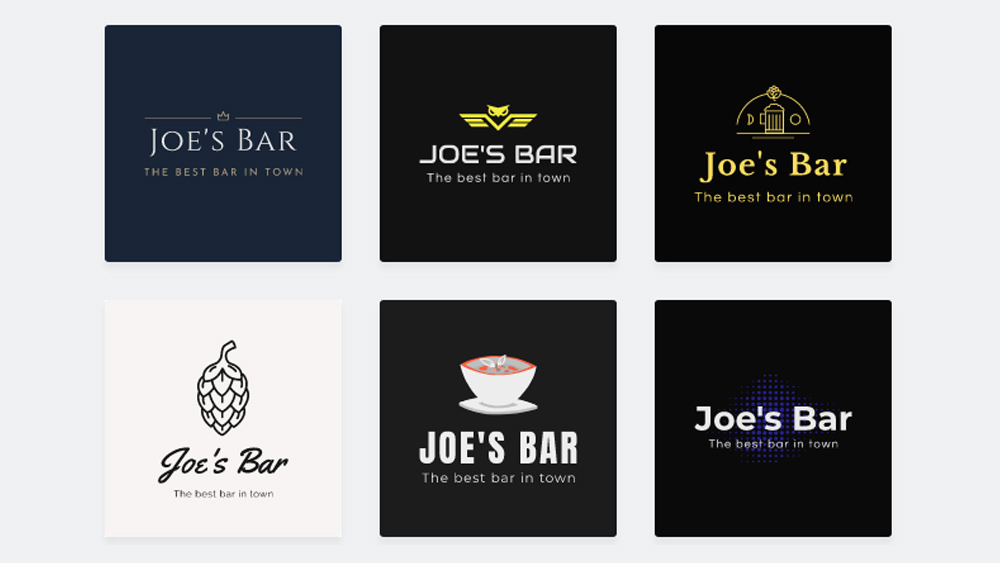
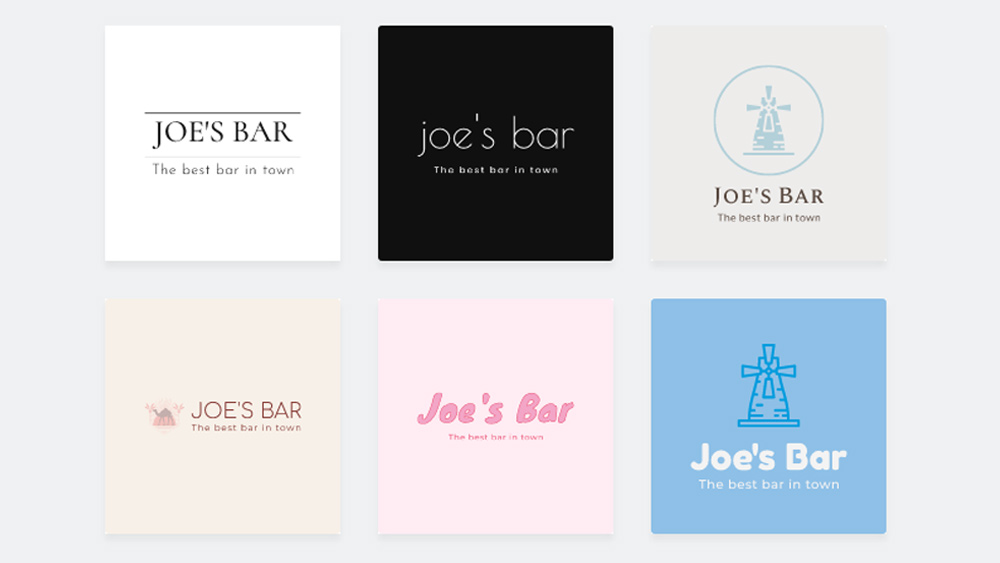
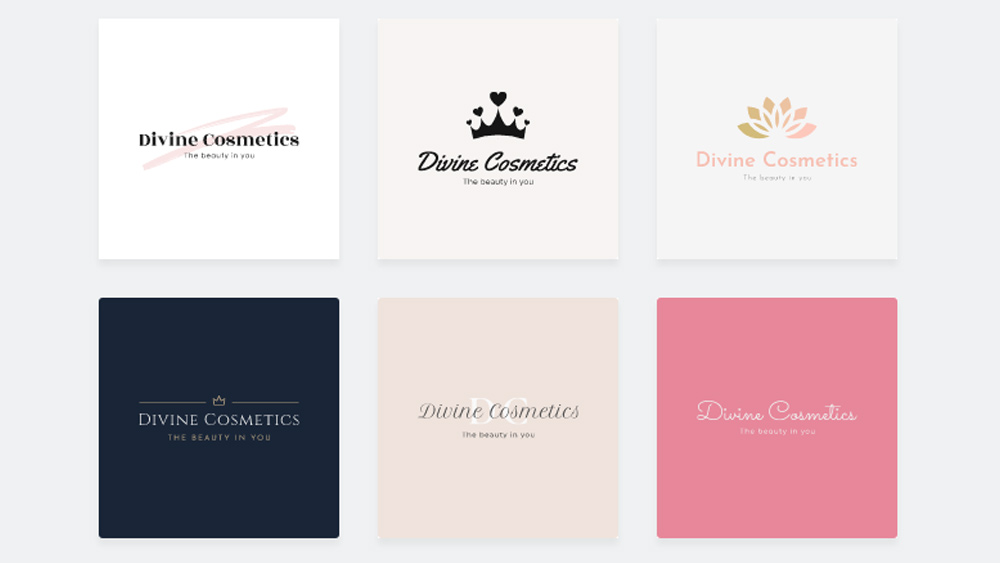
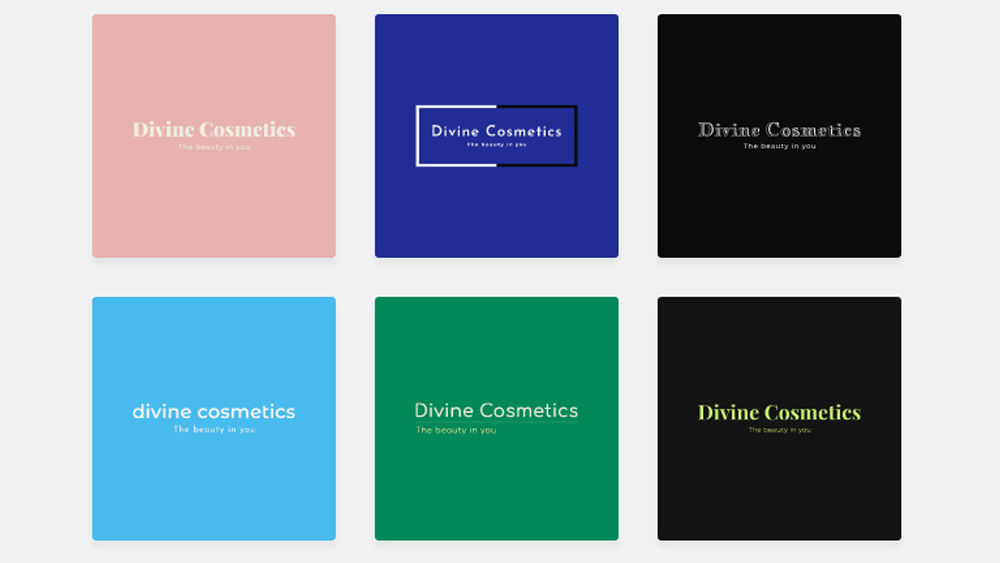
With there being so few questions to get started with the Wix logo maker, it's perhaps not surprising how varied the initial results can be. Even when I chose only chose one 'look & feel', I was offered a very wide array of different styles. I found it difficult to identify a clear link between them and the 'look & feel' I'd asked for. Do windmills have some kind of hipster connotation that I'm not familiar with?
The fact that the results are so strikingly varied may increase the chances that the algorithm hits on something you like, but it produces some strange suggestions. It makes sense that logo makers want to streamline the questions section and get you to the choosing part as quickly as possible, but it always surprises me that they don't tend to ask about colour preferences upfront, even if you can modify all the colours later. In our guide to how to design a logo, we recommend logo designers start without colour to avoid distracting a client from the logo's form and generating an immediate negative if they don't like the hue, which is the reaction I tend to have with the results on many logo makers.

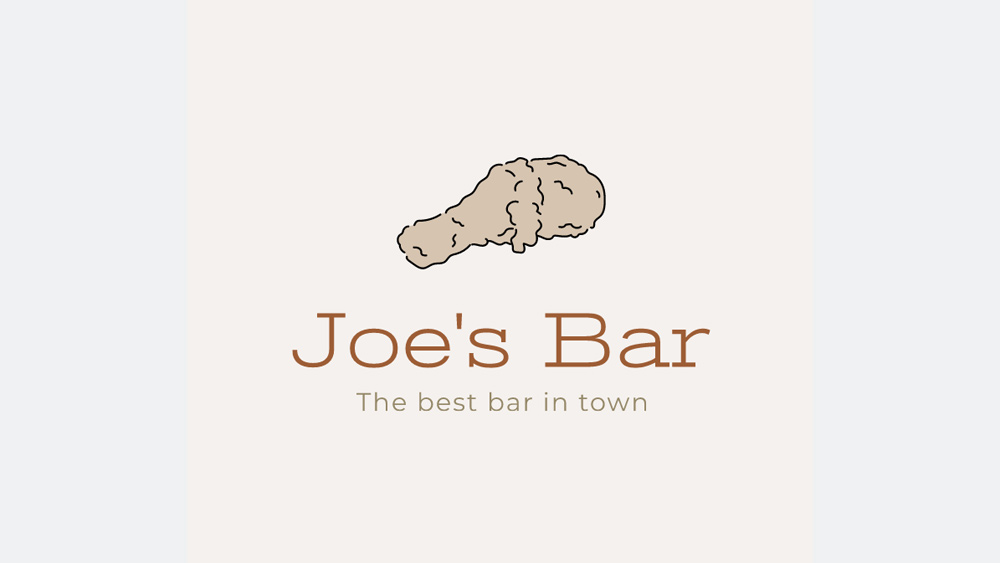
The icons proposed were all quite different too. Tailor Brands' logo maker invites you to choose an icon for your business upfront before you get to the results. Wix, on the other hand, jumps straight in, throwing up all kinds of icons in the initial results.
Wix's approach might seem a bit random at first, but the positive side is that at least some of the results are influenced by what you chose as your type of business. So in the case of my fictional bar, Wix proposed logos that variously featured pint jugs, hops, beer taps and, okay, and a few random camels, crowns, windmills and what appeared to be a bowl of soup.
The results were at least partly relevant to my business (although I'd be terrified of entering a bar that had a broken bottle as its logo). The same applied when I tested the Wix Logo Maker again for a cosmetics brand. Crowns of various forms were as present as ever – regal headwear does seem to be popular among logo makers – but I also got flowers, lips and faces. When I clicked 'replace icon' the first options in the 'suggested' field were also relevant to the industry.
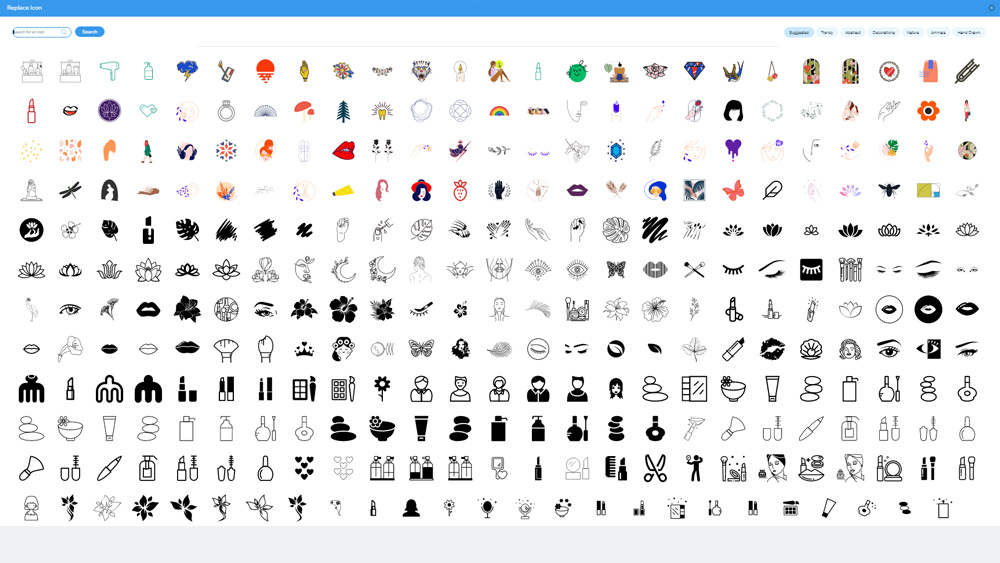
Wix logo maker review: customisation
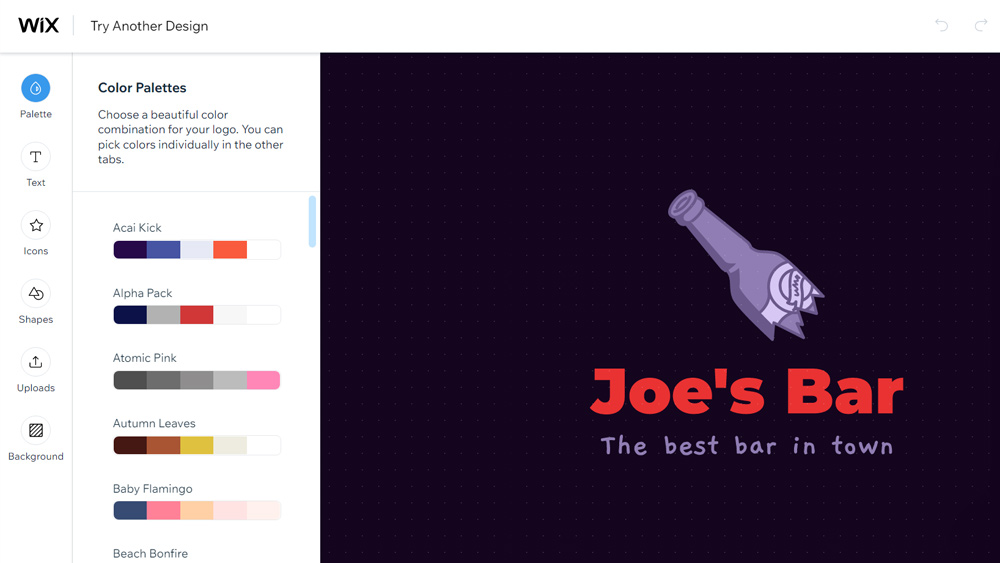

All of the logo designs can be customised if you click on them, and the customisation options are really quite broad. You can change the colours either by choosing from a range of evocatively named palettes like Acai Kick, Autumn Leaves and Baby Flamingo or by going into the individual sections for text, icon etc. The interface here is very similar to that of Tailor Brands, but you have a lot more flexibility when it comes to other changes, for example, positioning and resizing the elements in your design since you can physically drag things around in the preview pane.
You also get more control over text since you can change or add to your brand's name or tagline (without having to go all the way back to start again), and you can change the size, letter spacing, position, blur and shadow.
This flexibility may generate more of a risk that those with no design experience could create an absolute travesty, and the amount of customisation options could be a little overwhelming at first. But I'd say that if you're looking to create a logo for your business and don't have the resources to pay a designer, you will at least want access to this level of fine-tuning. All in all, the Wix logo maker is very comparable with that offered by Canva in that it seems designed for people who have a bit more creativity and an interest in design and want to be able to make these kind of tweaks.
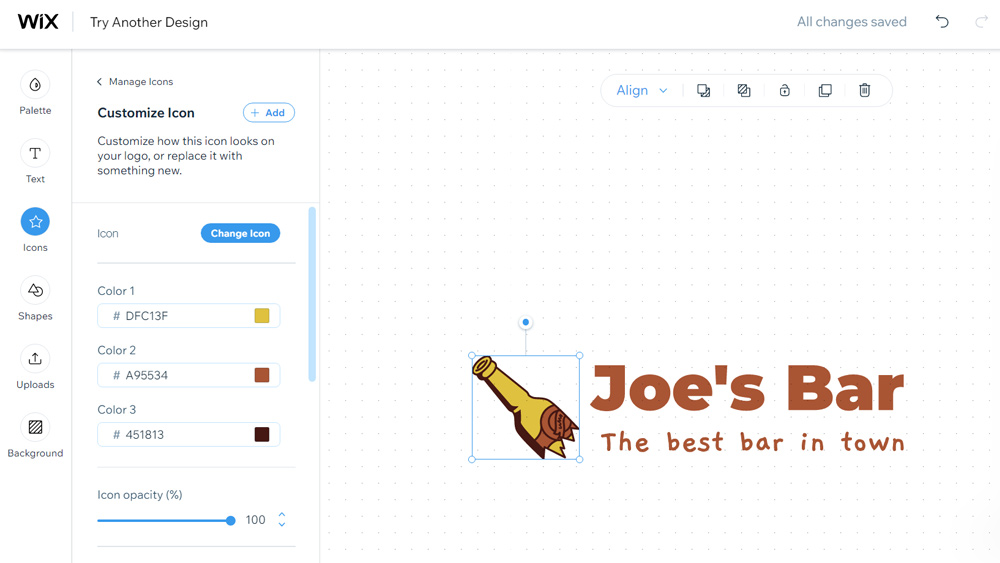
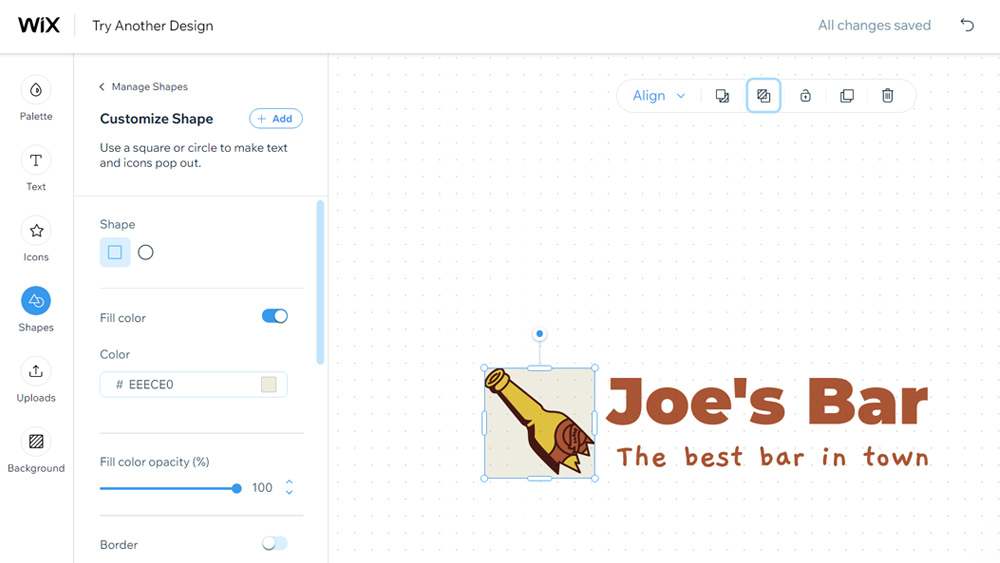
For example, the customisation options also lets you add shapes and customise them in a similar way to the other elements, including their corner roundness and opacity, and to move them backwards and forwards in a design as layers. This allows you to, for example, add a background to part of your logo. Some users may be at a loss for what to do with this, but again it's a nice added flexibility.
And perhaps the biggest flexibility that Wix allows in contrast to Tailor Brands is the ability to add your own media. So if you already have an icon or illustration that you own, you can add that to the design – you can even add media direct from social accounts like Instagram. It may seem that if someone's already designed an icon for their brand, they wouldn't really need an automated logo maker, but I'm sure there will be cases of businesses that have an illustration from an artist and need to resize it and combine it with type but don't have or know how to use the software that could help them.
Wix logo maker review: pricing
Once you're happy with your logo you get the option to create a website (after all, this is what Wix is most known for, and it makes our pick of the best website builder services). Alternatively, you can click 'I Just Need a Logo'. Whichever option you choose, now comes the part where you'll need to pay. As with the majority of these browser-based tools, you can download a free sample of your logo, but the resolution is so low that it's not much use for anything.
Also, like with most similar tools, it's a little frustrating that information on pricing isn't very readily available upfront before you start the design process. This is obviously a conscious decision on the brand's part and they must find that it works best for conversions, but personally, I get put off investing the time to try out a tool before knowing how much it's going to cost me at the end.
In the case of Wix, if you want the logo alone, you'll need to pay a one-off $20 for 'standard logo files' (8 PNGs in several colours) or $50 if you need resizable SVG vector files, which most businesses will if they're going to use the logo in different applications. Both options cover full commercial usage rights.
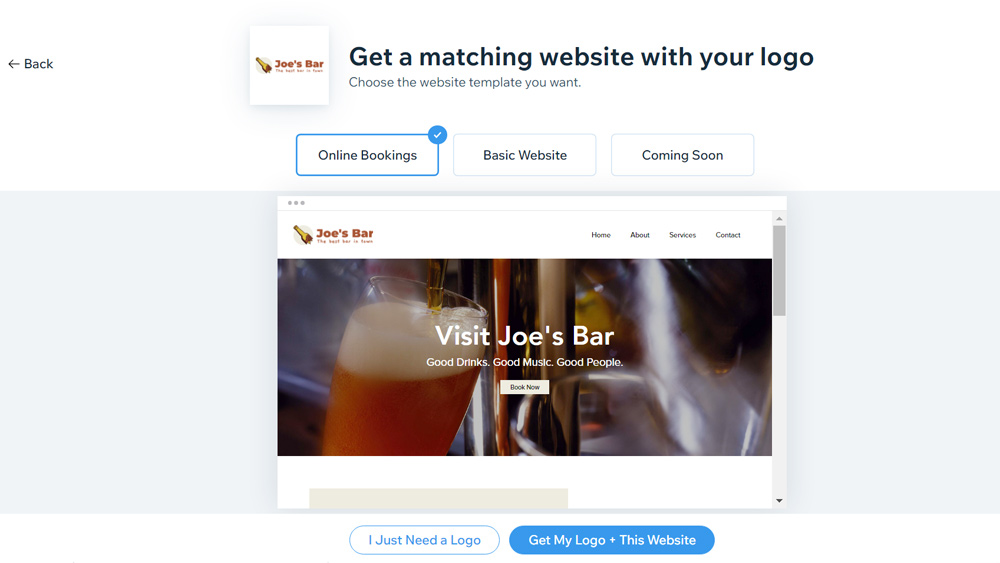
That compares fairly well compared to rival options. Canva, Hatchful and Tailor Brands are all a little more generous in what they allow you to download at no cost, but in all cases if you're looking for a logo that you can use across a range of brand assets, you have to pay something. Canva and Tailor Brands have subscription options, which make sense if you plan to use their other tools.
A Tailor Brands Standard plan cost $5.99 / £3.99 per month and you get more than just your logos (there's a business card tool, branded presentations and access to a website builder). Canva Pro plans start at $119.99 / £99.99 per year, or $12.99 / £10.99 per month.
Which offers best value for you will depend on what you need. In the case of subscription-based options, you can always cancel a subscription once you have your logo files if that's all you want – which makes Tailor Brands the cheapest option. You also have the peace of mind that you can leave it open for a while to give yourself the option to go back and make further adjustments to your logo if you decide you're not happy with it without having to pay to download it again. However, considering that Wix offers more customisation, you might decide it's worth paying a higher one-off fee to get that broader flexibility.
- Read more: the best graphic design software

Thank you for reading 5 articles this month* Join now for unlimited access
Enjoy your first month for just £1 / $1 / €1
*Read 5 free articles per month without a subscription

Join now for unlimited access
Try first month for just £1 / $1 / €1
out of 10
As far as automated logo makers go, Wix's offering works fairly well and offers a decent amount of control and customisation. No, it's not a match for hiring a professional designer to create a bespoke logo that reflects the spirit and values of your brand, but if you don't have the budget for that, this offers an affordable option that lets you fine-tune the end result.

Joe is a regular freelance journalist and editor at Creative Bloq. He writes news, features and buying guides and keeps track of the best equipment and software for creatives, from video editing programs to monitors and accessories. A veteran news writer and photographer, he now works as a project manager at the London and Buenos Aires-based design, production and branding agency Hermana Creatives. There he manages a team of designers, photographers and video editors who specialise in producing visual content and design assets for the hospitality sector. He also dances Argentine tango.

