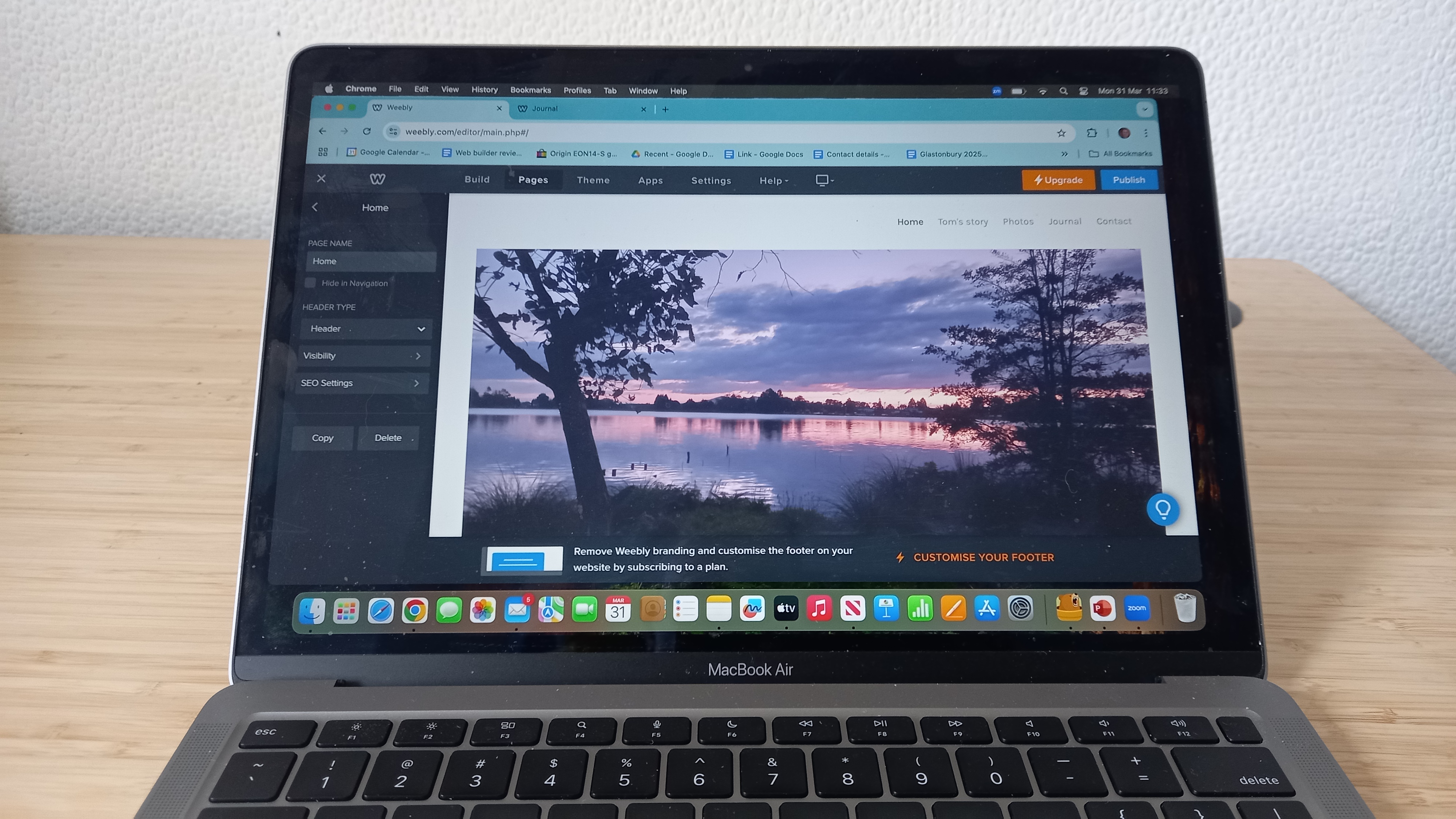Our Verdict
Weebly is a good choice for anyone who's never built a website, or just wants to create one quickly and easily. If you just want a small site, to advertise your business and/or showcase your portfolio, its free tier may be all you need. If you want to do more, the paid plans are very cheap too. On the flipside, Weebly's short on customisation, there aren't many themes, there's no undo button or AI-powered features, and it can be slow and buggy.
For
- Keeps things simple
- Quick to get a site live
- Free plan is decent
- Edits autosave
- Download your site as a zip
Against
- Not many themes
- Limited customisation
- No Undo button
- No AI tools
- Can be buggy
Why you can trust Creative Bloq
Want to build a basic website? Something like, for example, a portfolio site for your work, with a bio introducing yourself and details of how people can get in contact? That could make a real difference to the opportunities that come your way, but you don't necessarily want to spend a lot of money on it.
Well, I just used Weebly, one of the most popular web builders for small businesses, to make a website. And not only did this require little in the way of technical skills, I haven't had to pay a penny for it.
You can view my website here and while it's clearly not going to win any prizes, you can see that it does the basic job of introducing me and showing off my images very decently. So whether you're looking for a web builder for photographers or a web builder for artists, it's certainly worth considering. It even gave me the opportunity to add a blog, making it a contender as one of the best free blog web platforms.
But what was building my website like, exactly, and how did it perform in practice? Read on as I relate my experiences with Weebly in detail.
How I tested
The proof of the pudding is in the eating, and the best way to test a website builder is to build an actual website. To make the experience as authentic as possible, I didn't use dummy copy or images at any point, but only my own photography, along with words I wrote specifically for this website.
I did most of my testing on a MacBook Air, because that's my main computer (and also our top pick of the best MacBooks for students), but I also made some significant edits on a Window laptop and an Android tablet, to make sure the system worked well across platforms.
I stuck to the free version of Weebly throughout, as that seemed like the most sensible way of using the platform for most people. Typically, you'd only want to switch to a paid subscription once you started to expand your site and required extra features; there's no real advantage to paying from the word go.
Key plans and pricing
| Header Cell - Column 0 | Free | Personal | Professional | Performance |
|---|---|---|---|---|
Price (monthly) | Free | £7 | £12 | £22 |
Price (monthly, billed annually) | Free | £5 | £9 | £19 |
Custom domain | N | Y | Y (free) | Y (free) |
Advanced Site Stats | N | N | Y | Y |
Password Protection | N | N | Y | Y |
Remove Square ads | N | N | Y | Y |
Ecommerce | Y | Y | Y | Y |
Shipping Calculator | N | Y | Y | Y |
Sell digital goods | N | Y | Y | Y |
Shipping labels | N | Y | Y | Y |
Abandoned Basket Emails | N | N | N | Y |
Item Reviews | N | N | N | Y |
Accept payments through PayPal | N | N | N | Y |
Weebly offers four plans, starting with a free one that includes basic features like 500MB storage, unlimited physical item selling and responsive design, but your site will have a Weebly ad at the bottom which you can't remove.
Moving up to the paid plans, the Personal tier (£5/month when billed annually) adds custom domain connection and allows you to sell digital goods. The Professional plan (£9/month annually) includes unlimited storage, site statistics, and removes Square ads. The top-tier Performance plan (£19/month annually) introduces PayPal integration, abandoned cart emails and priority support.
Weebly's pricing is pretty competitive for the web builder market. Wix's comparable plans start at £9/month, while Squarespace has no free tier and starts at £12/month. So if you're just starting out or only have simple needs, Weebly is the best option as far as your wallet is concerned.
Moving up in price, the Professional plan offers a strong balance of features and cost, which can make it a good choice for a small business or a creative wanting to sell digital items. The most expensive Performance plan, with its advanced ecommerce features, is only relevant once you get really serious about selling.
Value score: 4/5
Setup and getting started
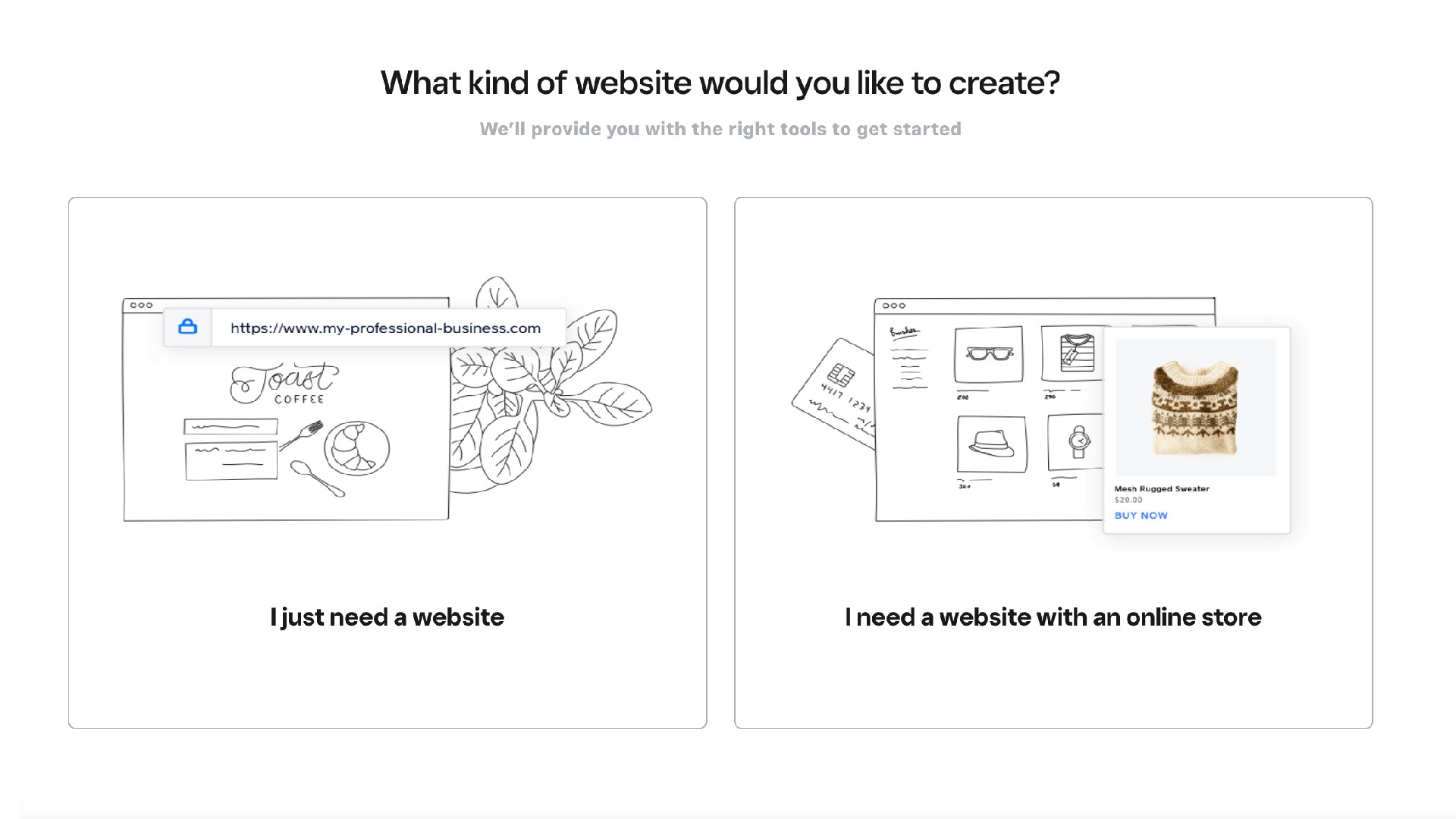
• Sign up takes seconds, no credit card needed for free plan
• Getting started was quick and easy, with helpful tooltips
I've tried many, many web builders over the years. And I've always liked the sound of an 'easy web builder'... but in my experience, they're never quite as easy as you'd hoped. So let me make myself abundantly clear. When it came to building a simple website, Weebly is the easiest platform I've ever used.
I sensed this might be the case from the word go, because pleasingly, the sign-up process required only my email address and a password, with no credit card details needed for the free plan. Once entered those sparse details, I was immediately prompted to choose whether I wanted to sell products, which helps Weebly tailor the experience to your needs. (As I was keeping it simple, I said no, safe in the knowledge I could always add an online store later.)
I was then guided through selecting a Theme, setting up basic site information, and adding content to my pages. At no point was I asked anything difficult or confusing.
Setup score: 4.5/5
Templates
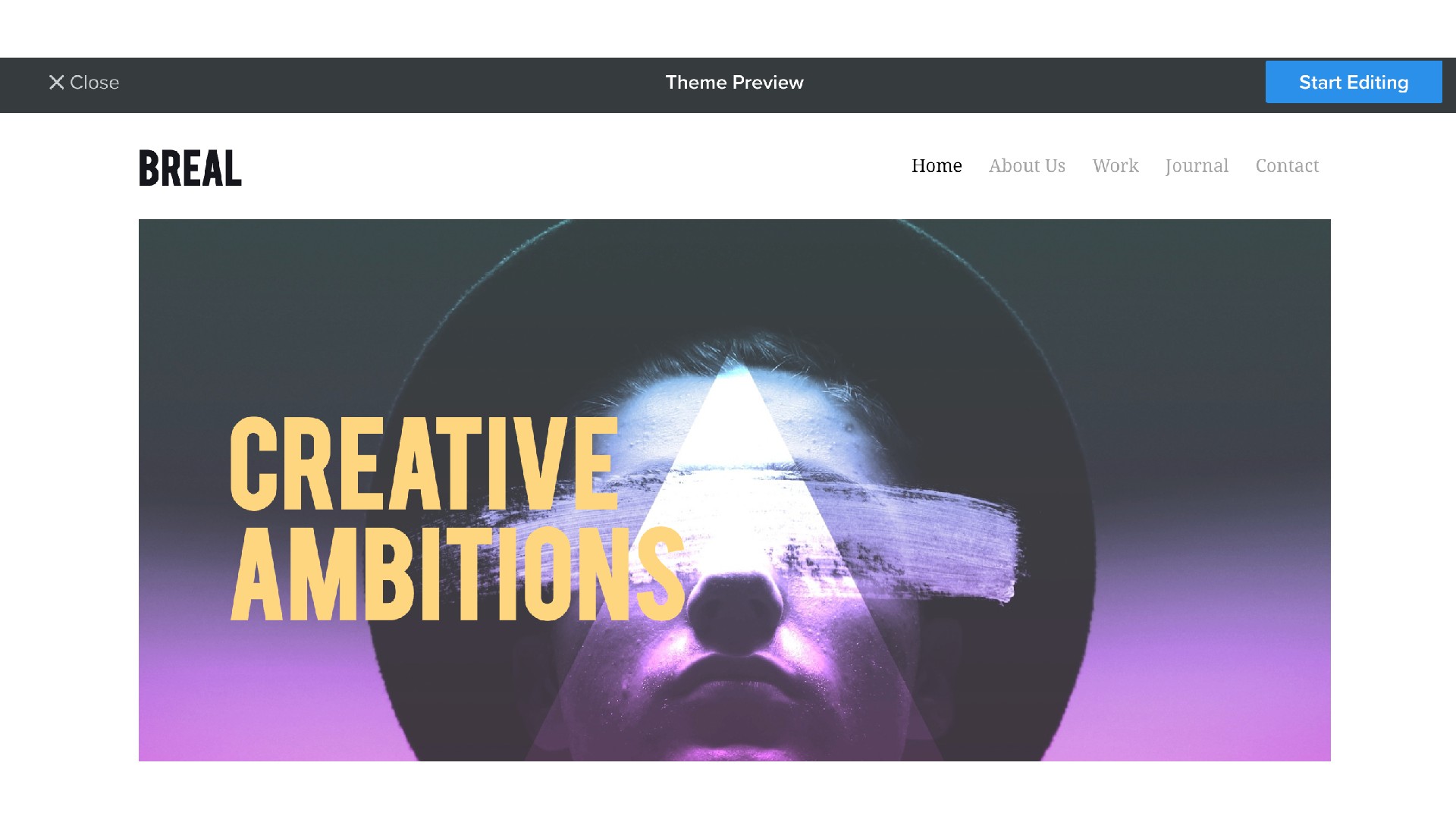
• Very limited selection
• Templates are simple but professional
So far I've been mainly positive about a platform that's either cheap or free, so where's the catch? Well, one big one is the lack of Themes.
In case you didn't know, Themes, aka templates, are pre-made designs that make it quick and easy to build a website, just by dropping in text and images. Weebly helpfully divides these into categories like Business, Portfolio, Personal, Event and Blog. The drawback here is that there are just 68 themes overall: considerably fewer than. say, Wix's 800+. In practice, this meant that, as I chose the 'Portfolio' category, I only had seven themes to choose from.
Another black mark against Weebly here was that for some reason, every time I tried to preview a theme, the system froze. This was hugely frustrating, and ultimately I just had to take pot luck.
Thankfully, the one I chose (Breal Edison) did everything I needed. It had a homepage, portfolio page, About me page, blog and Contact me page, which was exactly what I required. If I'd wanted to ditch one of these pages, that would have been easy too. Weebly also gets extra points for allowing you to switch themes at any time without rebuilding your site from scratch, preserving your content and structure.
A final point is that, as you'd expect from a cheap web builder, the amount of flexibility you have to change your theme is very limited. It's difficult to decide, though, whether that's a plus or a minus. For beginners or people who are in a hurry to finish their site, it's arguable that keeping your design "within rails" is a good thing.
Feature score: 3/5
Features
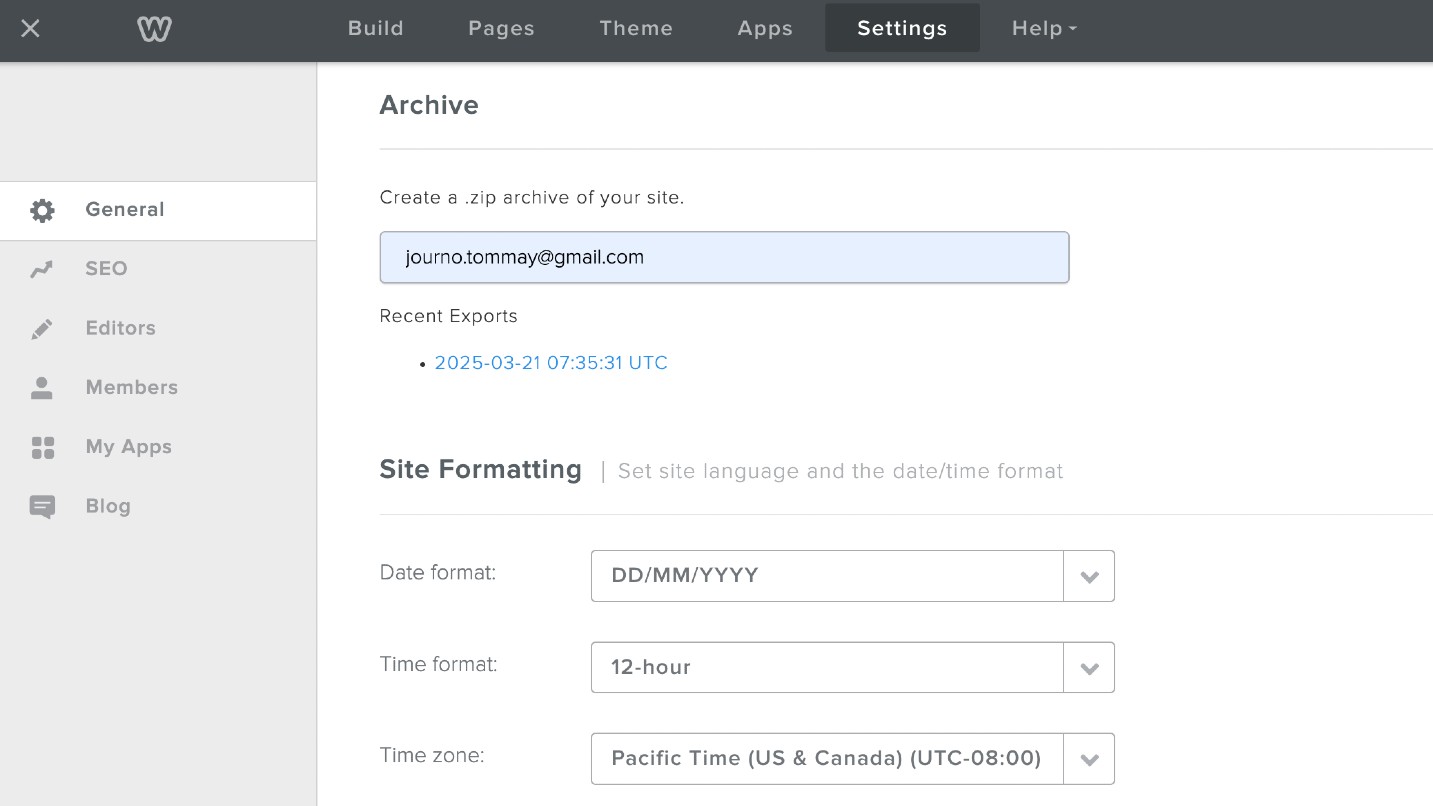
• Good ecommerce features
• Easy form builder
Weebly keep things simple, and offers little that's particularly clever or sophisticated. But at the same time, it has a solid feature set that covers the essentials you need to build a simple site.
One standout feature is the ability to download an archive of your site's content, which makes it easy to swap to another web builder. That's smart, helpful and shows Weebly's confidence that you'll stick with them. It's very easy too: you just have to go to the relevant field under Settings and enter your email address.
Another feature that is a bit special is the form builder, which allows you to create contact forms, surveys, and RSVP pages. You also might appreciate the built-in SEO tools, which guide you through optimising your site for Google.
Want to sell stuff? Weebly's ecommerce features are surprisingly good. Even on the free plan you get unlimited physical product listings, inventory management, and basic shopping cart functionality.
However, if you're looking for more advanced features, you may well be disappointed. For instance, in my experience the layout editor proved quite restricted in term of where elements can be placed. If you're a pro or semi-pro designer, that might prove extremely frustrating. Non-designers, however, might actually appreciate being limited in this way; it certainly means you won't—indeed can't—build anything that looks too awful.
If you do want to customise your design and have technical smarts, custom code integration is available, but not as seamlessly implemented as with some rivals, such as Squarespace. However in all honesty, if you want to do that kind of thing—rather than just build a basic website or simple online store—I'd say you shouldn't be looking at a simple tool like Weebly anyway.
Feature score: 2/5
AI tools
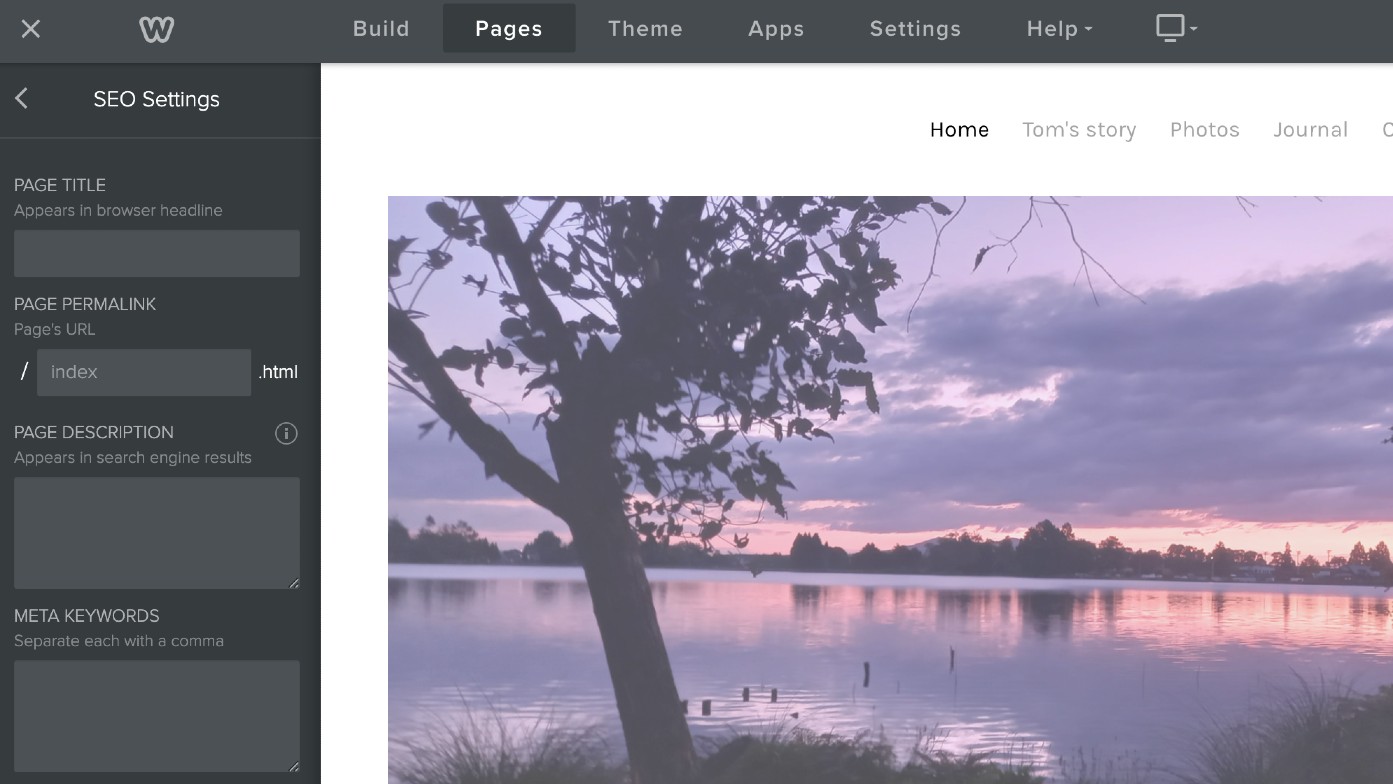
• Can't generate AI text
• Can't generate AI images
Looking for AI-powered features? Then I'm afraid you'll need to look elsewhere. Weebly currently offers no dedicated artificial intelligence tools for website creation or management. There are no AI content generators, image creation tools, or design assistants that have become increasingly common in other website builders. Nothing. Zilch. Nada.
The closest Weebly comes to AI functionality, if you want to call it that, are its automated features. The most significant of these are the basic SEO suggestions that help optimise your content for search engines, and the automatic mobile responsiveness, which adjusts your design for different screen sizes.
Consequently if you like the sound of Weebly, but want AI to do more of the thinking for you, you're better off with a platforms like Wix, which does offer AI assistance.
Feature score: 0/5
User interface and experience
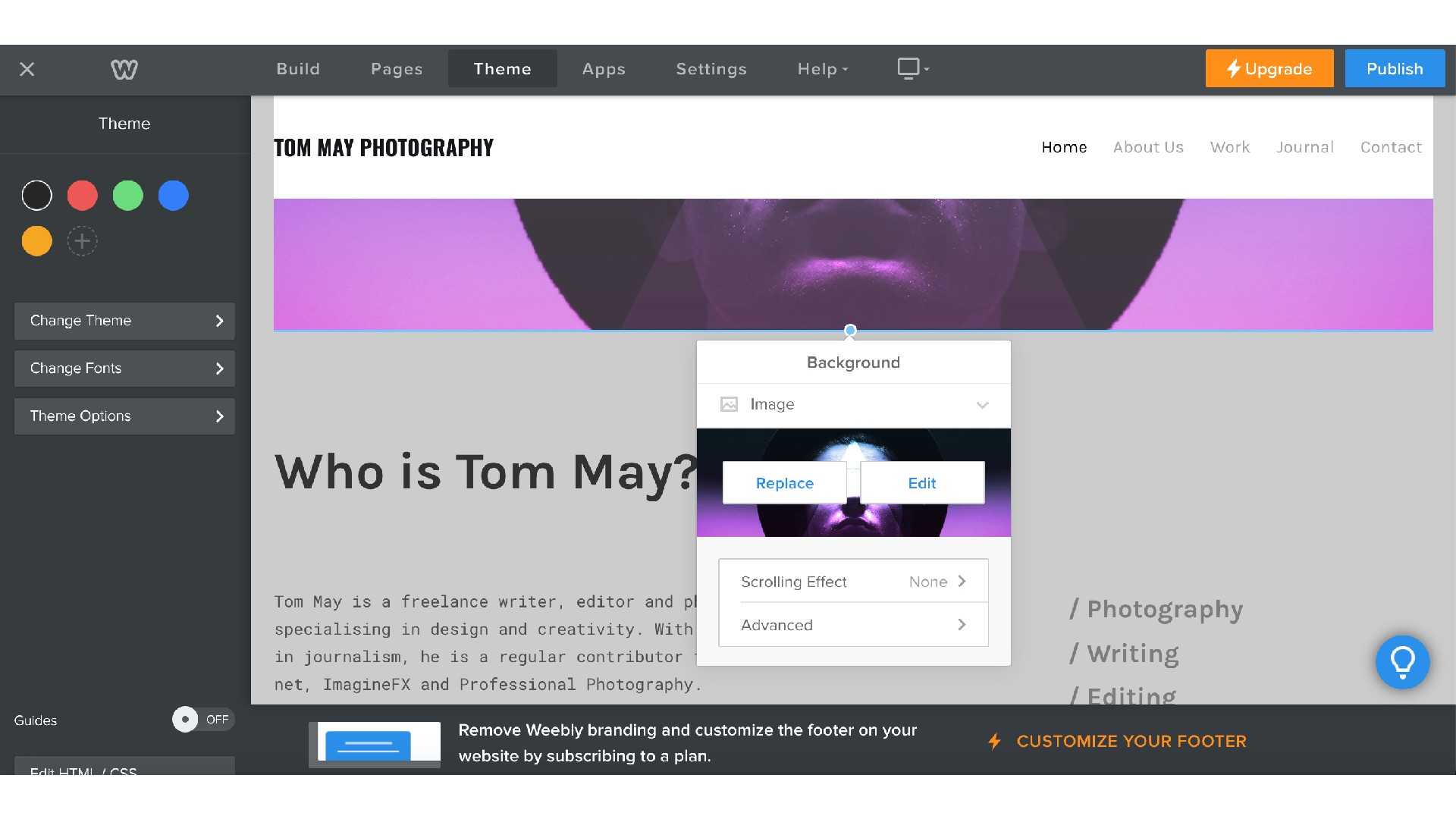
• Simple interface is very easy to use
• No undo button
Unlike some competitors that overwhelm you with options, Weebly presents a clean, minimalist dashboard that makes everything straightforward. Because I'd already assembled the photos and written the text to go on my website, it took me just under an hour minutes to put everything together. That's a basic website with homepage, portfolio, About page, Contact form and single blog post: impressive stuff.
This was far less time than I expected and is largely because, although there are a few quirks to the way Weebly does things, at no point did I need to follow a tutorial or search the guides to work out how to do something. It all seemed very obvious to me. (Of course, I've used web builders before, so if you haven't, you'll probably want to follow the tutorials first, which seem pretty comprehensive.)
The editor uses a logical layout with a top navigation bar for main functions and a left sidebar for dragging elements onto your page. Navigation between pages and sections is straightforward, with clear labels and sensible organisation. Other things I liked were that Weebly auto-saves everything as you go (so you're never in danger of losing a lot of work), and that you can quickly preview how your site will look, both on desktop and mobile.
On the downside, and unfortunately I think it's a big one, there's no universal undo function, which I found quite irritating. (To be specific, while text editing offers undo/redo functionality, broader site changes cannot be reversed with a simple keystroke.) This is a significant oversight compared to competitors like Wix, which offers comprehensive undo history.
During my extensive testing, I occasionally encountered minor bugs and performance issues, particularly when working with multiple images or complex page elements. The editor sometimes feels less responsive than more modern alternatives, with slight delays when dragging elements or previewing changes. Plus, as I mentioned previously, I couldn't preview themes at all. In fact, after writing that last sentence, I tried again: it still doesn't work for me.
These issues don't entirely prevent Weebly from being functional, but they do make the experience feel somewhat janky, compared to more polished rivals such as Squarespace.
Performance score: 3/5
Mobile tools
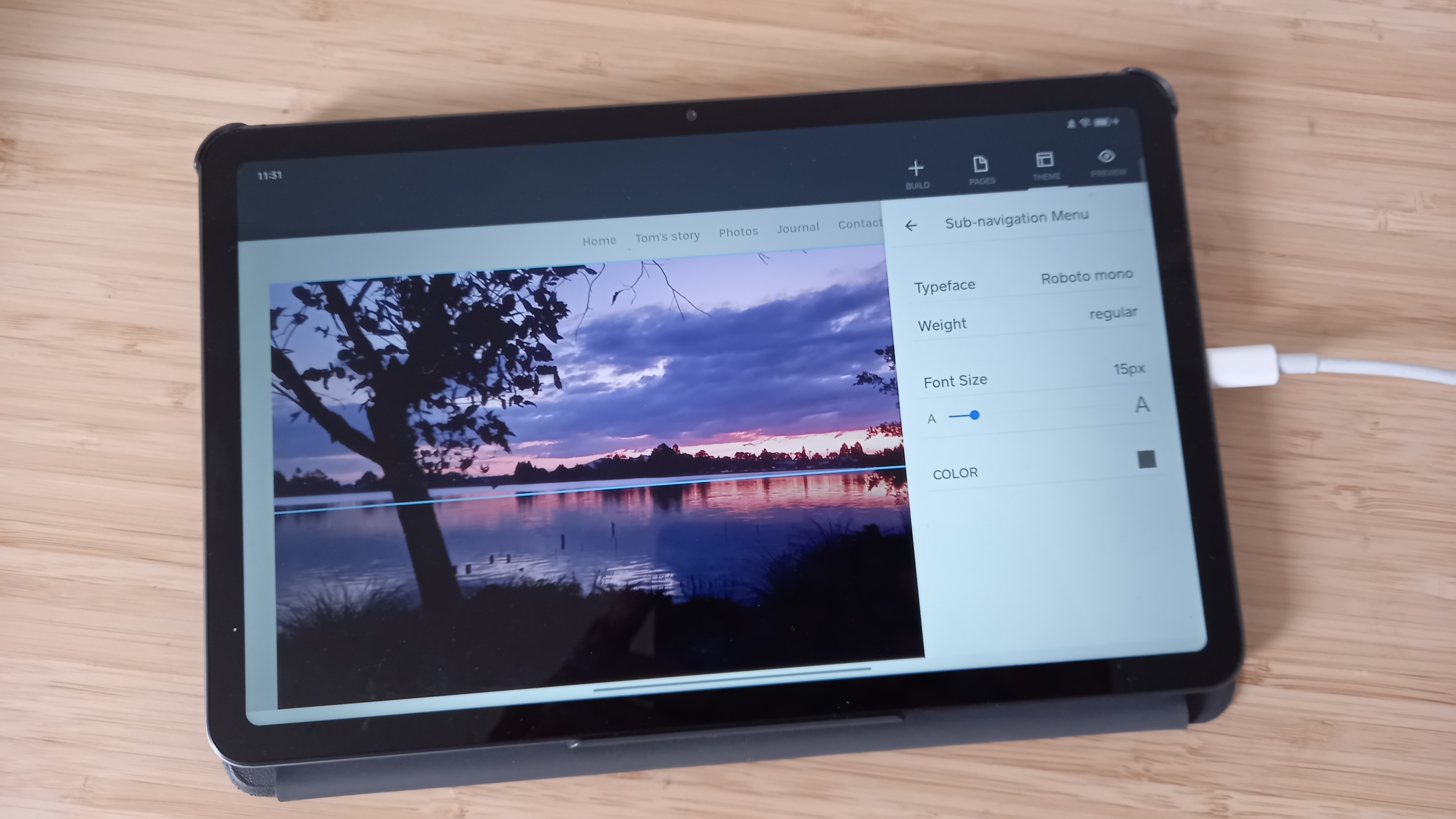
• Site designs are automatically responsive
• Dedicated mobile apps aren't great
Weebly themes are automatically optimised for mobile devices. The platform intelligently adapts your desktop design for smaller screens without requiring separate mobile editing. This all seemed to work pretty well, and although the mobile versions of my site didn't look amazing, they looked okay and certainly functioned well.
For site owners on the move, Weebly offers dedicated mobile apps for both iOS and Android that promise comprehensive website management from your smartphone or tablet. Now the bad news. During testing on an Android tablet, I wasn't able to use this at all. It keep stalling and freezing, or menu buttons weren't responsive at all, and after a while I just gave up.
Mobile score: 2/5
Help and support
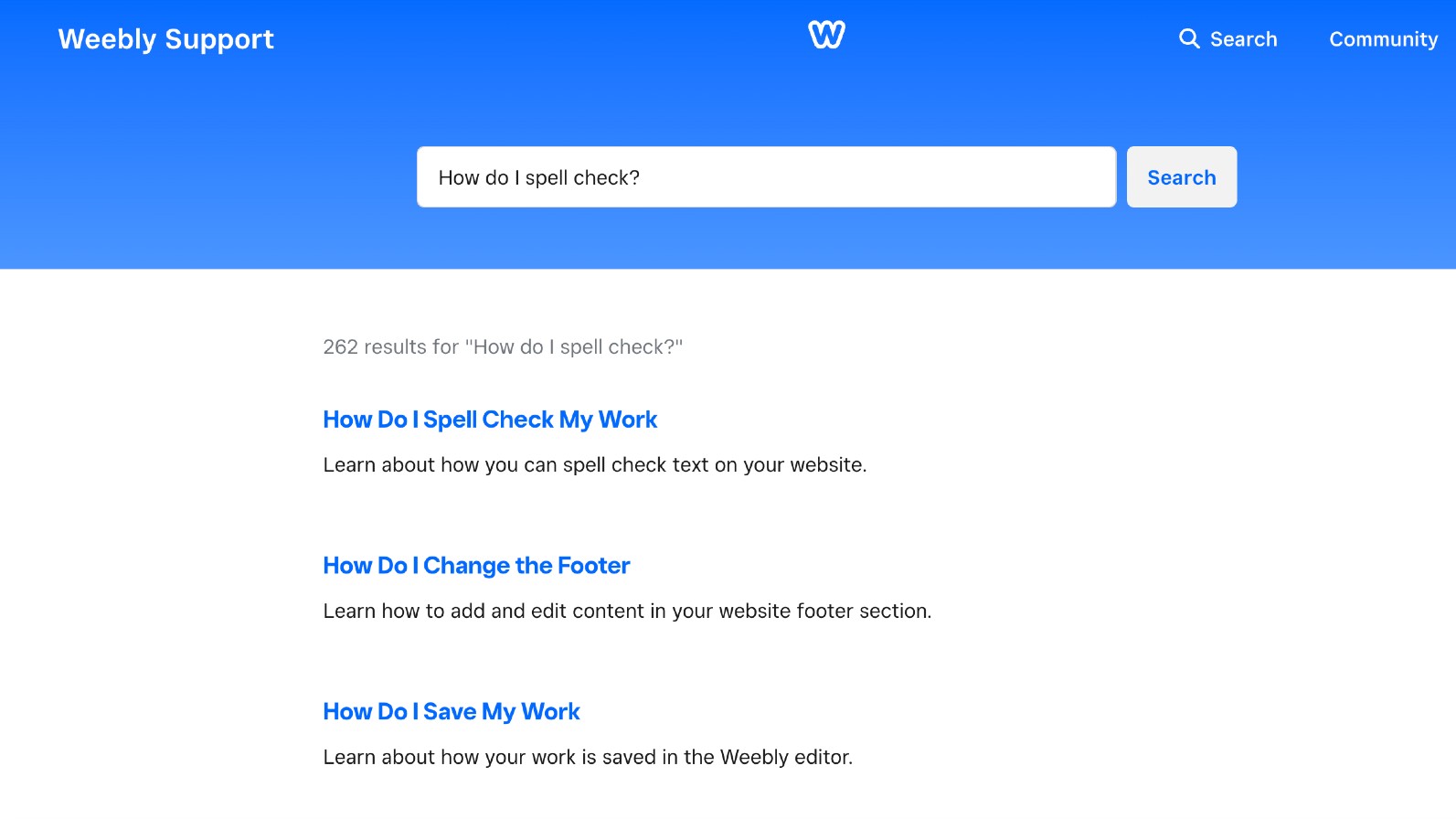
• Good knowledge base and tutorials
• Support response times aren't the fastest
Weebly offers a multi-tiered support system that varies significantly depending on your subscription level. An extensive knowledge base containing articles, tutorials and guides covered pretty much every aspect of website creation and management I could think of. I found this documentation to be well-organised and clearly written, making it easy to find solutions to common problems without contacting support.
The community forums provide additional resources, with users sharing tips and answering questions. Direct email and chat support are also available to all users. However, on the free plan, response times aren't the fastest. I waited over 30 minutes for chat support, and 21 hours for a response to my email inquiry. Phone support is reserved for Professional and Performance plan subscribers, with the latter receiving priority service.
In short, while Weebly's support system covers the basics adequately, it falls short of the 24/7 availability and consistently rapid response times offered by some rivals.
Support score: 3/5
Who is it for?
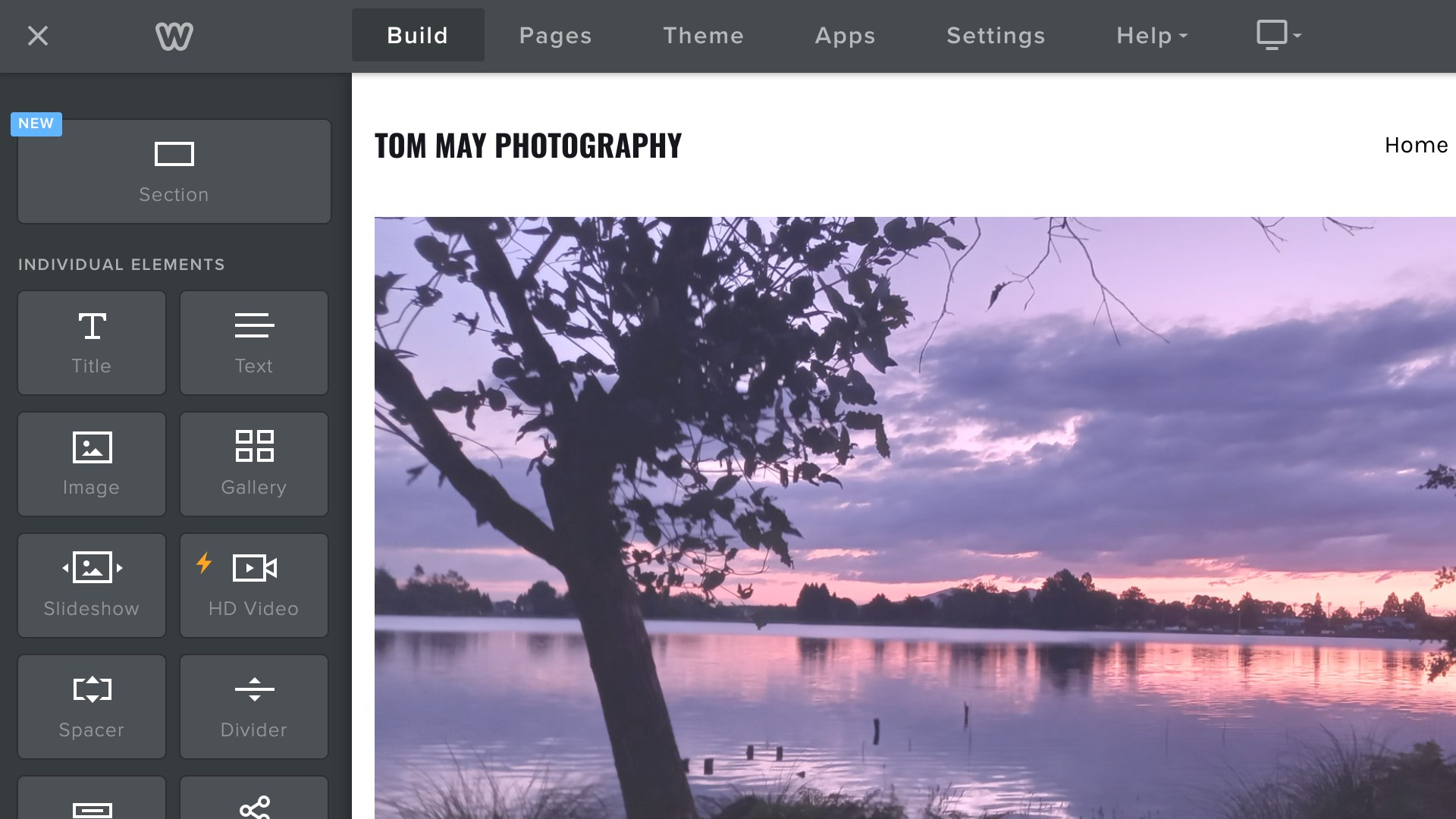
• Beginners with limited technical skills and/or patience
Weebly is suitable for creative professionals, small business owners and anyone who wishes to build a simple, functional website quickly, without complexity or high costs. Its straightforward interface and logical workflow make it particularly appropriate for those with limited technical skills or web design experience.
Attributes | Notes | Rating |
|---|---|---|
Setup and getting started | Fast + easy | 4.5/5 |
Templates | Limited selection | 3/5 |
Features | Limited | 2/5 |
AI | None | 0/5 |
Interface and experience | Easy to use but can be buggy | 3/5 |
Mobile tools | Tablet app proved buggy | 2/5 |
Support | Limited on cheaper plans | 3/5 |
Value score | Great value for simple sites | 4/5 |
Buy it if...
- You want the simplest possible way to get online
- You need basic ecommerce functionality without high monthly costs
- You value the ability to export your site and move it elsewhere if needed
Don't buy it if...
- You want to customise the look and feel of your site
- You want to build a large or complex site
- You need an Undo function

Thank you for reading 5 articles this month* Join now for unlimited access
Enjoy your first month for just £1 / $1 / €1
*Read 5 free articles per month without a subscription

Join now for unlimited access
Try first month for just £1 / $1 / €1
out of 10
Weebly is a good choice for anyone who's never built a website, or just wants to create one quickly and easily. If you just want a small site, to advertise your business and/or showcase your portfolio, its free tier may be all you need. If you want to do more, the paid plans are very cheap too. On the flipside, Weebly's short on customisation, there aren't many themes, there's no undo button or AI-powered features, and it can be slow and buggy.

Tom May is an award-winning journalist and editor specialising in design, photography and technology. Author of the Amazon #1 bestseller Great TED Talks: Creativity, published by Pavilion Books, Tom was previously editor of Professional Photography magazine, associate editor at Creative Bloq, and deputy editor at net magazine. Today, he is a regular contributor to Creative Bloq and its sister sites Digital Camera World, T3.com and Tech Radar. He also writes for Creative Boom and works on content marketing projects.
You must confirm your public display name before commenting
Please logout and then login again, you will then be prompted to enter your display name.