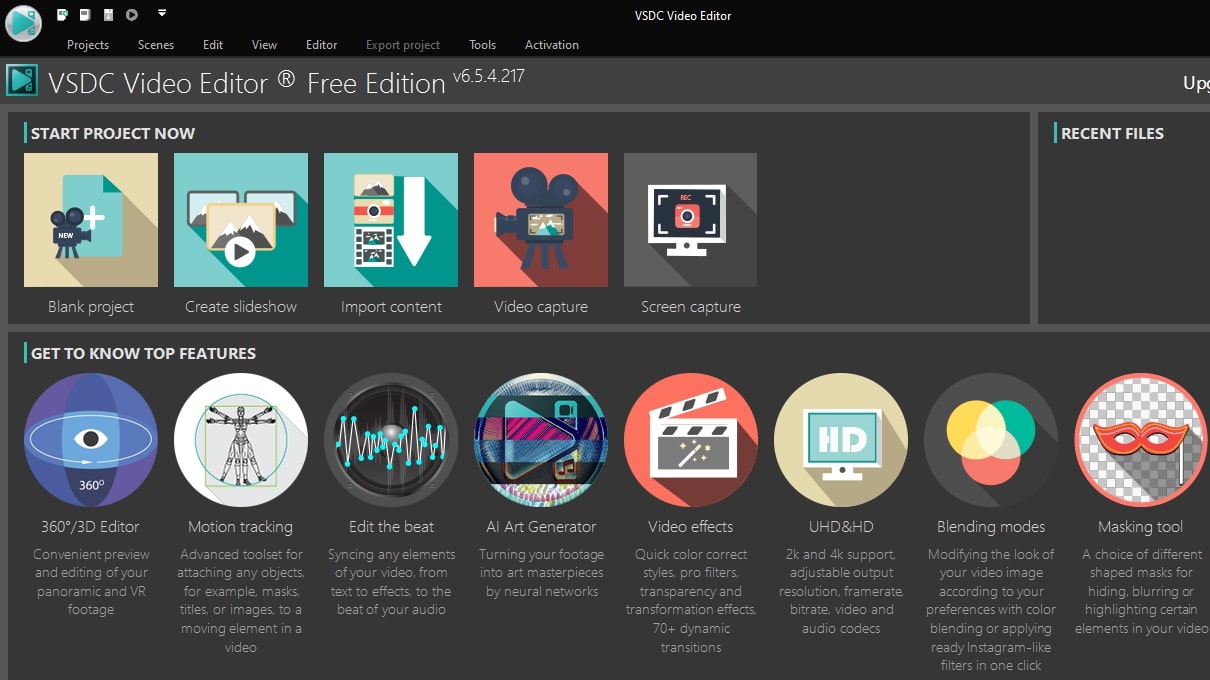Our Verdict
VSDC is free video editing software that’s easy to understand and use. It comes with various features and tools to simplify video editing for beginners and help them create visually appealing videos.
For
- The free version has almost all the features of the Pro version.
- Low system requirement.
- Motion tracking and 4K support.
Against
- Basic software with limited features.
- Slow render speed.
Why you can trust Creative Bloq
There are dozens of video editing applications in the market, but if you want one that’s free and simple to use, VSDC might be just what you’re looking for. Unlike applications like OpenShot and Filmora9 which run on both Windows and Mac, VSDC is only available for Windows currently.
In this VSDC review, we’ll be exploring some features of the latest version, 6.5.1, the system requirements needed to run it, and whether it’ll be the right fit for your needs. If you’re curious about other video editing software, check out our review on the best video editing software.
VSDC: Format powerhouse
VSDC truly shines when it comes to the number of codecs and audio, video, and image formats it supports. These include video formats like AVI, QuickTime (MP4/M4V, 3GP/2G2, MOV, QT), and WindowsMedia (WMV, ASF, DVR-MS), among others. For audio, it supports MP3/ MP2, WMA, M4A, AAC, FLAC, OGG, and more.
VSDC can open pretty much any video file irrespective of what device it was recorded on—it could be a video shot on your iPhone or a 4K video shot on an action camera. You wouldn’t need to convert the format or download additional codecs to read the file since the software has an inbuilt video converter that recognizes a wide variety of codecs and opens the files instantly.
Even when exporting videos, you can adjust the format, codec, resolution, frame rate, and quality. Some of the exporting formats include MP4, MKV, 3GP/3G2, MPEG, AVI, and FLV.
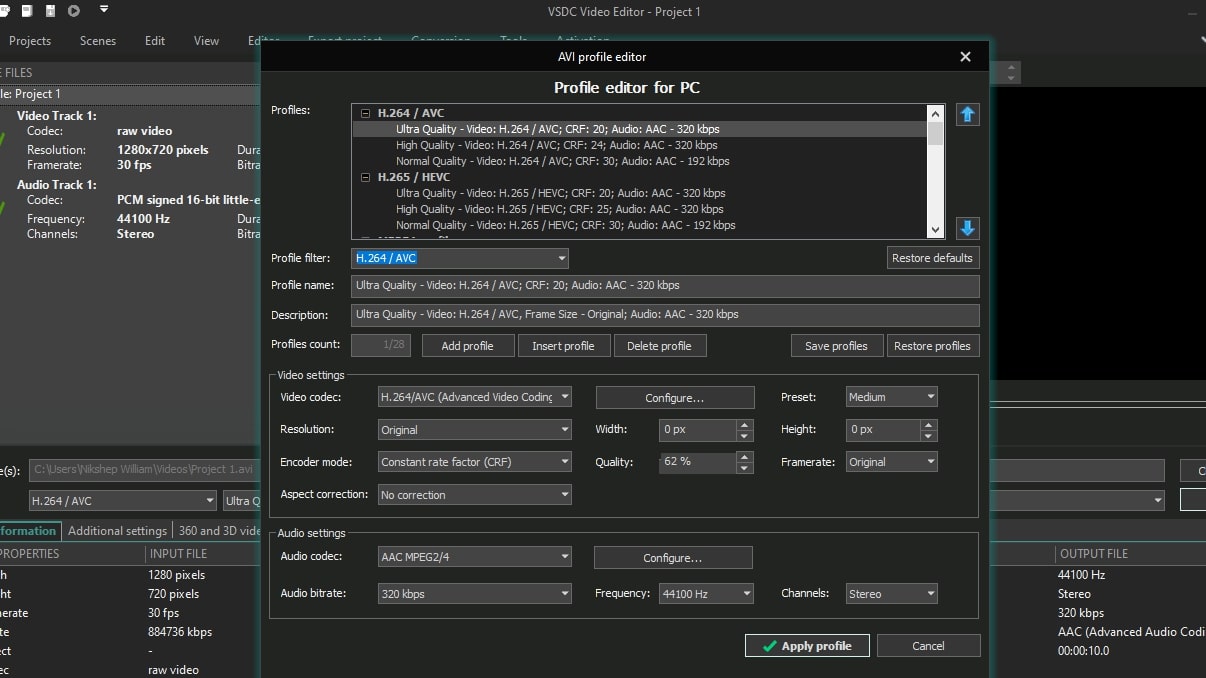
VSDC: Motion tracking
Motion tracking is a powerful tool from VSDC that lets you track an object’s movement in a video and attach any element, like an image or text, to it. The attached element then follows the movement of the object. This is especially useful if you want to censor an object in the footage or create captions that follow an object’s trajectory.
VSDC’s motion tracking has been designed by its in-house team and uses a special algorithm to recognize objects precisely and follow them. The algorithm also speeds up the processing speed, so you can expect fast results with this tool. This feature, however, is only available for VSDC Pro.
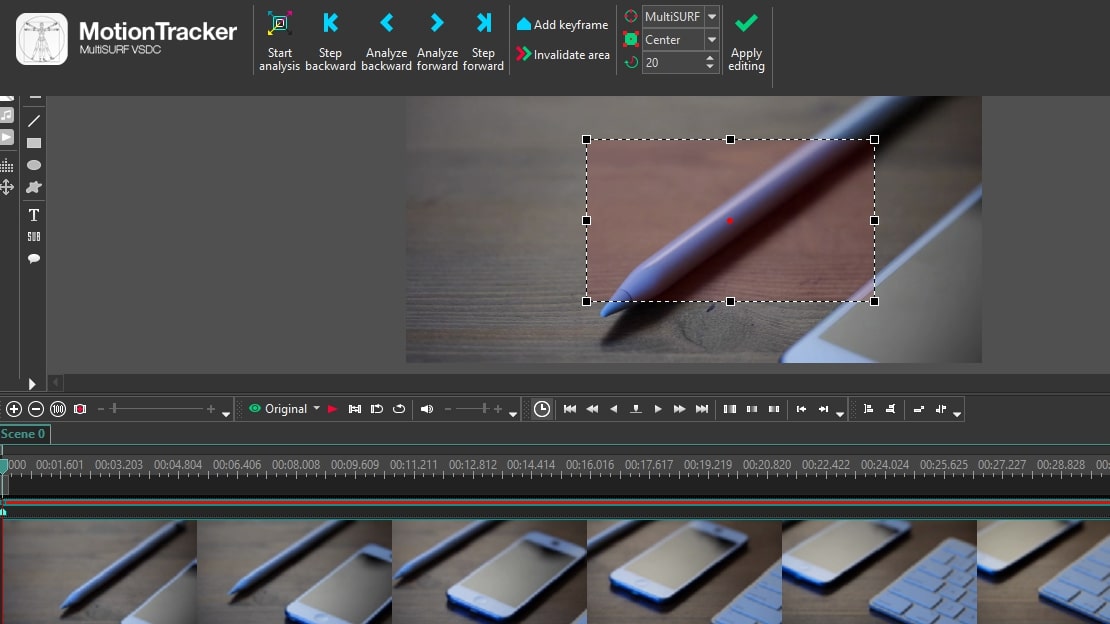
VSDC: Edit the beat
VSDC’s edit the beat tool, available on the Pro version, helps to synchronize the background audio to the elements in a video, like the effects, text, or animation. For instance, you can have an image or text that’s pumping to the music’s rhythm. You’ll be able to match video elements to the audio and sync them to the sound’s intensity and frequency. This is a completely automated process, and there’s no need to apply markers throughout the clip manually.
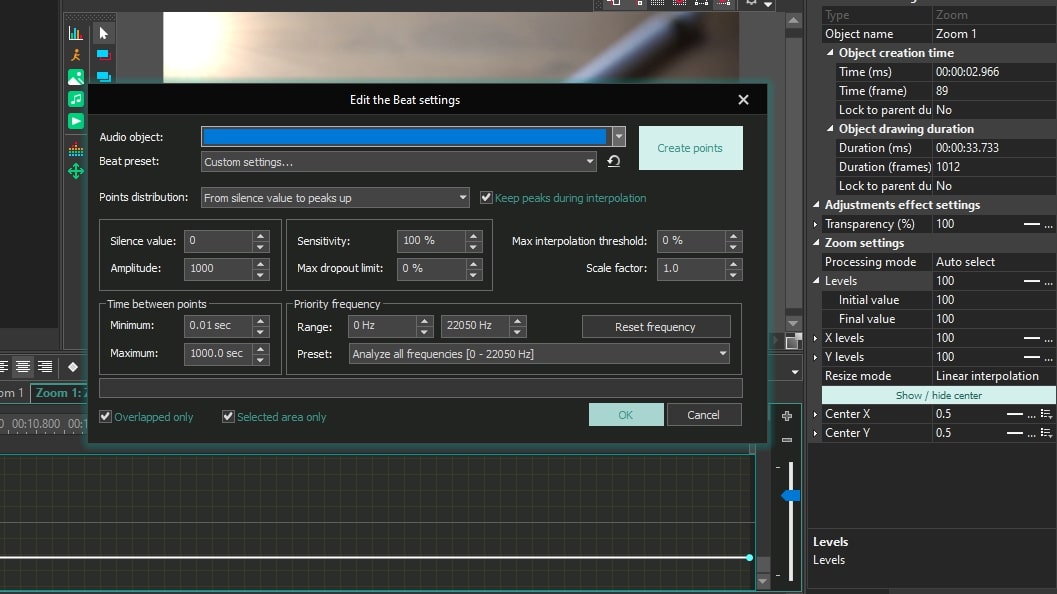
VSDC: Effects
VSDC’s latest version brings a lovely set of visual effects for editors. The first is the lens flare video effect, which adds a strong light source to the frame or just outside it. This creates a warm and dreamy feeling in the video, and if used right, it can make your footage look super cinematic.
The second effect is the bokeh glare effect. When shooting videos, there’s a specific technique to make lights in the background appear out of focus, which helps to achieve an aesthetic look. With this effect, you can overlay the bokeh glare on a video, and you won’t have to worry about creating a bokeh effect while shooting. You can even customize the bokeh’s size, shape, and color.
The third effect is the raindrops effect and you can use this to make it look like there are raindrops on the camera lens. You can customize it to alter the size, density, and speed of the droplets.
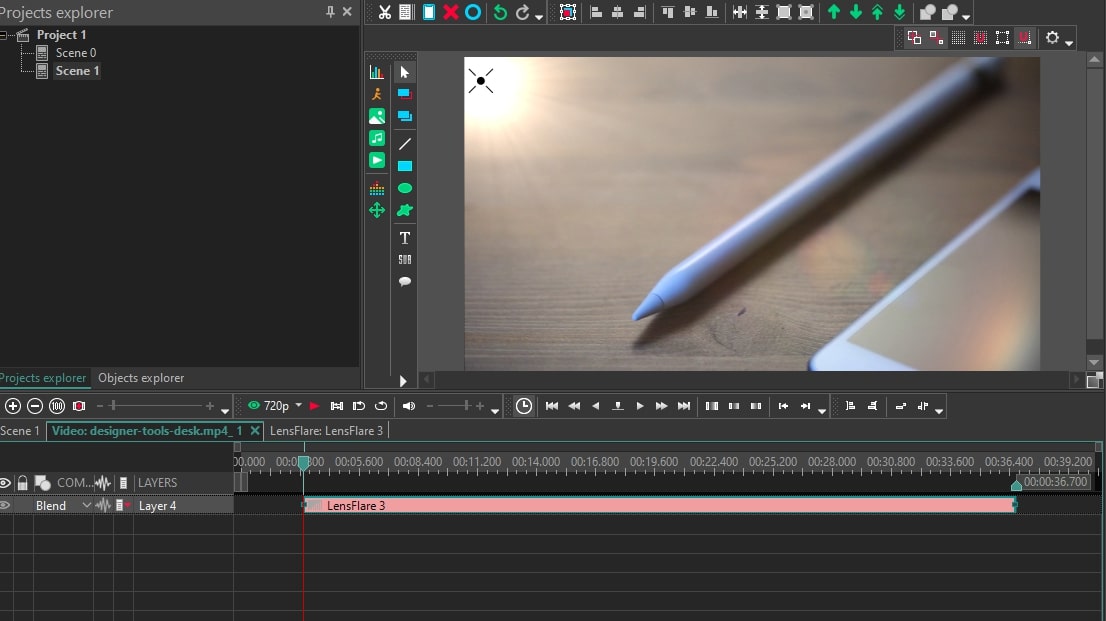
VSDC: Should I buy it?
VSDC is reasonably powerful video editing software and with version 6.5.1, it brings even better features to the table. It imports and exports a massive variety of formats, making it an excellent choice when you’re editing footage from various sources and the new set of effects will help you easily create beautiful cinematic videos.
VSDC Pro is the paid version of VSDC, and you can purchase it for USD 19.99. It comes with advanced features, like edit the beat, motion tracking, video stabilization and hardware acceleration, which speeds up the footage processing. VSDC Pro is helpful if you’re editing footage from action cameras or need to speed up the software. However, the Pro version is limited in its capabilities and lacks the speed needed for more demanding professional use. If you want to do complex editing on free software, then there are more powerful options in the market, like DaVinci Resolve.
The free version of VSDC comes with almost all the features of the Pro version. It’s easy to set up and will be useful if you want to put together a simple edit.
Finally, if you need support, VSDC’s YouTube channel offers over 150 tutorials that are easy to follow and replicate. There’s an FAQ page on its website for general questions, like how to uninstall the program or how to subscribe for VSDC Pro. On the “How to use VSDC Free Video Editor” page, you’ll find informative articles for various technical queries, like how to create a lens flare effect in a video or how to open a video file or image for editing. These articles are simple to understand since they come with videos and images.
There’s also a feedback page for submitting help requests in case the other pages don’t address your query. For Pro users, a user manual is available that provides a detailed description of various interface categories, like the timeline area, ribbon command bar, additional toolbars, and more.
VSDC: System requirements
Minimum system requirements for Windows:
- Microsoft Windows XP SP3 / Vista / Window 7 / Windows 8 / Windows10
- Intel, AMD or compatible processor with the work frequency at 1.5 GHz or higher
- 1GB of RAM
- 300MB of free disk space
- Screen resolution: 1024x768 pixels with 16-bit color or higher
- An internet connection is required to activate the paid version of the program

Thank you for reading 5 articles this month* Join now for unlimited access
Enjoy your first month for just £1 / $1 / €1
*Read 5 free articles per month without a subscription

Join now for unlimited access
Try first month for just £1 / $1 / €1
out of 10
VSDC is free video editing software that’s easy to understand and use. It comes with various features and tools to simplify video editing for beginners and help them create visually appealing videos.
Nikshep Myle is a freelance writer and editor. He’s passionate about self-transformation and loves to research, experiment, and write about tech, travel, health, and fitness. When he’s not writing, you’ll find him meditating, traveling, discovering new music, and indulging in adventurous and creative pursuits. His work has appeared in Tech Radar, Tom's Guide, T3 and others.