Our Verdict
The Vieunite Textura Digital Canvas not only looks good and has a beautiful screen, but it becomes a portal to a new world of artists, right there in your home. Just as importantly, it costs less than its rivals.
For
- Excellent display and frame
- Easy to use app
- Download and upload art
Against
- One size only
- Just the white cable
Why you can trust Creative Bloq
The Vieunite Textura Digital Canvas is a revelation. I'll be honest, I've always wanted a display to view art but they can be costly, and Samsung's The Frame has corned the market, which again, for many is too much money. But Vieunite's approach is different - it's one that offers leading-edge technology, access to contemporary and iconic art, and the option upload and sell your art, all at an affordable price.
Frame Birch, Black, Pine, Walnut
Size 27-inch (44.4 x 70.5 x 2.5 cm)
In the box Textura Digital Canvas; Mounting Plate; Installation Guide Template; Installation Guide; AC Plug; Small Spirit level
App iOS / Android
Warranty 1 year
Of course, there are NFT frames available if you want to buy and display digital art but these are expensive, and then there is Samsung's The Frame TV, but likely too large and too costly for many who just want to look at great art. If you want to upgrade your pictures to fit the current trend for smart homes, Vieunite's take is an eye-catching one… literally.
Textura Digital Canvas has found a gap in the market. The technology is excellent and the spectrum of artists and artworks available is exceptional, while being able to upload your art and earn from it is a great option and there's no NFT or crypto wallet in sight.
Vieunite Textura Digital Canvas: design and build

There are a couple of things I love about the Textura Digital Canvas even before I've got to use it or downloaded the app, and that's how it's all packaged. The frame comes in a solid box to protect it and inside is everything you need to hang it perfectly, including a self-adhesive paper template for exact markings where to drill, the correct screws and even a small spirit level to make sure everything sits nicely.
Full disclosure, I haven't hung the Textura Digital Canvas on the wall because the good people at Vieunite (sadly) want it back, but I've hung enough pictures to know the template given here is an ideal solution for an easy setup.
The frame itself is solid and my review model is made from solid birch with a textured white inlay border. The Textura Digital Canvas comes in a choice of either pine, birch, walnut or black. The display has a matt diffused anti-glare finish, smooth to the touch and easily cleaned from dust.

The 27-inch frame comes in one size and measures 44.4 x 70.5 x 2.5 cm, so there's no option to buy a smaller desktop version or a larger model akin to a Samsung The Frame. (If you want something smaller, read our guide to the best digital picture frame.)
At the rear of the Textura Digital Canvas is a large circular swivel mounting frame, with an inlay trough for keeping the power cable hidden and flush to the wall. Some digital frames charge extra for the kind of swivel mounting included as standard on the Textura Digital Canvas, so this is excellent. The mounting plate can be turned to hang the frame in portrait or landscape on the wall. Two small speakers are at the rear too.
Vieunite Textura Digital Canvas: using the app

Much of the great stuff the Textura Digital Canvas does is found on the app. I have it running on both my 12.9-inch iPad Pro to test the iOS edition and on my Nothing Phone 2 smartphone to try out the Android version. Both versions work perfectly, but for the main review I stick with iPad Pro.
From inside the app you can scroll through Vieunite's curated art collections and discover new artists. The UI is excellent and responsive, with simple menu options enabling you to discover art, create your own collections and set the orientation of the display.
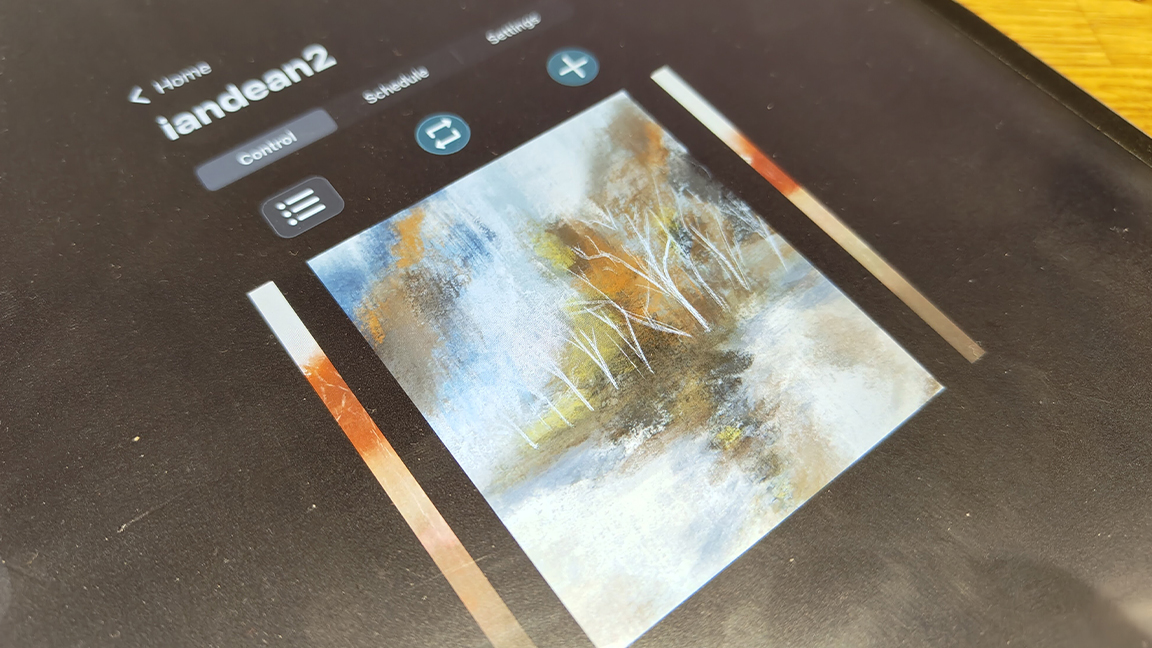
The app organises art into themed collections making it easy to find your preferred styles, from digital art to traditional, and a category marked 'Special' that lists famous artists work to view along with short background descriptions of each piece of art you select - it's just like being in an art gallery.
Loading your own art is as easy as uploading an image or video from your SSD, hard drive or cloud storage, saving it to a customised collection, and then pressing the 'Frame' icon to send it over - it's instantaneous.
You can also tailor the brightness of the display and set viewing options, such as adjusting the time between swapping artwork and even creating a schedule around your hours - there's no need to have it on when you're at work, for example, but set it to begin displaying when you return.
Vieunite Textura Digital Canvas: accessing the art

The art on offer in the Textura Digital Canvas app is exceptional, and a nice mix of traditional 'classics' and contemporary artists, such as Rory Watson, Caitlin Flood-Molyneux and Lucy Nelson.
Unlike other digital art frames there's no subscription in place, and after using the Textura Digital Canvas for three weeks I found there's ample artwork here to keep feeling fresh without needing to pay a penny. Considering xx offers art from The Royal Society and RBSA Gallery, as well as special collections from Central St Martins and the Royal College of Art, it's a marvel.

I feel like I have these famous galleries on my wall, and it's something to truly cherish. If you did want to venture off-piste and upload art not included in Vieunite's library then it doesn't cost too much, you can 'buy' an artwork for around £3.99. This isn't (currently) an NFT frame, so your purchases are made via your Vieunite and stored in the app, and you don't own the art, but pay to view it on the Textura.
Likewise, you can 'sell' your own artwork in the same way by registering to be a Vieunite artist and uploading digital versions of your art to the account, from here people can pay you to view your art on their displays but you retain the copyright. Vieunite takes a 10% fee to process and host sales.
Vieunite Textura Digital Canvas: how is it to use?

The matt display belies its ability to represent the texture, canvas and material of the painting being displayed on it; you may think of digital displays like the Textura Digital Canvas as being the preserve of digital art but when a screen like this can show, with clarity, the brush strokes a traditional artist has used, it's impressive.
When I first set up the display, which is as simple as plugging it in, scanning the barcode to access the app and pairing my iPad to the frame, it took five minutes, after around two hours I found the Textura Digital Canvas a little too bright. Some will love the vibrancy, but it can compete with other light sources. But no matter, the app enables me to tone the backlight down in seconds, and some art needs a brighter light, it's all personal.

What really impresses with the Textura Digital Canvas is just how easy it all is; some frames can have you jumping through hoops to get up and running, but I found simply pressing the 'Frame' button on a piece of art sent the painting to the display in under a second, and you can do the same of collections.
Fundamentally, aside from offering instant access to hundreds of beautiful paintings, the Textura Digital Canvas looks good. The wood finish is tactile and sits wonderfully on the wall, and the white inlay border gives off the perfect gallery sensibility.
The only downside? The Textura Digital Canvas only comes with a white power cable, which is great for galleries and modern homes with white walls, but against patterned wallpaper it's a little less seamless. Obviously, the solution is to permanently mount the frame with an inset groove for the wire and plaster, or make use of an existing wall light socket.
Vieunite Textura Digital Canvas: should I buy one?

If you're looking for an affordable digital art frame that can showcase your art and photos beautifully, but also open up a world of iconic and contemporary art, then the Vieunite Textura Digital Canvas is one of the best I've used.
Image quality and vibrancy is excellent, the display's replication of texture is faultless. Just as importantly, the Vieunite app is excellent; easy to use enables you to schedule use to save power, it's a perfect companion to the frame.
The Textura Digital Canvas costs £490 from Vieunite website, which prices it below NFT-focused frames like Tokenframe (between $777 and $2,777) and the Meural Canvas II (around £745.98). If you're spending big, then you may want a TV frame, which the Vieunite isn't, so read our guide to the best frame TVs – but you will be spending more.
Of course, the Textura Digital Canvas digital frame isn't a TV that can be a picture frame, and it doesn't directly support NFTs. And I like this about it, I love the Textura Digital Canvas focuses on celebrating art in an affordable way; Vieunite’s no-subscription pay-per-painting approach is affordable and simple, and for many a preferable way to collect digital art.

Thank you for reading 5 articles this month* Join now for unlimited access
Enjoy your first month for just £1 / $1 / €1
*Read 5 free articles per month without a subscription

Join now for unlimited access
Try first month for just £1 / $1 / €1
out of 10
The Vieunite Textura Digital Canvas not only looks good and has a beautiful screen, but it becomes a portal to a new world of artists, right there in your home. Just as importantly, it costs less than its rivals.

Ian Dean is Editor, Digital Arts & 3D at Creative Bloq, and the former editor of many leading magazines. These titles included ImagineFX, 3D World and video game titles Play and Official PlayStation Magazine. Ian launched Xbox magazine X360 and edited PlayStation World. For Creative Bloq, Ian combines his experiences to bring the latest news on digital art, VFX and video games and tech, and in his spare time he doodles in Procreate, ArtRage, and Rebelle while finding time to play Xbox and PS5.


