Our Verdict
There are many things that we really like about the Microsoft Laptop Surface Studio, chief among them the effortless movement between laptop and tablet, and the beautiful, fast display. However, this is not a perfect product for all users, and though digital artists will love the 'easel' mode, if you’re mainly video editing there are better options out there. For someone who wants a great all-rounder hybrid, this sturdy, flexible laptop delivers.
For
- Engineered for digital creatives
- MPP stylus compatible
- Good screen
Against
- Fairly heavy
- You can get faster specs for the price
Why you can trust Creative Bloq
Microsoft has produced a fantastic 2-in-1 with the Surface Laptop Studio, bringing the hybrid up to date for digital creatives. With its split hinge design, which we've only seen once before on the HP Spectre Folio, the Surface Laptop Studio brings a fresh take on the hybrid, though I still believe the design can be streamlined further in coming iterations. But what are the strengths and weaknesses of the 2022 Surface Laptop Studio?
The Surface Laptop Studio's design may prove divisive. With a hinge located mid-way up the centre of the lid, you can quickly move the Surface Laptop from laptop to 'easel', or position it as a kind of halfway house, bringing the tablet angled to you, over the keyboard but still exposing the touchpad. It's a pretty cool design that, with its stylus compatibility, will no doubt be intriguing to digital creatives, and those that want a sturdy, solid 2-in-1.
Of course, with new laptops and tablets released every year, including Microsoft's own Surface Pro series, the Surface Laptop Studio has got some pretty solid competition out there. Thankfully it's not staking everything on its unique design. Boasting 120Hz refresh rate on its 14.4-inch touchscreen, plus its aforementioned compatibility with the nifty Surface Slim Pen 2 stylus, plus a quality haptic touchpad, this laptop has a lot going for it.
In fact, we like it enough to add it our list of the best laptops for graphic design. But before we get to that, let's see how it performed after we sat down and played with it for several days.

Surface Laptop Studio review: price and power
Microsoft’s Surface devices (with the exception of the Surface Go), are premium products, with accompanying premium prices. And nowhere is this more represented than in the Surface Laptop Studio's beautiful 14.4-inch touchscreen. Backing that up in the standard model is an 11th Gen, quad core i5 CPU, but you can also go for the i7 quad core. No, there is no i9 core version, but it's worth noting that both options are the more powerful H35 CPUs that boast 35Ws.
Then you've got options of either 16GB or 32GB RAM, and up to 2TB of storage, which is all good news for digital creatives who needs speed and space. Turning to the GPUs, the i5 model comes with an Intel Iris Xe graphics card, and the i7 comes with the Nvidia GeForce RTX A2000 GPU.
Going for the entry level specs, you're going to be paying $1,399/£1,449; for the higher spec option, you'll need to find $1,799/£1,899; and it goes up to $2,499/£2,879 for the maxed out specs of 32GB RAM and 1TB SSD.
That's all great, but these numbers and price points puts it in competition with some very good laptops out there. The Dell XPS 13, for example, has six cores at a similar price point of the entry level, while the Dell XPS 15 may cost you a bit more for the entry model, but it will offer you eight cores.
When we took the Surface Laptop Studio for a test drive in Cinebench, its 1222 score put it only slightly higher than the Surface Pro 8, which was puzzling. However, its scoring on PCMark10 was high for digital content creation, coming in at an oiverall 4706 - specifically being good for photo editing at 7351, less as great, but still decent, at video editing at 4551.

Surface Laptop Studio review: real life performance
We had the Surface Laptop Studio for a couple of weeks, and used it pretty much every day – often all day. The first highlight for me was its battery life. Whether I was browsing, watching movies on Netflix, or drawing with the Surface Slim Pen 2, the Surface Laptop Studio's battery never ran out. In fact, setting the laptop to its max 120Hz, I consistently got around 12 hours out of it – fantastic numbers for those who hate nothing more than having to charge your device every day.
I also never noticed the fans on this laptop – at least, not any sound they made. The laptop is quiet, whatever mode you've got it in, but when I had it in laptop mode, after a while I did notice a little heat coming from both sides of the laptop, after several hours use. I only mention this because the fans are slightly awkwardly placed up front, left and right of the laptop's base, and depending on where your hands sit, you may notice this too.
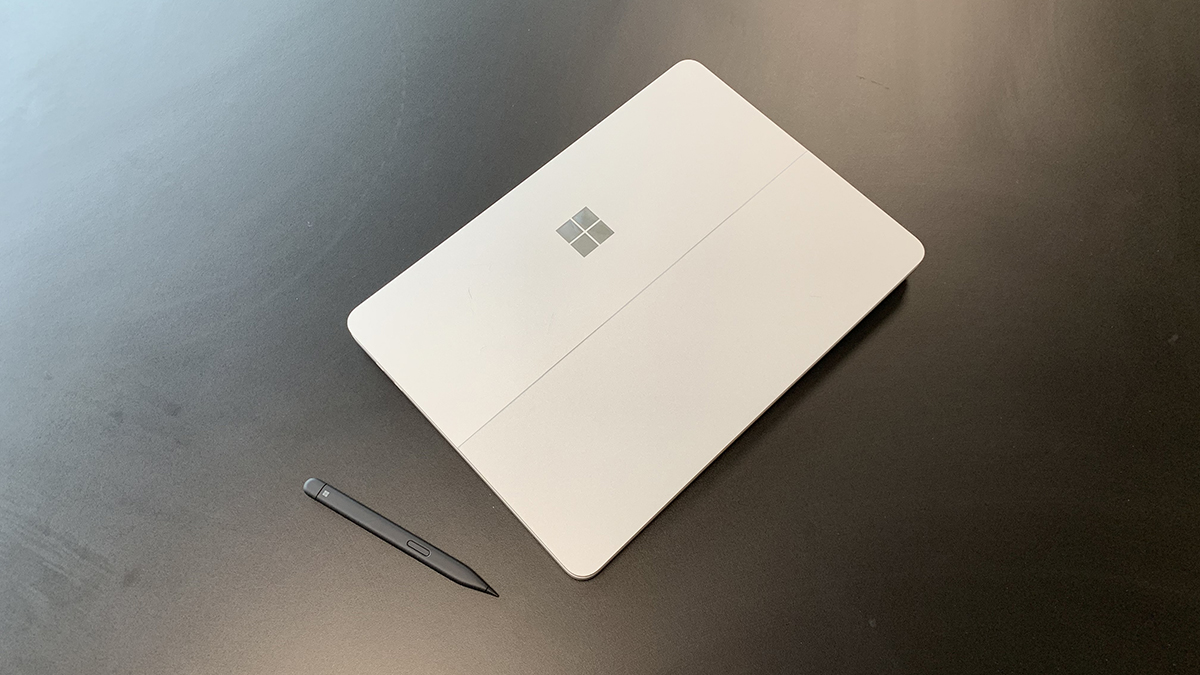
Surface Laptop Studio review: display
The Surface Laptop Studio's display has some great things going for it. First of all, it can run at 120Hz, which makes watching films, playing games and even everyday browsing so much more enjoyable. It just feels less of an effort to watch everything, and as I mentioned above, it hardly impacts the battery.
Secondly, I personally loved the 3:2 ratio display, as I find it easier to do my day's work on a screen at that resolution, rather than the 16:9 ratio screens out there (though that latter is obviously ideal for movie watching).
At 14.4-inches I found the screen size perfectly fine for my daily work, though I have to admit that I prefer something a little bigger generally. Its 505 nits brightness was again perfectly fine for my work and media consumption, and when I edited photos, the 82% Adobe RGB provided a rich colour output.
It does have some fairly chunky bezels, compared to other competitors, but I actually didn't hate these, as when I moved the Surface Laptop Studio from tablet to laptop mode, I never accidentally opened an app on its touchscreen. Also the display feels pretty solid, not at all flimsy or thin, which definitely felt great (having such a moveable display could have inspired anxiety about snapping the display if it was thinner).

Surface Laptop Studio review: features
The obvious main feature Microsoft Laptop Surface Studio is the movable display, but it's definitely not the only one. Having the display to work on emails and browsing as a laptop, then changing it to its 'easel' mode to hold the Studio in my lap and get down to some (really bad) sketching, was effortless and totally intuitive. Magnetics help the Studio gently move into place, and so you feel like you're using a bit of kit that is very specifically meant to be used in this way. You can also move the display a full 180 degrees and show someone in front of you what you've got on your screen, should you want to.
Another major bonus for me is the speakers. The truth is, I often forget my headphones when travelling about, so the in-built speakers got plenty of use in my testing. With two mini subwoofers and two tweeters present, I was pleasantly surprised when both playing music and watching a movie on the Surface Laptop Studio with its rich, full-bodied sound – nothing like the tinny horror that I was expecting.
The keyboard is another win for me. It feels wide and very responsive, and is generally a real joy to use. Yes, the function row up top is half the size of the other keys, which is a little annoying, but after being spoiled by the amazing Logitech MX Keys Mini, I felt that the Studio's keys really held their own. And just below the keys you'll find a haptic touchpad. That means there are no moving parts to it (less likely to break) though it feels like there are. And though that’s been in Apple MacBooks for several years now, it’s still a nice addition here.
Finally, we also had the Surface Slim Pen 2 in our testing, though you will have to buy this separately. It's comfortable and great at note taking and aforementioned bad drawing. There’s an ever-so-slightly-soft nib on the pen that gives a great feel when sketching, and also a slight vibration mechanism near the nib that gives a feel of ‘bite’ on your digital canvas/notebook paper.

Related article:

Thank you for reading 5 articles this month* Join now for unlimited access
Enjoy your first month for just £1 / $1 / €1
*Read 5 free articles per month without a subscription

Join now for unlimited access
Try first month for just £1 / $1 / €1
out of 10
There are many things that we really like about the Microsoft Laptop Surface Studio, chief among them the effortless movement between laptop and tablet, and the beautiful, fast display. However, this is not a perfect product for all users, and though digital artists will love the 'easel' mode, if you’re mainly video editing there are better options out there. For someone who wants a great all-rounder hybrid, this sturdy, flexible laptop delivers.

Beren has worked on creative titles at Future Publishing for over 13 years. Cutting his teeth as Staff Writer on the digital art magazine ImagineFX, he moved on to edit several creative titles, and is currently the Ecommerce Editor on the most effective creative website in the world. When he's not testing and reviewing the best ergonomic office chairs, phones, laptops, TVs, monitors and various types of storage, he can be found finding and comparing the best deals on the tech that creatives value the most.

