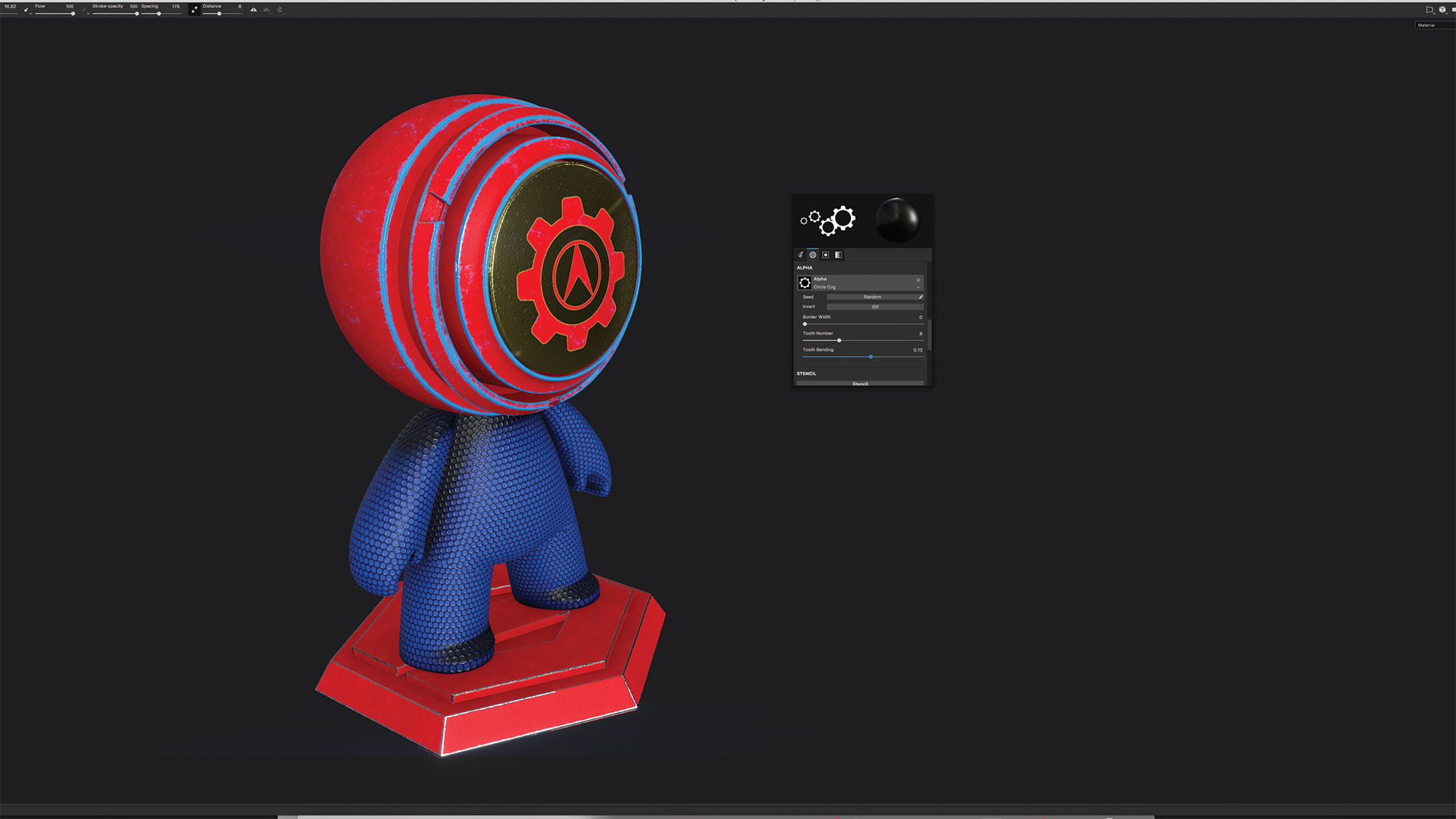Our Verdict
It's light on new features, but under-the-hood changes, a simpler UI and a variety of bug fixes will stand Substance Painter in good stead for future growth – and keep it well ahead of the competition.
For
- Speed improvements
- Wide range of smart materials
- Revised UI and toolset
Against
- Not that many new features
Why you can trust Creative Bloq
Allegorithmic has spent the past few releases making Substance Painter probably the most famous texture-painting application on the market. It has an expanding user base in the game development community, as well as gaining popularity within ‘traditional’ 3D art creation.
The uptake of Substance Painter can be attributed to many factors, including the huge array of genuinely useful content that ships with the application, and which can be augmented from a wide range of sources (both first and third party). There’s also integration with the rest of the Substance toolset, including Substance Designer, and an excellent variety of export options catering for a large variety of application uses.
So what does the latest release of Painter offer? To be honest, in terms of features, there are not as many new ones as you would expect from a major version release. However, the biggest feature of Substance Painter is not in what a user will see, but what they will not.
Allegorithmic freely admits this a foundation release, which allows the application to stop and take a chance to review its success and set its stall for future versions
The team at Allegorithmic freely admits that this version of Substance Painter is a foundation release, which allows the application to stop and take a chance to review its success and set its stall for future versions. This means a lot of under-the-hood improvements to painting speed and overall performance, especially in scene loading, saving and general asset handling, as well as a variety of bug fixes.
Substance Painter is now much more aware of pen input, with larger hit areas on buttons. With the aforementioned speed improvements to painting, I was able to use Astropad Studio on an iPad Pro wirelessly connected to a MacBook Pro, to paint meshes silently from the comfort of the sofa, easily and quickly, which was a joy.
A new look
The easiest way to see how this stock-take has affected Substance Painter is to look at the UI. The developers have simplified the previous UI, which could be unwieldy and unresponsive, and given it a fresh look. It’s now more in-keeping with the other applications in the Substance Suite, and allows for a lot more flexibility.
Palettes can now be collapsed into the dock, as well as dragged around from horizontal to vertical positions wherever on the screen they’re needed. A handy context-aware tool palette is always available at the top of screen, making it easy to collapse the UI down to a single full-screen painting view, with easy access to a wide range of tools.
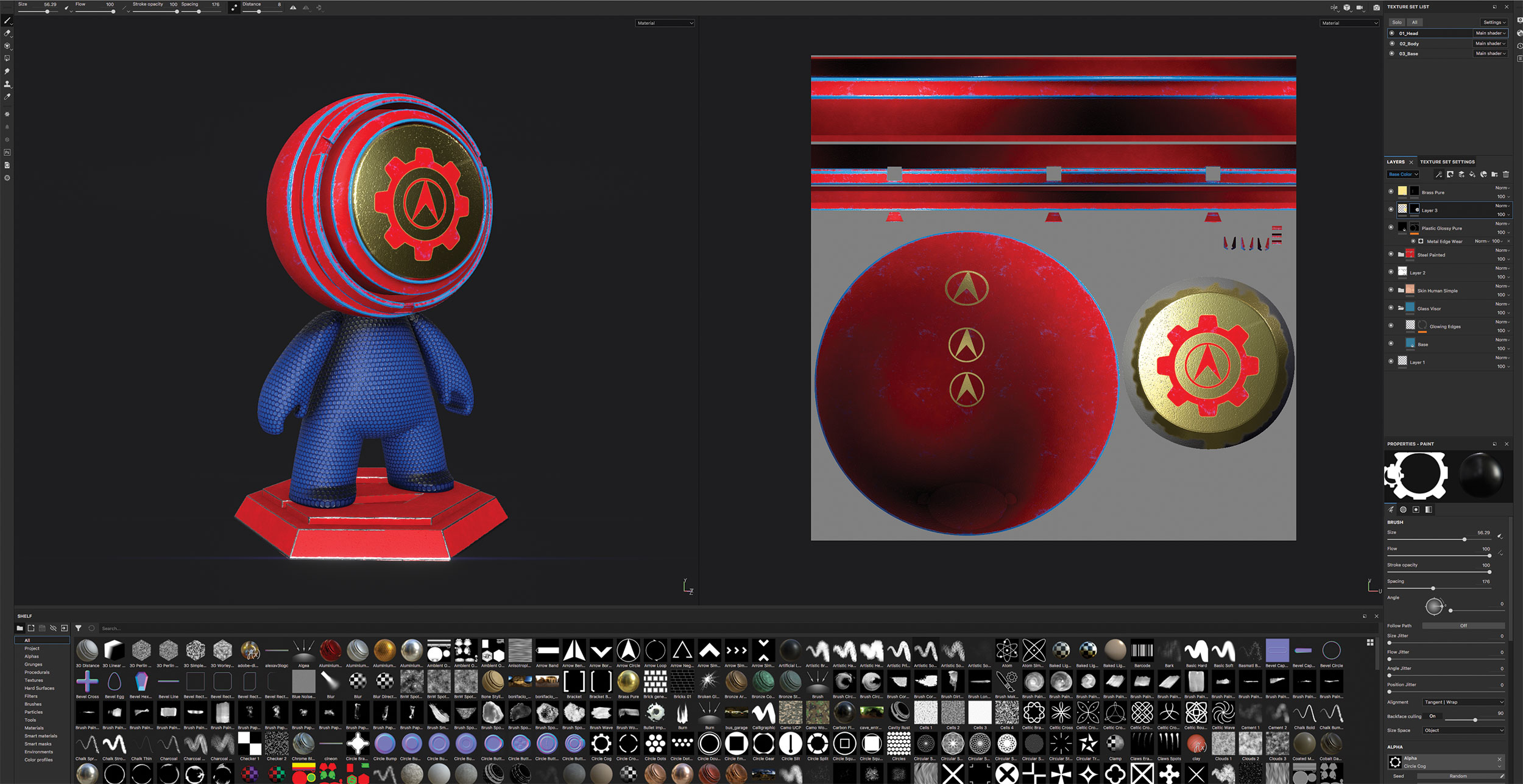
All of this means users can create a bespoke texturing environment for their specific workflow, backed up by Substance Painter’s outstanding toolset and resources. In my opinion, there is still no quicker way to create a convincing texture set for a model, especially using tools such as the smart materials and their masks, which have long been a key part of the Substance Painter workflow.
The only downside to this is the fact that if you are new to Substance Painter or are still in the process of learning, the new UI has rendered much of the training available obsolete. There are new training sets available for Substance Painter 2018, make sure any tutorials you use are for this latest version.
The whole package
In terms of new features, this release offers new 3D noises, which are a great way to add irregularity to paint or bump textures, and will scale really well across an entire model. A new 3D linear gradient mask can now use the position of the mesh rather than the mesh object, which means a gradient can be applied across a complete model rather than its individual parts, leading to more artistic opportunities.

Substance Painter does depend on the imported model having UV maps, but not all UV maps are created equal and this version recognises that most 3D artists hate tidying up UVs, so painting across misaligned or scaled UV islands is much improved.
While some of the 3D painting tools still need work, Substance Painter 2018 is by far the easiest and most complete 3D texture-creation application on the market, especially when used as part of the Substance Suite.
Overall, this is a great new release of Substance Painter, and it really does set it above its competition. While some of its competitors may have better integration with Photoshop or be able to handle larger datasets, Substance Painter is a much more ‘complete’ and friendly package, especially with its new UI. It is is hard to recommend any other applications unless there is a specific case use.
This article originally appeared in 3D World magazine. Subscribe here.
- Buy Substance Painter 2018: here for $149 (new) / $75 (upgrade)
- Read more: 8 super tips for Substance Painter

Thank you for reading 5 articles this month* Join now for unlimited access
Enjoy your first month for just £1 / $1 / €1
*Read 5 free articles per month without a subscription

Join now for unlimited access
Try first month for just £1 / $1 / €1
out of 10
It's light on new features, but under-the-hood changes, a simpler UI and a variety of bug fixes will stand Substance Painter in good stead for future growth – and keep it well ahead of the competition.

Mike Griggs is a veteran digital content creator and technical writer. For nearly 30 years, Mike has been creating digital artwork, animations and VR elements for multi-national companies and world-class museums. Mike has been a writer for 3D World Magazine and Creative Bloq for over 10 years, where he has shared his passion for demystifying the process of digital content creation.