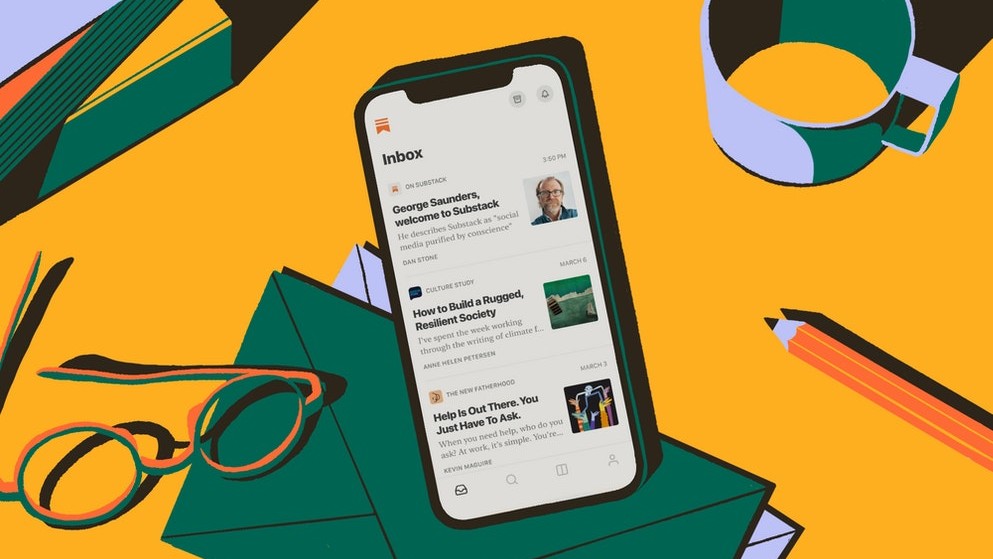Our Verdict
If you want to write and distribute newsletters, either for free or to paying subscribers, then Substack makes everything super-easy. You own your content, and you don't have to pay anything until you start charging readers. Your newsletters are automatically archived as a blog for future reference, too. On the downside, there's very limited scope to customise the design of your newsletters.
For
- Quick signup
- Easy to use
- Own your content
- Unlimited free subscribers
- Fair fees for paying subscribers
Against
- Limited customisation
- You don't get a custom URL
Why you can trust Creative Bloq
In the 2020s, there are so many places to create and share content, it can be somewhat dizzying considering all the options. For video, there's YouTube and Vimeo, for music there's Bandcamp and Soundcloud, and for podcasts, well, the list is as long as your arm. Until recently, though, writers, journalists and bloggers were feeling a little left behind. But then the newsletter platform Substack came along... and it's no exaggeration to say it's changed the game.
Nowadays, if you regularly visit somewhere like the New York Times or The Guardian to read your favourite columnist, you may well they're left their job and launched their own Substack. So if you still want to read their articles, you now have to pay for them to be sent straight to your inbox.
Those who already have a big audience can double, triple, even quadruple their incomes this way. In fact, the top 10 authors on Substack collectively make more than $20 million a year.
For those of us who don't already have a massive, loyal audience, that might seem irrelevant. But there are still plenty of reasons Substack can be useful to creatives with things to say, and content to share.
What Substack can offer creatives
Imagine if you have a niche interest and could, say, persuade 50 people to subscribe to your content at $5 a month. After fees, that's over $200 going into your bank every month, just for writing about something you love. How many creative side projects have you pursued that are that well rewarded?
Also bear in mind that you don't actually need to charge for Substack newsletters. So if instead you fancied setting up a free newsletter, for instance to promote yourself and your creative work, Substack offers an easy way to do so, which won't cost a thing.
Because Substack automatically archives your posts online, it also acts by default as one of the best free blogging platforms. And thrillingly, you own your content, your IP, and your mailing list; you can leave and take it all with you at any time.
So how easy is Substack to use in practice? We signed up, wrote some newsletters and tested it out. Keep reading to learn how we got on.
Substack review: setup
This is not a sentence we say about many apps, but Substack really couldn't be simpler to set up. Because it's a free service (until you start charging subscribers yourself), you don't need to provide any credit card details, and they don't ask for a lot of information either. Consequently the whole process of setting up an account can be completed in about ten minutes.
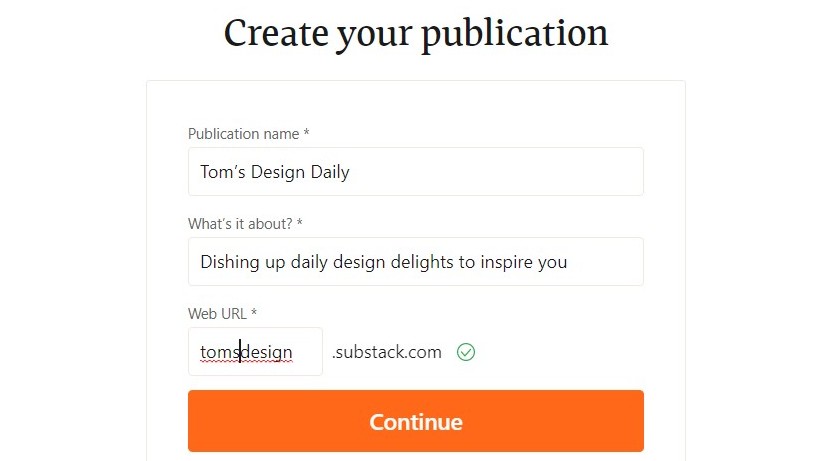
First, you need to sign up to the service, via either Twitter or email. Next, you're prompted to add your name, a short biography, and a name and description for publication. Having to decide all of this at the very start can be intimidating, but don't worry: you can change everything at a later date. So if your plan for your content is still fuzzy, just write down the first thing that comes into your head, and leave it to hone further on down the line.
After that, you'll be prompted to import any existing mailing lists you may have from MailChimp, TinyLetter, Patreon and more using a CSV file. If you don't have any, don't worry: just skip this step. The same applies to the next step, where you have the option to add emails manually to your subscriber list. Once you've done that, you can access your dashboard and start writing or uploading your newsletter content.
Substack review: newsletter creation
As a working writer myself, I'm used to editorial interfaces. But honestly, I've never used one before that's so simple and intuitive. There are good help files if you get stuck, along with plenty of YouTube videos and how-to articles elsewhere on the web. But actually, I didn't need any of that, because it was all so straightforward and (to me, anyway) obvious what to do at every stage.
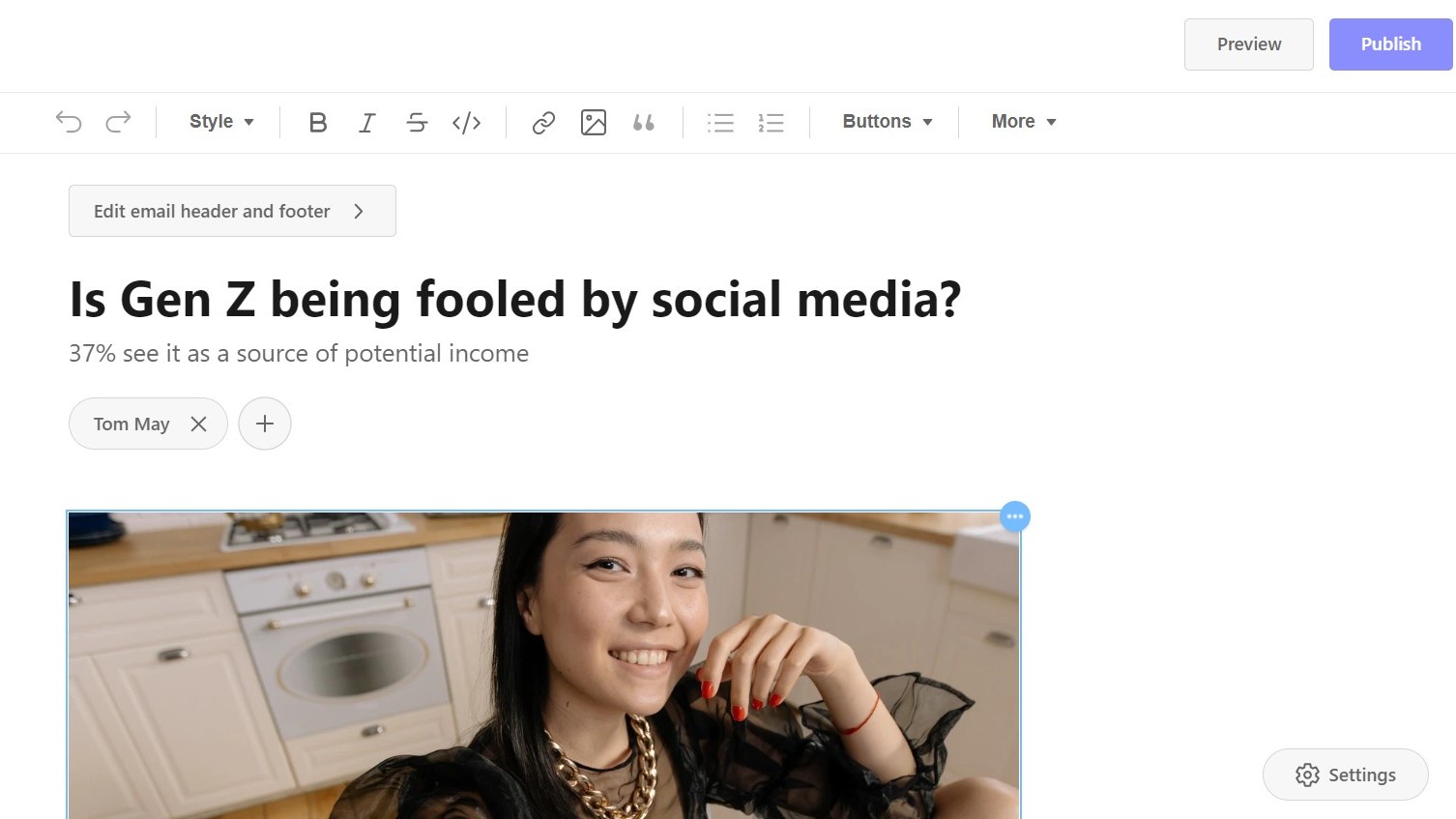
Adding images, videos and audio files is just a matter of drag and drop, and when it comes to the word, you just need to write (or copy and paste). All the styling is done for you, and while that does make everything incredibly uniform – no one is going to distinguish their Substack newsletter through visual design – that does free you up to put all your focus into writing.
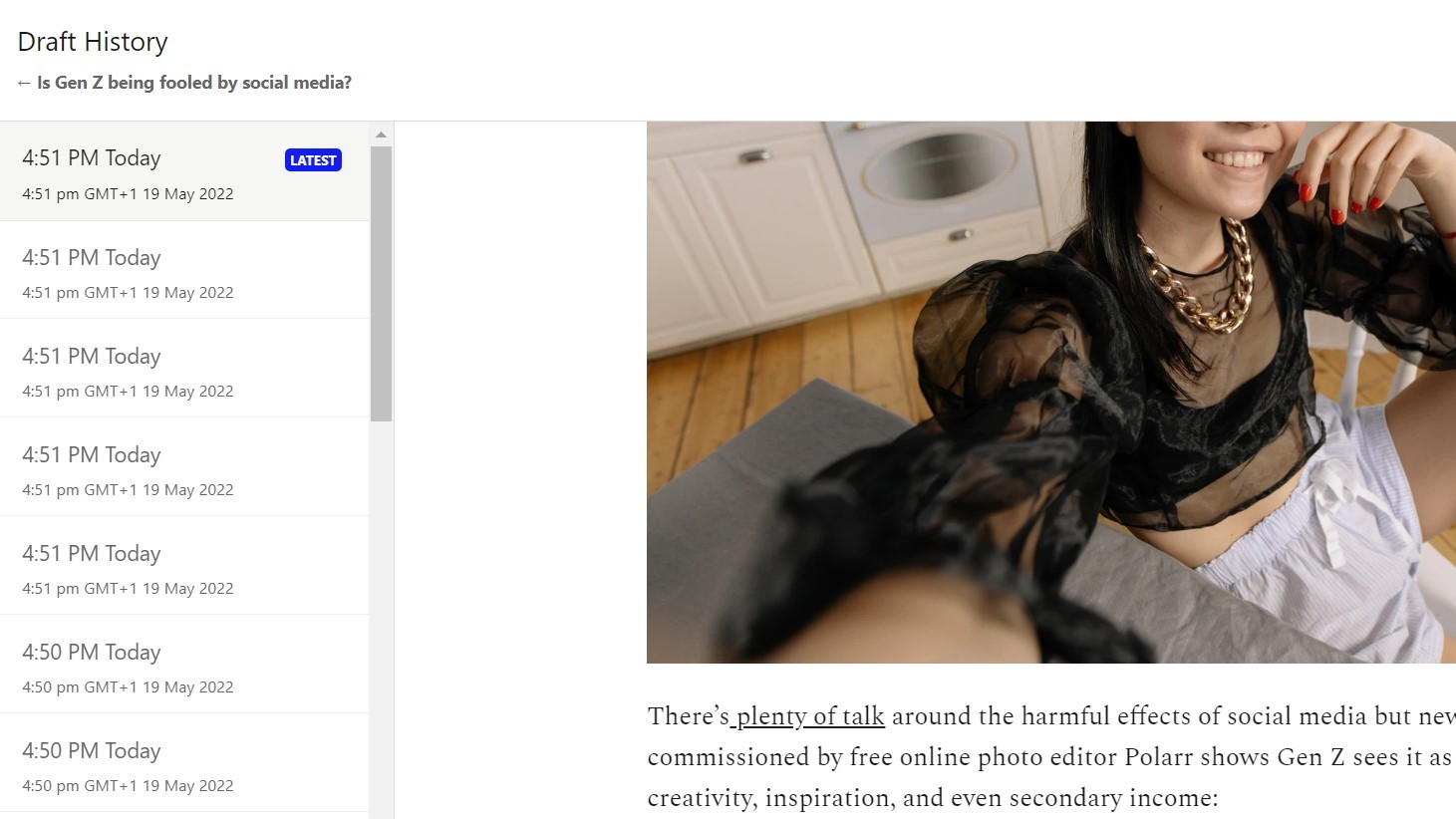
We particularly love the version history feature, which lets you easily access past versions of your post, and revert back if necessary. This is so much more user-friendly than, say, just pressing Ctrl-Z a lot, because you can instantly see times and dates for each version, making it quicker and easier to get to where you need to be.
Best of all, Substack's lightweight and uncluttered interface always seems to run smoothly, even when we've been on a dodgy 3G connection where other apps were stuttering and freezing under the weight of their bloated code.
You also have the ability to preview your post, and see what it's going to look like on both desktop and mobile. This isn't massively necessary most of the time, considering how all your posts are going to basically look the same. But many writers will find it useful, just to give you a fresh way of re-reading your copy, and helping you to spot mistakes that you might have missed when typing your content into the system.
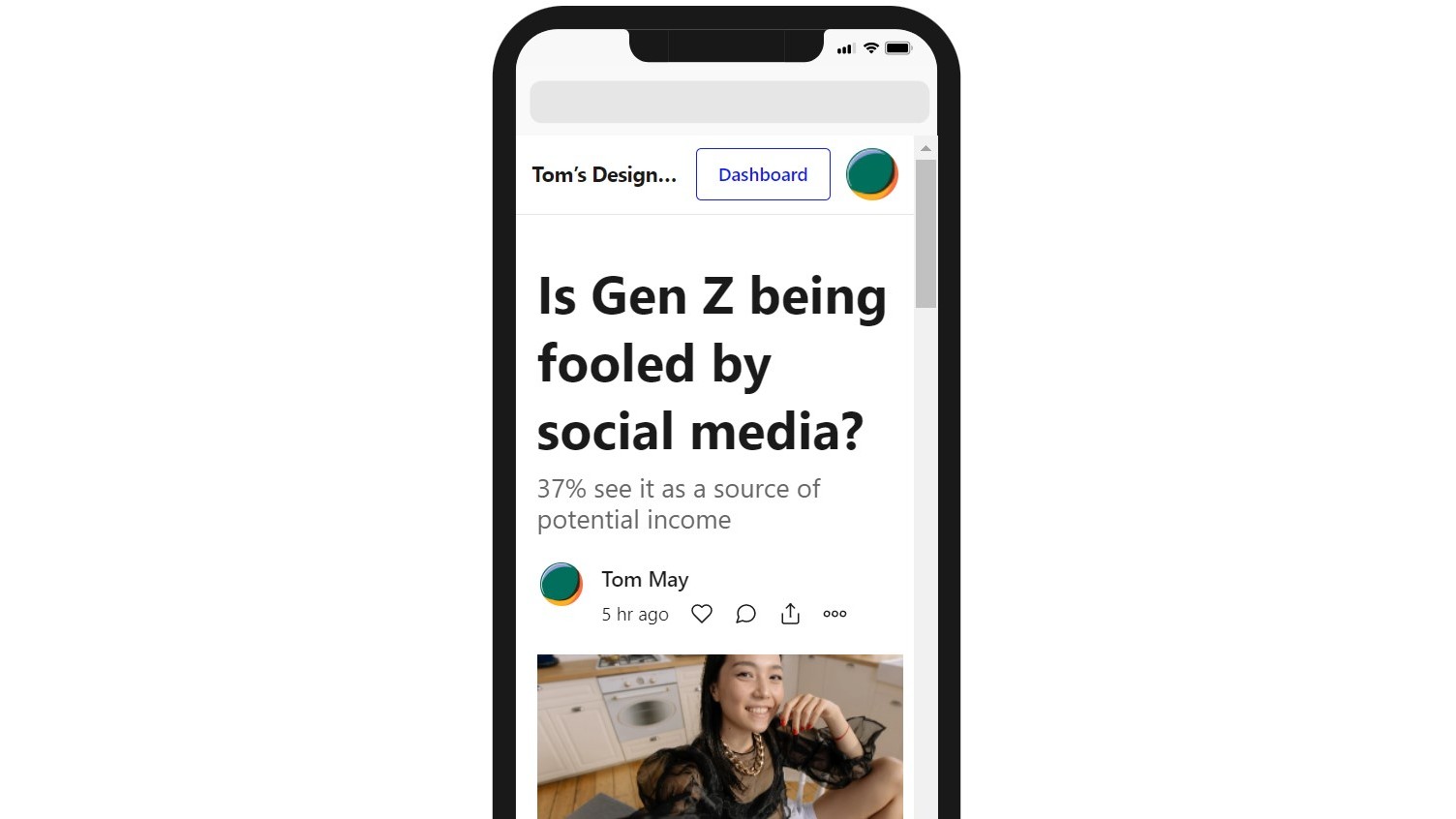
Best of all, this lightweight and uncluttered interface always seems to run smoothly, even when we've been on a dodgy 3G connection where other apps were stuttering and freezing under the weight of their bloated code.
Substack review: newsletter publication
Once you're happy with your newsletter, you just need to hit publish and it will get sent out to all your subscribers.
Interestingly, we tried this on a dummy run, before we'd actually got any subscribers: no error message or warning came up. Ideally we'd have liked a popup along the lines of "Are you sure you want to send this? You don't have anyone to send it to yet." However, given that this was our only niggle, we can't really complain too much about that.
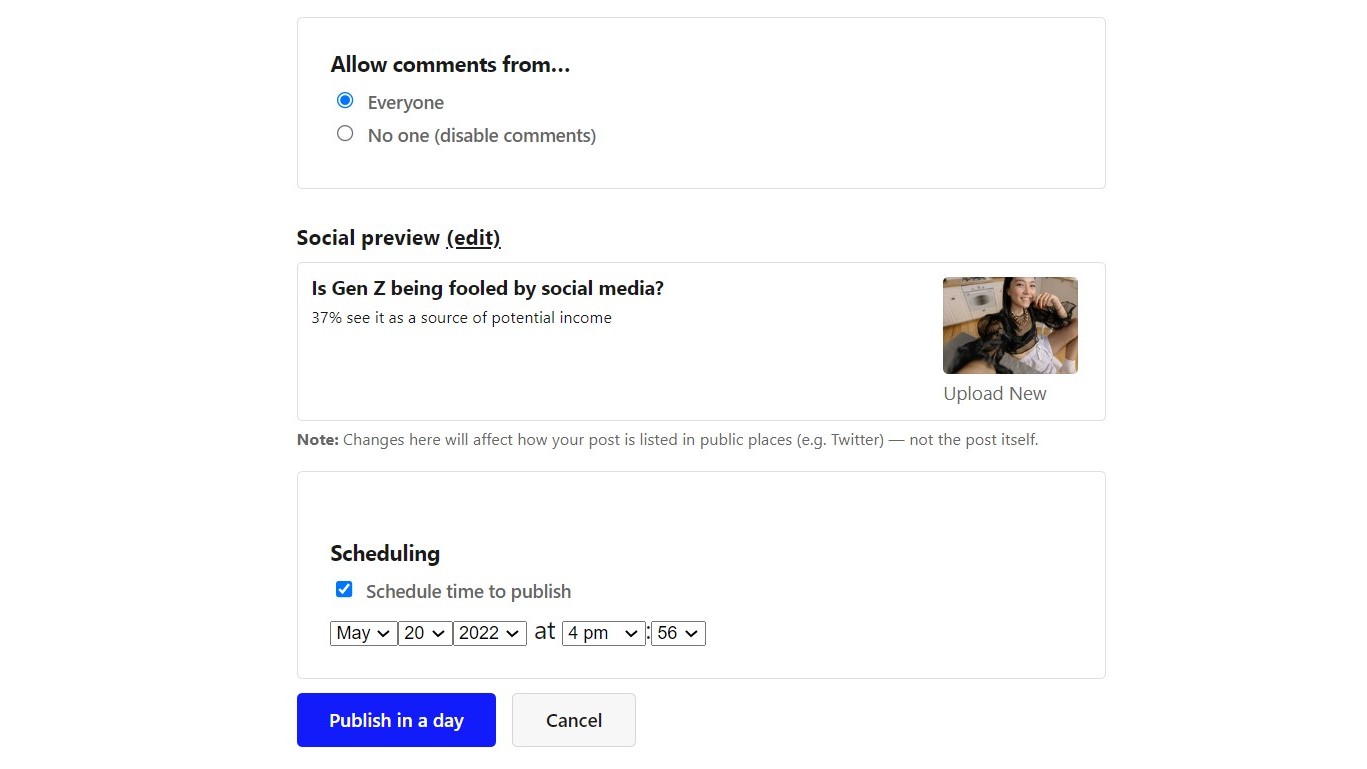
Once you click publish, you get a few simple, but crucial, options when it comes to publishing your newsletter. You can choose to send it to all subscribers, or just paying ones. You can allow or disable comments. And if you've included sharing buttons in your newsletter, you can preview and edit how these social posts will appear.
Substack review: use as a blogging platform
Once you've written and published a few newsletters on Substack you'll notice that, by default, you've now got your own blogging website. The URL will be [name of your blog].substack.com.
This is by no means an all-singing, all-dancing website. In fact, there are only three menu items at the top, which can't be customised in any way.
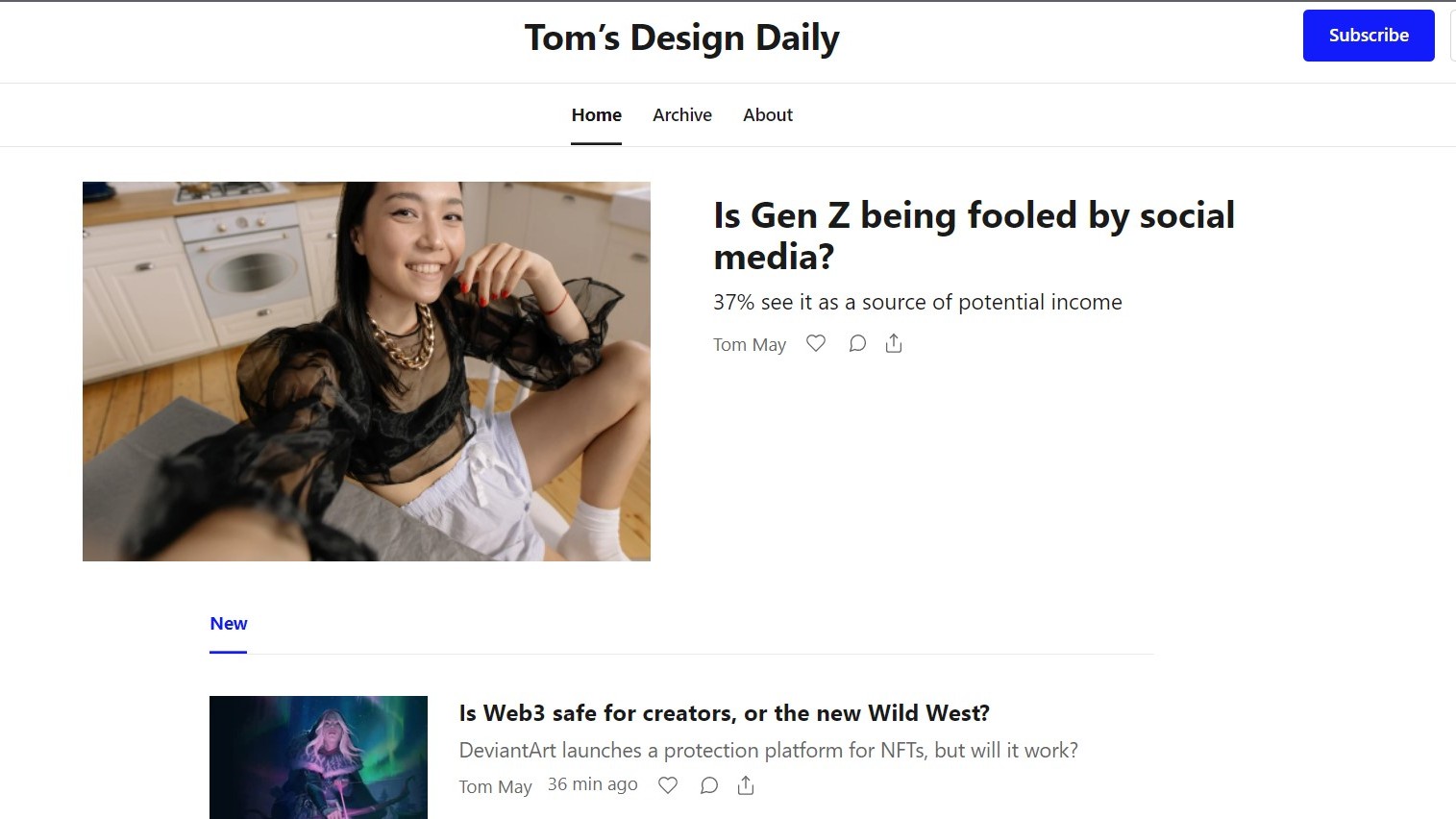
'Home' lists your newsletters in reverse-chronological order. 'Archive' basically does the same thing, but with a slightly different design. And then there's 'About', which doesn't actually tell the visitor about you, it tells them about Substack itself.
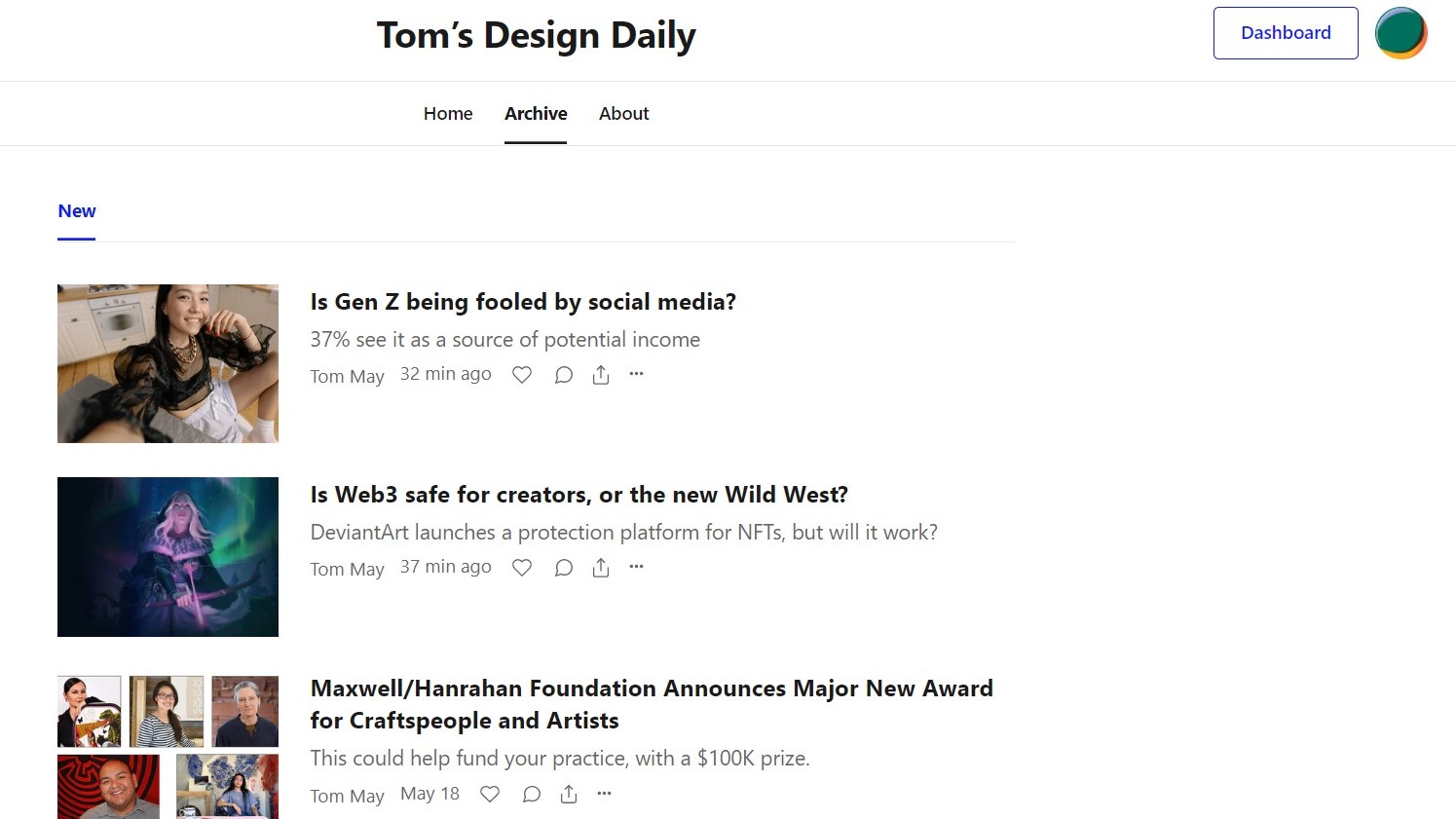
If you want anything approaching a proper website, then, you need to look at other options on our list of the best free blogging platforms. And certainly, if you don't want to do newsletters, then it would be pretty weird to use Substack as a blog. Even though it's technically possible, visitors would get very confused by the constant calls to 'sign up to the newsletter', which are going to appear by default whether you like it or not.
That said, if you primarily want to write newsletters, but also like the idea of archiving them as a blog for people to access further down the line, then Substack is a great place to do so.
Substack review: fees for paid newsletters
Substack is free, until you start taking on paying subscribers. At this point, Substack will charge you 10 per cent of whatever you charge people to access your newsletters. For example, if your newsletter is priced at $5 per month, SubStack will take $0.50 of that.
But that's not all. SubStack uses Stripe for payment processing, and Stripe itself charges you an additional 2.9% of your billing rate, plus 30 cents per transaction. So, for every $5 per month, you'll pay Stripe $0.45.
In other words if you charge $5 per month, you'll have $0.95 deducted overall, and will end up with $4.05 per subscriber.
Substack review: verdict
Substack is massively popular right now, and we can see why. It's the easiest platform we've seen for publishing content, and lets you create and distribute newsletters so quickly, it almost feels unreal. Once you've done so, you also have a de facto blog website, archiving all your content. And crucially, you still own that content and can take it away any time you like.
Better still, as long as you don't take on paying subscribers, Substack is absolutely free. If you do, you'll pay out about 20 per cent to Substack and Stripe. For the service you're getting, we reckon that's pretty fair.
The main downside of Substack is the lack of customisation available to tweak either the design of your newsletter or the website on which your newsletters are archived. But while that may be a deal-breaker for some, for others it's a liberation; enabling you to get newsletters written and published in a fast and fuss-free way.
Related article:

Thank you for reading 5 articles this month* Join now for unlimited access
Enjoy your first month for just £1 / $1 / €1
*Read 5 free articles per month without a subscription

Join now for unlimited access
Try first month for just £1 / $1 / €1
out of 10
If you want to write and distribute newsletters, either for free or to paying subscribers, then Substack makes everything super-easy. You own your content, and you don't have to pay anything until you start charging readers. Your newsletters are automatically archived as a blog for future reference, too. On the downside, there's very limited scope to customise the design of your newsletters.

Tom May is an award-winning journalist and editor specialising in design, photography and technology. Author of the Amazon #1 bestseller Great TED Talks: Creativity, published by Pavilion Books, Tom was previously editor of Professional Photography magazine, associate editor at Creative Bloq, and deputy editor at net magazine. Today, he is a regular contributor to Creative Bloq and its sister sites Digital Camera World, T3.com and Tech Radar. He also writes for Creative Boom and works on content marketing projects.