Our Verdict
Streamlabs Ultra offers everything you will ever need as a streaming content creator - from premade overlays to the ability to multistream to various social platforms from the one application, it's a fantastic all-rounder that certainly won't leave you feeling disappointed.
For
- Great layout
- Excellent customization options
- Huge array of content creation tools
Against
- Takes some getting used to if you're not already familiar with streaming softwares
Why you can trust Creative Bloq
Streaming to platforms like Twitch, YouTube and (most recently) TikTok is a great way to share content you love with a wider audience; but it’s certainly no easy process. From figuring out what capture card you need (or if you need one at all), to sorting out various overlays, there’s a lot of work that goes into prepping for a livestream. Luckily, there’s a few programmes available to help streamline that process, and today I’m going to be taking a look at what's on offer from Streamlabs Ultra.
If you're looking for a more simplified video editor for your pre-made content, we'd suggest checking out Flexclip. And if you're looking at starting to stream, check out our handy guides on the best console capture cards and how to stream on Twitch.
About Streamlabs Ultra
Formerly known as Streamlabs Prime, Streamlabs Ultra is the paid version of the popular streaming software priced at $19 a month (or $149 for the yearly sub). You can find full specifications of exactly what is included in the plans here, but I’m going to list off a few of the most prominent features that any streamer would love to snap up below:
- Multistreaming: Streamlabs Ultra allows users to stream to multiple platforms simultaneously, such as YouTube, Twitch, TikTok, Facebook and more.
- Custom Stream Overlays and Themes: With Streamlabs Ultra, you unlock access to thousands of professional stream overlays from some of the industry’s top designers. From overlays specially crafted for niches such as Vtubers to themes inspired by chess gameplay, many options suit your brand and content.
- Alert Box Themes: In addition to stream overlays, Streamlabs Ultra gives you access to themed alerts to complement your live stream.
- Sound Library: A big library of sounds to use for your alerts. All are created from scratch (no DMCA strike worries) and included in your Ultra subscription.
While I'll be going into more detail about the specifics of Ultra in this review, I think it's worth saying right off the bat I really love this app. It's everything I could have wanted from a content-creation service and I kept finding myself being surprised at just how much was on offer. So let's take a closer look.

Streamlabs Ultra: Design and features
Before moving over to using StreamLabs exclusively, I always used good old OBS to stream and record content as it’s generally the industry-standard software. It’s a huge software to get used to if you’re not super tech-savvy, and it took me a long time to sort out all of the individual inputs/outputs and settings to best fit my recording set up. The idea of going over to a new platform and having to manually sort all of these setting again filled me with dread.
Thankfully, one of my favorite features of Streamlabs is that you can import all of your OBS settings directly into the software. This included any pre-made scenes, input/output settings and everything in between. This was a huge help for me in getting started with Streamlabs, and instantly assured me that they had the user's ease of use in mind when changing softwares.
A Streamlabs Ultra subscription also includes access to eight separate apps that creators can use to elevate their content. You can see the specific apps below, as well as finding full details on the Ultra page.
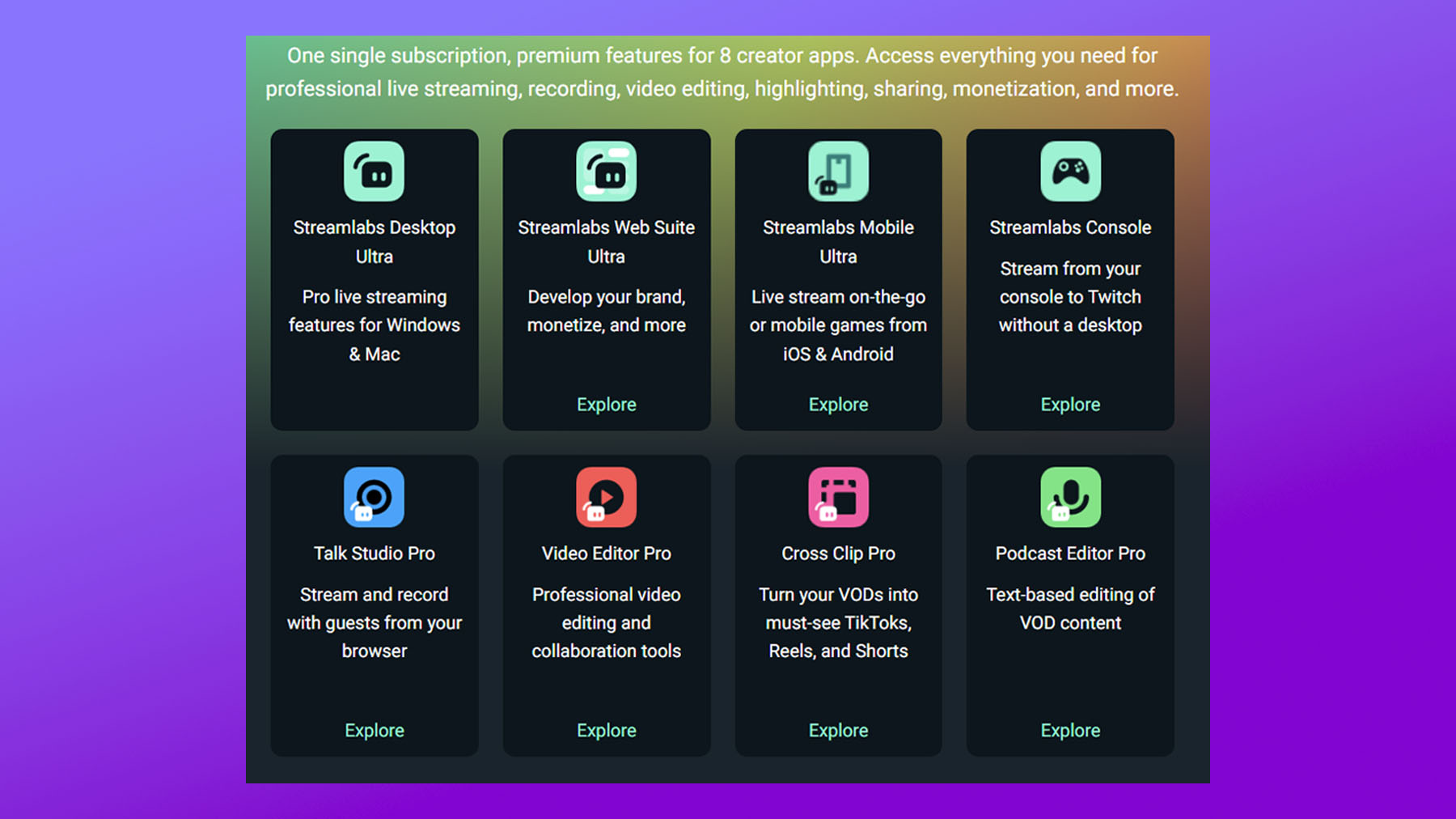
Streamlabs Ultra: User experience
I really love the layout of Streamlabs. Everything feels easy to reach while also being clearly laid out in the main desktop application. Each element has a mini side-bar menu that users can quickly navigate, and I loved being able to easily reach the layout library without having to go through the online browser.
One of my favourite elements of Streamlabs Ultra is the multistreaming function. This handy addition allows streamers to simultaneously go live on multiple platforms at once in one single software. If (like me) you like to use multiple platforms but dislike having to have multiple applications running at once to do so, this is honestly a fantastic feature and justifies the Ultra price point alone (for me, at least). Simply sign into your preferred socials via the Streamlabs software, and you’re good to go. Easy peasy.
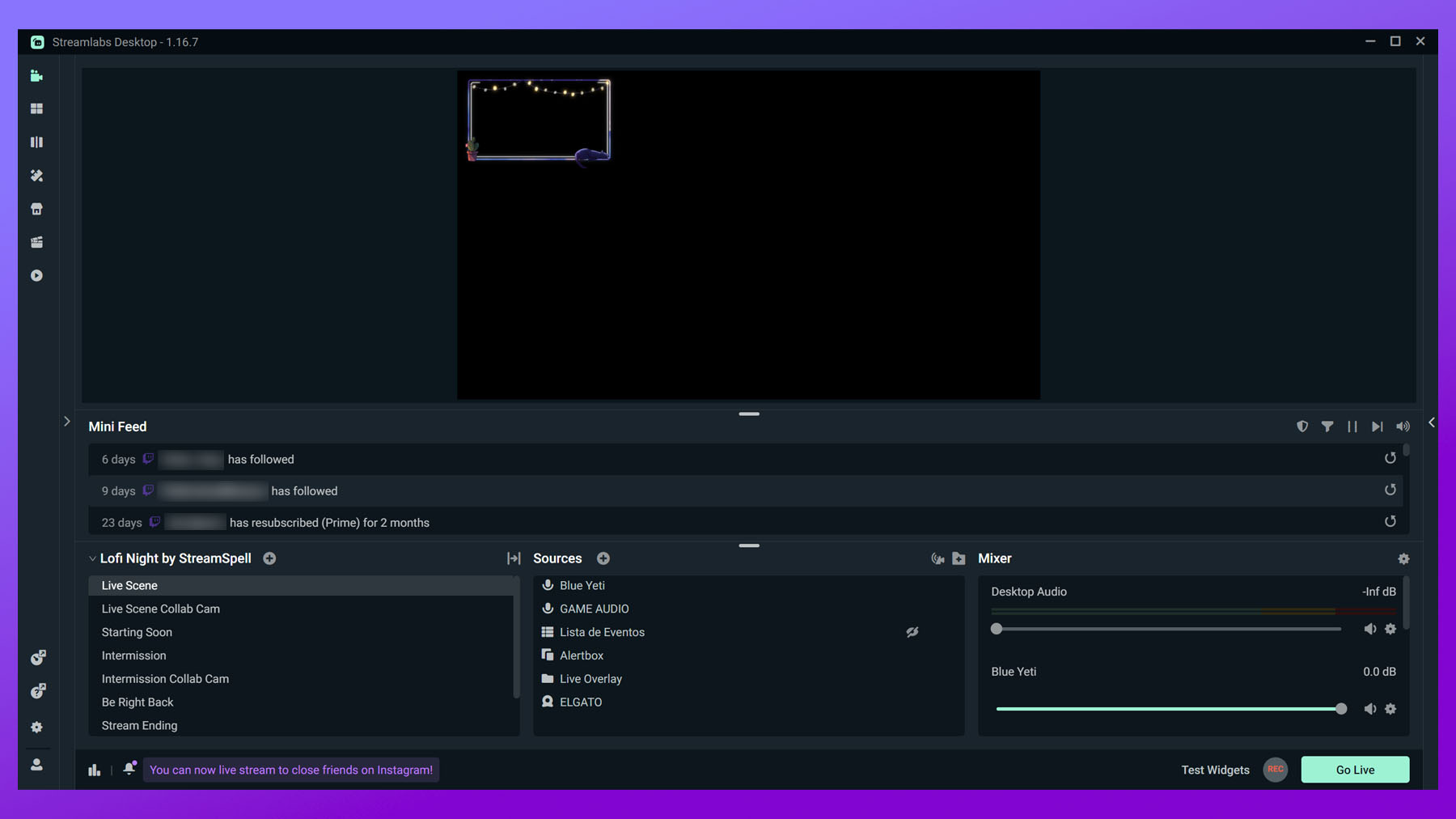
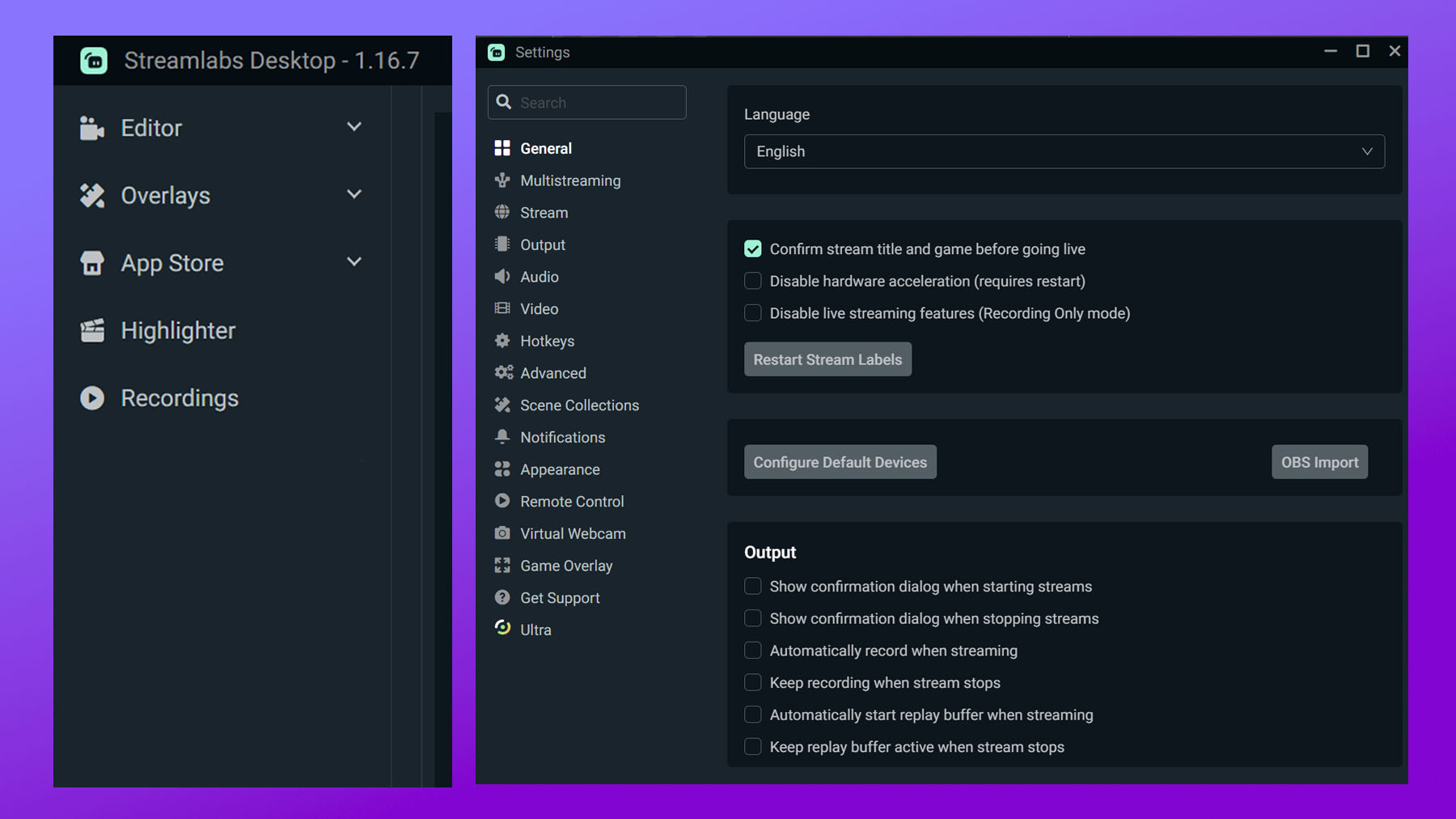
As I mentioned earlier in this review, an Ultra subscription comes bundled with various other programmes to help elevate your content creation. A notable one I felt worth mentioning is the Cross Clip Pro Editor. This software allows users to effortlessly convert recorded content into mobile-friendly clips with ratios ready for TikTok, YouTube Shorts, Instagram Reels and Facebook videos. There is also the ability to add animations like GiFs and text, and you can easily adjust things like multiple sources and cameras, and overall it’s a fantastically powerful mobile editor.
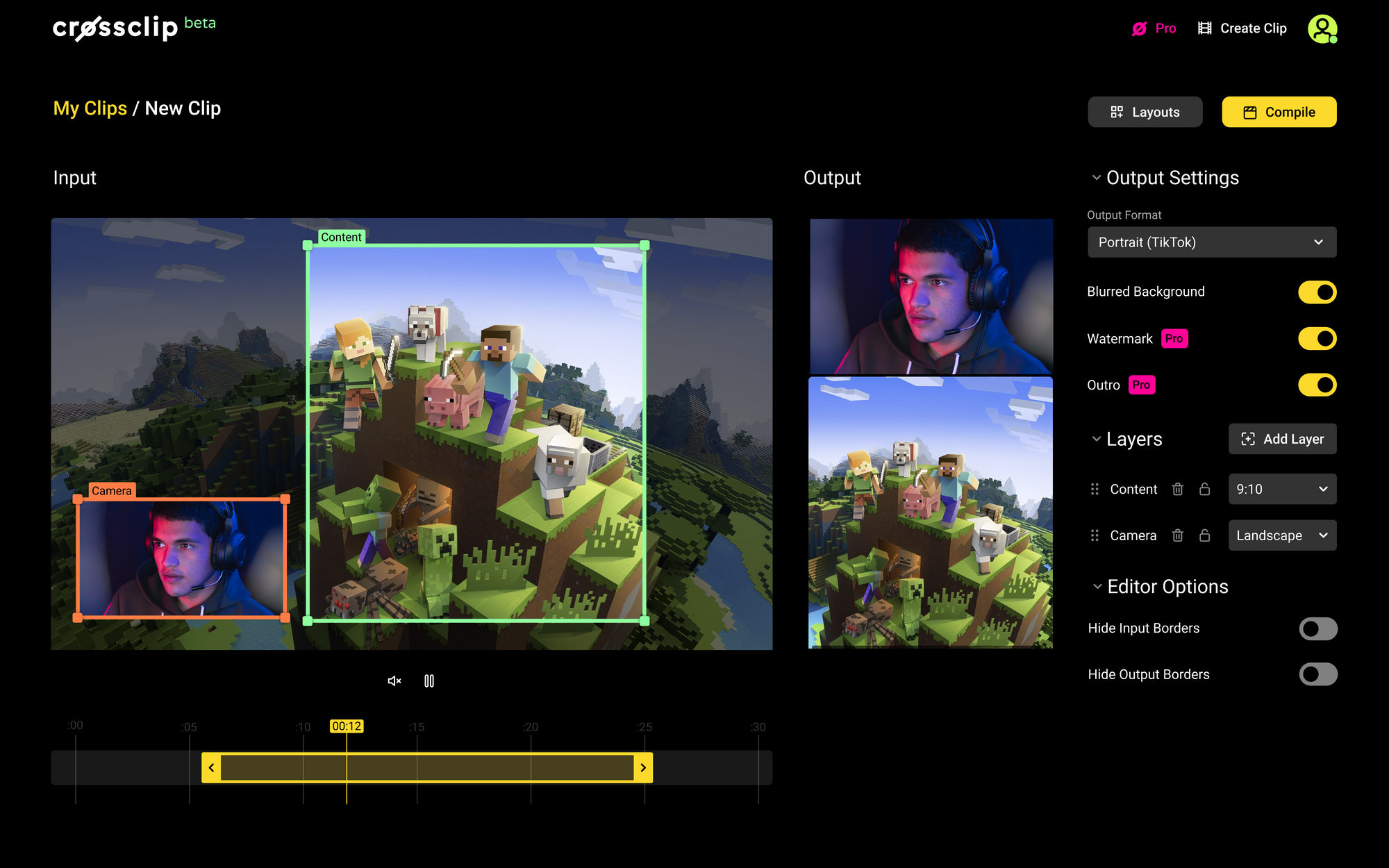
Streamlabs Ultra: Pricing
Priced at $19 per month or discounted when billed annually at $149/year, Streamlabs Ultra is certainly an investment - especially if you’re only just starting out in content creation. However, when looking at other paid creator services, I really do think Streamlabs Ultra gives you bang for your buck. The huge array of additional editing apps included alongside the powerful creation tools in the main software truly feels designed with creators in mind. Everything is easily accessible, and it’s relatively easy to get the hang of as both a streaming newbie and pro.
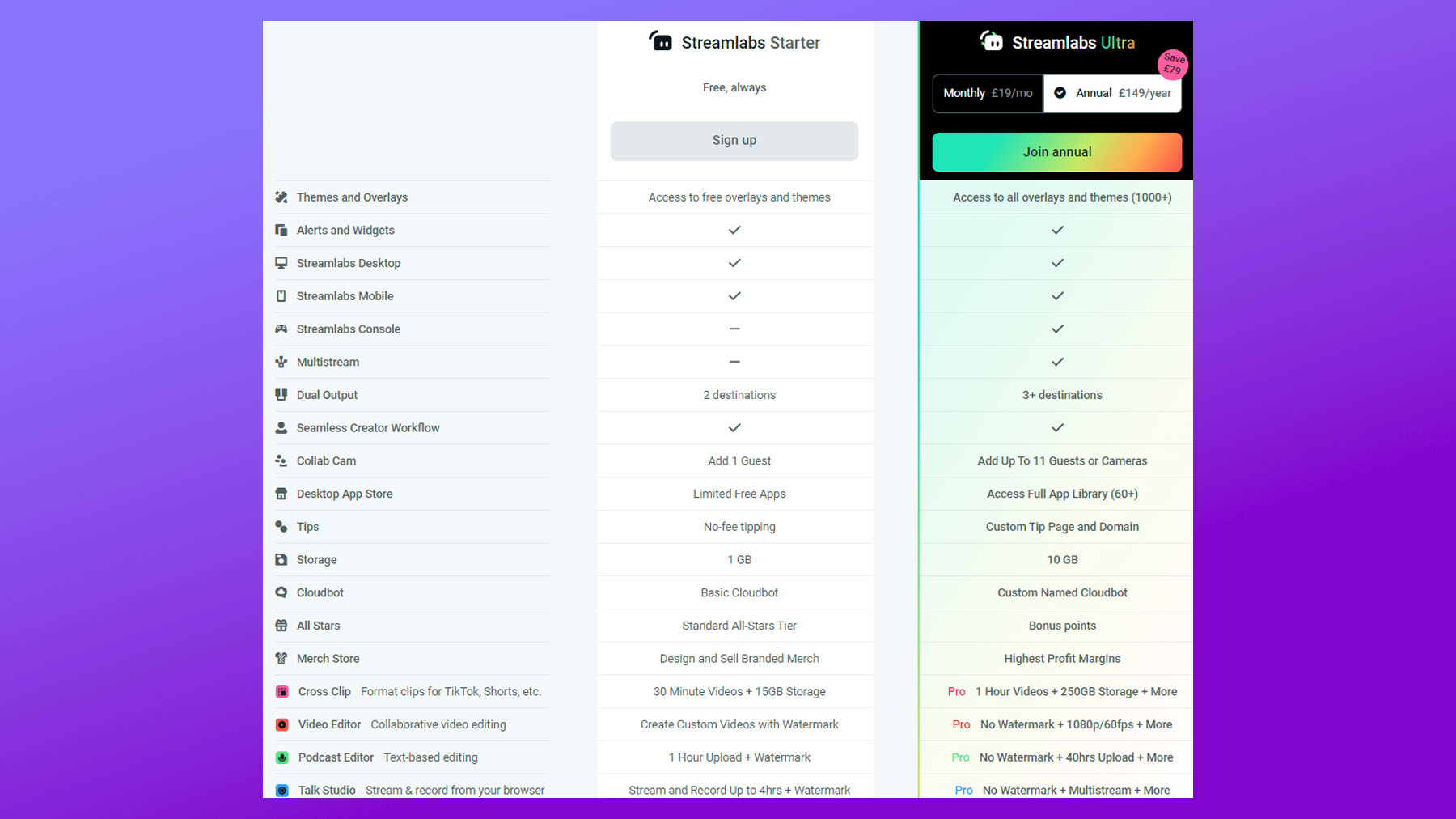
Should I use Streamlabs Ultra?
If you're looking for both a streaming and recording software with a huge variety of tools and customization options, then Streamlabs Ultra is the perfect application for you. Bundled with capture card, mic and camera, I've managed to seamlessly stream on Twitch and similar platforms for months with no performance issues. I love how easily I can change individual elements to better fit my content, and the huge offering of overlays and included apps means I have everything I need to create a professional stream set up. Cross Clip Pro and the multistreaming function are particular highlights I'm excited to keep on testing as I continue using Streamlabs Ultra in the future.
out of 10
Streamlabs Ultra offers everything you will ever need as a streaming content creator - from premade overlays to the ability to multistream to various social platforms from the one application, it's a fantastic all-rounder that certainly won't leave you feeling disappointed.

Abi Le Guilcher previously worked as Creative Bloq’s former ecommerce writer. With a Bachelor of Arts in Creative Design for Game and Film, Abi enjoys almost anything creative and will either be found crafting or gaming in her spare time. Her previous experience as a retail assistant at CeX means she has a wide range of knowledge in both technology and media and loves to keep up to date with the latest tech. Abi is an avid cosplayer and has most recently worked with PlayStation and Santa Monica Studio on a promotional campaign for the release of God of War Ragnarök.


