Our Verdict
SpiderOak One Backup ticks many boxes for a cloud backup solution. With great security, an intuitive interface, and a wealth of features, it’s perfect for most backup needs.
For
- Excellent privacy features
- Great for team environments
- Intuitive to use
Against
- No unlimited plan
- On the expensive side
Why you can trust Creative Bloq
A good cloud backup solution for artists, designers, and creatives is essential to keep your work safe from loss or damage. If an application suddenly forces you to quit, or you can’t find an old project, then you don’t need to fret.
Our SpiderOak One Backup review will help you decide if this service is the one for you. We’ve included information about its price, main features, and security functionality. And if you want to have more ideas on the best cheapest cloud storage options out there, we've got you covered.
SpiderOak One Backup review: plans and pricing
SpiderOak One Backup offers four subscription plans, starting at $6 a month for 150GB of space and going up to $29 a month for 5TB. SpiderOak’s prices put it firmly in the premium category compared to other providers.
With high prices, though, come some nice added touches. We like, for example, that every plan is available on an unlimited number of devices per account. This makes SpiderOak ideal for creative teams or creatives working from several different workstations.
You can pay for SpiderOak Backup either on a monthly or annual basis. It’s cheaper to pay annually than monthly, but only marginally. For example, the yearly 150GM plan will save you $6 a year, while the annual 5TB plan will save you $28.
One downside is that, unlike other services such as Backblaze and Dropbox, SpiderOak does not offer an unlimited backup plan.
You can try SpiderOak One Backup for a 21-day free trial without entering any credit card details.
| 150 GB PLAN | 400 GB PLAN | 2 TB PLAN | 5 TB PLAN |
| $6/month | $11/month | $14/month | $29/month |
| or $69 annually | or $115 annually | or $149 annually | or $320 annually |
| Unlimited Devices | Unlimited Devices | Unlimited Devices | Unlimited Devices |
SpiderOak One Backup review: features
SpiderOak is a solid backup provider with a feature-rich platform. The program automatically backs up the files that you select from your device, which saves you having to remember to sync files manually.
You’re also given a great degree of control over the backup process. You can choose to back up your data in intervals ranging from every five minutes to every two days.
The platform also gives you very granular control over what files SpiderOak One backs up within the folders you have chosen. Limitations include file size, file creation date, and file type. This granularity enables you to avoid backing up unnecessary files and saves storage space.
SpiderOak Hive
SpiderOak One’s syncing service is called Hive. SpiderOak will automatically create a Hive folder on your device when you set up your account.
This functions similarly to a Dropbox folder. It’s a valuable addition that not all backup services offer. Everything you store in the Hive folder is backed up to SpiderOak’s servers and synchronised across all the devices in your account.
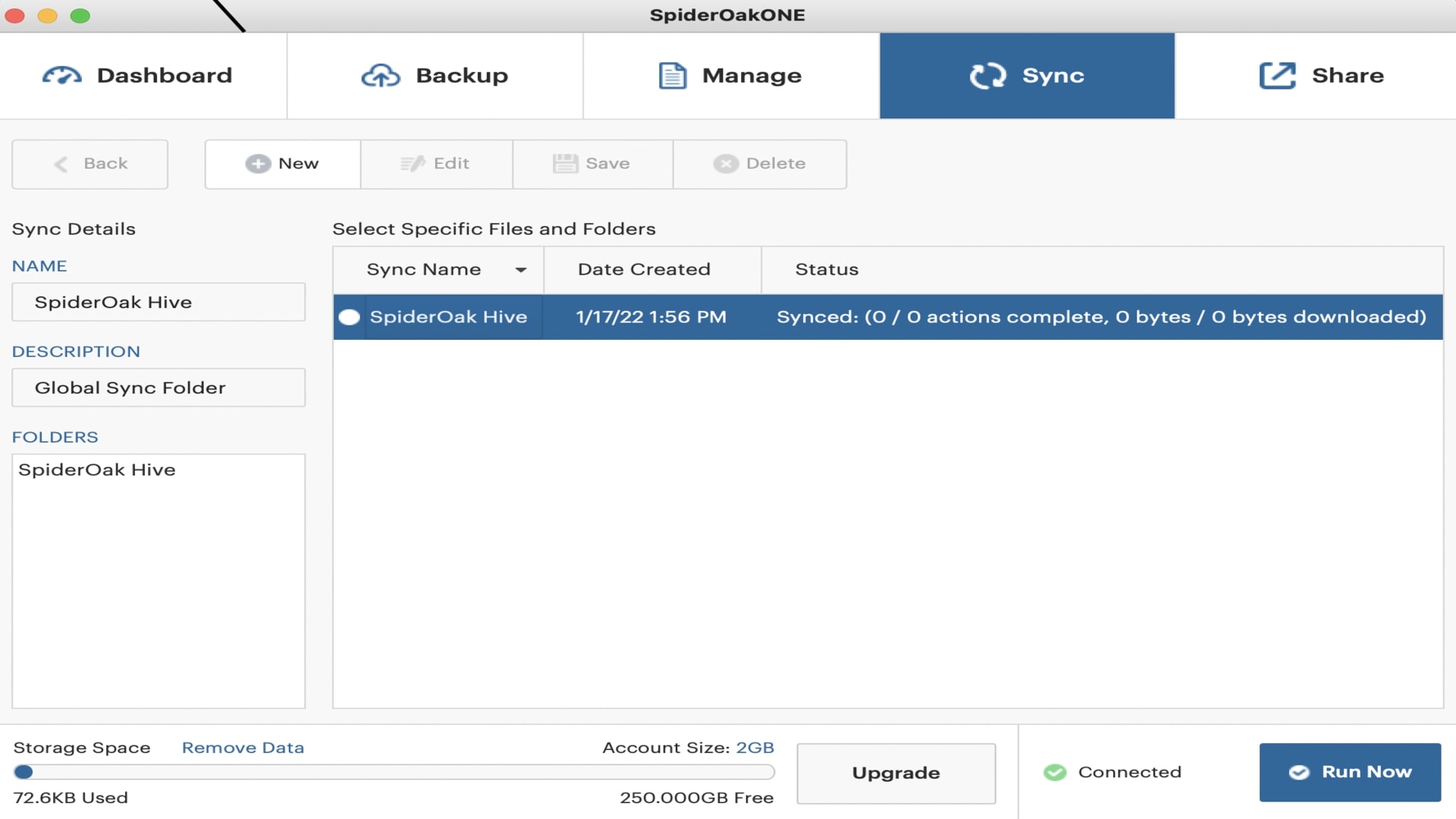
SpiderOak One File Versioning
SpiderOak keeps permanent records of every file you share with it. It saves changes to a file as a new version rather than overwriting the existing data. This previous version then becomes a historical version that you can access at any time.
This functionality is excellent for creatives who may need to access older versions of their files. We also like that the service de-duplicates data and condenses your files in order to maximise storage space.
SpiderOak Share Rooms
SpiderOak Share Rooms is designed for project groups and teams. It enables you to create ‘Share Rooms’ that you can invite other users to.
Within the room, you can share folders and files that people you have invited to the room can access and download. These users do not need to have a SpiderOak account to access the room or its files.
You can put any files in your backup set in a Share Room, and you can name each room you create in order to differentiate between spaces. There is also the option to protect a room with a password for enhanced security.
Moreover, the links you share with recipients self-destruct after a period of time, adding to the security of this feature.
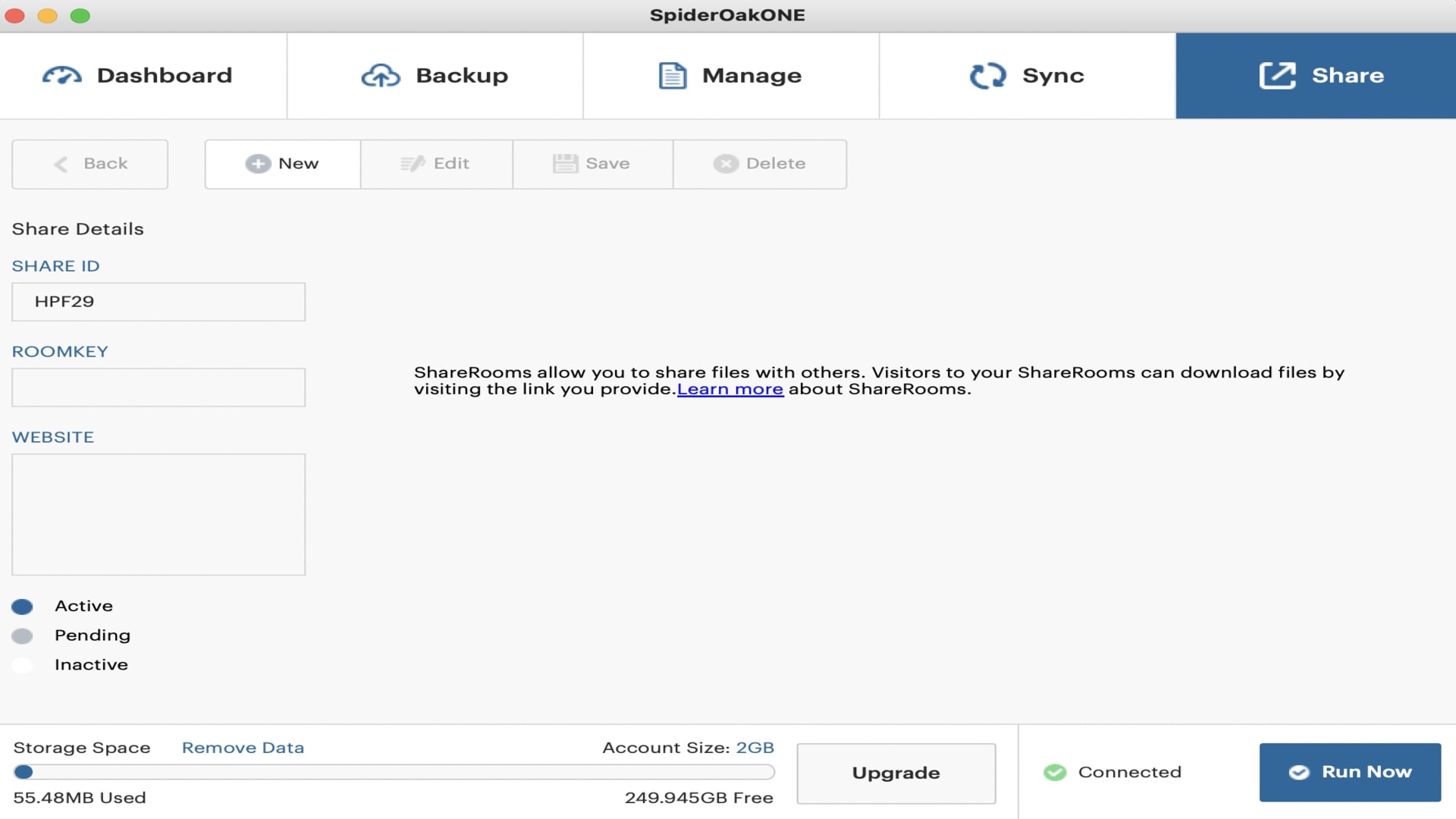
SpiderOak One Backup Review: interface
SpiderOak’s interface is simple, clean, and straightforward to use. There’s no haptics or extra functionality to enhance the user experience, but that’s not necessarily a must-have for a backup solution.
SpiderOak neatly divides its features into five tabs: Backup, Dashboard, Manage, Sync, and Share. This makes the application easy to navigate, even for beginners. It also features a storage bar at the bottom of every page, so you can see how much storage space you have left in your account.
SpiderOak One Backup’s desktop application runs across Windows, Mac, and Linux. There is also a web version available, although it feels a little outdated compared to the desktop application. It also lacks some basic functionality. For example, you can’t upload files via the web version.
For the moment, SpiderOak One Backup is not available as a mobile application. You can access the website version on your mobile, although the experience feels slightly clunky compared to a dedicated mobile application.
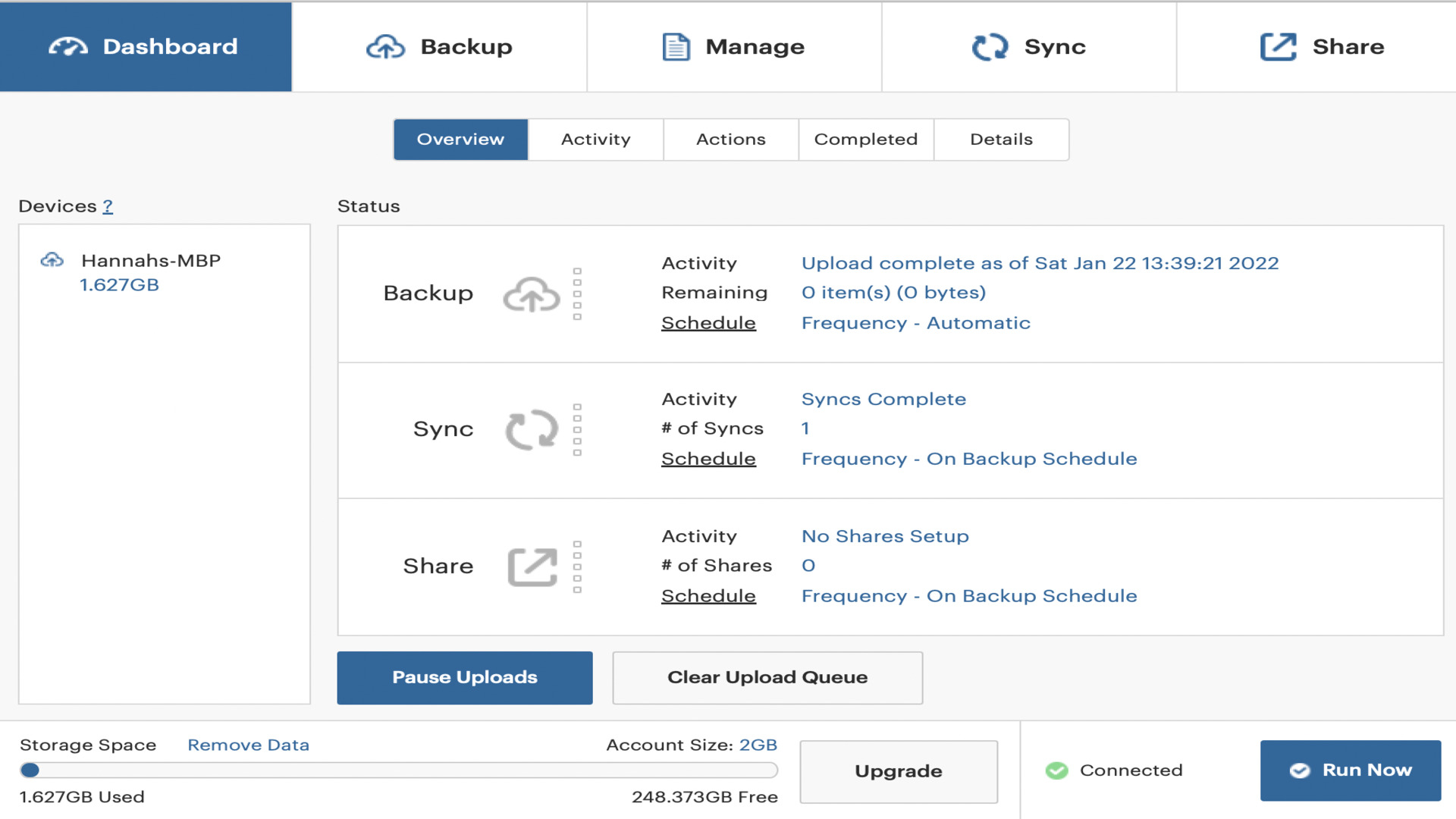
SpiderOak One Backup review: security
If you are particularly privacy-conscious or work in a highly regulated sector, then SpiderOak should appeal. One of its major strengths lies in its security credentials.
SpiderOak One Backup operates with end-to-end encryption. Essentially, this means that files are encrypted before they leave your device, making them impossible to read as they travel to SpiderOak’s servers and once they are stored on the servers.
SpiderOak calls this its No Knowledge policy. This means that no one—not even SpiderOak employees—can access or view any of your files. It achieves this through TLS/SSL encryption and certificate pinning, an application security technique that protects against attackers capturing data in transit.
It’s worth noting that the No Knowledge policy doesn’t apply to the website version of SpiderOak or in instances where Shared Rooms are used. The web version also does not support two-factor authentication, which is an authorisation mechanism that requires a user to validate their identity in two ways. Typically, this takes the form of a password and a code sent to your mobile phone or email.
From a physical perspective, though, SpiderOak again boasts a robust security approach. Its US-based data centres are protected by 24/7 physical security and rigorous data redundancy measures. This ensures that your data is safe in case of an unplanned incident or disaster.
SpiderOak One Backup review: support
SpiderOak’s knowledge base is rich with articles and step-by-step guidance to help users make the most of the platform. The website is easy to navigate, and advice is written in language that is easy to understand, regardless of your technical level.
Getting in touch with an employee at SpiderOak may take a little work. If an article doesn’t answer your query, you can submit a support request. However, there is no telephone support or web chat function. All in all, though, the detailed support articles provided by SpiderOak make it unlikely you will need to get in touch with a customer support advisor.
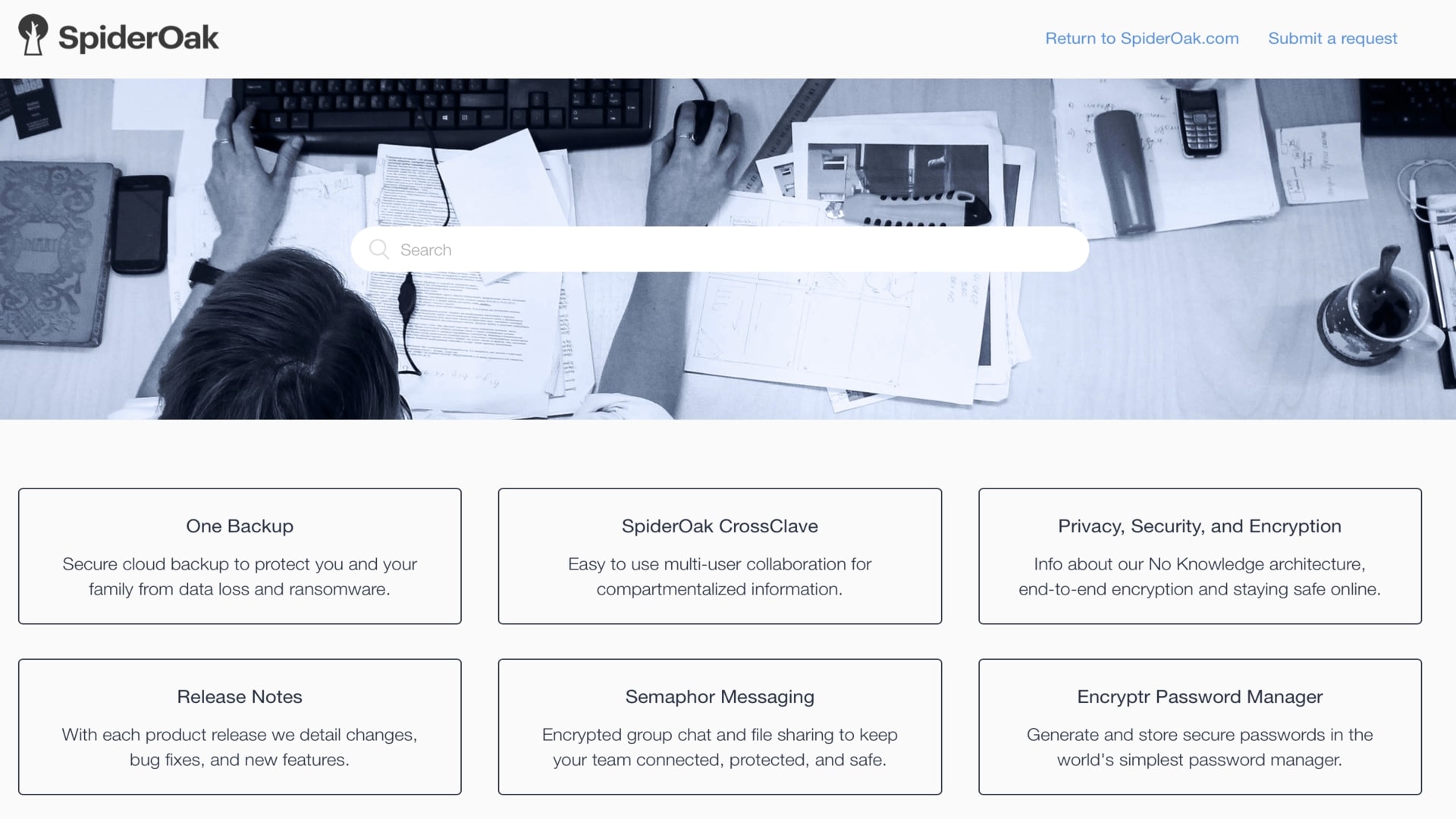
SpiderOak One Backup: is it worth it?
Ultimately, SpiderOak One Backup ticks many boxes for a cloud backup solution. It is perfect for most backup needs, with excellent security, an intuitive interface, and great features. While SpiderOak One Backup may be a little on the expensive side, it’s a solid, trustworthy solution suitable for all levels of experience.
Related article:

Thank you for reading 5 articles this month* Join now for unlimited access
Enjoy your first month for just £1 / $1 / €1
*Read 5 free articles per month without a subscription

Join now for unlimited access
Try first month for just £1 / $1 / €1
out of 10
SpiderOak One Backup ticks many boxes for a cloud backup solution. With great security, an intuitive interface, and a wealth of features, it’s perfect for most backup needs.

