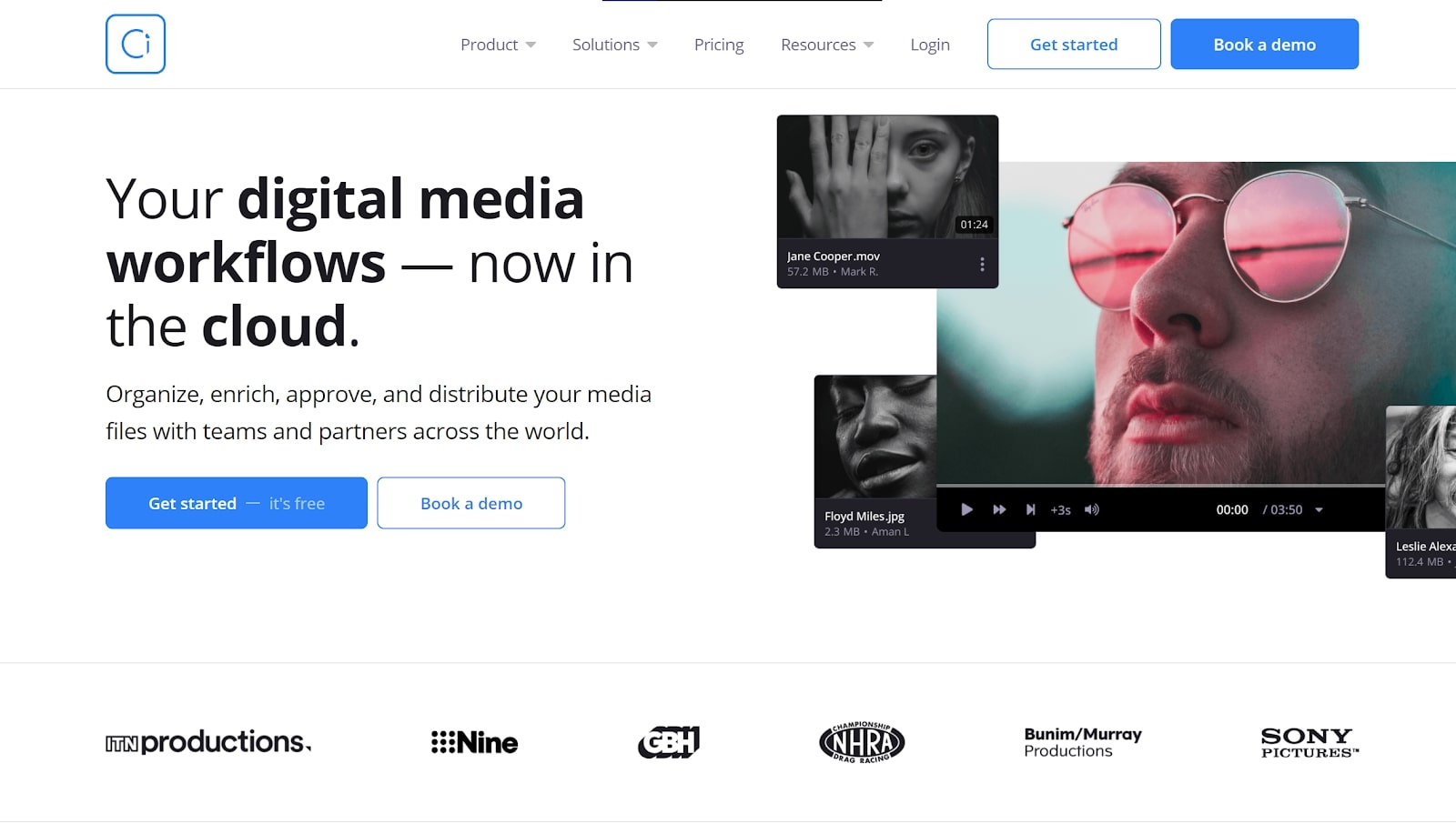Our Verdict
Sony MCS has something to offer all professional creatives from independent freelancers to large enterprises. Few cloud platforms can match this service when it comes to collaboration and media security.
For
- Advanced media asset management
- Real-time collaboration
Against
- Limited pricing discounts for enterprise users
- Lacks social media features
Why you can trust Creative Bloq
We think that the Sony Media Cloud Services (Sony MCS) platform is one of the best cloud storage tools on the market right now for creatives. Also referred to as Sony Ci, Sony MCS features powerful tools to help you secure, collaborate, and edit your media files, all from within your browser.
In this Sony MCS review, we’re going to take a deep dive into this cloud service. As you’ll find out, even though solo subscriptions are available, Sony MCS comes into its own when it’s used to improve large project workflows that require creative input from many sources.
Plans and pricing
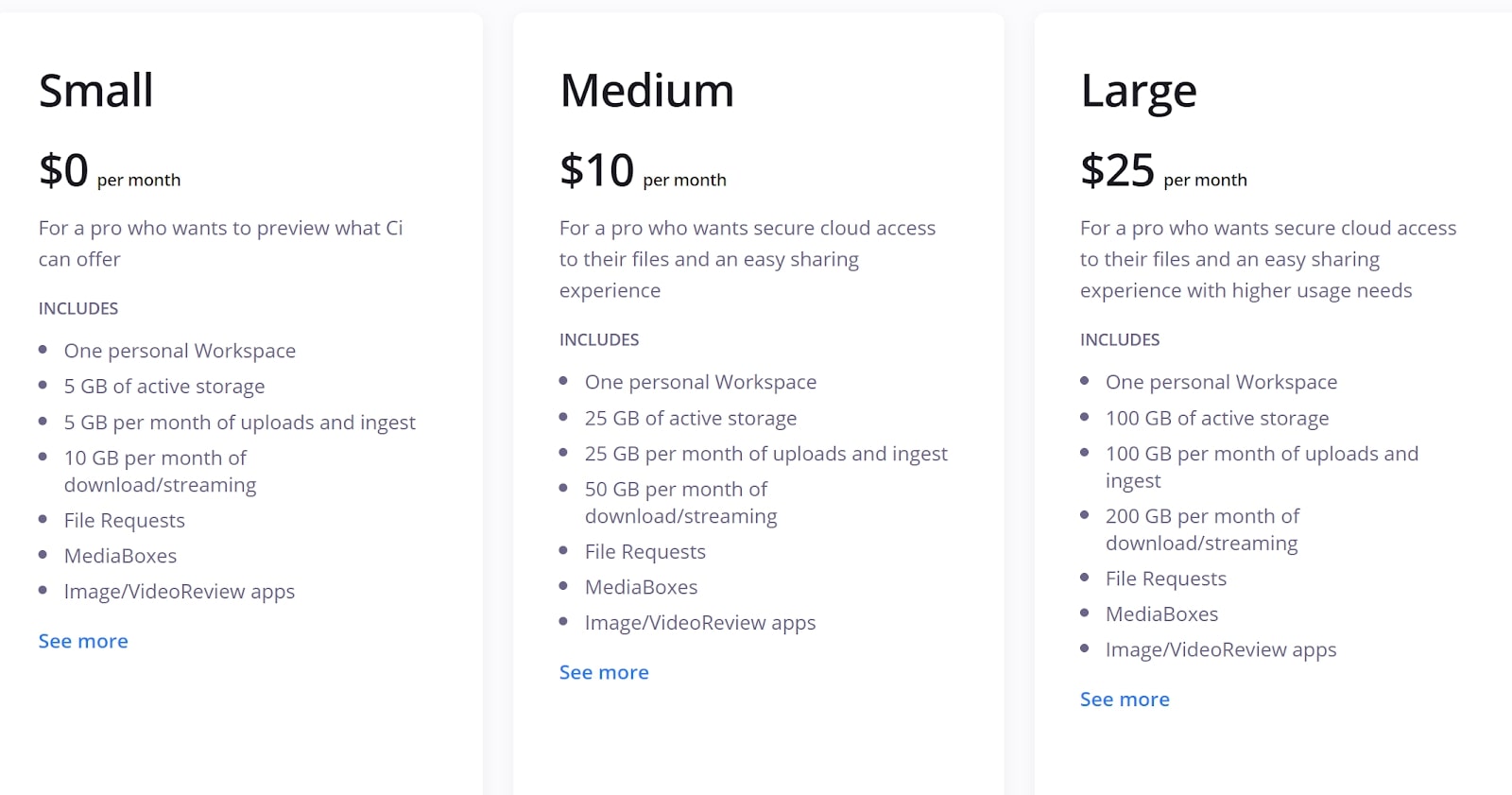
The Sony MCS pricing scheme is a bit more complicated than most comparable cloud storage services — there are three parallel Sony Ci pricing hierarchies, and each one has three distinct service tiers, making nine plans in total.
The cheapest set of plans fall under the label of Sony MCS Pro. These are designed for individual creatives who only need access to a single Workspace, the area where users can store and manage their photos. Sony MCS Pro packages vary in price from $10 to $25 per month, depending on whether you need 25GB or 100GB of storage. A free 5GB option is also available.
If you need collaborative cloud storage for a small or mid-sized creative group, you should look at the middle-of-the-road range of Sony MCS Team plans instead. These subscriptions offer storage capacities from 25GB to 100GB and cost between $25 and $100 per month.
Finally, Sony has assembled three expansive packages for Enterprise organizations. These come with unlimited Workspaces so you can use them to host multiple teams and simultaneous projects. For $1,000 per month, you’ll get 1TB of space while $10,000 will buy you 10TB— plenty of room, even if you have a huge volume of high definition files to work with.
Compared to its close competitors, Sony MCS is fairly pricey. Adobe Creative Cloud, for example, offers 20GB of storage for just $9.99 per month, making it less than half the cost of the 25GB Sony MCS subscription.
Value for money: C
These ratings work on an A-C basis, with A being the best.
Features
The core Sony MCS features are all about streamlining your workflow and making it easier to share collaborative project files. For example, once you drag a video into your Workspace, Sony MCS will automatically upload it, create useful thumbnails, and ensure that file is saved in the right render format.
To save you time and make content organization easier, Sony MCS includes a Medialog tool. This automatically extracts file metadata, which includes information about when and where your raw footage was taken. You can then harness this to search your library and preview files without abandoning whatever you're currently working on.
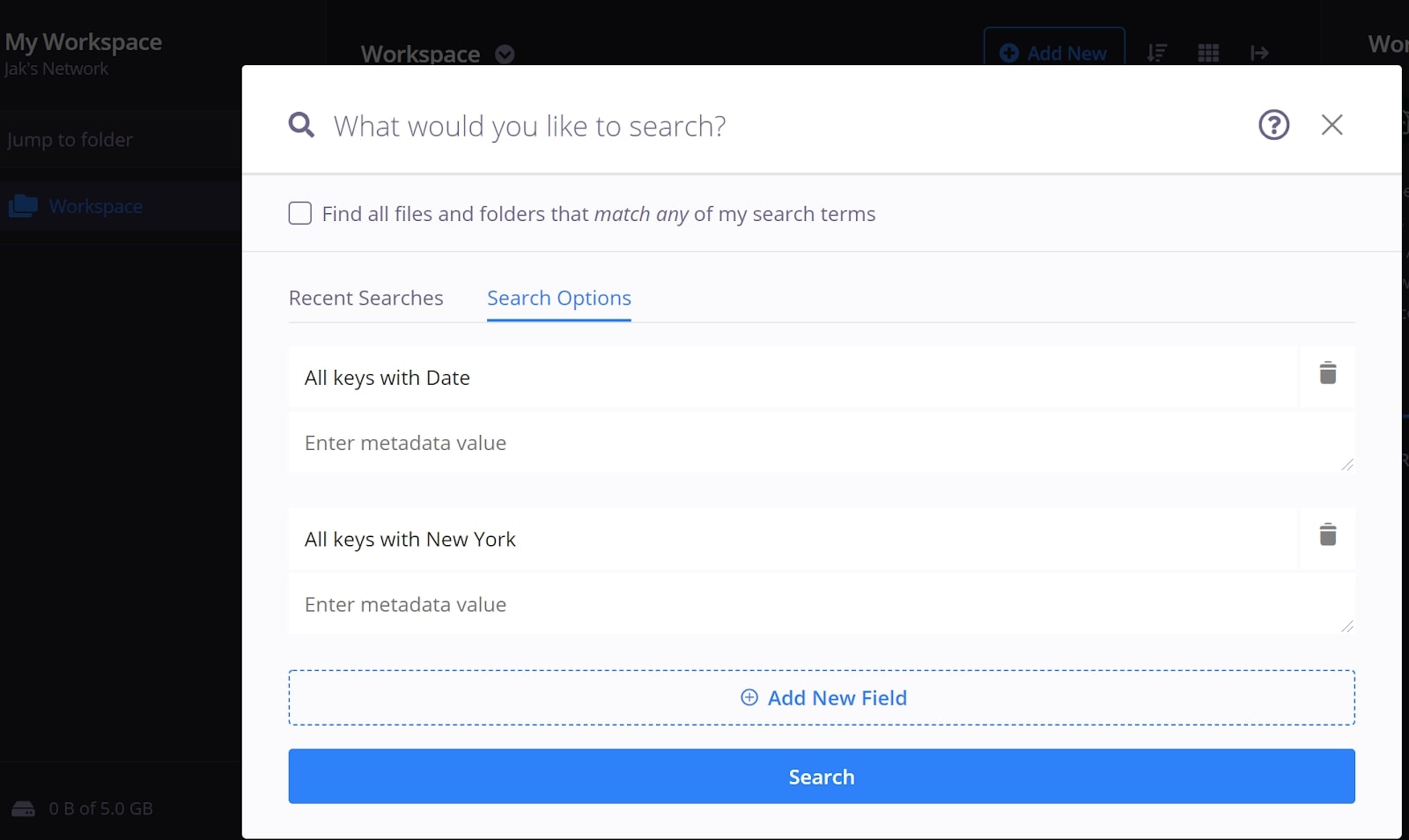
To ensure you’ve got all the footage you need, you can create project roughcuts from within Sony MCS by combining clips and then exporting your preview files. This is significantly more efficient than working with a standard cloud storage service—on other platforms, you’d have to download your files and create roughcuts separately.
If you purchase a Teams or Enterprise Sony MCS subscription, you’ll be able to host collaboration sessions with your colleagues to discuss, annotate, and vote on creative decisions in a live session. This can help you quickly come to a consensus on how to move forward with a project.
Interface
Most of the Sony MCS Workspace screen is taken up by previews of your images and videos, and on the left-hand side of the display, you’ll find a re-sizable navigation panel. Exploring Sony MCS is simple, and even creatives who haven’t used a cloud storage service before should have no problem figuring out how everything works.
Sony recently updated the MCS interface to Workspace 2.0 and added various advanced display features to help you organize your content. For example, you can now opt to maintain the aspect ratio of thumbnails so you can get a better idea of the content of a media asset without having to open it. Also, you can customize list columns, making it possible to quickly filter files by type, size, or date taken.
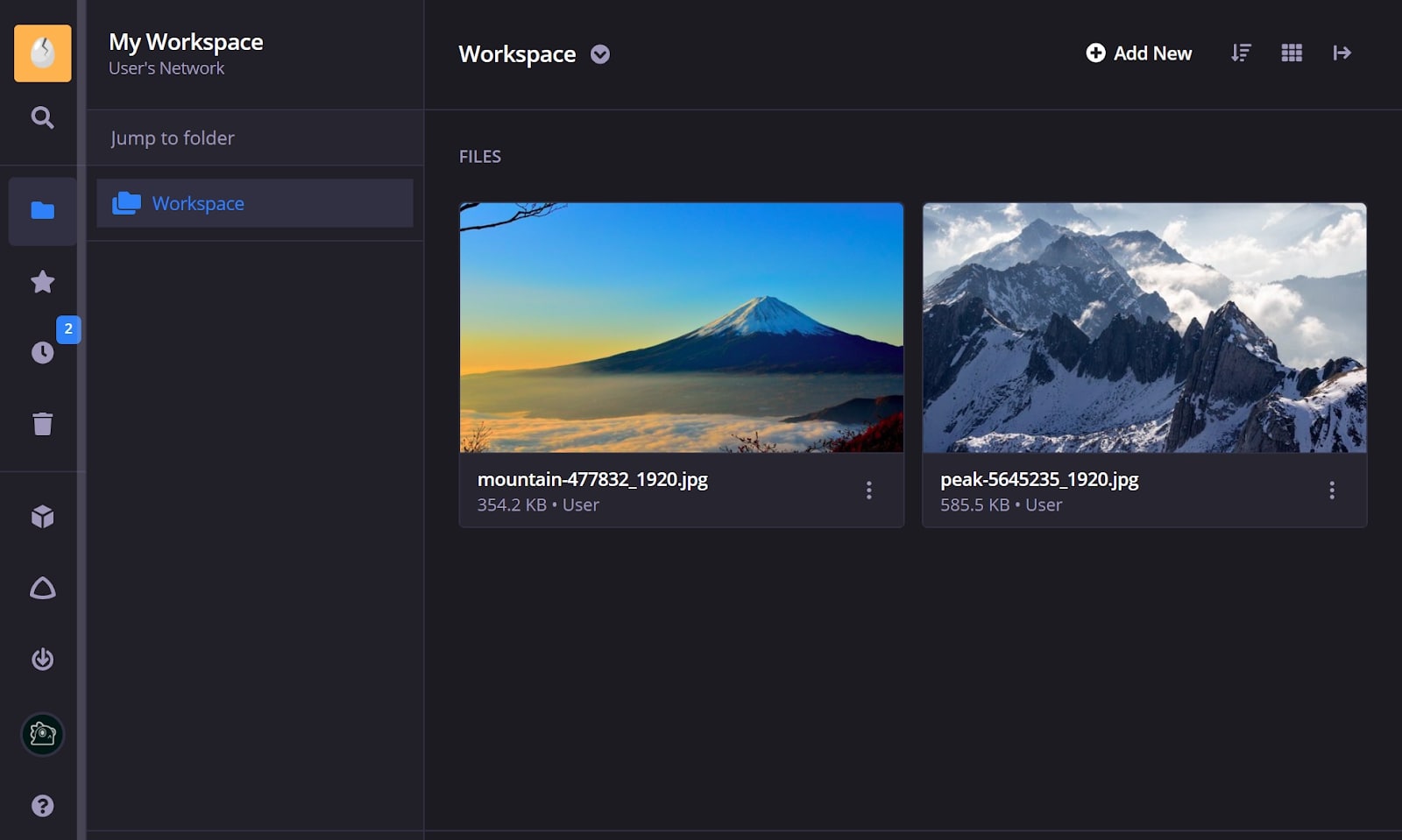
Security
Sony wants professionals to feel comfortable storing and sharing their media assets via MCS. In line with that aim, the company has incorporated full Lifecycle Management and Access Control into MCS, which means you can decide exactly who gets to see a particular file and even set it to automatically delete after a certain length of time. It also supports watermarking to prevent anyone from infringing on your work’s copyright.
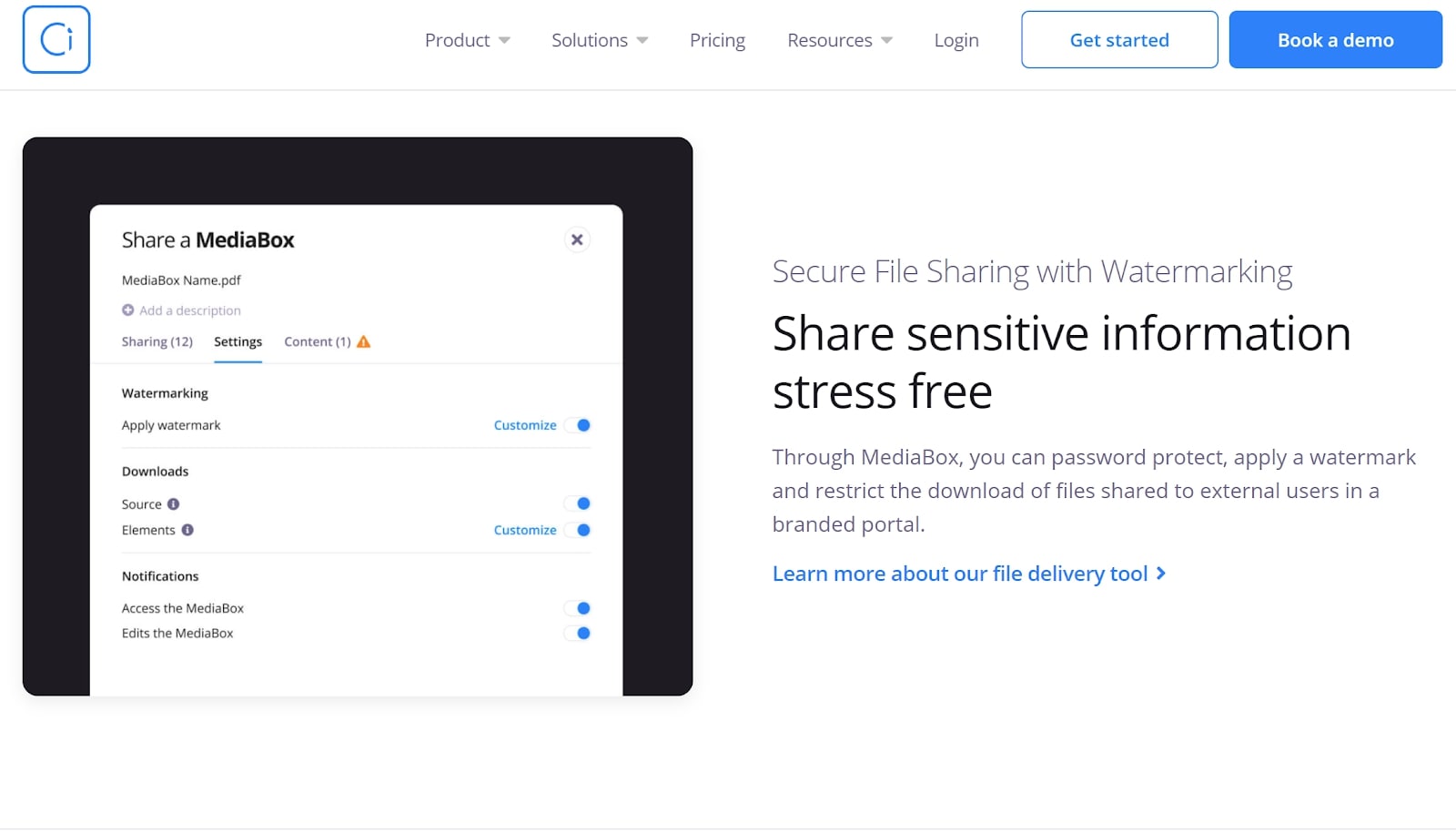
Support
If you run into trouble using this platform, you can get help through the Sony MCS knowledge base. This is full of informative articles and is a good resource for onboarding your team to ensure everyone understands how to collaborate through MCS. However, if you have a problem that isn’t addressed by a knowledge base article, you can contact a Sony representative over the phone or through a live chat system.
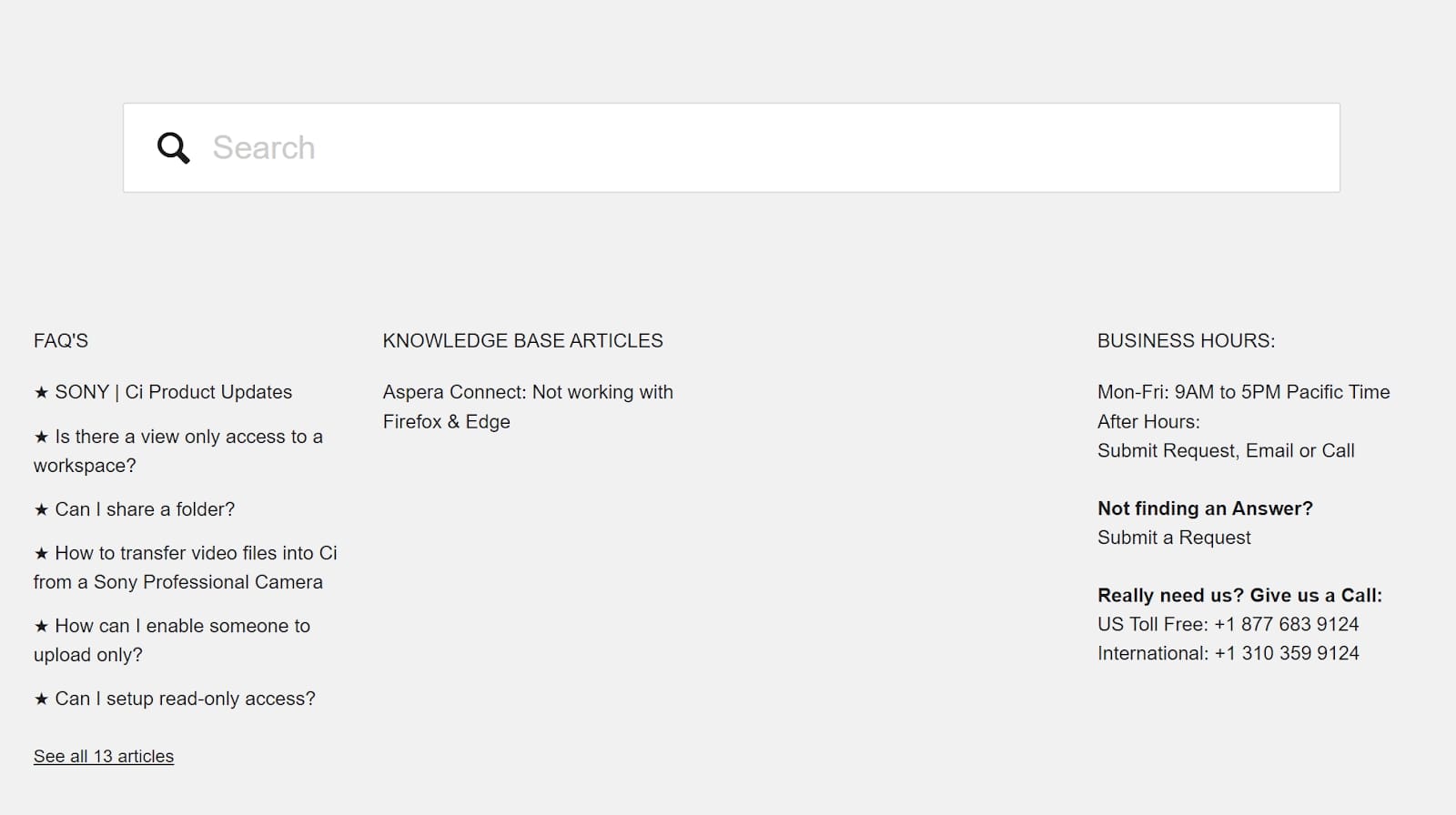
Powerful cloud storage for creative teams
If you’ve got a complex media asset library that you need to share with a large team, Sony MCS is the ideal platform. Unique collaboration features such as a live review system and a secure file watermarking tool set this service apart from other cloud storage providers. Even if you’re on a budget, thanks to a free 5GB starter plan, there’s no reason not to give Sony MCS a chance.
However, Sony MCS wasn’t designed with casual creators in mind. If you don’t need advanced organization tools or collaboration functionalities, you may be better off looking at a more social media and mobile-friendly competitor, such as Flickr.
Read more:
- The best cloud storage for business
- The best cloud storage for photos and videos
- The best cloud storage for business

Thank you for reading 5 articles this month* Join now for unlimited access
Enjoy your first month for just £1 / $1 / €1
*Read 5 free articles per month without a subscription

Join now for unlimited access
Try first month for just £1 / $1 / €1
out of 10
Sony MCS has something to offer all professional creatives from independent freelancers to large enterprises. Few cloud platforms can match this service when it comes to collaboration and media security.