Our Verdict
If you need to sign lots of forms, or send out a lot of forms to be signed by others, then SignNow makes it a cinch to do so. The interface is easy to understand, and there are some clever features to help you speed up your workflow if you pay for the pricier plans. In a crowded market, SignNow is very competitive on price and features, although it's probably overkill if you only sign or send out forms occasionally.
For
- Easy interface
- Send multiple documents
- Allows multiple signers per doc
- Stores everything in the cloud
- Email notifications
Against
- Advanced features cost more
- Occasionally runs slowly
Why you can trust Creative Bloq
Trying to get lots of people to sign your documents can be a huge drain on your time and energy. And if you're hanging around waiting for that to happen, it can put you behind schedule and ultimately lose you money.
The problem is that signing digital documents is a pain. Whether people decide to print them off, sign them physically and then scan them back in, or download a digital signature app, it's just a lot of effort. And so your customers, clients, suppliers and collaborators naturally keep putting it off.
What, though, if you could make it super-easy for people to sign your documents? That way, you could get everything sorted promptly, reducing your stress and keeping your business moving forward efficiently. Surely a service like that would be worth a small subscription payment?
Well, many clearly believe so, as the number of the best e-signature software providers have grown significantly in recent years. And one of the most popular is SignNow.
Available both as a web app, and via mobile apps for iOS and Android, SignNow is from the same people behind pdfFiller, which offers much a similar toolset, and within a near-identical interface. The main difference between them is that pdfFiller is set up for people who need to fill in a lot of forms (and/or get others to do so), while SignNow is more focused on signing forms and gathering signatures.
So is SignNow any good? We gave it a try to find out.
SignNow review: sending out a pre-existing form
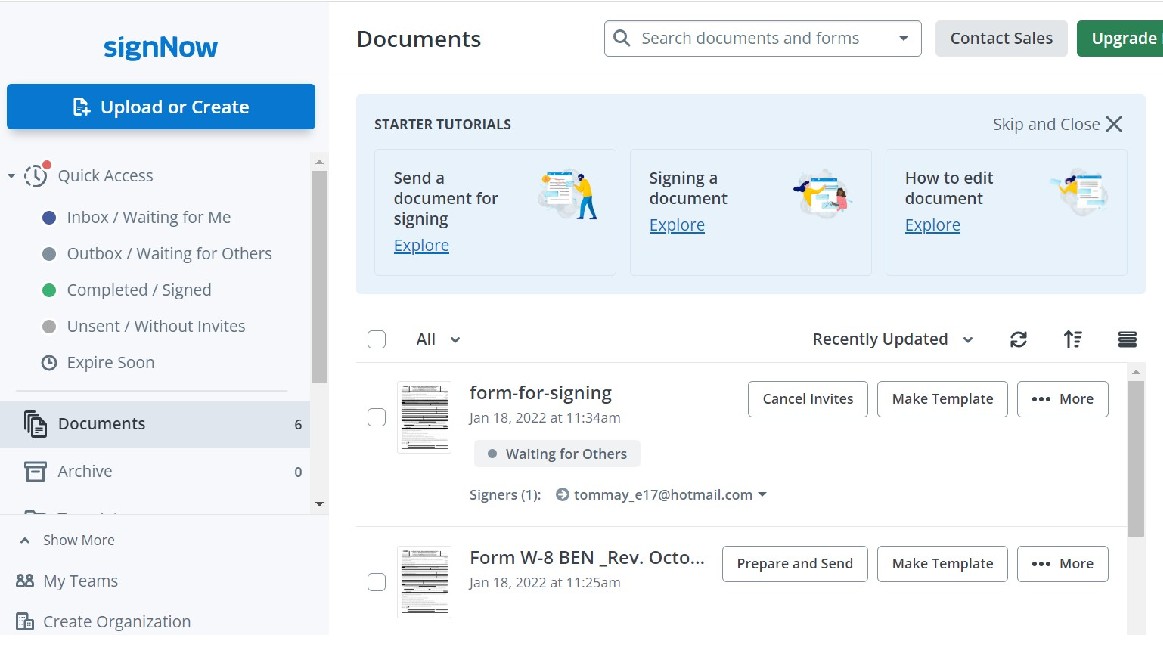
SignNow offers a comprehensive range and advanced features when it comes to signing documents yourself and requesting signatures. But the first thing we tried was the main task that most people will be interested in: sending out a pre-existing form for signing.
There's a clear and easy tutorial that take you through the process, but if – as in our case – you already have a PDF form to send off, you don't really need this. We just followed our instincts and clicked the big blue button in the top left, titled 'Upload or Create', and uploaded our doc.
A new big blue button appeared titled 'Invite to Sign' so we clicked on that. We were then invited to place custom fields in the form, which was a simple matter of drag and drop. Then we just needed to enter the email address, type our subject line and the message, then click 'Send Invite'.
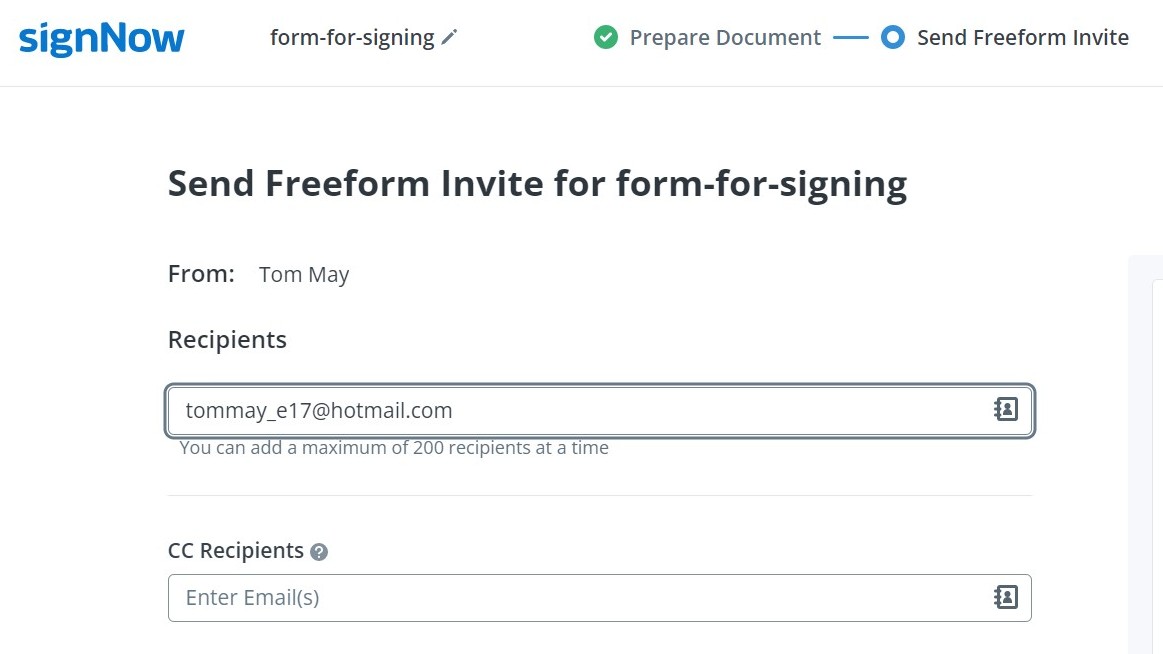
At the other end, our recipient received a message inviting them to sign our document, and just needed to click on a link to do so. At our end, we also got a message in our email box reminding us we'd sent the invitation, and promising a further email when the documents were signed and returned.
In short, the whole process was very intuitive for both of parties, and to our minds, as simple as it could be. In practice, the interface wasn't always as fast as we'd have liked, with the occasional delay as we waited for SignNow to respond to our clicks. But these events were relatively minor, and didn't ruin the overall experience.
SignNow review: signing a document
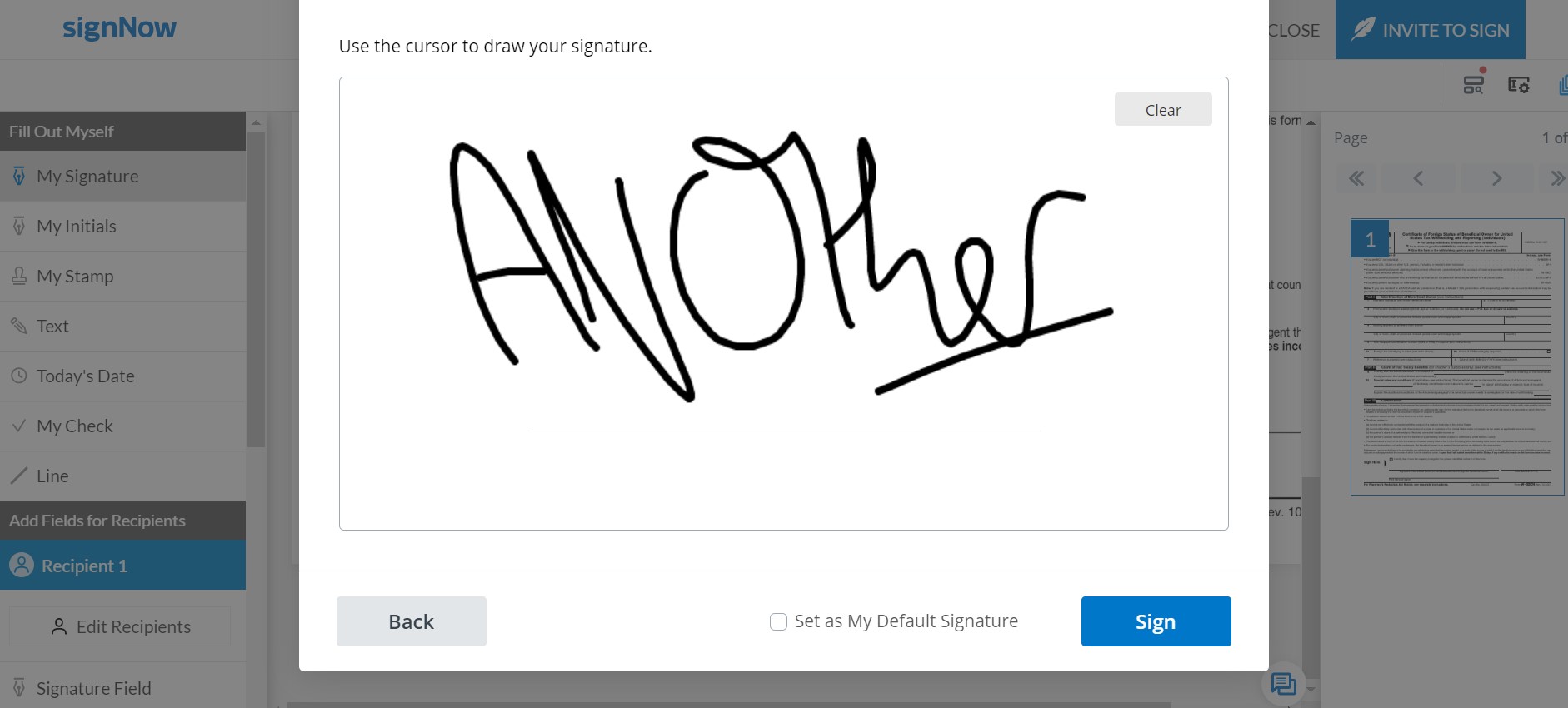
If someone has sent you a document that needs signing, SignNow also has you covered. There are a number of ways to do so.
If you're on desktop, then you can simply type your name and SignNow will generate a handwriting-style signature for you. Obviously, this won't match your real-world signature, but as long as you don't mind that, it's the easiest method. Otherwise, you can draw your normal signature using your mouse, trackpad or touchscreen, or upload an image of your physical signature.
If you're a mobile device, meanwhile, you can draw your signature on the screen. Plus on both desktop and mobile, you can also draw your initials for when that's needed, rather than a full signature.
SignNow doesn't just let you add signatures and initials to PDF forms, by the way. You can also fill in regular text boxes such as name and email address, add checks and crosses, auto-fill the date and time, and more.
Even if you don't have anything to sign, it's worth doing a dummy run and giving it a go. That way, when you send out forms for others to sign, you'll be better able to guide them through the process, should they get stuck.
SignNow review: editing forms
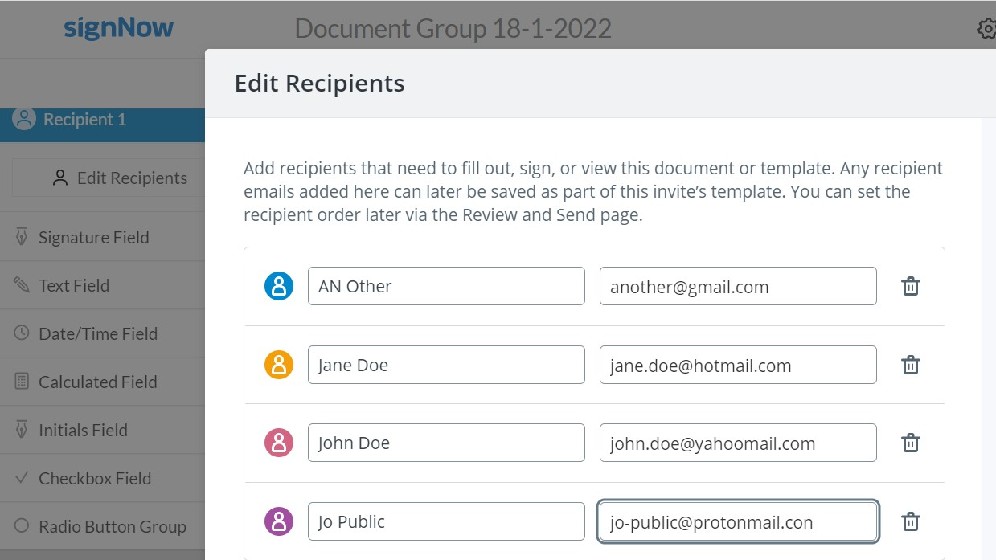
So far, so straightforward. But for many people, the most useful part of SignNow will be editing and customising your own forms. So how does it fare in that regard?
Open a document in SignNow and you'll find a whole host of features for customising your forms in the left-hand pane. For example, the 'Edit Signers' option allows you to add multiple signers to your document, set the order in which they need to sign it, and specify which of the signers will ultimately receive a signed copy. Each signer gets their own colour, which is very helpful for keeping track of things when there are lots of people involved.
Editing the layout and content of the document is also pretty straightforward. You'll find items like 'Date/Time Field', 'Initials Field', 'Checkbox Field' and, of course, 'Signature Field' in the left-hand pane. Simply drag and drop them into your form to customise it. Once you're done, you can turn your form into a template for use in future.
In practice, the editing process worked smoothly and efficiently for us, with the undo/redo and zoom buttons coming in especially handy. There's an impressive range of things you can add to your forms, including radio buttons and a 'Request Attachment' field, and on the whole, we can't think of anything obvious SignUp Now has missed here. We particularly like that, if needed, you can specific which type of signature method you required from signers.
SignNow review: pricing
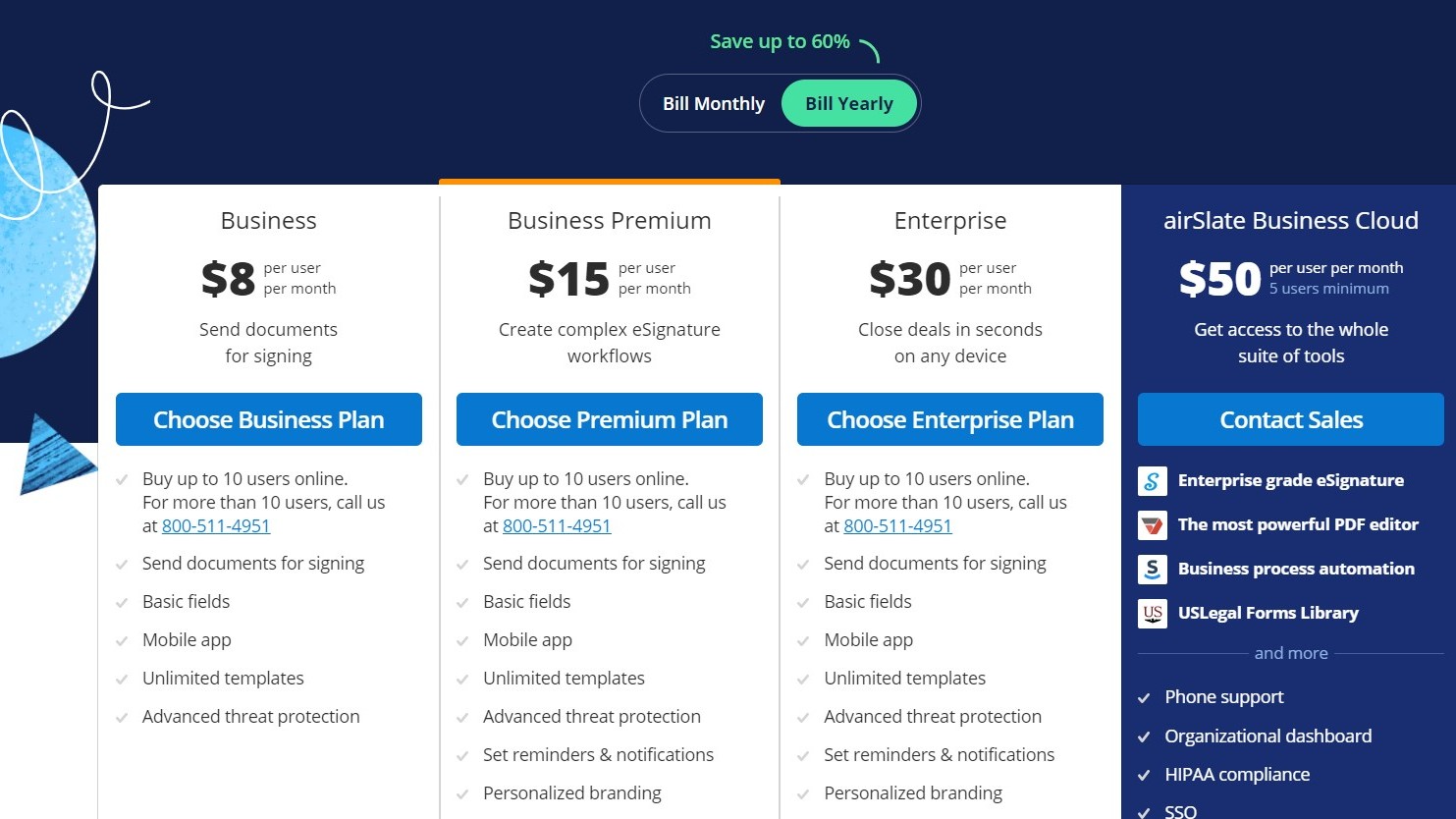
SignNow is available for subscription only, and there are four levels of pricing. The Business plan is the most basic, and costs $8 per month.
The Business Premium Plan, which costs $15 per month, allows you to set customised reminders & notifications to ensure your signers don't forget to sign your documents. You can also create customised signing invites, emails and documents that let you feature your own company's branding. You can send out emails in bulk via a CSV file. And you can share signing links anywhere, without having to enter a recipient's email address.
The Enterprise Plan bumps the price up to $30 a month. For that, you get the ability to automatically route documents to multiple recipients, based on a predetermined signing order. You can create form fields that are only visible once certain conditions are met. You can add an option for signers to send payment at the same time as signing a document. And you can request additional materials from your signers as attachments.
Finally, the most expensive option combines all of this with access to the airSlate Business Cloud for $50. This includes powerful automation software for streamlining your business workflow, which is aimed at large, complex organisations.
SignNow verdict: verdict
If you need to sign a lot of documents, and/or send out documents to be signed, then SignNow has an intuitive inferface that makes doing so pretty straightforward. It's packed with thoughtful features that you can use to craft a process that will fit into your personal workflow. And while some might balk at the cost, when you factor in the money you could save, both in terms of admin time spent at your end, and faster responses from clients, suppliers and so on, it may start to look like good value for money.
If you just need to sign a few documents occasionally, and don't need any special features, you'll probably be better off with a cheaper and more basic tool like eSignatures.io, where you pay as you go. If you sign a lot of documents, though, then at time of writing the basic plan for SignNow is half the price of the cheapest plan for Hello Sign. And while DocuSign has the same price for its basic plan, you're limited to just five documents a month, while SignNow offers unlimited documents.
Finally, if you want to send out a lot of forms to be signed, then SignNow offers an impressively comprehensive range of features. For example, on the basic plan, you get a number of tools that you won't find on a similarly priced subscription to Adobe Sign, such as the ability to import fields, auto-expire documents and send freeform invites.
In short, if you're anything but an occasional form filler, SignNow is well worth checking out. Particularly as the interface is easy to pick up, and the 30 day free trial gives you plenty of time to decide whether you like it before buying.
Related articles:

Thank you for reading 5 articles this month* Join now for unlimited access
Enjoy your first month for just £1 / $1 / €1
*Read 5 free articles per month without a subscription

Join now for unlimited access
Try first month for just £1 / $1 / €1
out of 10
If you need to sign lots of forms, or send out a lot of forms to be signed by others, then SignNow makes it a cinch to do so. The interface is easy to understand, and there are some clever features to help you speed up your workflow if you pay for the pricier plans. In a crowded market, SignNow is very competitive on price and features, although it's probably overkill if you only sign or send out forms occasionally.

Tom May is an award-winning journalist and editor specialising in design, photography and technology. Author of the Amazon #1 bestseller Great TED Talks: Creativity, published by Pavilion Books, Tom was previously editor of Professional Photography magazine, associate editor at Creative Bloq, and deputy editor at net magazine. Today, he is a regular contributor to Creative Bloq and its sister sites Digital Camera World, T3.com and Tech Radar. He also writes for Creative Boom and works on content marketing projects.

