Our Verdict
The Samsung M8 is a promising alternative to an Apple all-in-one sans the all-in-one bit. It’s an attractive 4K monitor that comes loaded with more features than you can dream of, and while it might not have a computer inside, it can still function without one for certain tasks that can be performed online. We would absolutely love it if it wasn’t for its middling audio, its non-existent ergonomics, and its wobbly build.
For
- Great colour accuracy after calibration
- Detailed picture quality
- Lots of extra features
- Can perform certain productivity, browsing and entertainment tasks without a PC
- Attractive, thin, and light design
Against
- Ports and OSD button somewhat inaccessible
- Mount doesn’t offer full articulation
- Speakers are disappointing
- Some features are not the most reliable
- Only 60Hz
Why you can trust Creative Bloq
Screen size: 32-inch
Aspect ratio: 16:9
Resolution: 3,840 x 2,160
Panel technology: VA
Brightness: 400 nits
Contrast ratio: 3,000:1
Supported colours: 1 billion
Colour space coverage: 99% sRGB
Viewing angles: 178/178 degrees (horizontal/vertical)
Connectivity: 1x micro-HDMI 2.0, 1x USB Type C, 1x USB-C hub
There are things we absolutely love about the Samsung M8 Smart Monitor and there are things that we really don’t like about it. It’s one of those products that’s kind of hard to give a fair rating on because, while it offers so much and it does what it’s supposed to do, there are things that the manufacturer has dropped the ball on that it should not have.
When it comes to monitors, some of the most important things to consider are build and ergonomics. After all, if you’re staring at a monitor all day, you want to be able to physically adjust it for your comfort. Sadly, that isn’t the case here. On top of that, while built-in monitor speakers are notorious for having middling audio, this one seems to put all others to shame in terms of bad sound quality.
Then again, this Samsung smart monitor also comes with a buttload of extra features you would be hard-pressed to find on others, including the ability to browse, tackle productivity tasks, game, and stream your favourite movies and shows without the assistance of a PC. It even doubles as a smart speaker-cum-hub. And, it really does look damn good, all of which has combined to make it one of the best monitors for Mac mini computers, for example.
But is a Samsung M8 Smart Monitor worth your hard-earned money? It just boils down to what’s most important to you.
Samsung M8 Smart Monitor review: Features

The most attractive feature the Samsung M8 Smart Monitor offers is its smart TV capability. Although we’re not exactly surprised that it comes with this feature – Samsung, after all, is one of the biggest manufacturers of smart TVs – it’s still a welcome extra that you will be hard-pressed to find in most PC monitors, and certainly adds a lot of value to the M8. All the major streaming apps already come preinstalled, and all you really need to do is log in to each app and you’re all set. Better yet, this feature is seamless to use, thanks in large part to the included remote, and snappy – comparable to what you’d experience from a typical Samsung smart TV.
In addition to the smart TV functionality, you can also game and perform productivity tasks on the Samsung M8 even when you don’t have a PC or laptop connected to it. We know that kind of beats the purpose of a monitor, but this is part of what makes the M8 so special. As long as you have a WiFi network you can connect it to, you can perform any online-based tasks (much like on a Chromebook) such as sending emails, using Microsoft 365 and playing via the Xbox Game Pass. And, these come in handy in situations where you might not have a gaming-capable PC or need to quickly do something online but don’t want to boot up your PC. Just bear in mind if you’re doing online gaming, you’ll need a robust and speedy internet connection.
Of course, it can’t be a smart monitor without voice assistant functionality. Sadly, for those who mainly utilise Google Home Assistant or Siri, it doesn’t support all voice assistants. However, it works with Alexa as well as, unsurprisingly, Bixby, Samsung’s own voice assistant. We tested the M8 with Alexa, and found it quick to respond, performing tasks on point and just as well as our own Echo devices. Those who are invested in the SmartThings ecosystem will be pleased to know the Samsung M8 also functions as a SmartThings hub though we didn’t get to test this part as we don’t use this ecosystem.
The Samsung M8 smart monitor doesn’t have local dimming and its peak brightness tops at 400 nits so you won’t really get mind-blowing HDR here. The good news is it does come with dynamic HDR10+, which works fairly well in terms of bringing some of the lost details in super bright and very dark areas per scene. In Wednesday, for example, a show with a lot of dark scenes, it’s able to minimize overblown highlights and really get some of the details back in dark shadows. HDR10+ is also available in game mode, which means you can reap its benefits even when you’re not on your PC.
One cool but minor feature we wished Samsung did better is its capability to connect wireless peripherals via Bluetooth. Essentially, you can connect your mouse or keyboard to the monitor so you can use it for the PC-less experience or when you’re on the Gaming Hub. That’s great and all, but we would have loved Samsung to take it a step further and add a KVM feature so you can use the same peripherals when you’re connected to a PC or a laptop. Meanwhile, the adaptive brightness feature doesn’t seem to be as responsive to changes in light as our own 24-inch iMac. Other mention-worthy features include Airplay Integration which works well in our experience and remote PC access.
Samsung M8 Smart Monitor review: Build and handling
First, we want to emphasise that this is truly one of the most attractive monitors we’ve ever tested. It really does look like Apple’s all-in-one. It’s thin and light and it comes in several different colours including mint green and sunset pink. It also has a minimalist design that allows it to fit into just about any setup.
The downside is that in trying to make it attractive, Samsung may have neglected its build quality. Sadly, the Samsung M8 is not the most stable monitor we’ve tested. While it doesn’t appear to be made of subpar materials, the whole thing is wobbly so that even when you’re lightly tapping on your desk, the monitor shakes, which is really disappointing given how great looking it is.
Ergonomics is also another thing Samsung neglected to hone here. You can only tilt this display up two and down 15 degrees, as well as adjust the height from 120 to 5 mm. There’s no swivel, and the base is so heavy that you can’t just easily turn or angle the whole thing either.
There’s a limited number of ports (micro HDMI, USB-C with power delivery, and a USB-C hub) and they’re slightly hard to reach, being located underneath the mount between the monitor and the stand. In addition, the OSD button is right below the ports, and while you can easily reach for it from the bottom edge of the panel, it’s hard to do so when the display is set at its lowest height.
One cool bit Samsung has done here, however, is the removable SlimFit webcam, which magnetically secures to the back of the panel and comes with a magnetic privacy cover that also magnetically attaches to the back of the webcam so you don’t lose it when the webcam is in use.
The OSD Menu takes a little getting used to, partially because there are so many different adjustments to make. While it’s mostly intuitive to use, exiting out of it is not. We had to use the remote during most of our testing to do so until we figured out a long press on the OSD button would do the same. Also, you can’t call up the OSD menu on the remote. You have to use the button on the display.
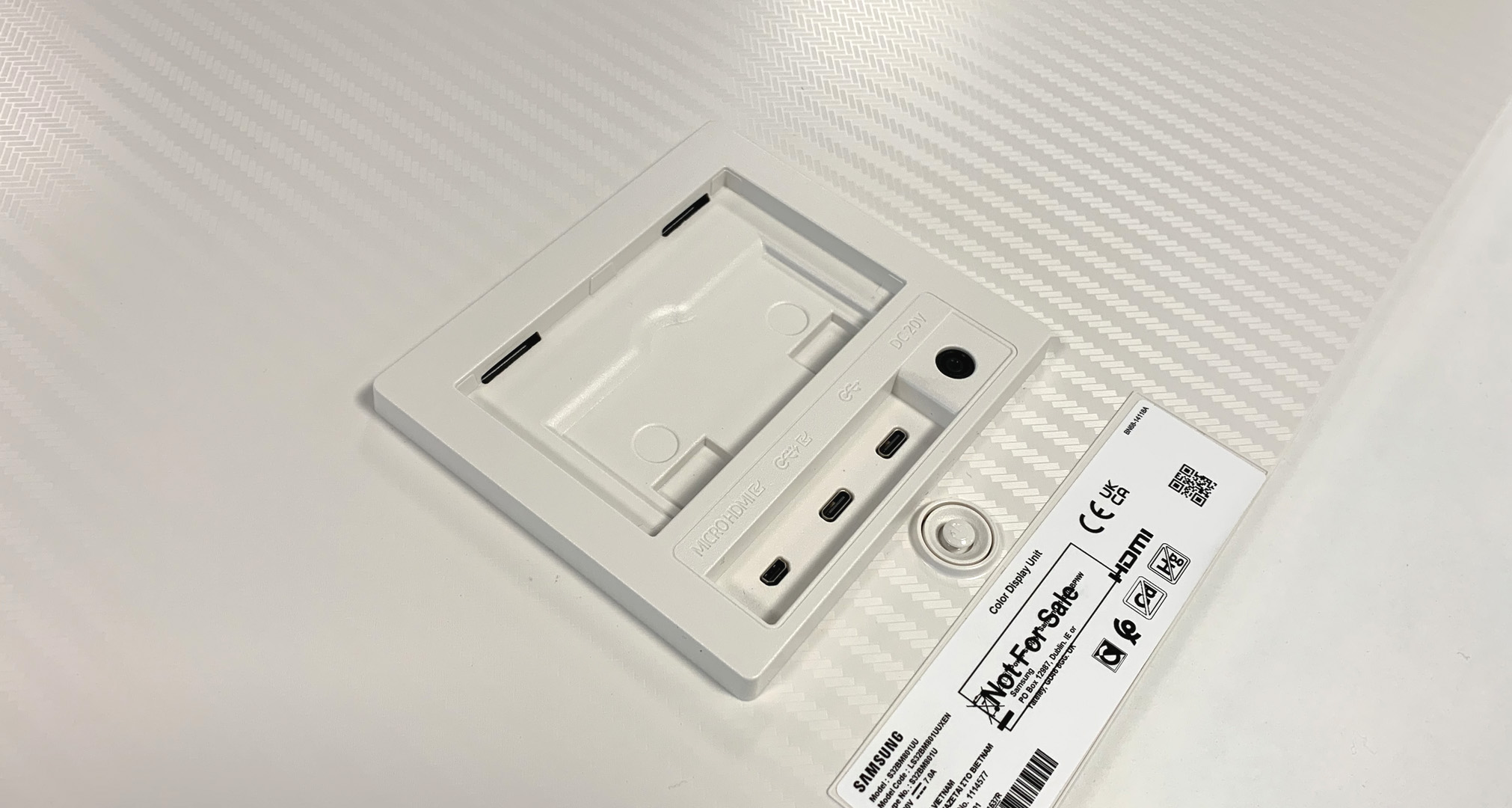
Samsung M8 Smart Monitor review: Performance
Choosing a 32-inch screen size for a 3,840 x 2,160 resolution panel is a wise move by Samsung, giving users an almost 138 PPI pixel density. That means you’re getting more pixels per square inch which in turn gives you sharper and more detailed picture quality overall. And, the Samsung M8 on test truly delivers in that regard.
If you’re expecting epic game performance, you might be disappointed especially if you’re playing faster-paced games. The 60Hz refresh rate, while typical of most productivity monitors on the market, might not be enough to minimise ghosting and blurring if you’re doing competitive gaming or playing fast games like Doom: Eternal. Still, we played both Control and Kena: Bridge of Spirits on this monitor, and both looked beautiful and plenty crisp.
This monitor boasts a pretty good contrast ratio of 3,000:1 and the usual 300 nits of brightness which peaks at 400 when the HDR is turned on. As we said earlier, you’re never going to get mind-blowing HDR quality, but the HDR10+ gives you enough dynamic range to minimize overblown highlights and regain some of the details back in darker scenes like in Wednesday. This monitor will also do nicely for non-business photo and video editing or graphic design with its 100% sRGB, 89% AdobeRGB, and 94% DCI-P3 color gamuts (based on our test results), but pro-level cinematic video editors and digital artists might be better served with a pro-level monitor.
Meanwhile, the 1080p webcam however is perfect for pros and non-pros alike. It’s plenty sharp and detailed with a decent dynamic range, and it’s capable of brightening darker scenes without over-smoothing. The auto zoom and face tracking features work in conjunction, and though not always flawlessly, they are reliable in tracking and focusing on your face.
The stereo speakers, unfortunately, are disappointing. While the lack of low-end is to be expected with monitor speakers, the sound quality really suffers due to some missing or overly recessed frequencies in the mid-range, giving the audio a hollowed-out quality. We recommend using external speakers if possible. Of course, you’ll have to invest in some with Bluetooth capability as there isn’t an aux or headphone port (if you’re hoping to connect them directly to the monitor).
To get a much more objective view of the monitor’s colour consistency, screen brightness, and colour space coverage, we put our Datacolor Spyder X Elite colorimeter (see our guide to the best monitor calibrator tools) to use. Below are the results.
Colour gamut
Although Samsung only advertises a 99% sRGB colour coverage, our test results with the Datacolor Spyder X Elite colorimeter gave us 100% sRGB, 89% AdobeRGB, and 94% DCI-P3. That should be more than enough for most PC users as well as creators that work in the sRGB colour space. If you’re a digital artist or a cinematic videographer, however, the colour coverage here might not be enough for you. Samsung doesn’t advertise this as a pro-level monitor for content creators, however, so it’s hard to hold that against it.
Colour accuracy
The Samsung M8 is certainly not the colour-accurate monitor out of the box. Pre-calibration, it gave us a Delta-E >2, more specifically 2.63, and a maximum of 5.53. The good news is its colour accuracy drastically improved post-calibration, giving us an average of Delta-E 0.89 and a maximum of 2.06.
Brightness and contrast
While the Samsung M8 delivers as promised on its brightness levels, giving us 303.5 nits of brightness at 100%, the contrast ratio hovers around 540:1 to 600:1, which is disappointing considering its 3,000:1 promised contrast ratio. You do have the option to turn on the contrast enhancer in the settings, but on the test, the highest we could yield was 2,530:1 at 25% brightness and the contrast enhancer set on high.
Screen uniformity
Pre-calibration, the Samsung M8 is fairly uniform, with its darkest segment recording a Delta-E of 3.8 at 100% brightness in terms of colour uniformity, and a 15% luminance variation between its brightest and dimmest regions at 50% brightness. Post-calibration, its colour uniformity is even better, topping at 3.4 Delta-E with brightness set at 67%.

Should you buy the Samsung M8 Smart Monitor?
The Samsung M8 is chock-full of features, many of which you’d be hard-pressed to find in most PC monitors. It also delivers sharp and detailed picture quality as well as a 1080p webcam and an attractive, svelte design that’s reminiscent of the 24-inch iMac all-in-one. And, at $699 / £699.00 / AU$1199, you’re not just getting a 4K monitor, you’re getting a whole bunch of stuff as well, including a smart TV, a gaming hub, and a smart speaker.
If only Samsung had been thoughtful enough not to neglect some of the basic things that people look for in a monitor, including more robust build quality and a stand with better articulation. The speakers are also subpar, even in built-in speaker standards. And, there are only three ports here, which are, adding salt to the wound, also kind of inaccessible. And, for a display with a gaming hub feature, it only tops at a 60Hz refresh rate. Are these flaws enough to turn some people off? Definitely.
We appreciate what Samsung is doing here, and we really do truly like the Samsung M8 smart monitor. We think it’s a great value for your money, owing to the fact that there are so many features here to make up for its inadequacies. Unfortunately, we also cannot recommend it to everyone. Is having all those features make it worth your money or do you put more value on build quality and ergonomics? Ultimately, it’s your decision to make.

Thank you for reading 5 articles this month* Join now for unlimited access
Enjoy your first month for just £1 / $1 / €1
*Read 5 free articles per month without a subscription

Join now for unlimited access
Try first month for just £1 / $1 / €1
out of 10
The Samsung M8 is a promising alternative to an Apple all-in-one sans the all-in-one bit. It’s an attractive 4K monitor that comes loaded with more features than you can dream of, and while it might not have a computer inside, it can still function without one for certain tasks that can be performed online. We would absolutely love it if it wasn’t for its middling audio, its non-existent ergonomics, and its wobbly build.
Los Angeles-based Michelle is a writer and photographer. She regularly writes for TechRadar, Steve's Digicams and Techlicious, and is currently a freelance SEO and Production editor for TechRadar.

