Our Verdict
The current top of the heap as far as Android smartphones are concerned, the Samsung Galaxy S24 Ultra boasts some of the most powerful, well-made portable hardware you could ask for, with the ability to do almost anything you could ask of it. However, we are hoping there will be updates on the software side soon, lest it start to feel left behind.
For
- Excellent cameras
- Seven years of updates
- S Pen is a great addition
Against
- The price
- The AI
- The software
Why you can trust Creative Bloq
There are ultra phones and then there are Ultra phones, and Samsung’s Galaxy Ultra series has always been at the top of the heap. Each annual release comes with top specs, a stylus that hides away inside its body, an awesome camera array and the ability to use it as a desktop PC if you really need to, yet isn’t any bigger than many other camera phone. It’s an expensive gadget, but one with so many uses you’ll wonder how you lived without it, until the next one comes along.

Samsung Galaxy S24 Ultra review: Key specifications
| Chipset: | Qualcomm Snapdragon 8 Gen 3 |
| GPU: | Adreno 750 |
| RAM: | 12GB |
| Storage: | 256GB |
| Screen: | 6.8in Dynamic LTPO AMOLED, 1440 x 3120px, 120Hz |
| OS: | Android 14 (One UI 6.1) |
| Rear cameras: | 200 MP, f/1.7 (wide), 10 MP, f/2.4 (tele), 50 MP, f/3.4 (periscope tele), 12 MP, f/2.2 (ultrawide) |
| Front camera | 12 MP, f/2.2 |
| Connectivity: | Wi-Fi 7, Bluetooth 5.3, USB 3.2 Type-C, NFC |
| Battery: | 5,000mAh, 45W charging, PD 3.0 |
| Dimensions: | 162.3 x 79 x 8.6 mm |
| Weight: | 233g |
Samsung Galaxy S24 Ultra review: Design and screen
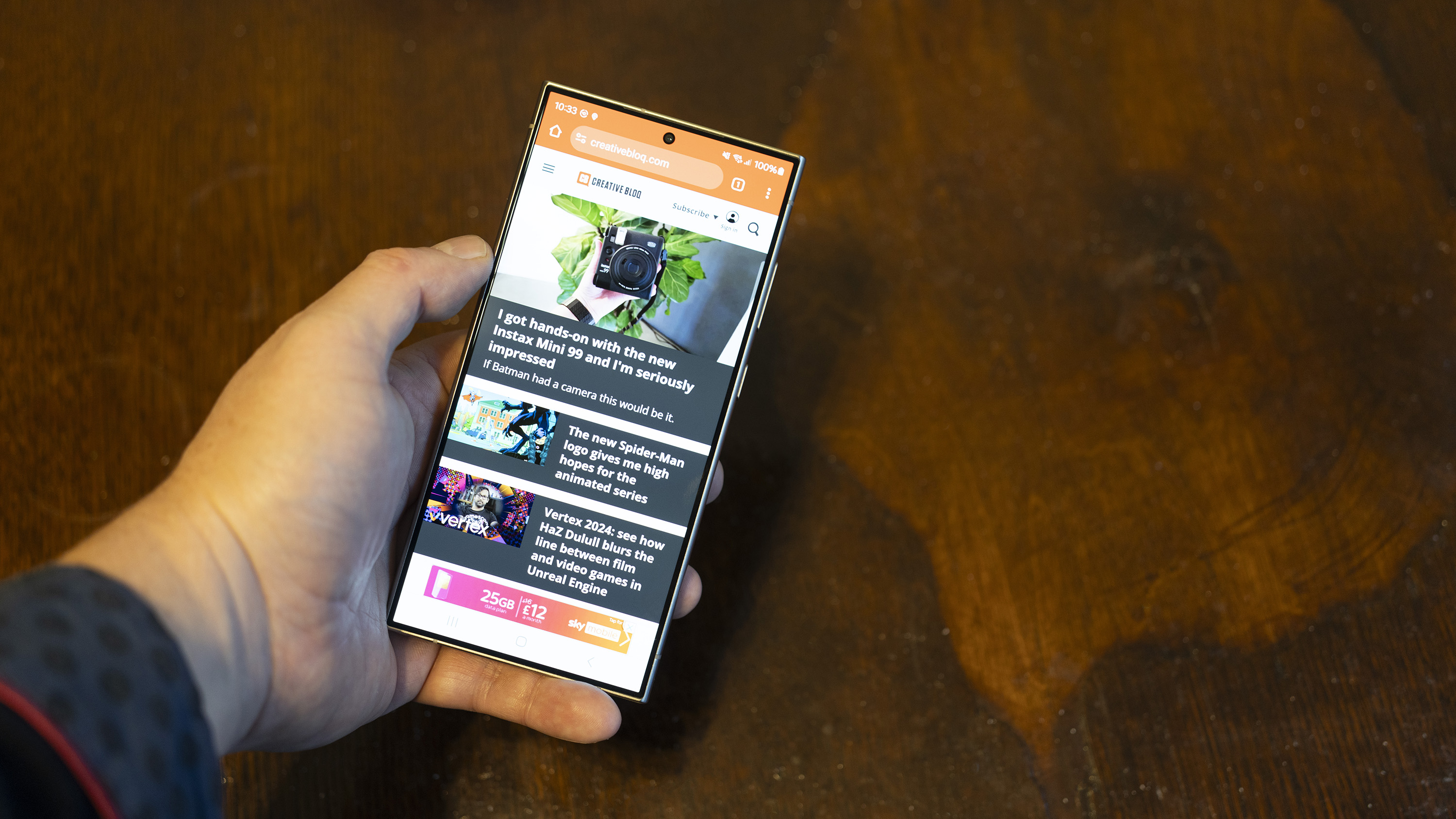
Hold the Samsung Galaxy S24 Ultra in your hand next to the S23 Ultra and you’ll be hard-pressed to see the difference. Samsung has gone for another sharp, rectangular design for the S24 Ultra, with sides that bow out slightly to take the edge off the corners, but the big change is that it’s less plasticky, with titanium on the edges. The screen, top and back are perfectly flat, and the five lenses of the camera cluster don’t protrude too far from the back.
On the bottom, the USB-C port is central, and the S-Pen stylus has its hutch on the left-hand side as you look at the phone from the front (the phone can tell if the stylus is inserted or not, and flashes up a message if you’ve not put it away, which is sweet). Ours is the Titanium Violet colourway, which has a purplish sheen but golden edges and silver rings around the lenses. It’s an extremely classy thing, and it seems a shame to cover it all up with a case (one is included in the box).
Thanks to the materials used in its construction it feels extremely solid in the hand, though will be a two-handed device for many, and the IP68 rating means it should stand up to a dunk in the pool as long as you fish it out quickly.
Samsung’s AMOLED screens are generally excellent, and this one is no exception. It’s as bright and detailed as you’d expect, ideal for use in bright light as well as with the curtains drawn (there’s an Extra Dim option for those situations when you don’t want the sudden blaze of light to announce you’re checking your phone). In an age of 144Hz phones, such as the Asus Zenfone 11 Ultra, the S24 Ultra ‘only’ has a 120Hz max refresh rate, but we suspect that will be plenty for most people.
Samsung Galaxy S24 Ultra review: Features and software

Despite the fact that the latest Android 14 is running underneath, and is a delight to use on Pixel devices, Samsung’s One UI 6.1 software is starting to get a bit creaky and in need of a refresh. Despite this, Samsung has bolted some new AI features on, burying them in the Settings app, when such a fashionable addition should be front and centre.
Instead, you have to dig down into the Settings app to set things up before you can use them, and the section is called Advanced Intelligence instead of the A-word you’re expecting. It’s nested under Advanced Features, rather than having its own section at the top of the list like you’d expect from a headline feature.
There's also the question of whether they’re actually useful. Sure, it’s nice to have, and it allows Samsung to add another marketing bullet point to its adverts, but apart from a quick look to see how it works out of curiosity, how many times are you going to use Generative Edit for photos? There's a Voice Recorder app for transcribing and summarising audio - which is an actually useful application of AI - but unlike Google’s version Samsung’s app can’t provide a live transcript of a conversation. Perhaps this is coming in a software update, but if it’s important to you right now, get a Pixel. There's an AI writing style option that can convert the words of your text messages to other styles, and can even add suitable emojis, but the target market for this seems slim and it would be better off in an office app where it can be used for redrafting.
What is excellent is AI translation applied in real time to phone calls. Once again it’s buried - you need to open Call Assist when the call is connected, then choose Live Translate, and once it’s running you’ll need to have the phone on speaker so you can read the screen, but it works well. Only 13 languages, mainly European and Asian, are supported but more are promised in updates, and we can see this being useful for calling restaurants or cabs when you’re on holiday (though booking apps may already have made this redundant). It’s worth noting that you can’t use any of these AI features without signing up for a Samsung account in addition to the Google one you’ll probably already be signing in with, as the page in Settings won’t open without it being logged in.
Then there's DeX mode, which produces a computer desktop interface if you connect the Ultra up to a monitor, mouse and keyboard. It’s still Android, you just interact with it like a Chromebook, and as an emergency PC for Google Docs or Office users it’s functional, if not the ideal place to spend your time. It’s also better than many other phone manufacturers’ attempts at the same thing, and allows Samsung to stand out. We like DeX mode, although carrying a HDMI adapter, cable and keyboard with you is probably slightly less convenient than a laptop, and the extra power added to phones every year just makes it more responsive.
Samsung offers seven years of software and security updates for the phone, which is great to see on a device that costs this much. Will you get bored of it and want a new one with flashier features after three or four years? We couldn’t possibly comment, but the trend for extended software support, which has also seen Google and Fairphone devices extend their usable lives beyond the usual few years, is only to be encouraged.
Samsung Galaxy S24 Ultra review: Benchmark scoring
| Geekbench 6: | CPU Single-core: 2,273 | CPU Multi-core: 7,084 |
| Row 1 - Cell 0 | GPU: 14,765 | Row 1 - Cell 2 |
| PCMark, Work 3.0 | Test: 18,498 | Battery: 17h9m |
Samsung Galaxy S24 Ultra review: Performance

The S24 Ultra is right up there in our benchmarks. Other Snapdragon 8 Gen 3 phones may beat it here and there, but It’s consistently good, and rivals the iPhone 15 Pro. It feels swift and responsive to use, and while other phones have more RAM, task switching never becomes a problem.
Some of the new AI software can slow it down, but if you’re using apps or games that don’t ask the phone to become brain-shaped, there's more performance here than you’ll need. In seven years it will have been outmoded by new chips, and editing 32K video might be beyond it, but as a long-term investment, you’re unlikely to be disappointed.
The base model of the S24 Ultra comes with 12GB of RAM and 256GB of storage, and you can do better elsewhere for the same price or even less, so if you keep a lot of video or apps on your phone it’s worth shopping around, and 256GB will disappear very quickly if you’re shooting a lot of 8K. The inclusion of the S-Pen stylus is one of the Ultra phones’ greatest selling points, however. Those who don’t use it can attempt to disparage its capabilities, but once you’re used to having it there's no end to the things it can do, and it can be a better input device than a finger. It has a remote button that can activate the camera, it’s motion-sensing, you can write with it, it’s precise when used for drawing, and it makes the use of a lot of apps faster because you’re able to get the tip exactly where you want it.
Samsung Galaxy S24 Ultra review: Cameras

Samsung’s Ultra phones always have good cameras, but the periscope zoom in the back of the S24 Ultra looks like a step back. The S23 Ultra sported a 10x model, but the one here only changes focal length through 5x. What’s going on?
It seems Samsung has decided to ease off on the zoom ratio so it can concentrate on improving the quality. With 50MP to play with, there's plenty of scope for digital zooming, and Samsung has upped its processing game to ensure the quality of these images has improved.
They’re still not great. There's no way this phone is going to replace your mirrorless with a 70-200mm attached. But the trade-off between lens size and image quality has resulted in photos from the S24 Ultra’s big tele camera that look better than ever, and there's an extra 10MP 3x tele lens too, though you get a 12MP file from it so there's either a mistake in the spec listing or some sort of upscaling going on.
The 200MP wide-angle main camera is another triumph, with an enormous amount of pixel binning going on to create 12MP files (there are 50MP and 200MP options) that burst with natural-looking colour and detail while keeping noise well controlled as the light begins to fade. Low light is always a problem for phone cameras, but the S24 Ultra makes a good fist of things, despite the inevitable smearing and loss of shadow detail as the sun dips. The 100x space zoom is present, allowing you to take photos of the moon or distant birds, but the results aren’t great, as it’s hard to hold still and there's a lot of smoothing in the image. It’s another thing that’s nice to have for the occasional long shot of politicians with their mistresses, but otherwise just ticks a box for Samsung’s ads.
The Gallery app has had an AI makeover, allowing you to remove and reposition objects in your photos or change the background to a more pleasing one. It also makes photo-edit suggestions, and will watermark your images so you can’t pass off generative AI as your own work. You’re much better off with Google Photos or a third-party app if you want to make your own edits, though.
Samsung Galaxy S24 Ultra review: Battery and charging

There have been larger batteries in flagship phones - the cell in the Asus Zenfone 11, for example, offers 500mAh more capacity, but you’ll do well to find a phone that beats the S24 Ultra in terms of battery life. It’s easily a two-day phone, perhaps even a three if you leave it on standby a lot.
In our test, which involves locking the phone in a cupboard with the screen set to 50% brightness and making it do tasks over and over until it gives up, it lasted for over 17 hours.
This will be increased even more by allowing the phone to go to sleep and to regulate its brightness and framerate, though you don’t buy a phone like this not to use it so any kind of 8K video work or 3D gaming is going to bring it down again.
Charging comes in at 45W, and although that’s lower than other flagships’ wattage it doesn’t feel sluggish to charge and it gets from empty to 60% in 30 minutes. There's 15W wireless charging too, and Wireless Powershare reverse wireless charging.
Samsung Galaxy S24 Ultra review: Price

The Samsung Galaxy S24 Ultra is an extremely expensive phone, and the price only goes up if you want more than the 12GB/256GB model. If you divide its cost by the seven years of its update lifespan you’d be able to buy two budget Nokias per year instead, which is probably a sub-optimal way to spend your money. It’s more than the Asus Zenfone 11 Ultra, the Xiaomi 14 and the Honor Magic 6 Pro, though it does cost less than the fabulous foldable Honor Magic V2. It’s even more costly than the iPhone 15 Pro Max too, depending on which specs you choose. This can make it a bit of a hard sell, as there are so many incredible phones you could buy and still have enough in your pocket for this month’s Creative Cloud subscription.
Should I buy the Samsung Galaxy S24 Ultra?

Being able to whip this titanium and glass slab out and amaze your friends with what it can do, as well as living with the warm satisfaction of having made a really good, if expensive, decision that will last you for the next seven years if you don’t accidentally run it over with a truck, drop it into the sea or carelessly toss it into a hydraulic press.
The S24 Ultra is a master of most trades, and has honed its edge with the addition of new AI applications, though it seems unsure of their value and prefers to hide them.
out of 10
The current top of the heap as far as Android smartphones are concerned, the Samsung Galaxy S24 Ultra boasts some of the most powerful, well-made portable hardware you could ask for, with the ability to do almost anything you could ask of it. However, we are hoping there will be updates on the software side soon, lest it start to feel left behind.

Ian Evenden has been a journalist for over 20 years, starting in the days of QuarkXpress 4 and Photoshop 5. He now mainly works in Creative Cloud and Google Docs, but can always find a use for a powerful laptop or two. When not sweating over page layout or photo editing, you can find him peering at the stars or growing vegetables.

