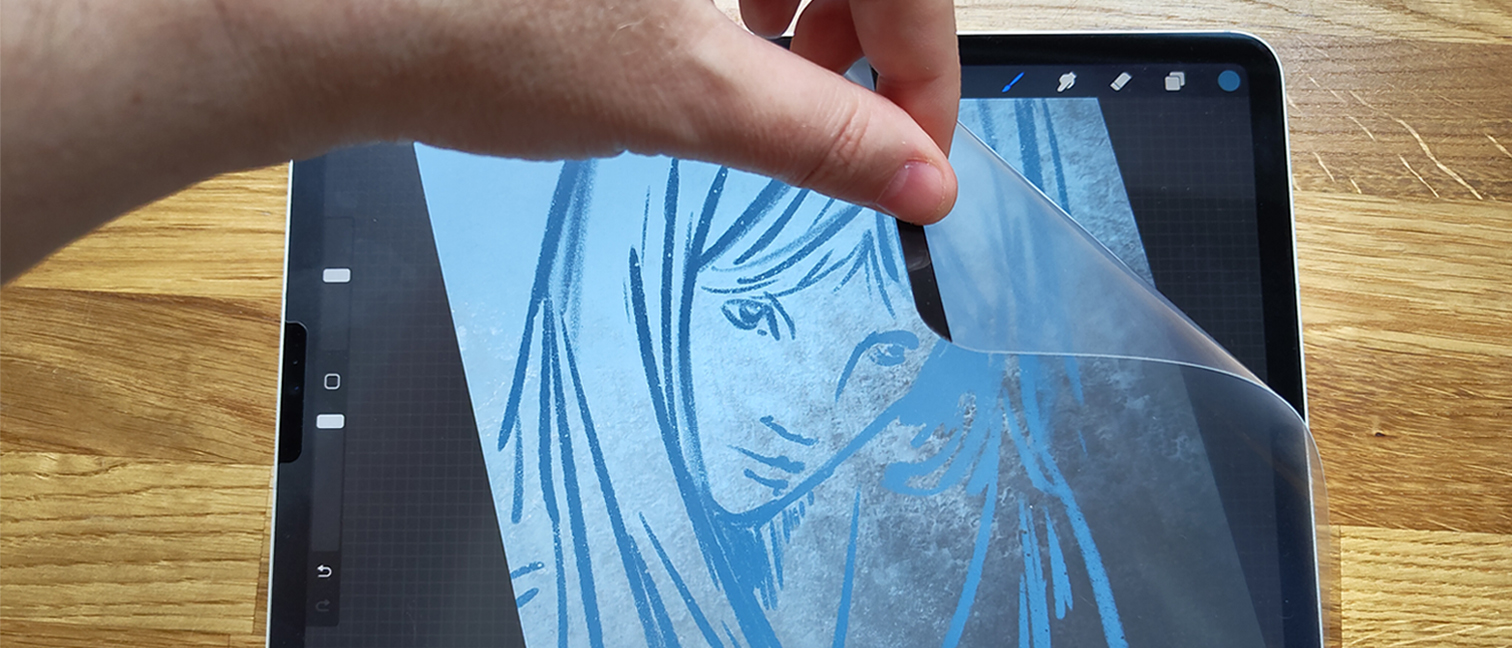Our Verdict
Rock Paper Pencil adds a tactile layer to sketch in digital art, and combined with the hard nib, feels as close to drawing on paper as I could wish for.
For
- Excellent drawing feel
- Comes with two nibs
- Nicely packaged for tidiness
Against
- Not the cheapest (but is the best)
Why you can trust Creative Bloq
Rock Paper Pencil is the latest accessory for iPad from the team at Astropad to be aimed squarely at digital artists, and despite it's simplicity, is a must-have for anyone that loves drawing on paper but wants to go digital.
Astropad already delivered one of my favourite iPad accessories of the year, and you can read my Darkboard iPad Stand review to see why, so I leapt at the chance to try the new Rock Paper Pencil protective iPad cover from the same team. While there are other iPad covers, particularly the Paperlike range, the new Rock Paper Pencil differs by combining a textured cover with a new hard nib.
The lack of a paper-feel for drawing on iPad is really the tablets only drawback when compared to the best drawing tablets, because it's glossy display has a 'slide' to it that dedicated drawing tablets from Wacom, XP-Pen and Huion offer. Even the best iPad's or drawing can't escape the coasting you get when scribbling on these tablets screens. So, can this new cover-and-nib approach finally deliver perfect digital drawing on iPad?
Rock Paper Pencil review: what's in the box?

Inside the slim but sturdy cardboard case is the plastic cover itself, that comes inside its own slipcase so when not attached to your iPad you can keep it safe and clean. The other half of the Rock Paper Pencil package are two hard metal nibs that sit tightly in a circular 'casing', when you swap out your standard Apple Pencil nib you can keep the original safe here too.
All the instructions you need to attach the cover and replace your Apple Pencil nib are inside the pack as simple illustrative descriptions. It's easy to follow and reduces any anxiety that comes with attaching things to my expensive iPad Pro.
Overall the package is nicely designed and doubles as a useful case to store the cover sheet and Apple Pencil nibs when not in use. The impression is of a thoughtfully created product, which sounds obvious but so many companies overlook the simple things.
Rock Paper Pencil review: how is it to use?
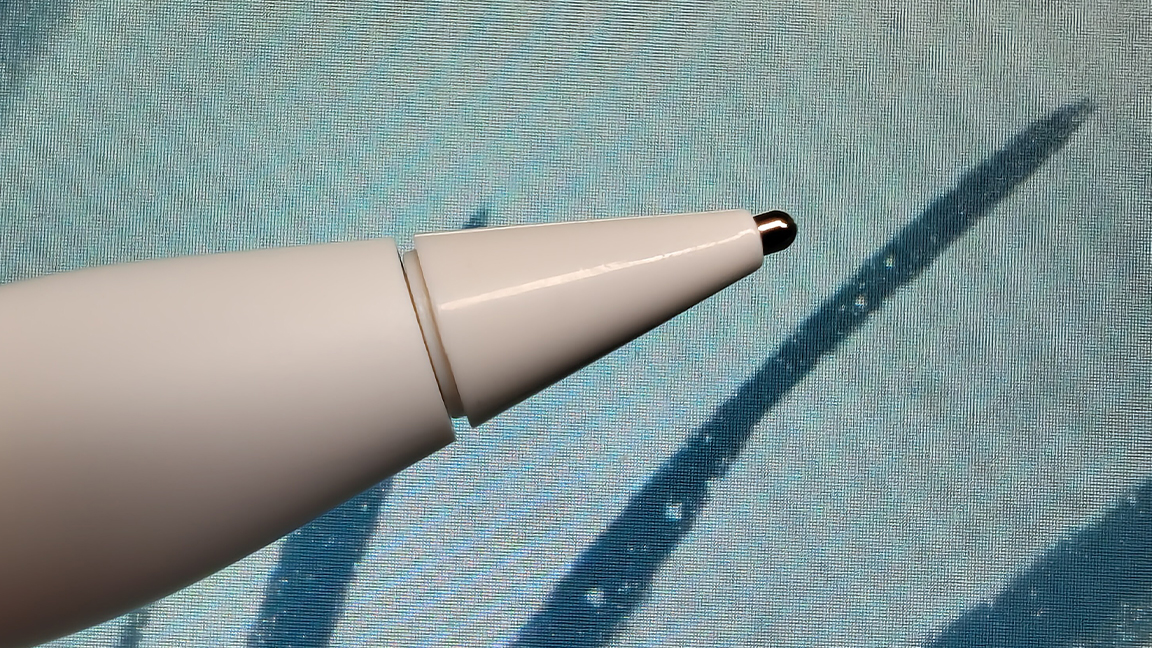
Rock Paper Pencil feels like a quality product; the textured vinyl protective cover is think and sturdy. It connects to the iPad easily using integrated magnetic strips at the top and bottom, and means you peel it off easily. In my test there was no bubbling and the cover lays flat. The Apple Pencil nib is just as easily connected, simply twist off the standard nib and screw on the new one.
The cover itself has a lovely textured feel that really does mimic the warmth and tooth of paper, just brushing my fingers across the screen now feels tactile but remains smooth. It's matte finish is good too, reducing the reflections and glare that you can get from using an iPad, especially outside. It doesn't diminish the vibrancy of the iPad display. (Even if not using the cover for digital art, this is matte finish is very useful for video streaming in harsh light.)

Now the fun part, Rock Paper Pencil really works. The combination of the harder nib with the textured protective cover really feels like drawing on paper, a little like scribbling with a ballpoint pen. There's a distinct tug to passing the Apple Pencil across the iPad's newly cover display, a physical feedback, a tangible sensation that feels like drawing on paper. I'm using it with Procreate, and it's excellent.
Without the Rock Paper Pencil screen and nib drawing on iPad is good, but can feel slippery and artificial. I personally find it best suited to splashy loose digital painting but prefer to sketch, doodle and draw on a drawing tablet - but not now. Digital sketching on iPad feels great with Rock Paper Pencil.
I've been using Rock Paper Pencil for two weeks and haven't seen any scratches or abrasions on the textured cover, which can be a criticism of these kinds of drawing covers. The hard nib too is excellent, and using Rock Paper Pencil's nib ensures you keep your original free from wear. The harder nibs that come Rock Paper Pencil will last longer, too (but will scratch your iPad screen so only use them with the protective cover, and only Rock Paper Pencil's cover).
Rock Paper Pencil review: should I buy one?
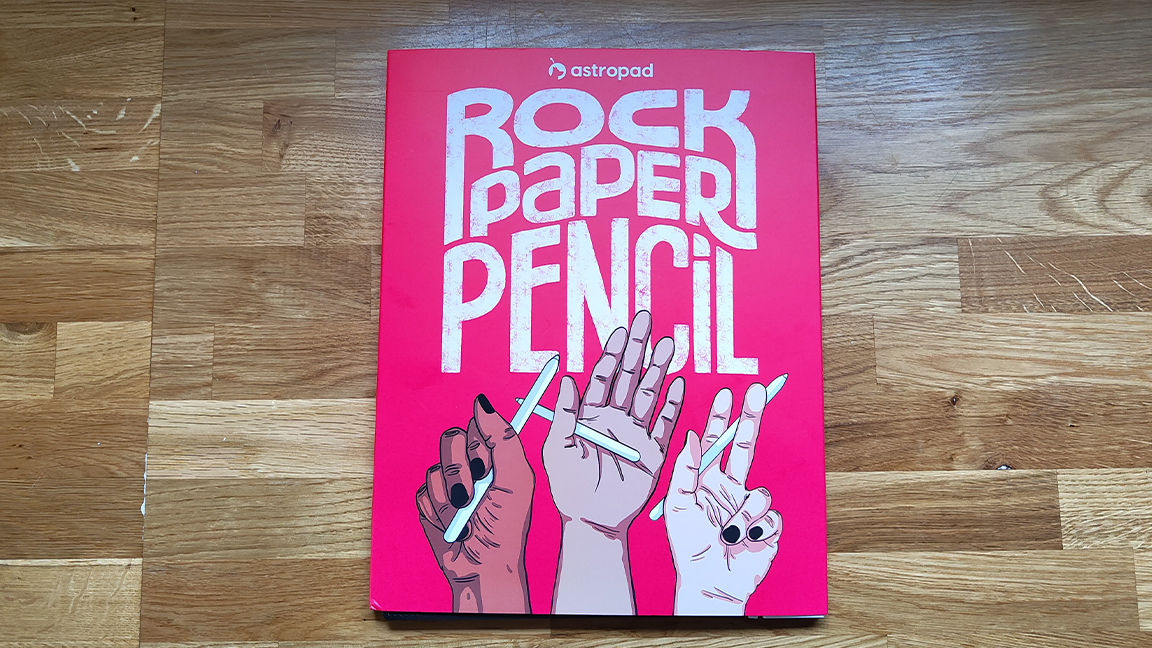
I reviewed Rock Paper Pencil on an 11-inch iPad Pro, but it's also available for 11-inch iPad Air, 12.9-inch iPad Pro (3rd Gen and above), iPad Mini (6th Gen), and 10.2-inch iPad (7th, 8th and 9th Gen). The price is the same across all models.
There are good alternatives to Rock Paper Pencil, and many come in around the same price point of $40 - Astropad has a discount right now, get Rock Paper Pencil fr $31.99 - but I don't think they're in the same league when it comes to delivering a drawing experience. Paperlike is great, but the texture quality and hard nib offered by Rock Paper Pencil is just that bit better.
Rival Paperlike is actually more expensive, at $44.99 / £34. (For more alternatives read our guide to the best iPad accessories). It's approach offers two covers and no nibs as opposed to Rock Paper Pencil that packages one cover and two nibs - personally, I feel the nibs are essential, so I'd opt for Rock Paper Pencil every time.

Thank you for reading 5 articles this month* Join now for unlimited access
Enjoy your first month for just £1 / $1 / €1
*Read 5 free articles per month without a subscription

Join now for unlimited access
Try first month for just £1 / $1 / €1
out of 10
Rock Paper Pencil adds a tactile layer to sketch in digital art, and combined with the hard nib, feels as close to drawing on paper as I could wish for.

Ian Dean is Editor, Digital Arts & 3D at Creative Bloq, and the former editor of many leading magazines. These titles included ImagineFX, 3D World and video game titles Play and Official PlayStation Magazine. Ian launched Xbox magazine X360 and edited PlayStation World. For Creative Bloq, Ian combines his experiences to bring the latest news on digital art, VFX and video games and tech, and in his spare time he doodles in Procreate, ArtRage, and Rebelle while finding time to play Xbox and PS5.