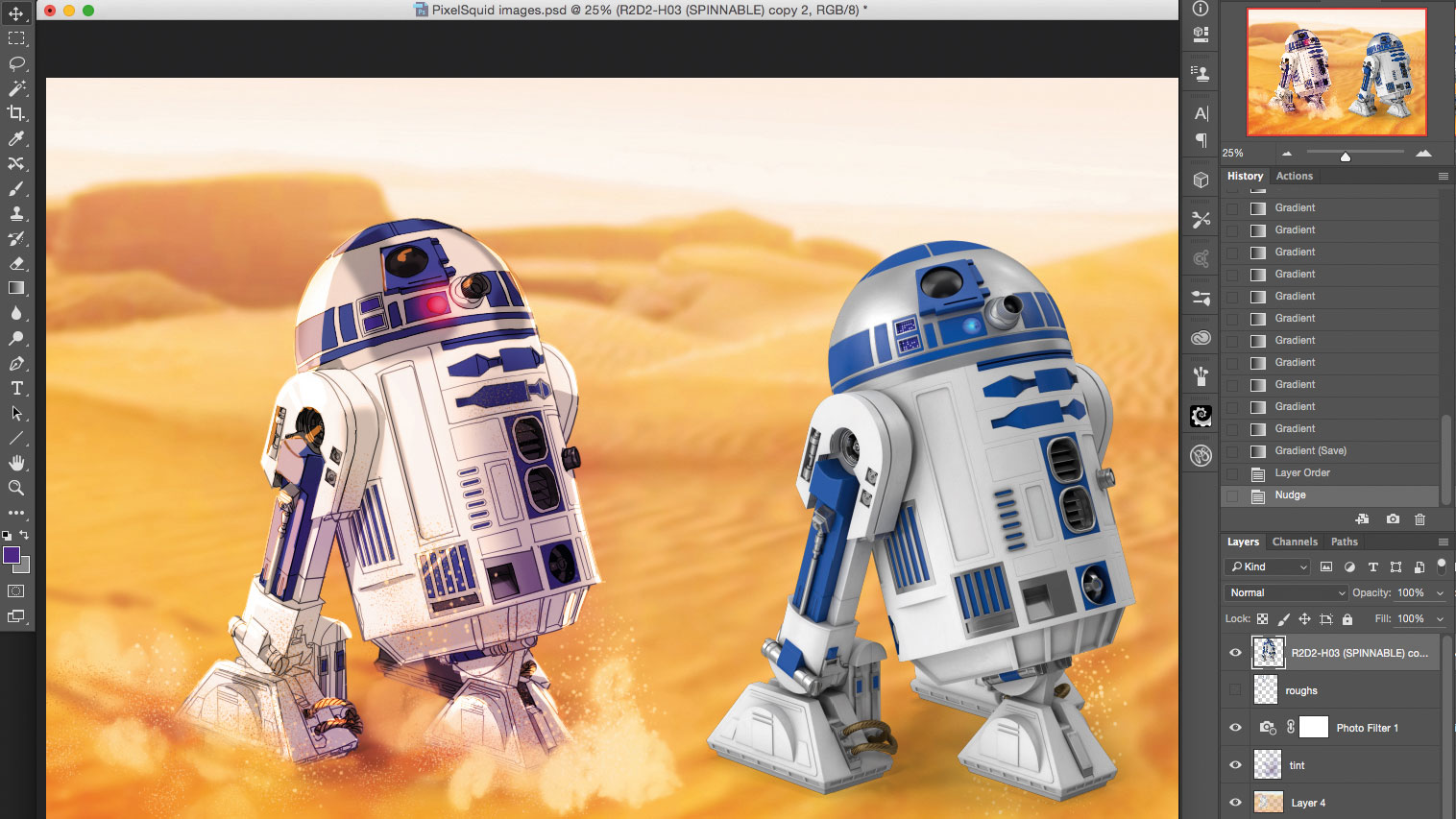Our Verdict
PixelSquid is perfect for making comp images, and it's free; you should download it immediately.
For
- Easy to use
- Themed collections available
- Free
Against
- Trickier to use on older Photoshops
Why you can trust Creative Bloq
PixelSquid is a Photoshop plugin that enables you to add, place and rotate photorealistic 3D objects directly. Helpfully, you don't have to worry about needing to know anything at all 3D related, because although you're rotating the images in Photoshop, they're still just 2D Smart Objects.
There are thousands of high-quality photo-based images in the PixelSquid library, and each of these "spinnable" objects are editable and adaptable. You can have up to 100 items in your lightbox at any one time and can replace them with more objects from the website. Objects in your library can then be added to your compositions in Photoshop. Each object in the library is available at any angle and as either transparent PNG or layered PSD files.
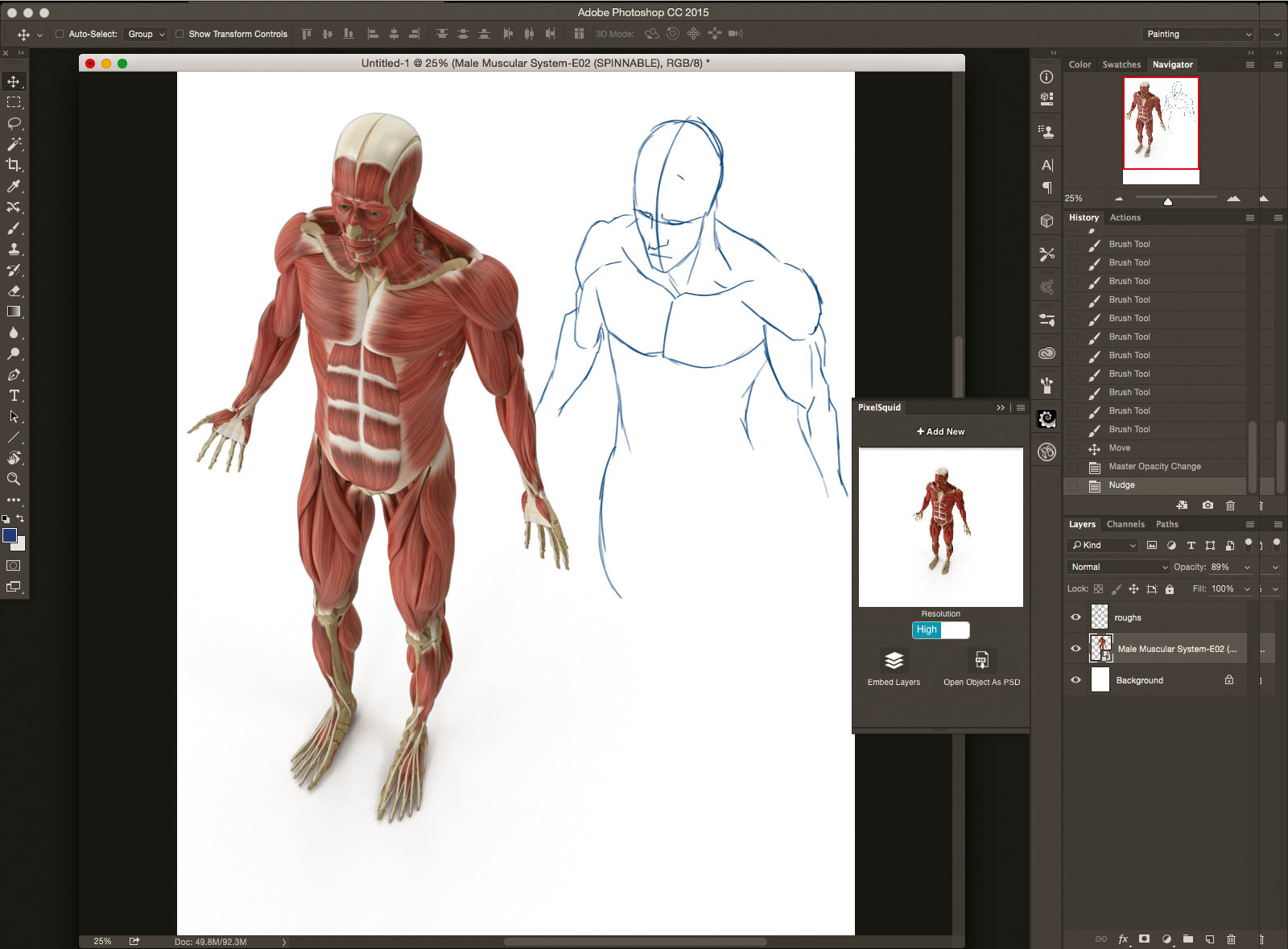
Those working in versions older than Photoshop CC 2014 will need to rely on the PixelSquid website to find an object, get the perfect angle for your design, then download the file. But if you're running a new version, it's much better to use the plugin as you can resize the Smart Object and tweak its rotation within your Photoshop document. Once satisfied, you can download a high-resolution PNG or a PSD file. The PSD files have a range of options to make editing them even easier and you can edit sections by selecting their base colours.
PixelSquid is a great asset for making photo comp images, using the models as drawing aids to be used as roughs to help you visualise an image, or as part of a paintover piece. Essentially, it's awesome and it's free. You should download it right now.

Thank you for reading 5 articles this month* Join now for unlimited access
Enjoy your first month for just £1 / $1 / €1
*Read 5 free articles per month without a subscription

Join now for unlimited access
Try first month for just £1 / $1 / €1
out of 10
PixelSquid is perfect for making comp images, and it's free; you should download it immediately.

David Cousens is an illustrator and author who specialises in character design, comics and editorial illustration. He's written books and articles teaching digital art, and has provided illustrations for a diverse portfolio of clients, including Adobe, Apple, the BBC, Adidas, Macmillan Publishing, Simon & Schuster and more. He has written articles for ImagineFX, and is also the creator and co-creator of multiple original comics.