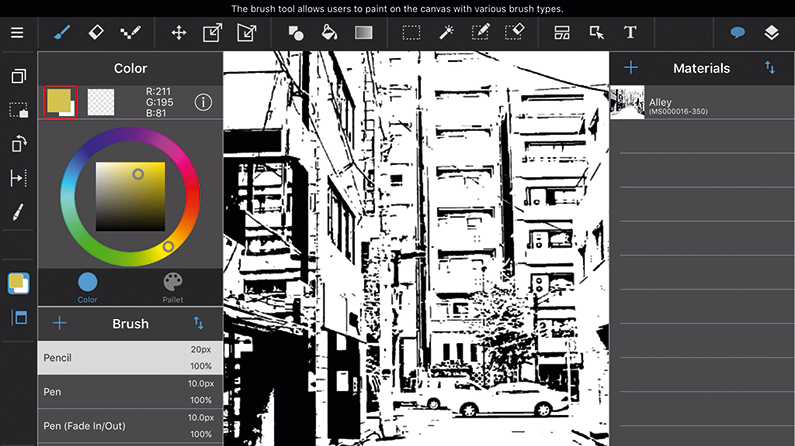Our Verdict
With over 50 brushes and hundreds of materials, MediBang Paint is an easy and intuitive way to make art. On top of that, it's a powerful free app that isn't dragged down by ads.
For
- Free
- Wide selection of brushes and materials
- Cloud sharing allows for collaborative work
- Large variety of pre-installed fonts
- Easy to use minimalist interface
Against
- Requires a MediBang account to access all the features
Why you can trust Creative Bloq
MediBang Paint is a free paint app that turns your smartphone or tablet into a portable digital canvas, making it possible to create art almost anywhere. Despite the absence of a price tag, MediBang Paint doesn't include any adverts that plague some free apps, but you do need to sign up for a MediBang account to get the most out of it.
Once you've selected your first blank canvas, you're shown a brief walkthrough on how to use the various tools. The interface is clear and uncluttered, and it seems like a lot of thought has been put into making it work on smartphone screens, where space can be scarce.
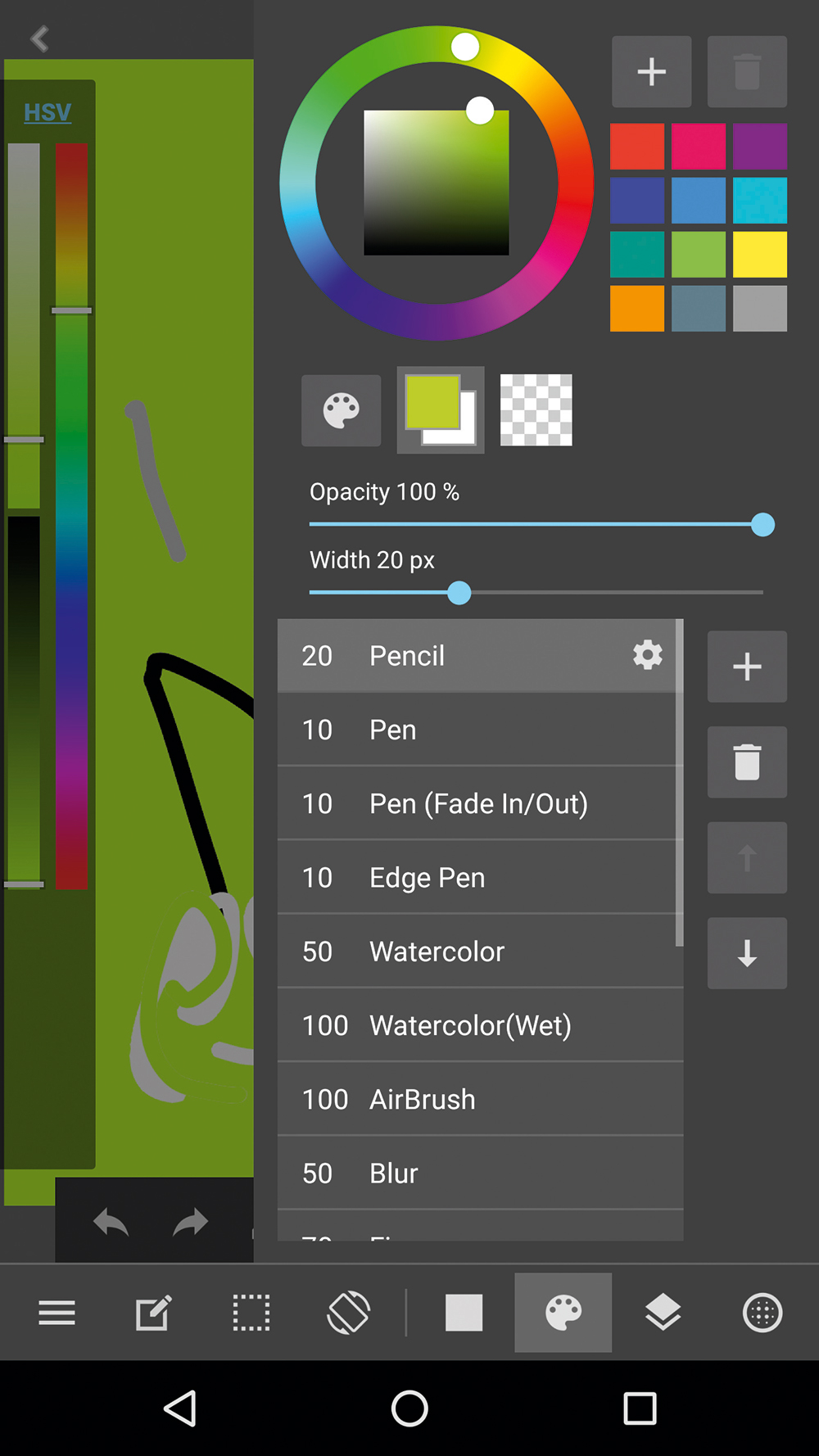
Shortcuts to the drawing tools, along with essentials such as being able to save your work, are situated at the top and bottom of the screen, with the colour selection on the left. This layout allows for most of the screen to be given over to the canvas itself, giving you plenty of room to use the touchscreen of your device to draw.
Depending on the tools you select, more options will appear, and this contextual interface makes it possible to configure the tools and fine-tune the effects, making it easy to create art that suits your painting style, all while making sure your screen doesn't become too cluttered or complicated.
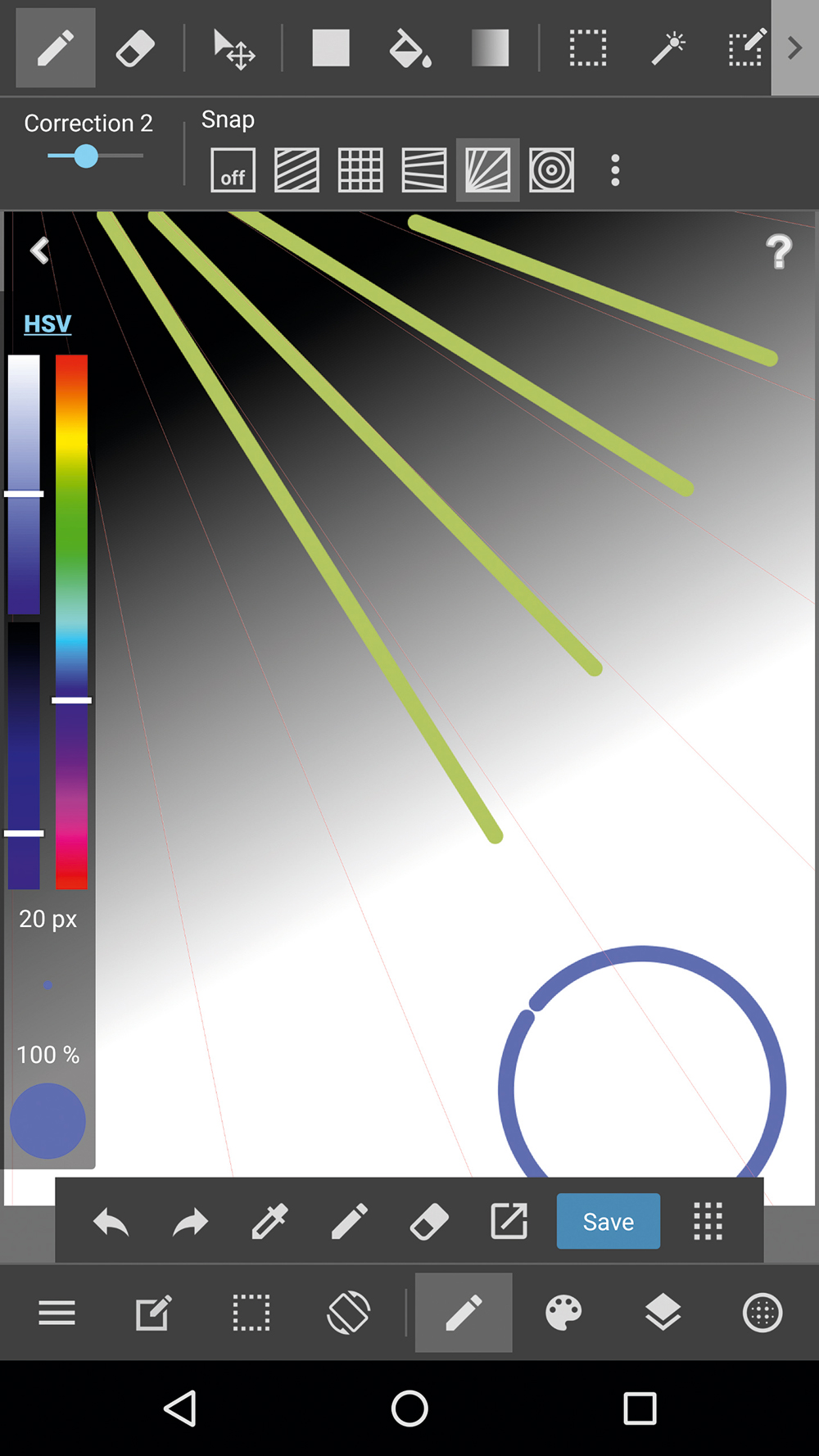
The amount of tools on offer is impressive, with many included you'd often find in a full and expensive desktop application. Layers, for example, can be easily added and manipulated, while the amount of control you have over colour, brushes and effects helps enormously.
Drawing on the canvas, using either finger or stylus, feels fluid and natural, with brush strokes accurately appearing on the canvas. There was no perceptible lag – and we weren't using a particularly powerful or new handset, either. If you sign up for a free MediBang account you can cloud-save your creations to the internet – handy if you want to transfer your art to another device to free up storage space – and download more objects and backgrounds.
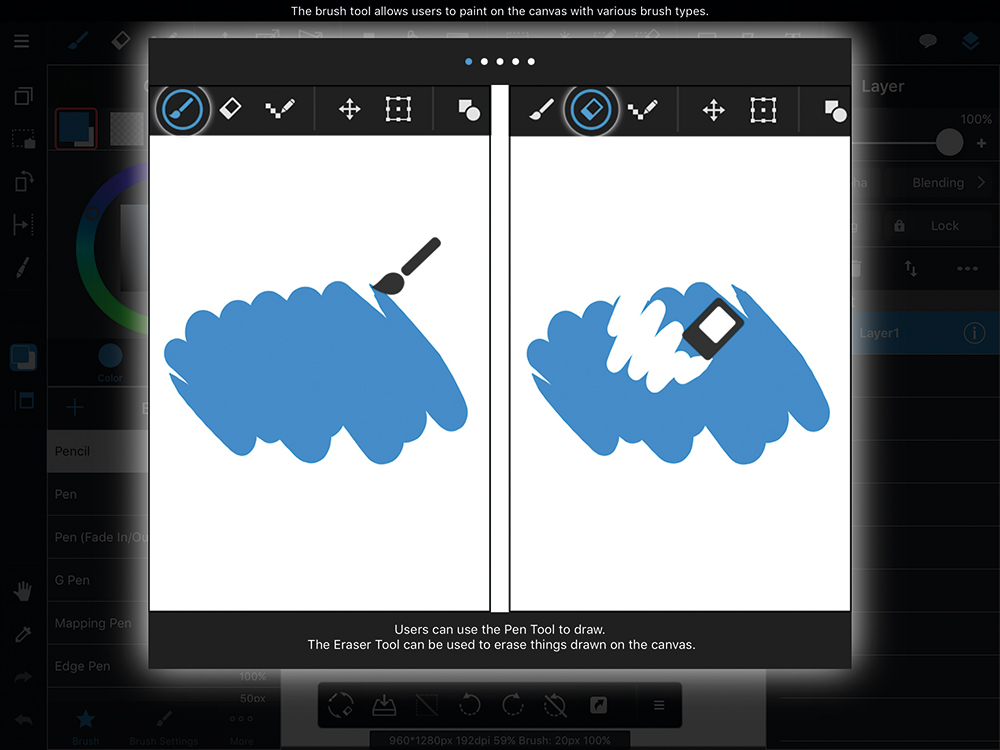
Overall, MediBang Paint is an excellent app that enables you to paint while on the go – especially considering that it's free.
Sign up to Creative Bloq's daily newsletter, which brings you the latest news and inspiration from the worlds of art, design and technology.
This article was originally published in ImagineFX magazine issue 135. Buy it here.
out of 10
With over 50 brushes and hundreds of materials, MediBang Paint is an easy and intuitive way to make art. On top of that, it's a powerful free app that isn't dragged down by ads.

The Creative Bloq team is made up of a group of art and design enthusiasts, and has changed and evolved since Creative Bloq began back in 2012. The current website team consists of eight full-time members of staff: Editor Georgia Coggan, Deputy Editor Rosie Hilder, Ecommerce Editor Beren Neale, Senior News Editor Daniel Piper, Editor, Digital Art and 3D Ian Dean, Tech Reviews Editor Erlingur Einarsson, Ecommerce Writer Beth Nicholls and Staff Writer Natalie Fear, as well as a roster of freelancers from around the world. The ImagineFX magazine team also pitch in, ensuring that content from leading digital art publication ImagineFX is represented on Creative Bloq.