Our Verdict
This fantastic digital painting software has been improved with some core new tools, such as the fantastic warp and liquify functions that enable you to pull and push paint around the canvas to create new effects. If you already own Rebelle 5 then consider these new tools, along with reference image guides, nice additions. Best of all Rebelle 6 doesn't cost a fortune – at a fraction of the price of many rivals, it's a bargain.
For
- The paint sim remains one of the best around
- Good new tools and functions
- Not as expensive as rival software
Against
- Not everyone needs the new features
Why you can trust Creative Bloq
Rebelle 6 is so easy to use but has plenty of deep features and tools behind its splashy paint simulations ensuring it's an ideal app for newcomers, but there's enough in here for advanced digital artists.
For a while now Rebelle 5 has been one of my preferred digital painting apps, replacing Corel Painter as my go-to software for replicating real-life paints and brushes for digital art that looks like it's been caked and splattered into textured canvases.
New to this Rebelle 6 are tools designed to bend, warp and manipulate the image, for example, the software now has Liquify and Warp tools. It uses a machine learning algorithm (yes, AI) to retain the image quality if you do choose to transform and deform your painting, resulting in sharper affected images than you'd find in, say, Photoshop.
The additions above, new to Rebelle 6 and come into their own when used with its unique paint sim, the other new tools are more useful, as there is an upgrade to the already excellent brush creator – you can tinker with blending modes, render and smudge options for advanced brush simulation.
For traditional artists making the leap into digital, or digital artists who still work in a traditional way, then the new reference image guides are an excellent feature, as they retain the positioning and proportions of reference photos imported into the workspace, which is incredibly useful for accuracy.
I'm using a Wacom Studio Pro for this review to run Rebelle 6, take a look at our guides to the best laptops for drawing and the best drawing tablets for more info in the tech you'll need. These are just some of the new tools and features, so how is Rebelle 6 to use?
Rebelle 6 review: performance
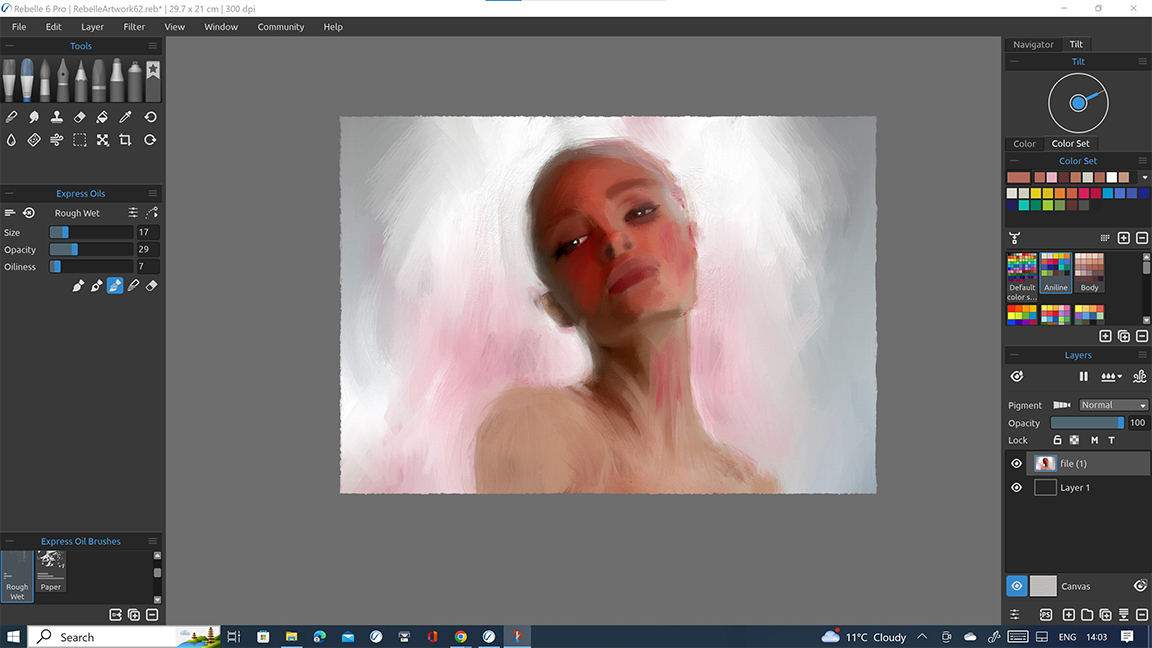
As always, Rebelle 6 is a joy to mess around in. There are few digital painting apps with the kind of deep simulation of paint, water and brush dynamics as Rebelle 6. If you're a traditional artist looking to get into digital painting there's no better place to start than here; the dirty brush setting enables you to mix paints on the canvas and pick up paint on your brush as you go, creating unique texture and colour blends.
More so, the dirty brush feature is great for reusing your canvases to find unique colour blends – resave a painting and wash over with a flat colour, then when you paint over this the brush will pick up pigments and texture from the older painting and add personality to your new work.
Likewise, existing tools such as the drop engine and tilting canvas control enable you to create happy accidents, just like in real life. These features, along with the Impasto engine for thick painting, the mix of real oils and watercolours, are all found in Rebelle 5, and still work a treat.
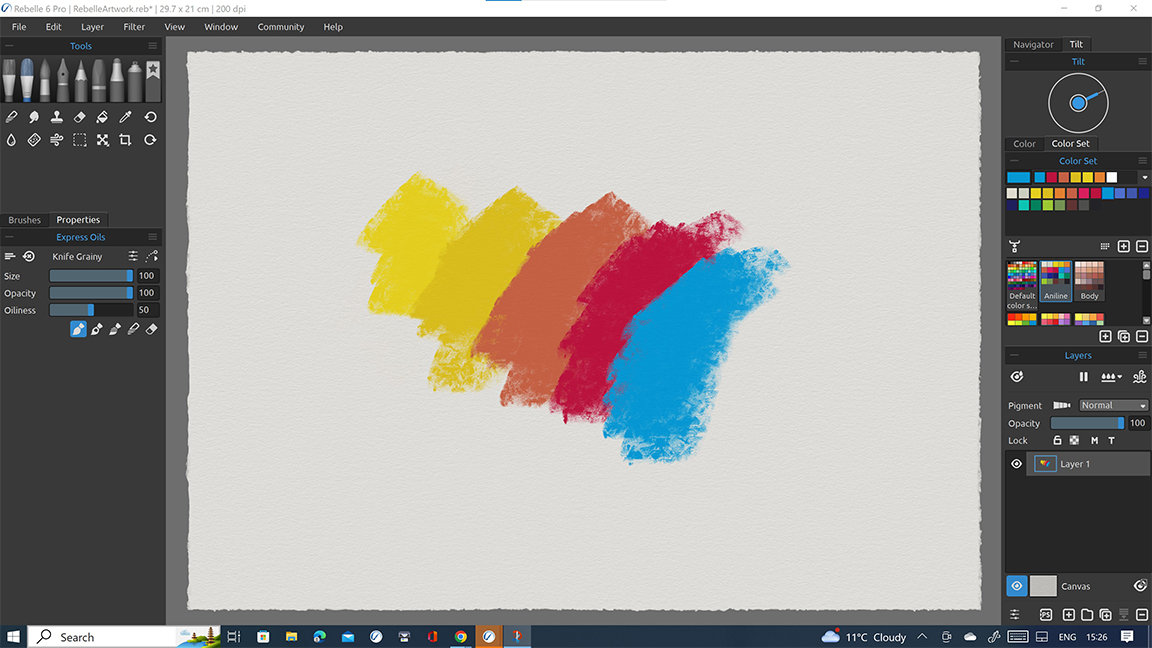
The new tools include even more brushes (240) and a powerful brush creator to teak and customise existing brushes; a favourite brushes option enables you to save your preferred custom brushes for quick use.
The best new tool is the blend, smudge and liquify feature that enables you to create some weird and dramatic effects. Yes, this has been in other apps for a while but here, mixed with Rebelle 6's paint simulation, it feels uniquely organic.
A new feature is one that is fairly simple but is one traditional artists or those using a traditional workflow will make use of; reference guides can be applied to reference art and makes transferring the proportions of source images onto your digital canvas easy.
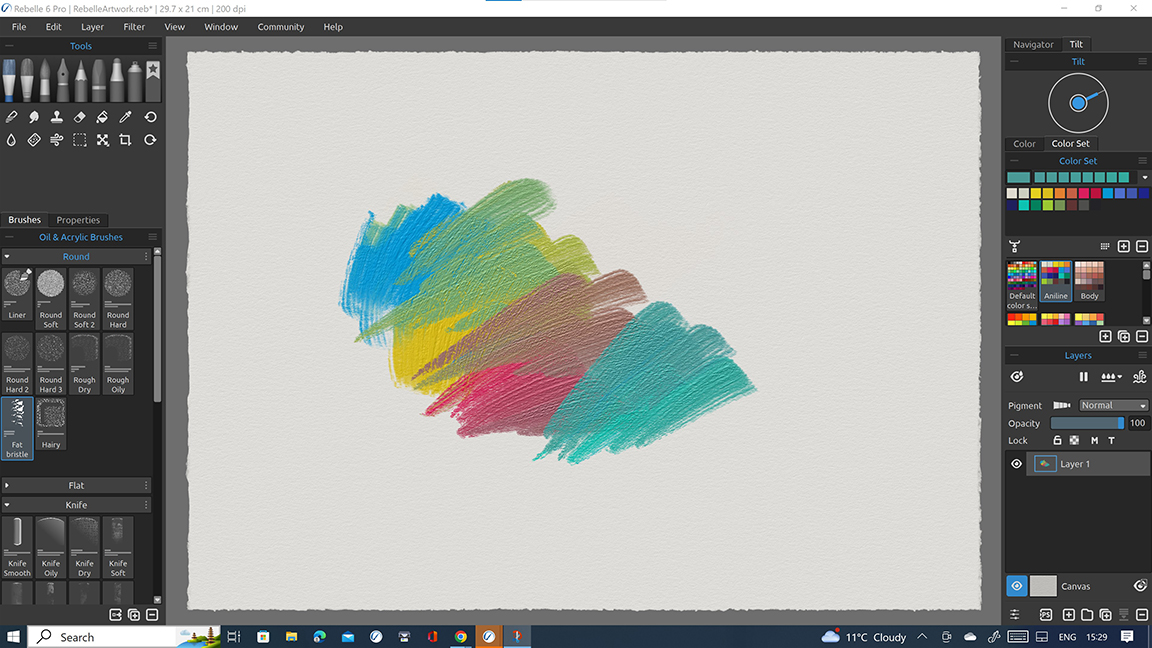
Rebelle 6 review: should I buy it?
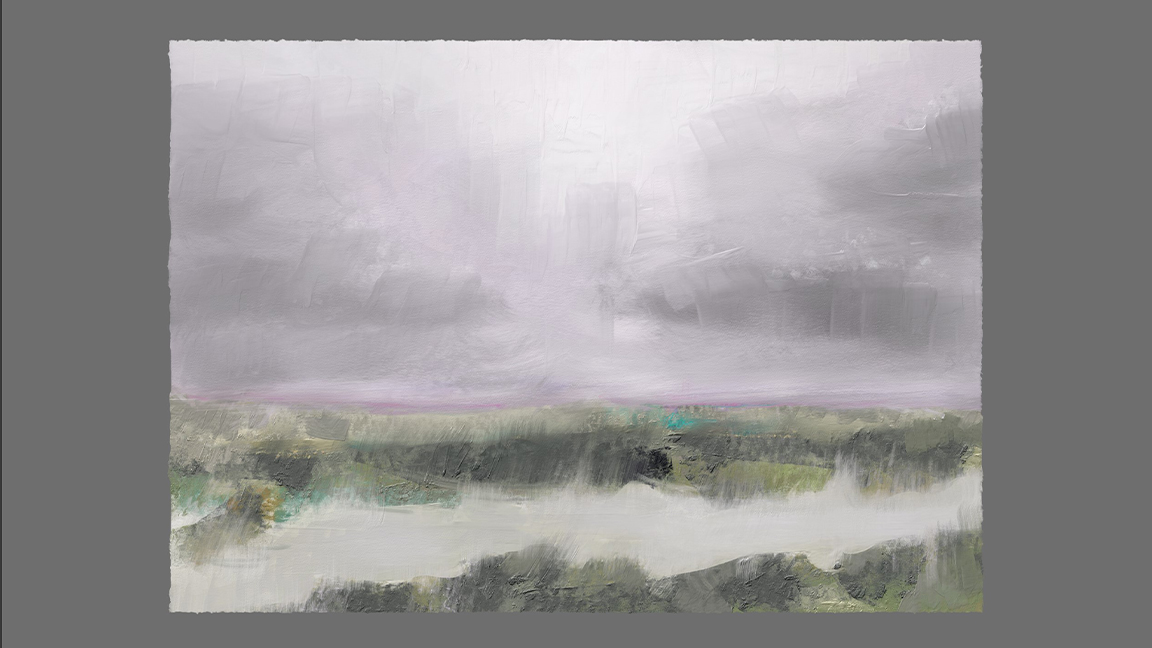
At $89.99 / £77.99 for a basic licence and $149.99 / £129.99 for a new pro licence, Rebelle Pro 6 costs less than rival Corel Painter 23 but more than ArtRage Vitae, which is admittedly less feature-rich but is easy to use. For the price, Rebelle 6 is excellent value. Rebelle 6 can be bought from Escape Motions website.
If you have Rebelle 5 you may wish to look closer at what's new and whether you need it; the basic features remain the same. But, for many the introduction of warp, liquify and new masking tools could help create new and exciting art.
Some of the features are power-intensive so you may want to check the computer requirements as this does more complex simulation work and uses a powerful fractal resizing algorithm to retain image quality; it needs more GPU oomph.
Personally, I love Rebelle 6 and it's one of the best digital painting apps around for enabling you to just mess around in paints and find neat images through accidents; if you've not used digital painting software before this is a great one to start with – it's UI is clean and easy to grasp, and there are deep features and customisation for those who want to get granular.
Read more:
- The best tablets with a stylus pen for drawing and writing
- These are the best Huion drawing tablets
- Discover the best Wacom alternatives

Thank you for reading 5 articles this month* Join now for unlimited access
Enjoy your first month for just £1 / $1 / €1
*Read 5 free articles per month without a subscription

Join now for unlimited access
Try first month for just £1 / $1 / €1
out of 10
This fantastic digital painting software has been improved with some core new tools, such as the fantastic warp and liquify functions that enable you to pull and push paint around the canvas to create new effects. If you already own Rebelle 5 then consider these new tools, along with reference image guides, nice additions. Best of all Rebelle 6 doesn't cost a fortune – at a fraction of the price of many rivals, it's a bargain.

Ian Dean is Editor, Digital Arts & 3D at Creative Bloq, and the former editor of many leading magazines. These titles included ImagineFX, 3D World and video game titles Play and Official PlayStation Magazine. Ian launched Xbox magazine X360 and edited PlayStation World. For Creative Bloq, Ian combines his experiences to bring the latest news on digital art, VFX and video games and tech, and in his spare time he doodles in Procreate, ArtRage, and Rebelle while finding time to play Xbox and PS5.

