Our Verdict
Procreate 5.3 not only adds easy-to-use 3D painting features but enhances the tools already here. Its versatile brush, colour, and interface menus give users complete creative control over their projects. The combination of the importable brush library and customisable colour palettes means that the Procreate experience is personal and streamlined. The fact that you can now create so many different mediums on Procreate, from animations to digital art, undeniably makes it one of the most powerful drawing apps on the market. Savage refuses to cut corners when it comes to improving Procreate and this app keeps getting better with every update.
For
- Easy to use 3D painting tools
- Free to current users
- Unique AR viewer
Against
- Only available for iPad
Why you can trust Creative Bloq
Procreate 5.3 is one of the best apps available on the market for all things digital art. The app is packed with easy-to-use menus, customisable and expandable brush libraries, powerful tools and the incredible recreation of real painting techniques, making the platform similar to your real-life creative workstation. The app has become a staple in a creative's toolbox, and for a good reason. Procreate 5.3 was released back in November with the additional feature of 3D modelling.
One of the only downsides is that to download the app, you need to have an iPad with iPadOS 14.4 or higher. You can bag yourself one of Apple's famous tablets over on our roundup of the best deals on iPads. Or if you aren't sure which iPad to buy, then make sure you have a look at our guide on the iPad generations. Together the iPad/iPad Pro, Apple Pencil and Procreate combo is one unstoppable creative force.
Buy Procreate at the Apple Store for £9.99/$9.99
Procreate brush library
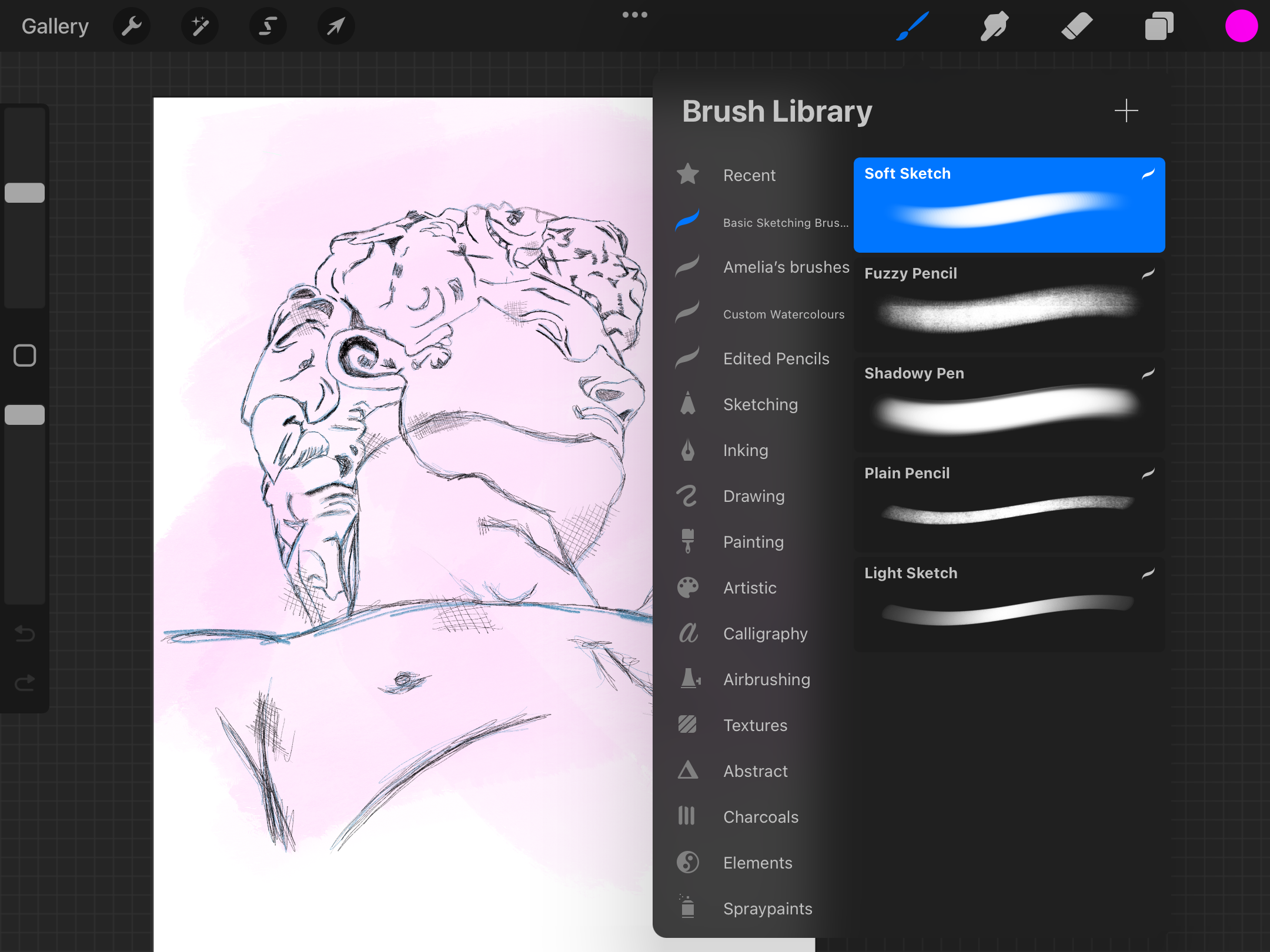
One of the brilliant things about Procreate is its customisable brush library (you can stock up over on our guide to the best Procreate brushes). You're able to edit the existing brushes in the app and create your very own, meaning you have creative control over the strokes you use. But the fun doesn't stop there, you're also able to import third-party brushes from the internet.
The brush editor menu gives your control over everything from the shape, to the colour dynamics. You're even able to edit the way that the brush responds to the way you draw under the 'Apple Pencil controls'. If you're a Procreate beginner, it's a good exercise to have a play around with these controls and see what makes you tick so you can make your brush library tailored to you. Not only does it make the app experience feel more personal, but it helps to streamline your work process by doing this because you don't have to keep stopping and starting your work to edit brushes or find new ones.
The interface
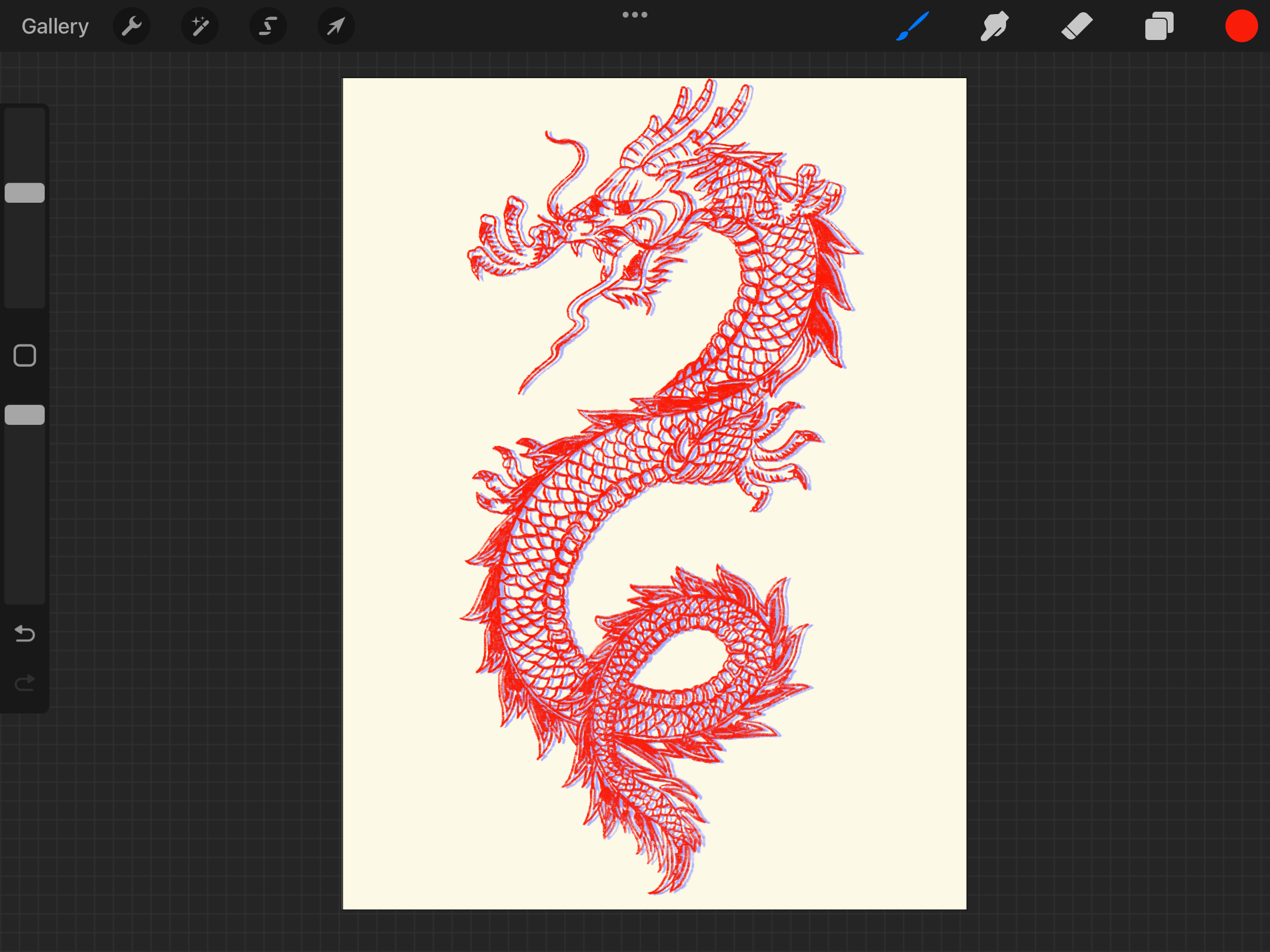
Procreate sports a minimalistic interface with simplistic icons and settings tucked away so as not to subtract from your project. The app has a number of menus, sliders and toggles that makes Procreate easy to navigate and incredibly customisable.
You can modify your interface to suit your workflow and optimise your process. You can turn on Light Mode if you prefer to work in a brighter setting, flip the interface horizontally (to suit all you lefties out there), and even switch on the 'Brush Cursor' so you can see exactly where you're working on the canvas. And you can even hide the menus if you don't like seeing them when you're working – just tap on the screen with four fingers to hide it.
One of the main selling points of Procreate is its versatile colour menu. Procreate makes use of incredibly powerful colour settings that allows you to customise and save colours and palettes. This is a brilliant tool to use, and having your favourite colour selections all there in one place eliminates the hassle of having to use the colour picker over and over again. There are five options within the colour settings that allow you to work with either a colour wheel, traditional colour picker, adjustable colour value settings or your homemade palettes, as well as the 'harmony' menu that helps you to choose the colours that'll complement the hues you're using in your project – nifty stuff.
3D Tools

Procreate 5.3's 3D painting update is fantastic. This update's biggest addition is the ability to take 3D models and use all the Procreate brushes, tools and effects right there on a 3D model, on your iPad. But it's so much more.
Procreate 5.3 review: The set-up
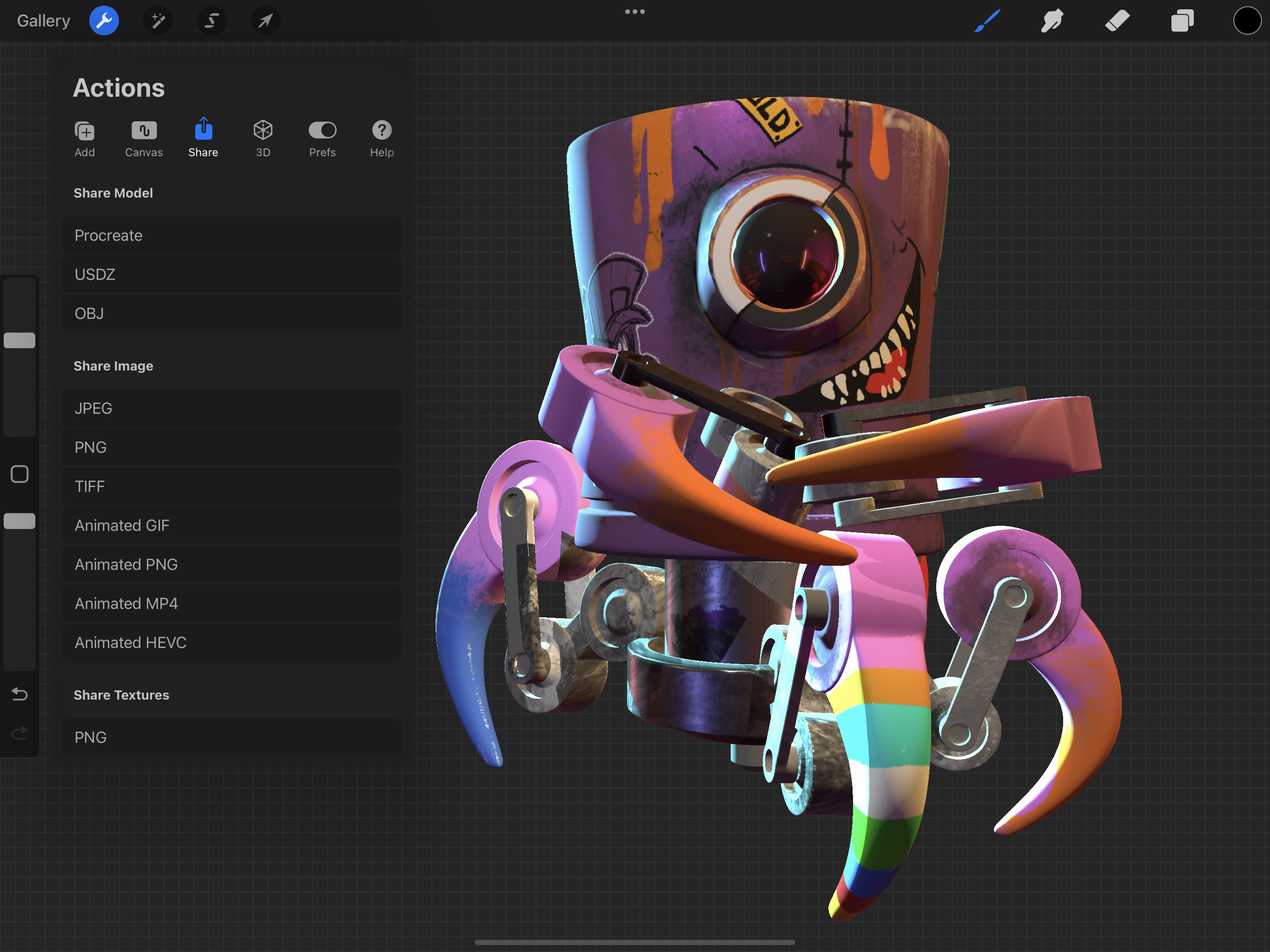
The app comes with a few 3D samples to allow you to get going the second you download the app, but the real power comes when you realise that you can take your own models from programs like ZBrush, Blender, Maya and even models created on the iPad with apps like Nomad Sculpt and Forger app.
Models have to be unwrapped and have UV coordinates, which is how textures are applied to models in 3D. There is one fly in the ointment for iPad sculptors, which is that there aren’t many ways to create UV coordinates on an iPad (Forger App has some basic tools) and you have to resort to a desktop program like Blender to create them.
Procreate 5.3 review: The painting experience
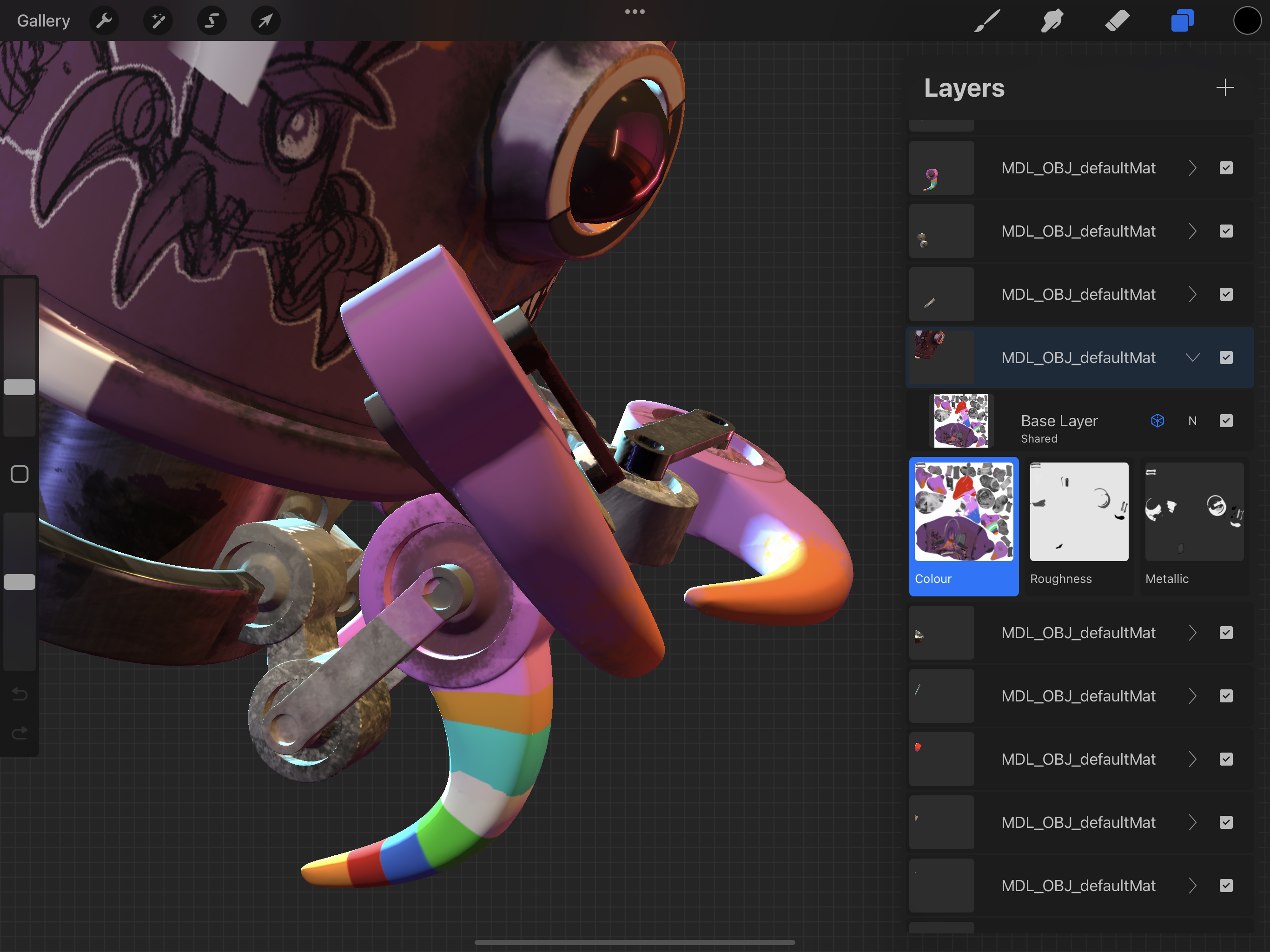
The 3D painting process is very easy to learn. In fact, as long as you already know how to use Procreate there isn’t actually anything much new to get to grips with. That's the beauty of this update, you can use your existing skills and workflow, but now in 3D.
You begin by importing the model you want to paint. It has layers in the same way a flat document does. If the model has separate parts you can tap the part you want to paint on, and off you go. There are sub-layers for roughness and 'metalness', which simply means you can enhance your painting with reflectivity and decide how much your material needs to look like metal.
There is a new 3D tab that gives you access to lighting and the environment. You can add new lights, colour them, change the HDRI (backgrounds that will reflect in your model). You can use any Procreate brush or feature so things like Smudge are great for mixing up paint that is already on the model. There is an option to see your texture flattened out too, which means you can also bring in other images or textures and add them in a more 2D way.
Procreate 5.3 review: New features
An amazing new feature is that with the click of a button you can be viewing your model on your desk using an AR feature right there in Procreate. This shows where we are heading and it is fantastic that Savage has seen to add this feature to this update rather than save it for Procreate 6. Being able to check out your designs in the room you are working in is quite liberating and it won't be long before we see some really exciting things created with this update. Watch this space!
The non-3D updates include a much better stroke stabilisation feature for when you are creating your own Procreate brushes. If you are lucky enough to have a 16GB iPad Pro you can now take advantage of bigger documents and even more layers. There is a new Page Assist feature that allows you to view all of your sketch ideas in a convenient sketchbook format, which is fantastic news for storyboard artists and comic book illustrators. You can now even bring in PDFs and annotate them making it a great app for a wider audience to consider.
It would have been nice to get some automated UVing tools to make it easy to bring in any model seamlessly, but I’m sure there will be future updates if this is a successful release.
Procreate 5.3 review: Price and should you buy it?

The standalone app price is a mere $9.99/£9.99 too, which with these features and at this price, is unmissable. The app is not only brilliant but also the community of Procreate users is supportive and informative, helping you find new ways to streamline your work process and fix any issues you have with the app. The level of detail, choice, and flexibility offered is incredible for a budget app, and an essential companion to your new iPad Pro.
The app doesn't just look great with its minimalistic and easy-to-navigate interface either – it is incredibly streamlined. Its many adjustable menus, brush options and project options mean that Procreate is one of the most versatile and powerful creative apps on the market. As a creative, it is wonderful to have such control over a number of different factors in a project.
We can't state how incredible the latest update is – Procreate 5.3 takes the familiar tools of the iPad painting app to another level by enabling you to paint directly onto the surface of 3D models. More so, the update includes an array of accessibility features and optimisations for iPad Pros that take full advantage of the new M1 chip's power. The result? Larger canvas resolutions and more layers. Even for non-3D artists this update still packs in essential new content.
The new innovative 3D options give Procreate the edge against the other drawing apps on the App Store. While the likes of Adobe Illustrator, ArtRage and Inspire Pro (to name a few) are certainly powerful, Procreate just pips it in our books.
These new features with the update alone mean you'll spend less time in clumsy menus thanks to the new Brush Size Memory and Recent Brush set features. Single Touch gestures mean you can zoom, move, and affect the canvas with ease. There are even new Eyedropper colour description notifications to aid colour-blind artists. Savage is thinking of everything.
This article is also published in issue 208 of ImagineFX, the world's best-selling magazine for digital artists. Buy it here.
Read more: iPad vs iPad Pro: Which one should you buy?

Thank you for reading 5 articles this month* Join now for unlimited access
Enjoy your first month for just £1 / $1 / €1
*Read 5 free articles per month without a subscription

Join now for unlimited access
Try first month for just £1 / $1 / €1
out of 10
Procreate 5.3 not only adds easy-to-use 3D painting features but enhances the tools already here. Its versatile brush, colour, and interface menus give users complete creative control over their projects. The combination of the importable brush library and customisable colour palettes means that the Procreate experience is personal and streamlined. The fact that you can now create so many different mediums on Procreate, from animations to digital art, undeniably makes it one of the most powerful drawing apps on the market. Savage refuses to cut corners when it comes to improving Procreate and this app keeps getting better with every update.

Glen runs SouthernGFX, a small Cheshire-based studio specialising in character and creature design, which creates assets for TV and film. Clients include SKY, Wacom and Oculus Medium and the studio has an impressive project list that features 3D models for Game of Thrones' house sigils. He's been using and training ZBrush for over 15 years and is a Wacom Ambassador for the UK and Ireland.
- Amelia BamseyFormer staff Writer


