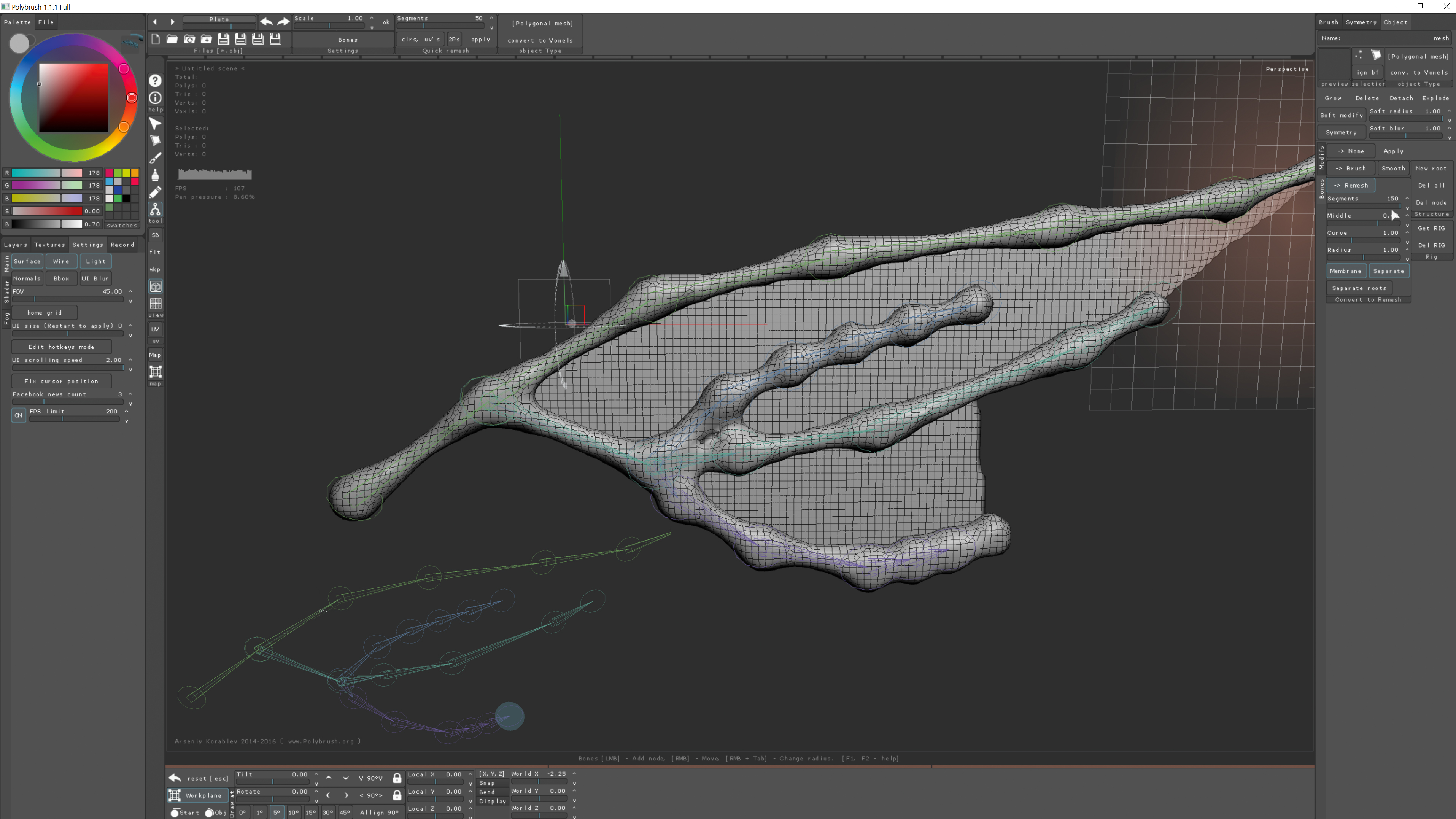Our Verdict
Delivering a wide range of functionality for such a small and inexpensive tool, Polybrush 1.1 is a fantastic piece of software once you get the hang of it.
For
- Easy to use
- Cheap
- Big set of functionality
- Allows users to explore sculpting
Against
- Clunky 3D painting plane
- Takes a while to figure out
- Unstable on Windows 10/64
Why you can trust Creative Bloq
Polybrush is a new, small sculpting tool that lets you sculpt mesh via sketching or drawing with your mouse or tablet. The brainchild of Arseniy Korablev, it lets you create new, use defined, or refined meshes, with a brush containing just one or lots of different elements, each with their own parameters.
Reminiscent of Groboto in its heyday, or Sculptris, the software enables you to quickly sculpt and paint anything from plants to creatures to hands – with some serious kitbashing options thrown in, provided you take the time to set up your object files for brush import and painting.
In addition, it comes with a pretty big set of functionality for such a small tool: As well as the generic 3D sketching tools, you get sculpting, lathing and voxel tools, as well as the kind of simple remesher Sculptris never seems to get around to implementing. Not to mention the big library of ready to use object files which you can incorporate in your sculpts. It even comes with deforming, boning and simple UV tools.
It’s easy to use, too, once you figure out the UI, which could be a lot clearer: settings and pickers are on the left, menu and complex options are on top, and configurable scene items sit on the right, together with sculpting and creation tools.
Creative fun
You then proceed to sculpt, paint or add items to your model. One thing I found a little clunky was having to deal with the plane that comes with the 3D painting brush, but once you get used to it, it’s par for the course, and doesn’t detract much from the fact that Polybrush is a super fun and easy tool to use for tweaking sculpts, generating new ones, or even creating bones. Polybrush is especially good if you’re on a budget (for example, when you can’t afford to use ZBrush).
Of course, it doesn’t sport all the tools of ZBrush, but combined with Sculptris and Blender, this little tool can garner you some very nice results indeed. The one thing I loved about Polybrush 1.1 is how it invites you to explore, create, and simply have fun.
Which is why it’s a pity that it has a few detractions. First of all, be prepared to spend some time figuring it out, as Korablev’s videos are very pretty, but not exactly informative on finer details. It’s also a little unstable on Windows 10/64, and anti-virus software such as Norton keeps deleting it.
But if you’re willing to deal with its quirks, and are looking for that extra, cool little tool for your toolkit, $20 isn’t much for what it can do, plus the fun you’ll have exploring it.
This article was originally published in 3D World magazine issue 215. Buy it here.
Related articles:

Thank you for reading 5 articles this month* Join now for unlimited access
Enjoy your first month for just £1 / $1 / €1
*Read 5 free articles per month without a subscription

Join now for unlimited access
Try first month for just £1 / $1 / €1
out of 10
Delivering a wide range of functionality for such a small and inexpensive tool, Polybrush 1.1 is a fantastic piece of software once you get the hang of it.

Cirstyn is a freelance CG artist and educator, with over 15 years' experience in 3D. Her clients include AMD and Daz, and she has written for 3D World magazine for a number of years. She is a certified agile (software) project manager, an avid reader and gamer.