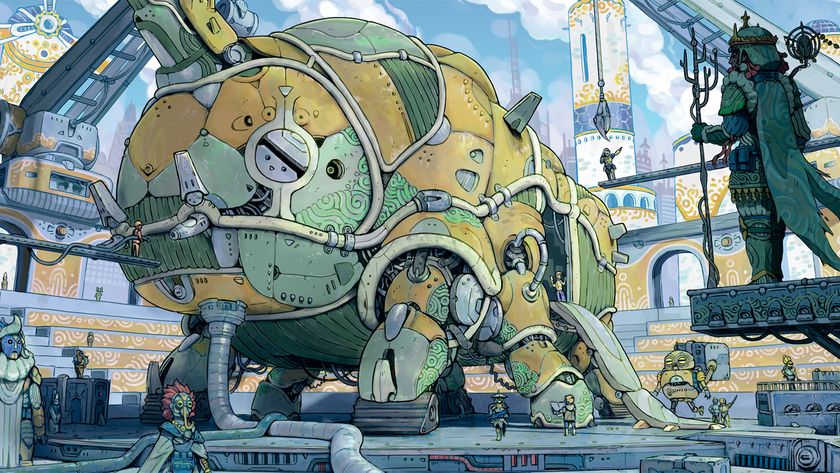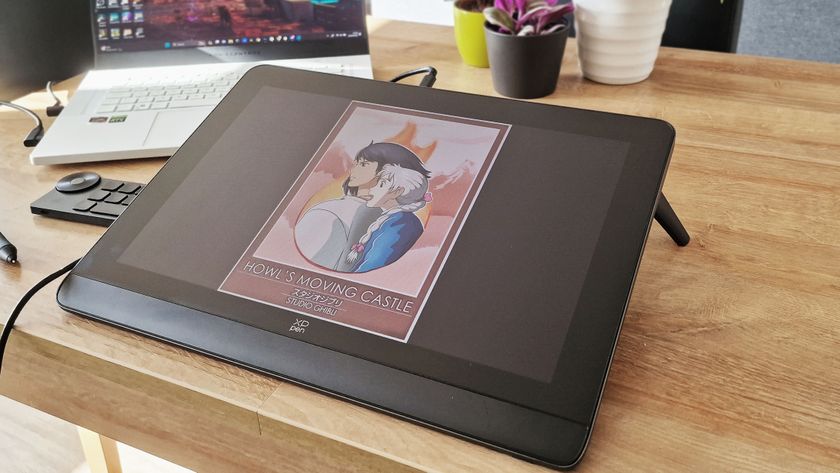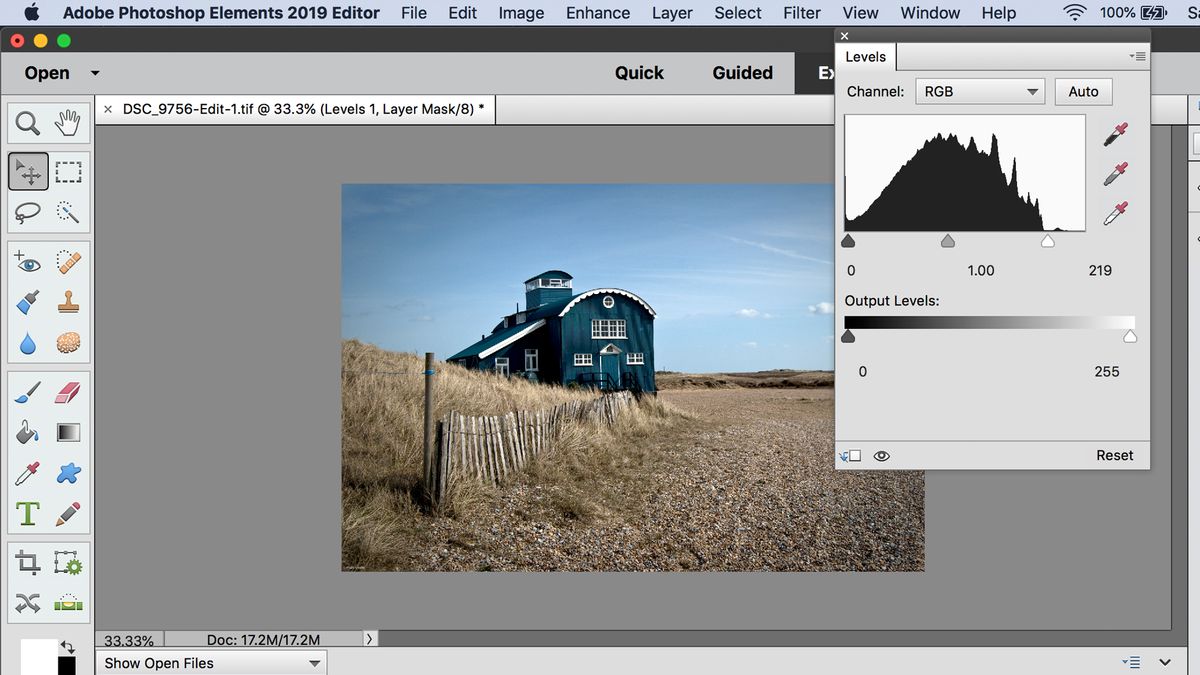Our Verdict
Elements remains a good and cheap performer for the keen amateur. The updated features are a welcome addition, the AI engine in particular, but doesn't offer enough to make the update necessary.
For
- Very affordable
- Generous expert mode
- Impressive AI engine
- Better support for different file types
Against
- New features are few and underwhelming
- Still needs streamlining
- Many effects look dated
Why you can trust Creative Bloq
When released in 2001, Photoshop Elements was primarily targeted towards photography enthusiasts, boasting a simple array of tools for general purpose photo editing. Over the years Adobe has steadily added new features to give wider appeal, though it will always linger under the shadow of its full-blown counterpart in that respect, relying instead on its relative simplicity and an affordable price-tag.
But with brilliant Photoshop alternatives, like Affinity Photo, getting cheaper and better, is Elements in danger of overpricing and underselling itself into obscurity?
The 2019 version slid onto the scene with a refreshed home screen, presenting a cleaner, more user-friendly interface on launch of the application. But any ongoing success ultimately rests on a combination of older features mixed with its new automated features, a sign of Adobe’s increasing reliance on Sensei, their impressive AI engine. These changes will come as a welcome addition to anyone looking to step up their social game or assemble a quick and stylish family photo album. Other notable inclusions are its improved performance, support of HEIF (High Efficiency Image Format) and updated collage creator.
Keen to learn more? Read below for the low-down on the most interesting new features of Photoshop Elements 2019. If you're not sold, take a look at our guide to the best Adobe deals for the cheapest prices on full-fat Photoshop. Also, be sure to keep an eye on our Adobe MAX coverage for any big announcements regarding the software.
Photoshop Elements 2019 review: Home screen
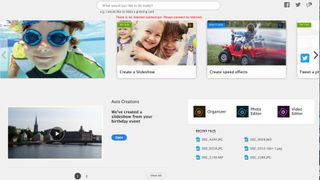
When opening the program you are greeted by the new face of Elements – a friendly, engaging Home screen. Here you will be able to discover and try out new features, search for help, open recent files, and explore the new Auto Creations feature.
The top of the Home screen is now dominated by a series of large icons that showcase the new features in Elements, aided by a search bar that points you in the direction of helpful online tutorials. These will be at their most valuable when taking your first steps in the software and prove a good source of inspiration to any newcomer, but become increasingly redundant with every hour spent in the app. Unfortunately at the time of testing some of these links directed me to 404 errors, but this bug seems to have been fixed later on.
Auto-creation is certainly 2019’s most exciting innovation, taking advantage of Adobe Sensei, Adobe’s AI and machine learning engine. By adding images into the Elements Organizer app, the Home screen automatically generates a selection of up to forty personalized collages or slideshows, highlighting memorable moments, like birthdays or holidays, based on folder names, associated tags and content intelligence. And there is now a bigger choice of templates, frames and backgrounds available for collages.
It can take a little while for auto-curation to sort through your Organizer library, so don’t be worried if you are not presented with auto-creations immediately after installation. The results can be a little hit-and-miss, but provide a good starting point for the user to go in and make their own alterations. Overall this is a feature that has lots of potential and one that Adobe will no doubt be looking to expand in future iterations.
Photoshop Elements 2019 review: Guided modes
Guided edits are the bread and butter of Photoshop Elements, offering effortless, stepped processes that hold your hand throughout. With each release of Elements new edits are added, and 2019 is no different, introducing us to Meme Maker, Partial Sketch, Multi Photo Text, and Text and Border Overlay. As with most of the guided edits it’s possible to achieve similar effects in Elements’ Expert mode, though you would be hard pressed to rival the speed of a guided edit, while gaining only a little extra control. One source of frustration was having to open images before entering a specific guided edit, rather than opening the edit first and then loading your images.
Photoshop Elements 2019 review: Meme Maker
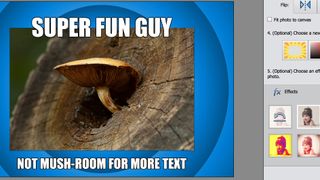
It’s hard to be too precious about anything so temporary and fleeting as a meme. The emphasis for a meme creator should be on speed and efficiency, of which this passes both with flying colours. This guided edit takes all the hassle out of generating a meme, making it extremely easy to pick a photo, overlay text and add a background. The background options are generic and limited, but quite sufficient for the purpose. The optional effects for your image seem somewhat superfluous and not something I can ever imagine using. It will not win any awards, but it might get you a few extra likes.
Photoshop Elements 2019 review: Partial Sketch

If you are already a fan of Photoshop’s artistic filters, Partial Sketch introduces the same familiar effects with an extra level of control over the process, opening up some interesting creative options. Use the selection brush to highlight parts of your image to convert into an artistic sketch, leaving the rest of the image in the original photographic format. While the selection brush is reasonably accurate, you are also provided with a subtract option and a detail brush to clean-up your selection. The options are currently relatively limited, with a modest choice of four effects to choose from; Pencil Sketch, Coloured Pencil Sketch, Old Photo and Old Paper. It’s a clever bit of software, though it’s hard to think of any real uses for it.
Photoshop Elements 2019 review: Multi-photo Text
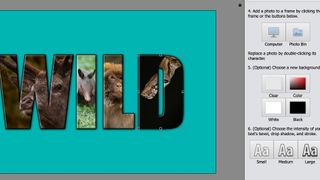
In previous versions of Elements it was possible to insert a single image into letter ‘frames’, but with the new Multi-photo Text option you are able to type out text, using the typefaces on your computer, and populate each letter with a separate photo of your choice. If you already have suitable images to hand then this is a really easy process, aided by clearly marked steps, culminating in a choice of backgrounds and text effects. A couple of minutes with this could add a splash of much needed personality to any birthday card or school project.
Repositioning images within the frames is easy enough, although the whole feature (along with many other aspects of guided edits) suffers from not being able to go back and edit previous steps. If you want to make any retroactive changes then you are forced to undo any progress or start the whole edit again.
Photoshop Elements 2019 review: Text and Border Overlay

This might be the most understated of the new features, but arguably the most elegant. Use Text and Border Overlay to embellish your images, choosing from a selection of six built-in border styles, before adding a text overlay, again selected from typefaces on your computer. The result is pretty much what it says on the tin, there are no bells and whistles about it. Some of the steps were a little fiddly, such as the text automatically resizing rather than the text box around it, but nothing that couldn’t be swiftly resolved.
Photoshop Elements 2019 review: Performance and HEIF support
As with every update of Elements, the 2019 version runs faster that its forebears, including a quicker download and install, as well as speedier launch from Home Screen. It also has added support for HEIF (high efficiency image format), a highly compressed image format, opening it up to devices running on iOS 11 or higher.
Along with other features, such as the Meme Maker, this could suggest a subsequent lean towards the instagram generation, where cheeky, instant filters are favoured ahead of a masterful, laboured works of art. Either way, any improvement in performance is a step in the right direction.
How good is Elements 2019?
Photoshop Elements 2019 continues to be a surprisingly powerful photo-editing application, retaining all the same tools and edit modes that made it so popular in the first place. Excluding the sprinkling of magic from Adobe Sensei, the new features are not overly impressive or substantial, representing a gradual shift towards the social media market. The special effects can be fun to play with, but can easily run the risk of rendering images as cheap, tacky versions of themselves.
As much as Guided Edits are designed to be simplified for ease of use, I regularly found my progress hampered by obstructive processes, such as not being able to load images inside a guided edit or having to undo progress to make any changes to previous steps. In this respect I much preferred the relative freedom of the Expert mode.
Elements is still lacking certain tools, like a CMYK mode or a functional pen tool, that would make it a more attractive prospect to aspiring professionals. It seems unlikely that it will ever reach its full potential while Photoshop CC wears the ‘premium’ crown that justifies its heftier price tag, though the divide is not quite as gaping as you might expect.
If you already own a recent version of Elements then there is no pressing reason to upgrade just yet. However if you are new to photography and looking for an inexpensive software to experiment with, Elements still proudly waves the flag for fun, straightforward, and affordable editing.
Read more:

Thank you for reading 5 articles this month* Join now for unlimited access
Enjoy your first month for just £1 / $1 / €1
*Read 5 free articles per month without a subscription

Join now for unlimited access
Try first month for just £1 / $1 / €1
out of 10
Elements remains a good and cheap performer for the keen amateur. The updated features are a welcome addition, the AI engine in particular, but doesn't offer enough to make the update necessary.

Matt has worked for various publishing houses and design agencies, covering studio photography, video production, editorial design, branding, illustration and motion graphics. He currently works for Future PLC with brands such as T3, Woman&Home, Marie Claire, Music Week, TechRadar, Golden Joysticks, Cycling Weekly, Brand Impact Awards, Horse&Hound and Tech&Learning. In the past he has designed titles including Mac|Life, IQ, Bow International, Drummer, iDrum, Acoustic, Clay Shooting, Sea Fishing and GunTradeNews. He has experience across the full Adobe Suite and is currently spending a lot of time creating projects in Blender and After Effects.