Our Verdict
PhotoDirector 365 feels like good image-editing software let down by a few issues. That said, the software is reasonably priced, starts and runs fast and works reliably – great if you’re a creative designer and need some quick edits without breaking the bank.
For
- Powerful AI features
- Easy animation effects
- Inexpensive subscription cost
Against
- Poor smart features
- Complex effects fall flat
Why you can trust Creative Bloq
In this PhotoDirector 365 review, we'll see just how much PhotoDirector has grown up over the years. The latest iteration is packed with useful editing tools, including new artificial intelligence (AI) tools, features and plug-ins. With lots of high-level editing features such as levels and colour adjustments, it serves well as standard image editing software, but it also has some tricks up its sleeve. New, powerful filters known as Guided tools now offer many more creative effects, such as automatic body shaping, skin and face tools, as well as lighting and animation effects.
As a subscription service, PhotoDirector 365 is pretty cheap compared to other subscription models, starting at just £2.92 per month – substantially less than Adobe’s offering for Photoshop and Lightroom, which starts at £9.98 per month. So if you’re a creative who wants powerful image editing but you don't need the Adobe workflow or perhaps find yourself on a budget, PhotoDirector 365 might be the right choice for you. Alternatively, CyberLink offers a one-time purchase option called PhotoDirector 13 Ultra, which is similar to PhotoDirector 365 but doesn’t include access to the royalty-free stock library from Shutterstock.
For more software options, see our guide to the best photo-editing software. Meanwhile, read on for our full PhotoDirector 365 review.
PhotoDirector 365: smart editing tools
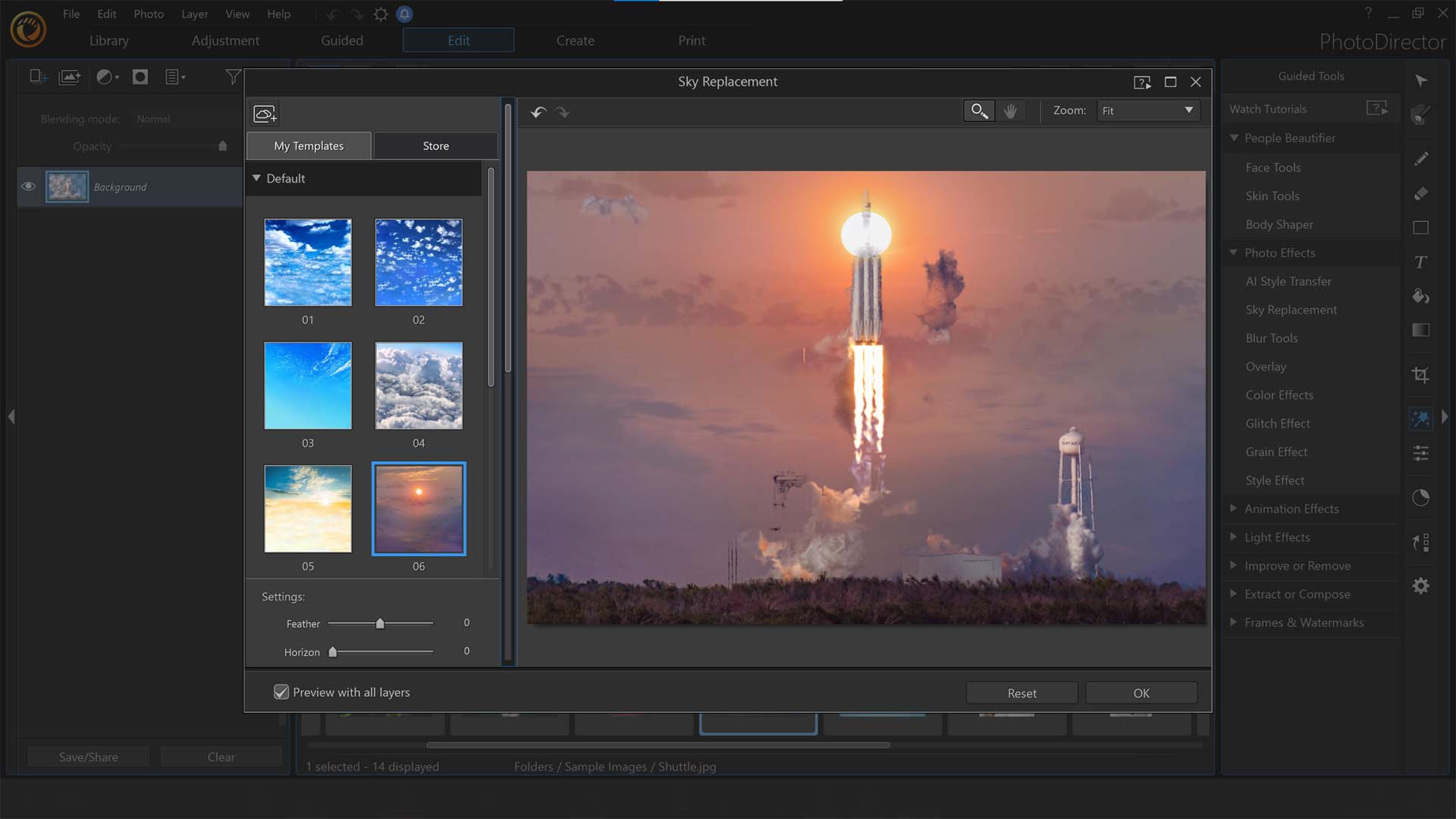
If you haven’t heard of artificial intelligence in image editing software by now, then you’ll be impressed to learn that software AI has been used throughout PhotoDirector 365 to provide us with some artistic and also practical applications.
One of the most frustrating things when shooting landscape locations is finding a picturesque spot only to be let down by a drab, featureless sky. Well, that’s now a thing of the past with the new AI sky replacement tool. In just one click, the software will scan the image and automatically replace the selected sky area with another photo of your choosing, either the preset images that display via thumbnail, a photo of your own, or more photos via the Store tab.
Unfortunately though, even when working with one of the stock images that first appears when launching the software, it struggled to cut out foreground elements and only select sky, which seems a bit of an oversight by the Cyberlink team. There are refinement tools for adding/subtracting from the mask, and options to change the feather and edge amount, but the fact this doesn’t readily work with images they’ve provided straight “out of the box” is somewhat disappointing.
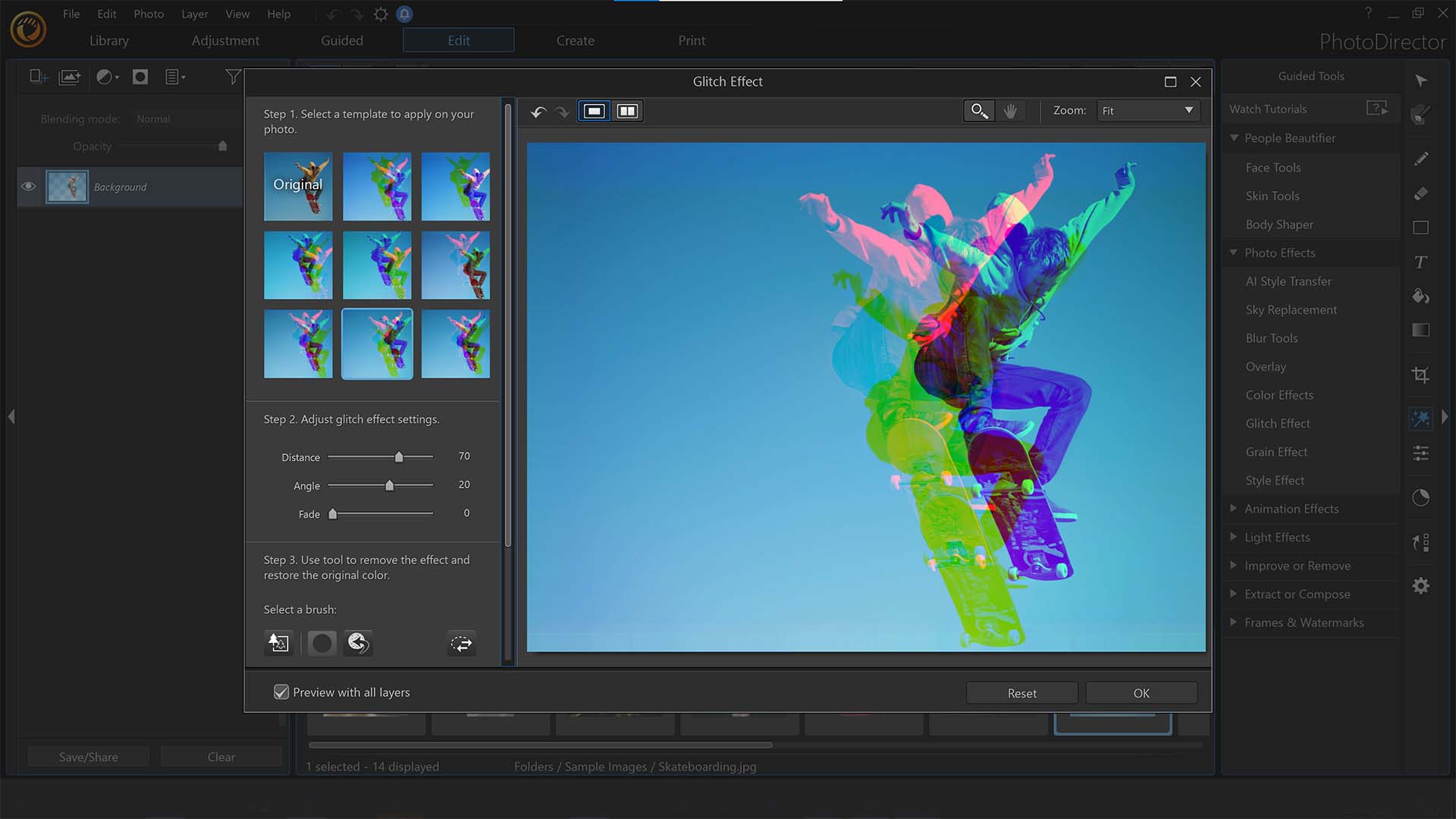
However, the Glitch art tool works consistently well by providing a glitch style that separates the colour channels of your photos and moves them around the frame. You can make adjustments to this by using the sliders in the window to change parameters such as distance, angle, and fade between the effect and the original image. We’ve found this looks particularly good on portraits.
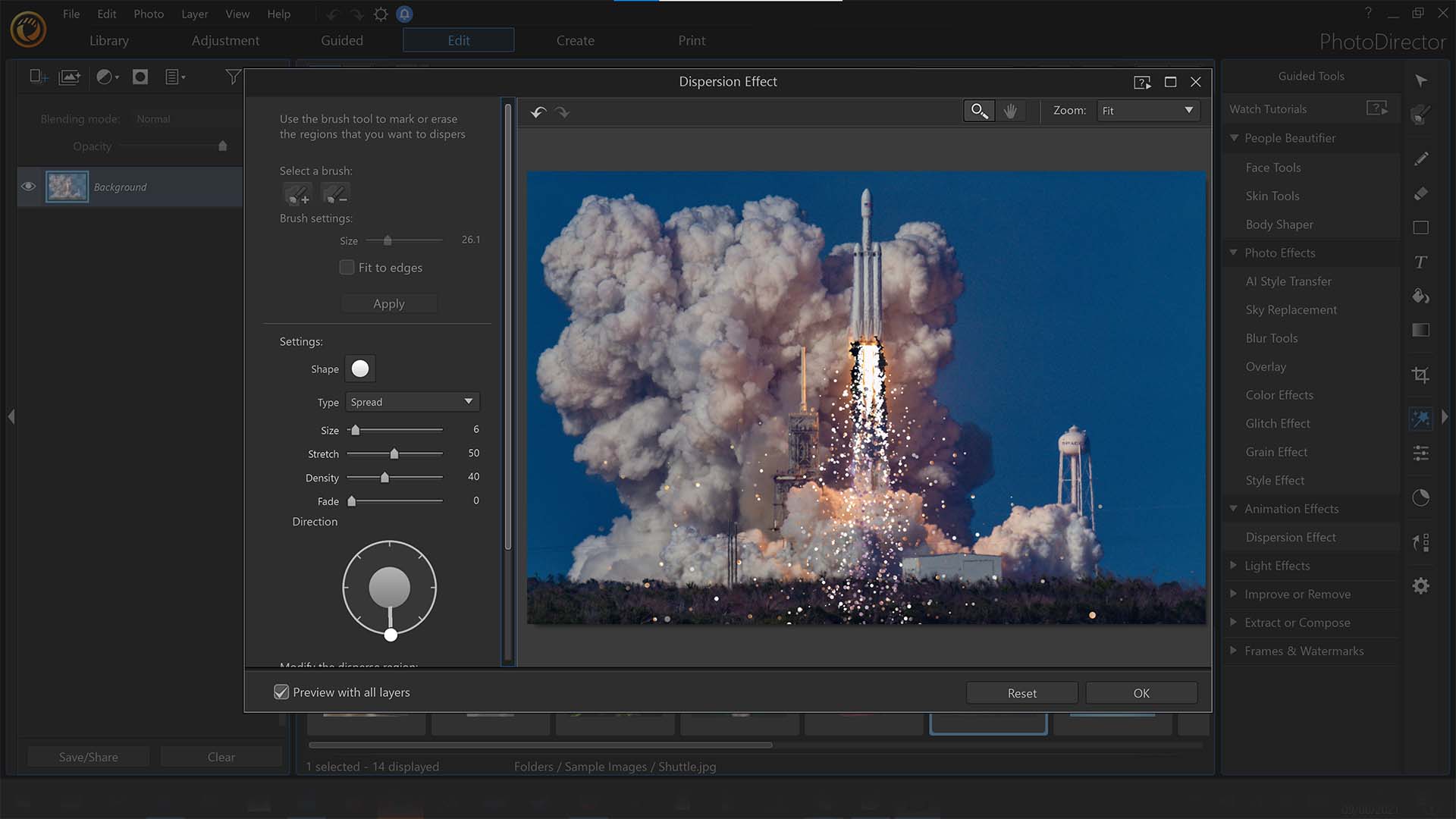
The Dispersion effect is also a cool, unique feature. Simply open your image and head to the Edit tab at the top of the window, then head down to Animation effects and select Dispersion effect. From here you can make a selection of the area you want to disperse and then apply the filter to explode that section of the frame. This could work really well for dynamic poster making or to zhoozh up a graphic.
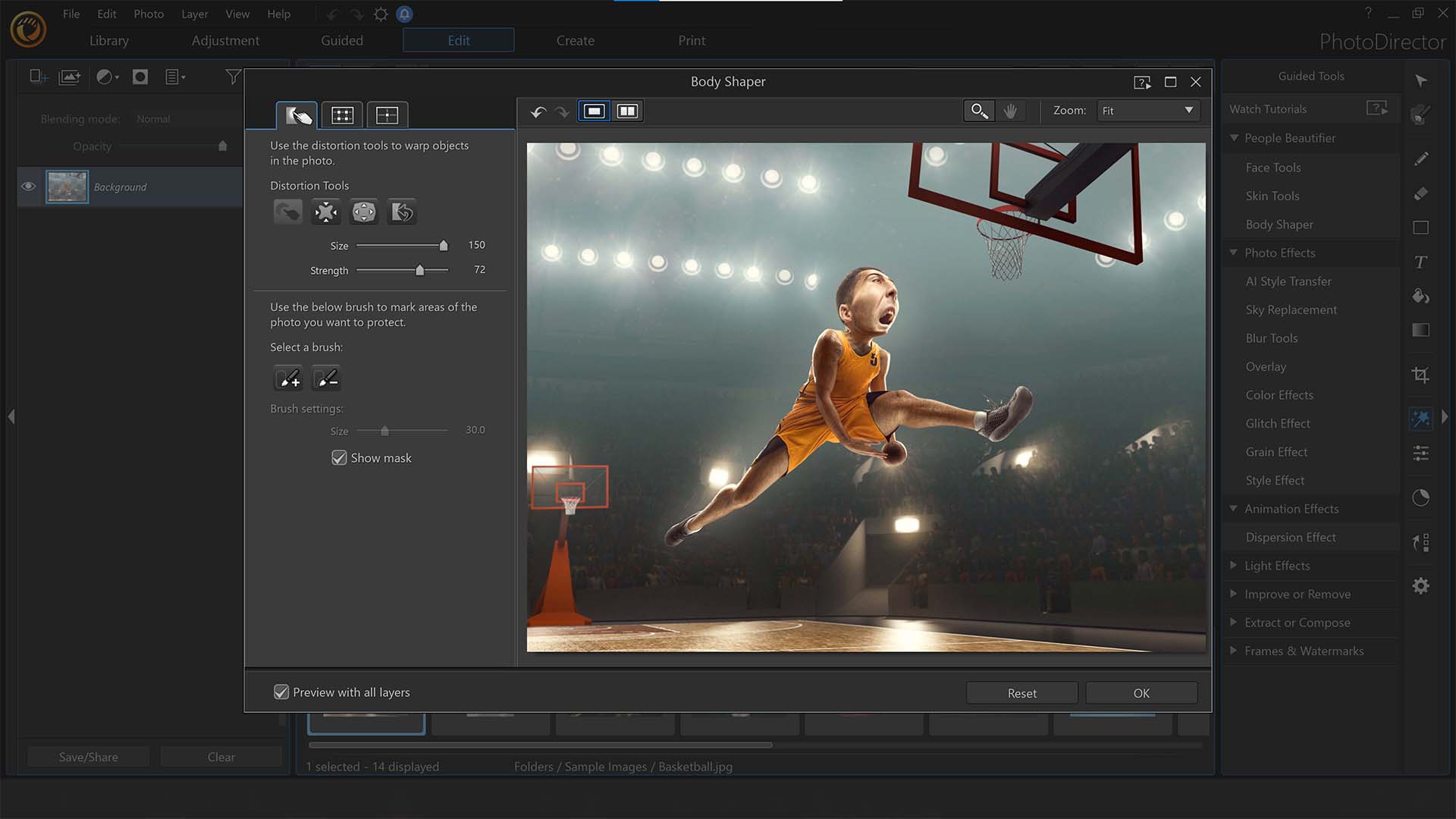
If portraits are something you work with a lot in your creative workflow, then the Body Shaper tool will be something you’re likely to use from time to time. Armed with a forward warping, pucker, and bloat tool, you have the ability to morph people’s bodies (or anything in the photo for that matter) into all kinds of twisted shapes.
PhotoDirector 365 benefits from some truly crucial editing features such as the ability to play with colour in images by easily changing the colour of backgrounds or existing subjects in the frame, and by manipulating, duplicating, or moving objects. This can even be done on a fairly intricate level by using layers to create stacked, complex edits. The software also has a wide range of royalty-free stock images thanks to its linkup with Shutterstock and iStock by Getty Images.
PhotoDirector 365: easy to use interface
PhotoDirector 365 splits up the editing panels up top, and they remain visible no matter which section you’re currently working in. If you switch to another panel, the software suggests a quick save of a virtual copy to avoid you losing time spent editing if you’ve already invested a good amount of time in your work - this little prompt will surely save the backsides of many users who would otherwise have lost work if things crashed. Or, if you’re simply trying to match up styles with existing imagery or video content, the Color Look-up table manager will help to provide you with a selection of useful presets to choose from.
PhotoDirector 365: Price
As subscription models go PhotoDirector 365 is one of the cheapest around. If you’re looking to dip in and out of image editing, for instance, if you’re a designer that only occasionally uses the software or a hobbyist that doesn’t spend much time at a computer for editing, then this may be the one for you thanks to its wide library of tools and features.
However, for something that feels a little more solid (no typos, no poor smart tools and a slightly slicker workspace), you may want to consider something a bit more industry-standard such as Adobe Photoshop (download Photoshop here) or Lightroom. It’s a shame that the software doesn’t come with a one-time purchase option, but hopefully with the month-by-month charging scheme it does make smaller jobs more manageable financially with minimal initial outlay.
It’s also comparably cheaper than opting for single payment image editing software such as Affinity Photo, as it would take many months to equate to the same financial outlay as the one-time purchase. Because of this, it’s certainly a good option for beginners or those that need a quick edit to go with their design workflow. However, for more functionality and in-depth processing, you may need to head to the competition.
PhotoDirector 365: Should I buy it?
PhotoDirector 365 contains many of the standard image editing tools and features available in almost all image editing programmes, and it includes some artificially intelligent image manipulation features, too. It works well, and the user interface is friendly enough for graphic designers or creatives who are used to working in the digital space. It is, however, let down slightly by the fact that it contains typos and the odd glitch that might put power users off.
For the cheap monthly subscription cost, it’s a great addition for creatives that occasionally need dedicated image editing software at an affordable price, which is hard to match by competition like Adobe Photoshop, Lightroom, or Affinity Photo.
Software requirements
- Microsoft Windows 10, 8/8.1, 7 (64 bit OS only)
- macOS 10.14, macOS 10.15
- Processor (CPU): Intel Core i-series or AMD Phenom II and above
- Graphics Processor (GPU): 128 MB VGA VRAM or higher
- Memory: 4GB required (For AI style transfer, 8GB or above recommended)
- Hard Disk Space: 2GB
- Internet Connection: an internet connection is required for initial software and file formats activation.

Thank you for reading 5 articles this month* Join now for unlimited access
Enjoy your first month for just £1 / $1 / €1
*Read 5 free articles per month without a subscription

Join now for unlimited access
Try first month for just £1 / $1 / €1
out of 10
PhotoDirector 365 feels like good image-editing software let down by a few issues. That said, the software is reasonably priced, starts and runs fast and works reliably – great if you’re a creative designer and need some quick edits without breaking the bank.

Jase Parnell-Brookes is the Managing Editor for e-commerce for Space and Live Science. Previously the Channel Editor for Cameras and Skywatching at Space, Jase has been an editor and contributing expert across a wide range of publications since 2010. Based in the UK, they are also an award-winning photographer and educator winning the Gold Prize award in the Nikon Photo Contest 2018/19 and named Digital Photographer of the Year in 2014.
After completing their Masters degree in 2011 and qualifying as a teacher in 2012, Jase has spent the last two decades studying and working in photography and publishing in multiple areas, and specialises in low light optics and camera systems.

