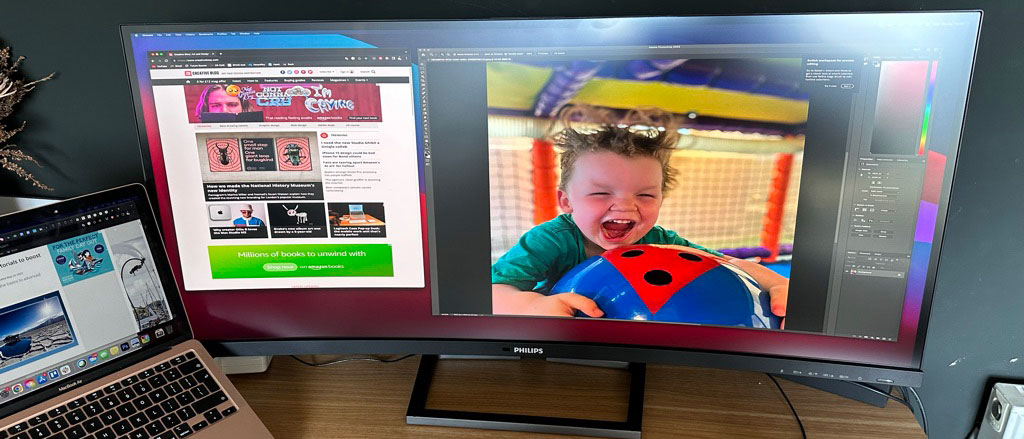Our Verdict
The Philips 40B1U6903 is a monster of a monitor that is not only big on real estate, but pixel density and price too. Connectivity is excellent and the work area makes it plenty big enough to be the only screen you'll need.
For
- WUHD resolution
- Stylish, sturdy base
- Excellent connectivity
Against
- Pricey
- Not great for small spaces
Why you can trust Creative Bloq
I remember the days when monitors were box-like, bulky affairs, and having a second one in your working set-up was a bit of a luxury. Believe it or not, that wasn't that long ago – monitors have come on leaps and bounds in what feels like a very short amount of time.
Nowadays, unless you're working on the go, having a second (and even third) screen is pretty standard practice. And as the demand for these devices has grown, so too has the technology driving them.
The Philips 40-inch curved, ultra-wide, 5K2K monitor on review here is a great example of how sophisticated and advanced monitors have become. There's certainly enough going on with the device to make it a contender for a spot in our best monitors for photo editing and the best monitors for video editing. But let's dig deeper into what this monitor offers...
Philips 40B1U6903CH review: Design and build
It's hard not to be impressed, and somewhat taken aback upon first seeing the Philips 40B1U6903CH monitor. It is huge. And I'll be honest, getting it out of the box and set up by myself was not easy. Its size, curved screen and weight makes it very difficult for one person to move and assemble carefully. The screen alone is well over 10kg, add the stand and you're looking at 13.5kg in weight, so I would definitely recommend getting some help with set-up should you decide to purchase.
Screen size: 39.7in
Screen type: IPS, W-LED
Resolution: 5120 x 2160
Brightness: 300 nits
Contrast: 1000:1
Pixel response: 4ms
Refresh rate: 75Hz (DP)
Display colours: 1.07 billion
Inputs: HDMI 2.0 x 2, DisplayPort 1.4 x 1, Thunderbolt 4 x 1
Adjustment: Tilt -5/15º, Swivel -/+45º, height adjustment 150mm
Weight: 13.5kg (with stand)
Dimensions: 948 x 605 x 236mm (with stand)
While its weight makes it somewhat tricky to set up, it's necessary. For a screen this big, a sturdy base is absolutely essential, so I was pleased to see it required bolts to secure it all together. Once assembled, the quality and weight of the base left me in no doubt that it was secure, even when I adjusted the angle or position of the screen.
Speaking of the base, it follows the same design as Philips' other high-end monitors with a thick metal rectangle, the fill omitted, which I love. It's a simple detail but one that looks great and addresses the issue of tidy cable management really well. In a practical sense, the base supports height adjustment to 150mm, a swivel of -/+45 degrees and a tilt of -5/15 degrees. In short, you can adjust the screen to whatever angle suits you, and the smooth hinge mechanisms mean you can do so with ease.
Be in no doubt, this is a big monitor. It took up so much room on my desk, I had little space for anything else, and it took me a while to adjust to sitting so close to such a huge screen. But once I'd set the resolution correctly and everything was the right size, it was the only screen I needed, which definitely added to my productivity. If you're not used to working on an ultrawide screen, this will take a bit of getting used to, particularly if you are tight on space. But for gaming, where you can position yourself further away, its size and features will have a lot of appeal.
There are a couple of downsides to the overall design, which is unfortunate because this monitor is a joy to use, particularly when multitasking. The plastic trim around the screen is too thick and also didn't seem to sit flush against it, meaning dust and dirt easily collected along the lower rim. The power-on button, which is one of a few plastic, not-very-nice-feeling buttons on the far right underside of the screen, was also very sensitive and I often turned the screen off by mistake when adjusting the angle.

Philips 40B1U6903CH review: Features and performance
Let's start with the resolution. The Philips 40B1U6903CH has a 5K2K panel. Still with me? 5K2K is the term used to describe a monitor with a resolution of 5120 (5K) x 2160 (2K). But what does this mean?
Most ultrawide monitors ship with a resolution of 3440×1440 so, in really simple terms, what 5K2K allows is you to see more of the image, all the fine detail within it and enhanced colour depth, which is a dream combination for things like gaming, photo and video editing. You really notice the extra pixel real estate in use, and the viewing angle is excellent in all directions. I've always been a bit hesitant of curved monitors, but I felt nicely enveloped by the 2500R curvature, and didn't experience any content distortion.
Elsewhere, the 40B1U6903CH stands out with several other valuable adds, including a built-in, pop-up webcam with a 5MP camera and noise-cancelling microphone, which disables completely when pushed back into the frame. Connectivity is also impressive, with two HDMI 2.0, DisplayPort 1.4, and Thunderbolt 4 Type-C upstream and downstream, four USB Type-A, a USB 3.2 Gen 2 Type-C with 45W power delivery, and a combination audio jack.
There's obviously a lot you can do here, but the thing I found a breath of fresh air was being able to simply use ports to plug in a laptop and a monitor and it just, well, work. I didn't need millions of cables to achieve this, or try and learn the art of engineering to connect it all, just two cables and I had a darn impressive set-up. Brilliant.

Philips 40B1U6903CH review: Price
There's no point in sugarcoating it, the Philips 40B1U6903CH is expensive. Depending on where you buy it from, you're looking at paying at least £1,400. For ultrawide monitors of this size, it's one of the pricier options – you can get the 49-inch Samsung Odyssey for less, for example. However, it beats a lot of the competition in vital areas, including display type, resolution, response time and refresh rate.
Should I buy the Philips 40B1U6903CH?
If an ultrawide monitor is what you want, and price isn't an issue, the Philips 40B1U6903CH is a top choice. It stands out in terms of resolution, particularly, and makes connecting to devices and other monitors a cinch. Multitasking on it is, well, wonderful, and it works wonders for productivity.
That said, the size is a consideration here, and to consider this monitor you have to have the space. Standard-sized working desks can just about accommodate it, but with little room for anything else and it feels a lot like sitting in the front row of a cinema, certainly at first anyway. But it didn't take me long to adjust, and now that I have it's hard to imagine using anything else.
out of 10
The Philips 40B1U6903 is a monster of a monitor that is not only big on real estate, but pixel density and price too. Connectivity is excellent and the work area makes it plenty big enough to be the only screen you'll need.
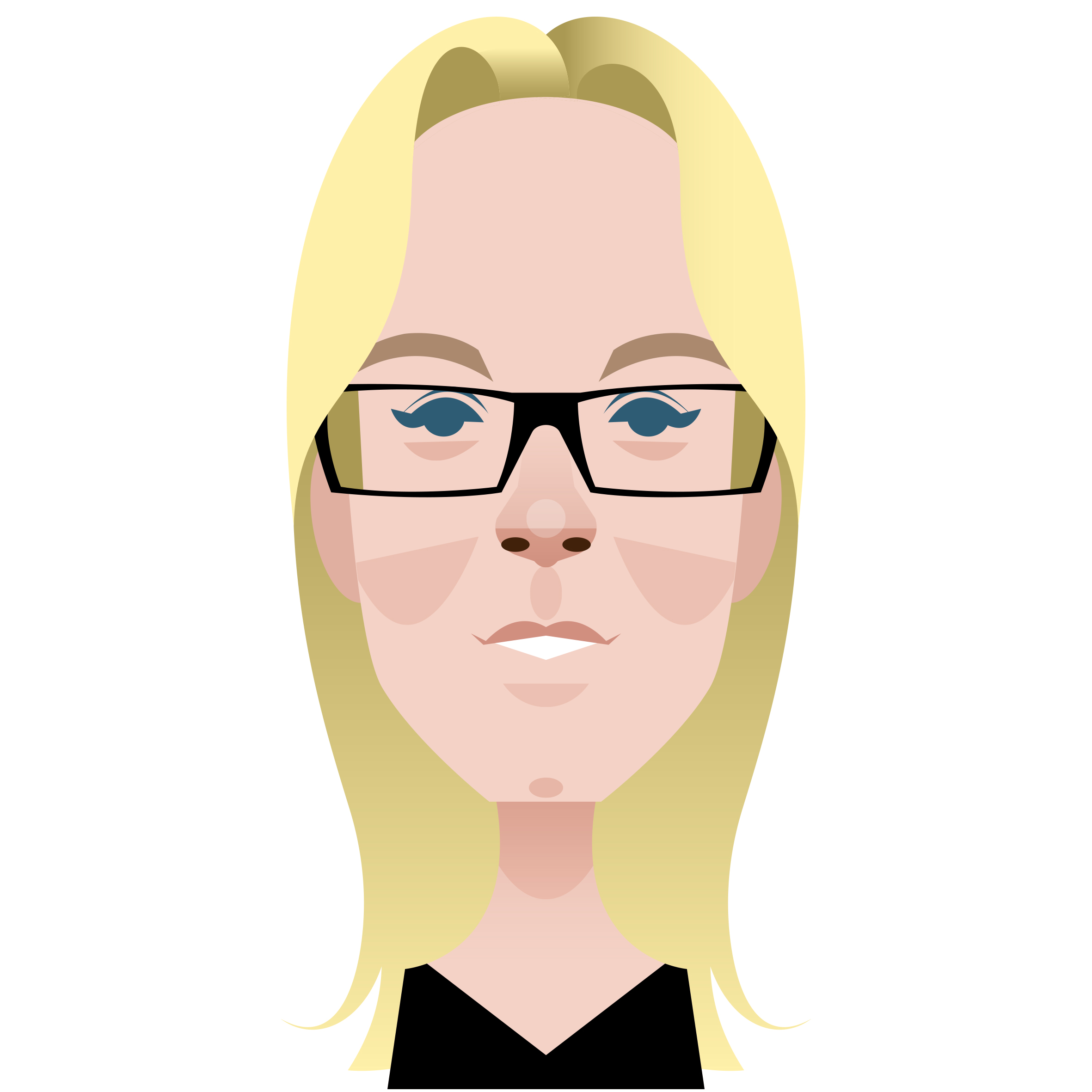
Kerrie Hughes is a frequent contributor to Creative Bloq, and was once its editor. One of the original CB crew, Kerrie joined the team back in 2013 after moving from her role as staff writer on 3D World. Since then she's written regularly for other creative publications such as ImagineFX, Computer Arts and Digital Camera World. After a stint working for the police, Kerrie is back reviewing creative tech for creative professionals.