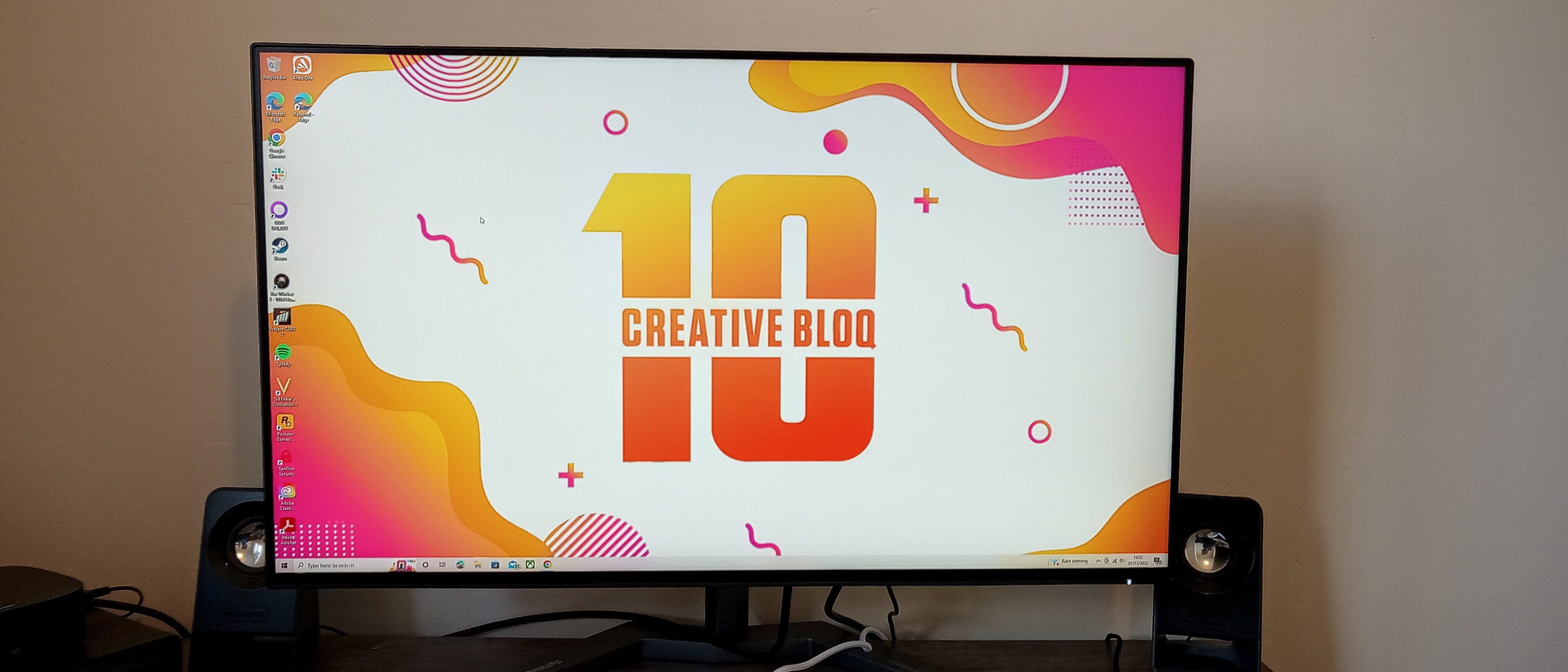Our Verdict
It's understated from the outside, and doesn't offer full 4K resolution, but dazzling HDR colours and excellent frame rate make the well-built Philips 27M1F5500P a sturdy proposition for demanding gamers. The biggest downsides are a lack of a webcam and hard-to-reach ports, but a strong stand and nice adjustability complement a zippy gaming and working experience.
For
- Brilliant HDR mode
- Thin bezels make most of space
- Sturdy, attractive stand
Against
- No webcam
- Hard-to-reach ports
Why you can trust Creative Bloq
Screen size: 27in
Screen type: Nano IPS
Resolution: 2560 x 1440
Brightness: 450
Contrast: 1000:1
Pixel response: 1ms
Refresh rate: 240Hz (DP) / 144Hz (HDMI)
Display colours: 1.07 billion
Inputs: 2x HDMI 2.0, 2x DisplayPort 1.4, HDCP 1.4 (HDMI/DisplayPort), HDCP 2.2 (HDMI/DisplayPort), USB-B (upstream), 4x USB 3.2 Gen 1 (downstream with 2 fast charge B.C 1.2), Audio out
Adjustment: Tilt -5/20º, Pivot 90º, Swivel 45º, height adjustment 130mm,
Weight: (with stand) 5.99kg
Dimensions: (with stand) 609 x 552 x 235mm
The Philips 27M1F5500P comes from one of the most respected screen makers out there, and slots into the gamer space among a wide lineup from the Dutch company. Philips has been a respected maker of TVs and monitors for a long time, and with good reason too – build quality here as with most Philips products is reassuringly great. But sometimes it feels like Philips is overlooked a little as a brand by creatives (and gamers). Is it the relatively non-flashy presentation? Is it something else?
I was lent this 27-inch monitor from Philips to test and review, and have spent a number of weeks using it as my main work monitor in the daytime and for my gaming – and occasional movie-watching – at night. But is it good enough to rival the best gaming monitors today? Let's find out.
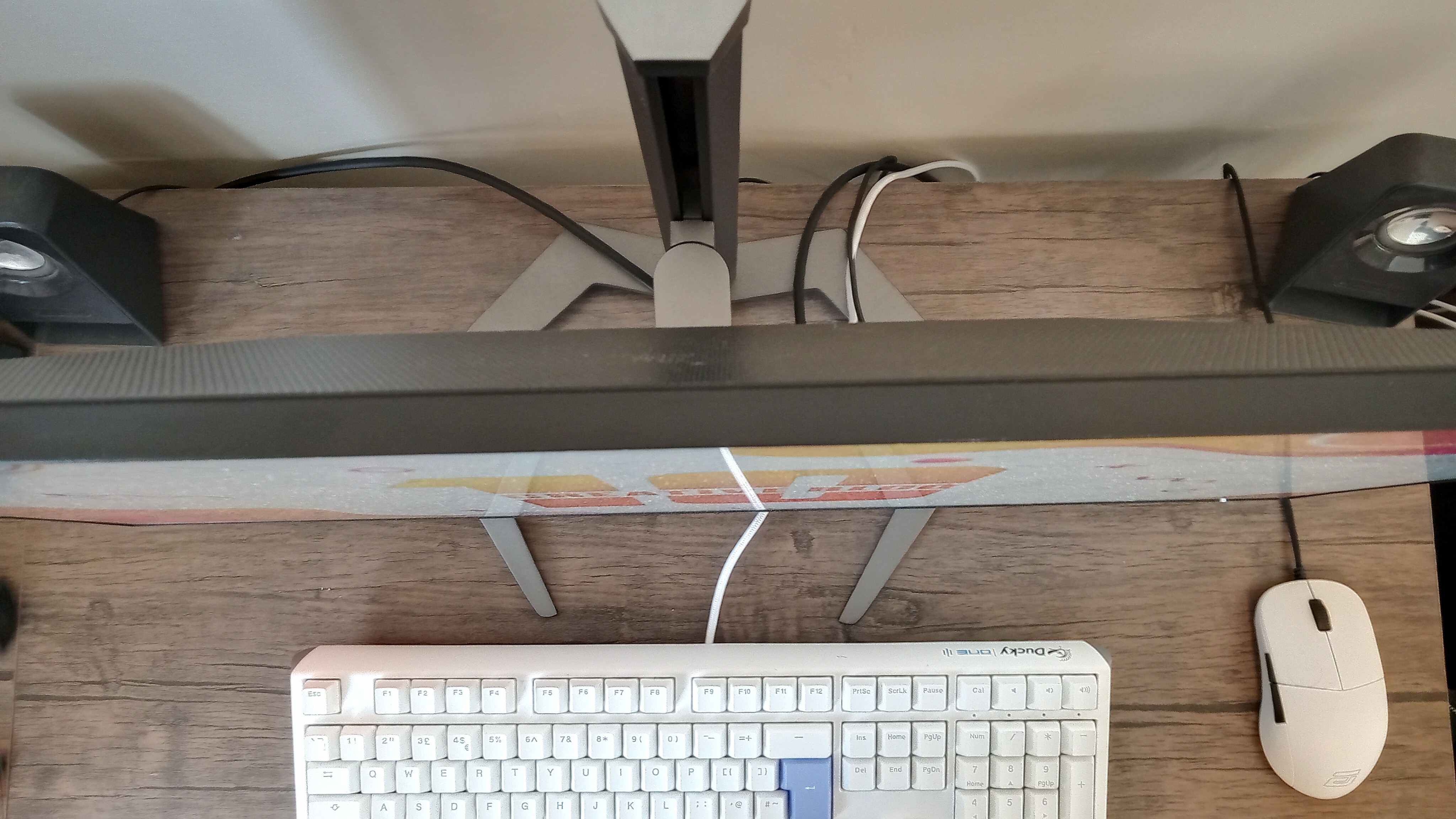
Philips 27M1F5500P review: Design and build
As stated above, you can usually rely on Philips products being well-made. The case here is definitely in keeping with the company's tradition, as the screen and the included stand come out of the box with an air of reassurance. The 27-inch Nano IPS screen has an anti-glare coating and a small-bezelled frame, with build integrity that feels sturdy right from the off.
In fact, the monitor is so low-profile that it doesn't even feature the Philips logo anywhere, so edge-to-edge this 27-inch screen barely covers 28 inches, which certainly helps it fit in smaller spaces than many other 27-inch monitors.
It's clearly designed with use in mind, not flashy presentation. It feels light, and setup with clicking the stand onto the monitor's back and placing it on a table is quick and easy.
Another helpful design element is the hexagon-shaped stand foot, which again helps with compact desks. If desk space is sparse, you can edge a raised keyboard over the front prongs of the stand's foot, which stretches out from under the front of the monitor, to make the most of the space you have. It's a helpful feature, and the stand looks pretty good too, providing an excellent design edge (and the only visible Philips branding anywhere on the product too).

Philips 27M1F5500P review: Features
This Philips Momentum 5000 monitor comes equipped with plenty of ports, but unfortunately, they are pretty hard to reach. There's two HDMI 2.0 ports, two DisplayPort 1.4 ports, an HDCP 1.4 (HDMI/DisplayPort), an HDCP 2.2 (HDMI/DisplayPort), a USB-B upstream port, four USB 3.2 Gen 1 downstream ports with two fast-charge B.C 1.2 ports, and an Audio out port too. That means the monitor can effectively pull double duty as a dock if you're using it as a second screen for a port-sparse laptop, for example.
However, they are all located on the back of the monitor, upside-down in the notch underneath the attachment panel for the stand. If you need to plug something in, you need to either turn it sideways and bend down, or, if you have the space, twist the monitor fully vertically to have a clearer view of what you're plugging in where. This is not an issue if you have a 'static' setup, that is, a setup where you need to plug things in once and then keep them that way for weeks or months, but it quickly becomes a point of annoyance if you have things you need to plug in and out on a regular basis (such as portable drives for photographers, laptop connections for use as a second screen, etc.).
Fortunately, the monitor can rotate fully vertically, which comes in handy here, as well as if you want to use the vertical view certain layouts of photo/video work.
There's a detachable headphone hook on the top of the stand, for gamers and audiophiles to put their headsets in between sessions, which is definitely a nice little touch, although the hook simply lays loose on top of the stand, so will fall off fairly easily if you knock a part of the headphones into it while picking them up.
There's no webcam included on the monitor, so you'll have to rely on an attached laptop's cam or be forced to invest in an external webcam if you want to be able to video-conference or record for streaming using this monitor, which considering it's a monitor designed for gaming certainly places it more into the single-player portion of that demographic...
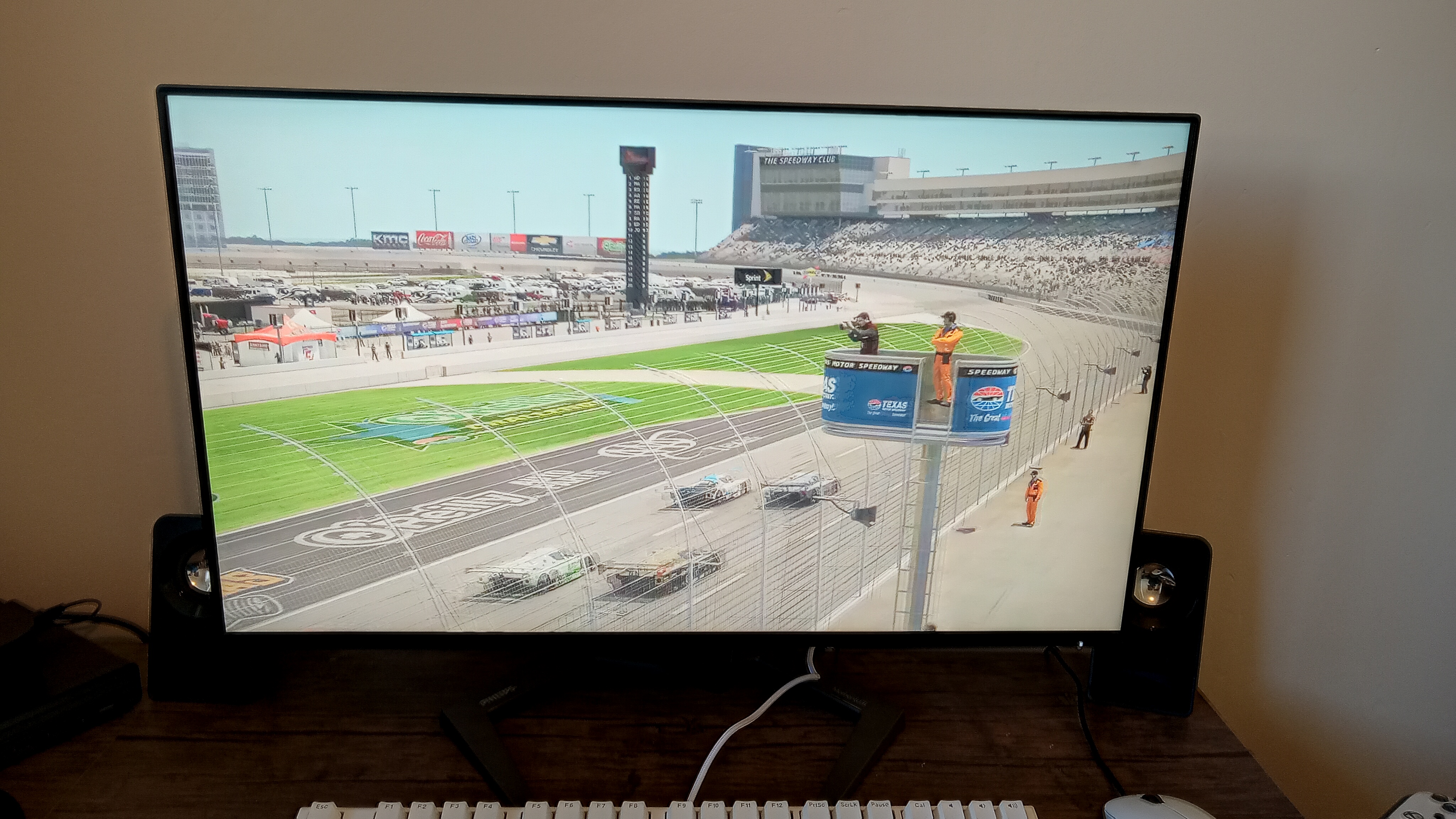
Philips 27M1F5500P review: Performance
This Philips Momentum 5000 monitor is a QHD offering around 2.4K video resolution beamed to you via a DisplayHDR 600 certified Nano IPS anti-glare panel.
The HDR mode is truly brilliant in this monitor, just the act of switching it on makes the colours pop and dazzle, although a little calibration was needed as originally reds would turn pink in HDR mode.
You can choose a refresh rate to suit you as well, from the standard 60Hz to 120 or 144Hz when plugged in via HDMI and up to 240Hz when connected via DisplayPort. Playing action-based and racing games truly felt transformed at the higher refresh rates. When playing racing games, the increased smoothness of the action felt tangible, with 144Hz plenty to feel completely immersed in the frantic jostling on the race track.
One thing I noticed when plugging headphones directly into the monitor is a distinct high-pitched whine I could hear in HDR mode, but switching them to the headphone port on my gaming PC stopped that. This could be an issue to solve for those who may be reliant on the monitor's headphone port, though.
Its 1.07 billion colours truly dazzle, with a colour gamut of 111.6% NTSC coverage, 131.9% sRGB coverage, and 92.9% Adobe RGB coverage reinforcing the feeling of this monitor as a premium gaming proposition, while perhaps not your first choice for a professional photo-editing option, as other screens will offer better Adobe RGB coverage.
Also, with such a large HDR monitor, you'll obviously need plenty of space to get a little separation between the screen and your eyeballs, as I found out in my compact home office, where my eyes literally started to hurt after only a short while in my original setup, even with the effective anti-glare and 25% Haze coating. Rejigging it so I could sit further away from the screen made a big difference to eye fatigue.
The classic 16:9 aspect ratio means it will also serve well for movie and TV watching, although as it's not a 4K monitor (the resolution of about 109PPI is outdone by many similarly priced competitors), it's not a world beater. I still enjoyed watching films and shows on this monitor with the 450 nits offering both great brightness and good 1000:1 contrast.

Philips 27M1F5500P review: Price
The 27-inch Philips 27M1F5500P currently retails at around £589, which makes it a good option for a fairly premium gaming experience. By comparison, to go up to a 4K gaming monitor of the same size, you could easily be looking at almost £1000 for a Sony INZONE M9, but on the other end of the spectrum, there are 32-inch Full HD Acer monitors with 240Hz refresh rates available for around £360 today. This places this Philips Momentum 5000 monitor in the upper-midrange, but it certainly feels like it belongs there, with its excellent build quality and bright colour performance making up for the lack of 4K.

Should you buy the Philips 27M1F5500P monitor?
If you want a monitor that offers an excellent gaming performance but aren't fussed about gaming bells and whistles like LED backlighting, a curved screen or flashy branding, you could do a hell of a lot worse than the Philips 27M1F5500P. With Philips gearing up for the launch of its gaming-focused Envia brand, it might feel like the last of a species, but if this is how Philips-own branded gaming monitors bow out, they certainly do so with grace.
Read more:

Thank you for reading 5 articles this month* Join now for unlimited access
Enjoy your first month for just £1 / $1 / €1
*Read 5 free articles per month without a subscription

Join now for unlimited access
Try first month for just £1 / $1 / €1
out of 10
It's understated from the outside, and doesn't offer full 4K resolution, but dazzling HDR colours and excellent frame rate make the well-built Philips 27M1F5500P a sturdy proposition for demanding gamers. The biggest downsides are a lack of a webcam and hard-to-reach ports, but a strong stand and nice adjustability complement a zippy gaming and working experience.

Erlingur is the Tech Reviews Editor on Creative Bloq. Having worked on magazines devoted to Photoshop, films, history, and science for over 15 years, as well as working on Digital Camera World and Top Ten Reviews in more recent times, Erlingur has developed a passion for finding tech that helps people do their job, whatever it may be. He loves putting things to the test and seeing if they're all hyped up to be, to make sure people are getting what they're promised. Still can't get his wifi-only printer to connect to his computer.