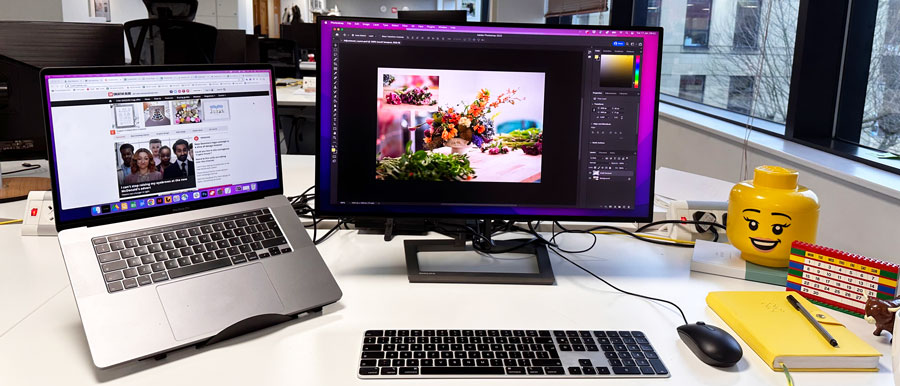Our Verdict
The Philips 27B1U7903 monitor is a creative professional's dream, with the highest-quality colour accuracy and advanced technology that will transform both productivity and workflow. But the price and feature set will be overkill for some.
For
- Thunderbolt 4 technology
- Great colour accuracy
- Sturdy build
Against
- Cheaper options available
Why you can trust Creative Bloq
Screen size: 27in
Screen type: IPS, 4K miniLED
Resolution: 3840 x 2160
Brightness: 1000 (SDR), 1400 (HDR)
Contrast: 1300:1
Pixel response: 4ms
Refresh rate: 60Hz (DP)
Display colours: 1.07 billion
Inputs: 1 x DisplayPort 1.4, 2 x HDMI 2.0, 1 x Thunderbolt 4 (upstream, data, video, PD 90 W),
Audio out
Adjustment: Tilt -5/15º, Pivot +/- 90º, Swivel 45º, height adjustment 130mm,
Weight: (with stand) 9.43kg
Dimensions: (with stand) 613 x 515 x 204mm
Excited isn't often a feeling I associate with monitors. But the Philips 27B1U7903 gives me a certain enthusiasm I'm pleasantly surprised by. If you spend as long looking at a screen as I do and/or use it for digital media, you'll appreciate how essential a good monitor is. And it's only when you've experienced a really good one, that you wonder how you ever coped with anything less. And this one is really good.
It's made by Philips, and, as creators of high-quality monitors and TVs, you expect a good level of finish, especially for the price of this particular model. But this one exceeds expectations, and while it's on the higher end of the budget scale, it offers excellent value and feels like a really worthy investment. But is it enough to warrant a spot on our pick of the best 4K monitors? Let's take a closer look...
Philips 27B1U7903 review: Design and build
I'll be honest, I have, up to this point, often overlooked Philips when it comes to screens, with Dell, BenQ and LG being the brands I naturally gravitate more towards. But based on this model and having been able to test this model for the last few months, that's definitely no longer the case.
It's clearly very well made. I was slightly worried about how easy it would be to get into position after seeing it weighed almost 10kg. And there's no denying it's pretty hefty. But it was very manageable to move, and I have to admit to really liking the weight behind it. It made me feel confident that it would take a lot to damage it, and the overall weight makes tilting the screen into position a worry-free affair. The entire product didn't budge even a millimetre while I was adjusting the screen angle.
The stand design is obviously where a bulk of that weight lies, but you wouldn't guess that from just looking – the design is a lovely touch. Rather than a slab of ugly plastic you often find at a monitor base, this one features a solid thick metal rectangle, the fill of which is omitted. It's a simple feature but one that addresses cable management well and really adds to the style of the overall design. In practical terms, the base supports the screen adjustment pivot by +/- 90°, in addition to height by 130mm, swivel by -/+ 45°, and tilt by -5/15°. Basically, you can tilt, swivel and angle this screen into any position you could possibly want to be comfortable while working.

Philips 27B1U7903 review: Features and performance
But what about connection, I hear you cry? Well, it excels there too, with two HDMI 2.0 (DHCP 2.2/1.4), one DisplayPort 1.4 (DHCP 2.2/1.4), a 3.5mm audio jack, one Gigabit LAN, four USB 3.2 Type-A (one with fast charging), and two Thunderbolt 4 (one upstream and another downstream supporting 15W power delivery).
And it's the latter that really makes this monitor stand out from the crowd. This docking monitor is one of the world's first Thunderbolt 4 monitors to comply with the USB4 standard. But what does that mean? In short, the technology enables super-fast data transfer, high-definition videos and daisy-chaining transmission – and it's this last bit that's really special. This feature means you can link multiple displays and devices, just like a, yep, you guessed it, daisy chain, from a single Thunderbolt port on a laptop. Simply connect this Philips monitor to the Thunderbolt of a laptop and then a second monitor via the second Thunderbolt port on the 27B1U7903.
Watch the video below to see how easy this connectivity makes adding a new device to your work set-up:
The Thunderbolt 4 port also offers an impressive 90W of power delivery for charging or powering devices. This connectivity might not seem very exciting, but in practice, when it comes to a clean, less cluttered desk space and more efficient and productive workflow, it's a game changer.
The other highlight feature here is, of course, the screen itself, which is crystal clear. The MiniLED display has the greatest number of local dimming zones in a 27-inch monitor, with 2,304 zones (compared to a typical 576). UltraClear 4K resolution means you can work in extreme detail, which was very evident while I was working on an image edit, zoomed in on by 300 per cent in Photoshop.
The Philips 27B1U7903 also supports VESA DisplayHDR 1400, which is the highest certification offered by the VESA group, and not many monitors (so far) on the market support it.
If you're not sure what this means, basically the Video Electronics Standards Association created a certification system to make life easier for buyers and help give them a rough idea of what to expect when buying a monitor. The system looks at the peak brightness of the monitor, black levels, the colour gamut it can display, and whether or not it has a local dimming feature. The Philips 27B1U7903 has the highest level award VESA offers, certified for its deeper blacks and brighter whites with ultra-realistic colours, highlights and shadows in gaming and movies. If you're working with any kind of digital media, you can be confident that this monitor will provide colour-accurate, highly detailed images.
As if all of the above wasn't enough, the monitor also features a PowerSensor (infrared sensor) that detects whether you are in front of the screen, and if not, automatically reduces the brightness. Philips claim this reduces power consumption by up to 80 per cent, while increasing the screen's overall lifespan.
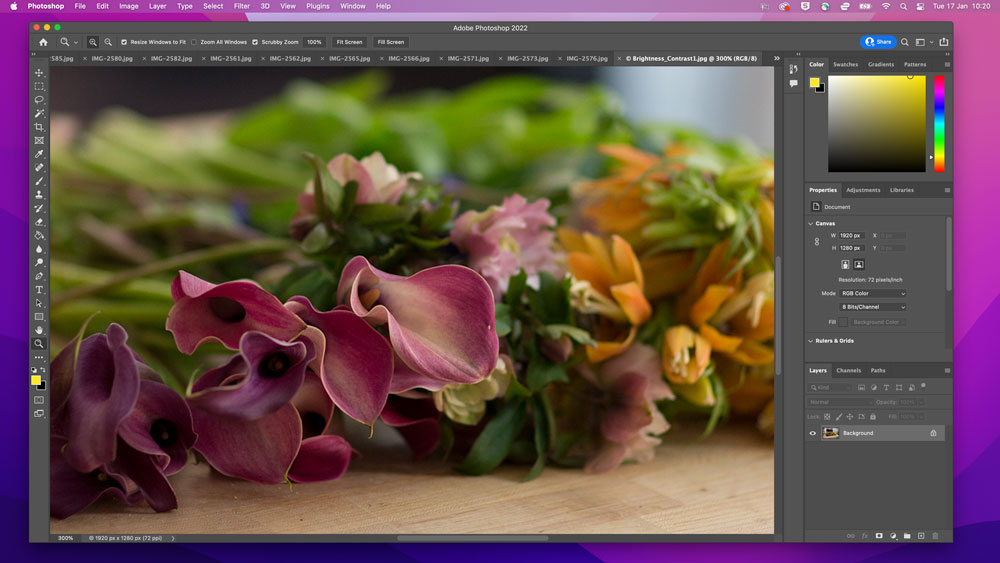
Philips 27B1U7903 review: Price
The 27-inch Philips 27B1U7903 currently retails at £1,199 in the UK, which is by no means cheap when you consider other monitors you can get for significantly less. However, when you add up all of the additional features here, particularly the Thunderbolt 4 connectivity, it doesn't feel overpriced. This will be too much for some, but if you are a serious digital content creator, this monitor is literally packed with features that will help enhance your productivity and workflow and will look really good doing it.
Should you buy the Philips 27B1U7903 monitor?
If budget isn't an issue and you want a monitor that can not only offer pin-sharp clarity but an easy way to offer multi-monitor/device set-up, you'd be hard-pushed to find better than the Philips 27B1U7903. The price and features will be overkill for many, but for creative professionals, this feels like the gold standard of monitors, boasting a screen that once experienced, you won't ever want anything else.
Read more:

Thank you for reading 5 articles this month* Join now for unlimited access
Enjoy your first month for just £1 / $1 / €1
*Read 5 free articles per month without a subscription

Join now for unlimited access
Try first month for just £1 / $1 / €1
out of 10
The Philips 27B1U7903 monitor is a creative professional's dream, with the highest-quality colour accuracy and advanced technology that will transform both productivity and workflow. But the price and feature set will be overkill for some.
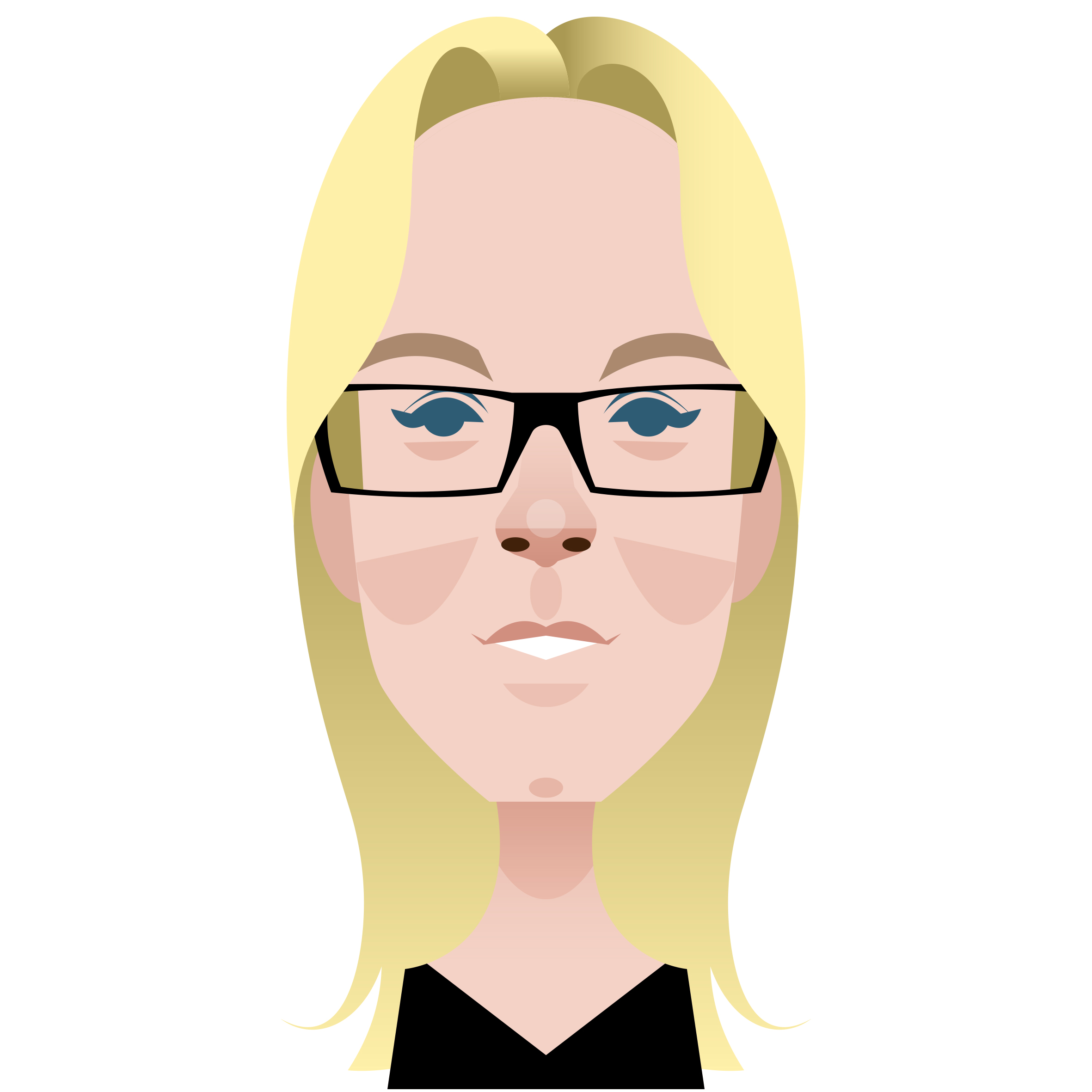
Kerrie Hughes is a frequent contributor to Creative Bloq, and was once its editor. One of the original CB crew, Kerrie joined the team back in 2013 after moving from her role as staff writer on 3D World. Since then she's written regularly for other creative publications such as ImagineFX, Computer Arts and Digital Camera World. After a stint working for the police, Kerrie is back reviewing creative tech for creative professionals.