Our Verdict
If you sign a lot of forms, or get others to sign them, pdfFiller can help make your workflow smoother and more efficient. All your documents will be stored in the cloud, and there are some good organisational tools to keep track of everything. With an intuitive interface and simple explanatory guides, pdfFiller has a lot to recommend it.
For
- Makes filling in forms easy
- Helps others fill in your forms
- Web and mobile apps available
- Spellcheck function
- Remove unnecessary pages
Against
- Learning curve involved
- Lacks some PDF editing features
Why you can trust Creative Bloq
When it comes to PDF creation and editing, Adobe Acrobat isn’t the only show in town. There are other potential best PDF editors to consider, and one of the most popular today is pdfFiller. It was originally created in 2007 by Vadim Yasinovsky for a friend who needed to complete a digital form, and today has more than two million users worldwide.
pdfFiller is available as browser-based service, plus there are apps for Android and iOS. There’s a 30-day free trial, but after that you need to pay a monthly subscription to use it. So is it worth the money? We took it for a spin to find out.
Before we get too deep in the weeds, though, we'll say one thing. If you simply need a way to fill in and sign a digital form, and are only likely to do this occasionally, a pdfFiller subscription is probably overkill. You’ll find a free tool like Adobe Reader or, indeed pdfFiller's 30-day free trial, can do everything you need.
If you’re likely to fill in a lot of forms, though, or want to do more advanced things like create forms and edit PDFs in general, keep reading.
pdfFiller review: form filling
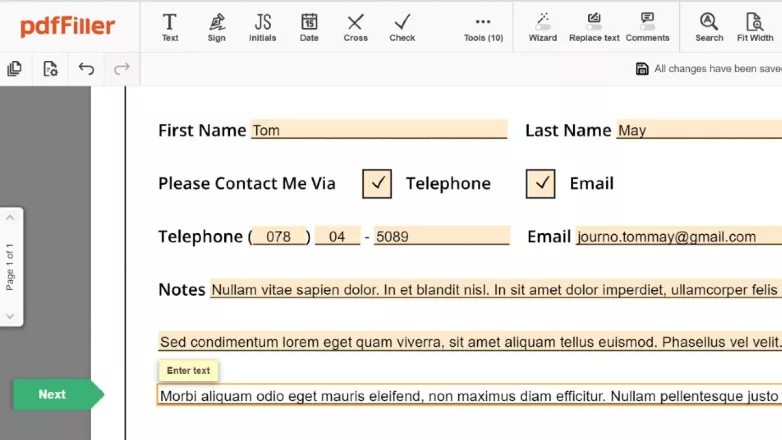
Form filling is only one part of what pdfFiller offers, but it’s the part that most of us will use most often. So that’s the task we first tackled.
We tested it out on a number of forms, both dummy and 'real world', and found that filling it in using pdfFiller was a smooth and hassle-free experience. The interface has its quirks, certainly: the lack of a ‘home’ button is a little distracting, for one, and the search icon isn’t where we expected to find it. However on the whole, everything is pretty intuitive, and there’s a 138-page ‘how-to’ guide to help when you get stuck.
In this case, we only really faced one problem: when one of our email addresses was too long to fit in the required field, there didn’t seem to be an obvious way around this. A quick search of the guide, though, and we found a workaround: create a text box outside of the relevant field, resize the text within it, and then drag it into the required box on the form.
Yes, this felt a little clunky, but it solved the problem, and isn’t something you can do at all in, say, Adobe Reader. And not only can you insert text anywhere on a PDF, but you can fine tune it using a Microsoft World-like ribbon, which lets you bold and italicise characters, change the font and font size, and more.
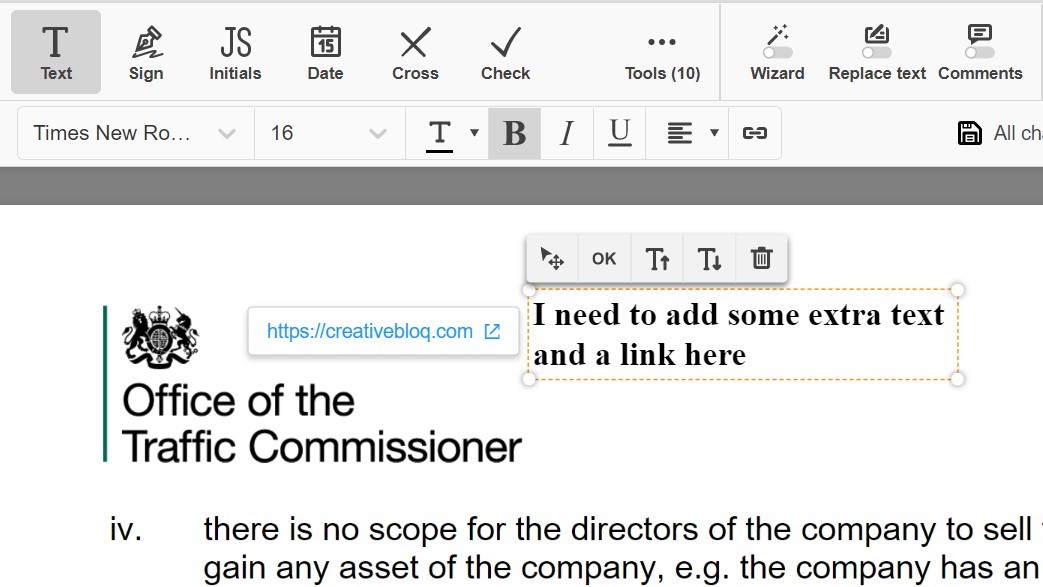
There are other nice little touches that raises pdfFiller’s form filling abilities above those of free tools. For example, there’s an excellent spellcheck facility. You can drag and drop in PDFs directly from Google Drive, Dropbox, OneDrive, Box and email. Perhaps most usefully, all your forms are stored in the cloud, making it easy to find them and re-edit them at a later date.
Once you’re done, you can save your PDF to the cloud or download it to your desktop. You can also share it with others via email, public link or fax, or send it out for notarisation. If files are sensitive, there are tools for encrypting them.
pdfFiller review: signing
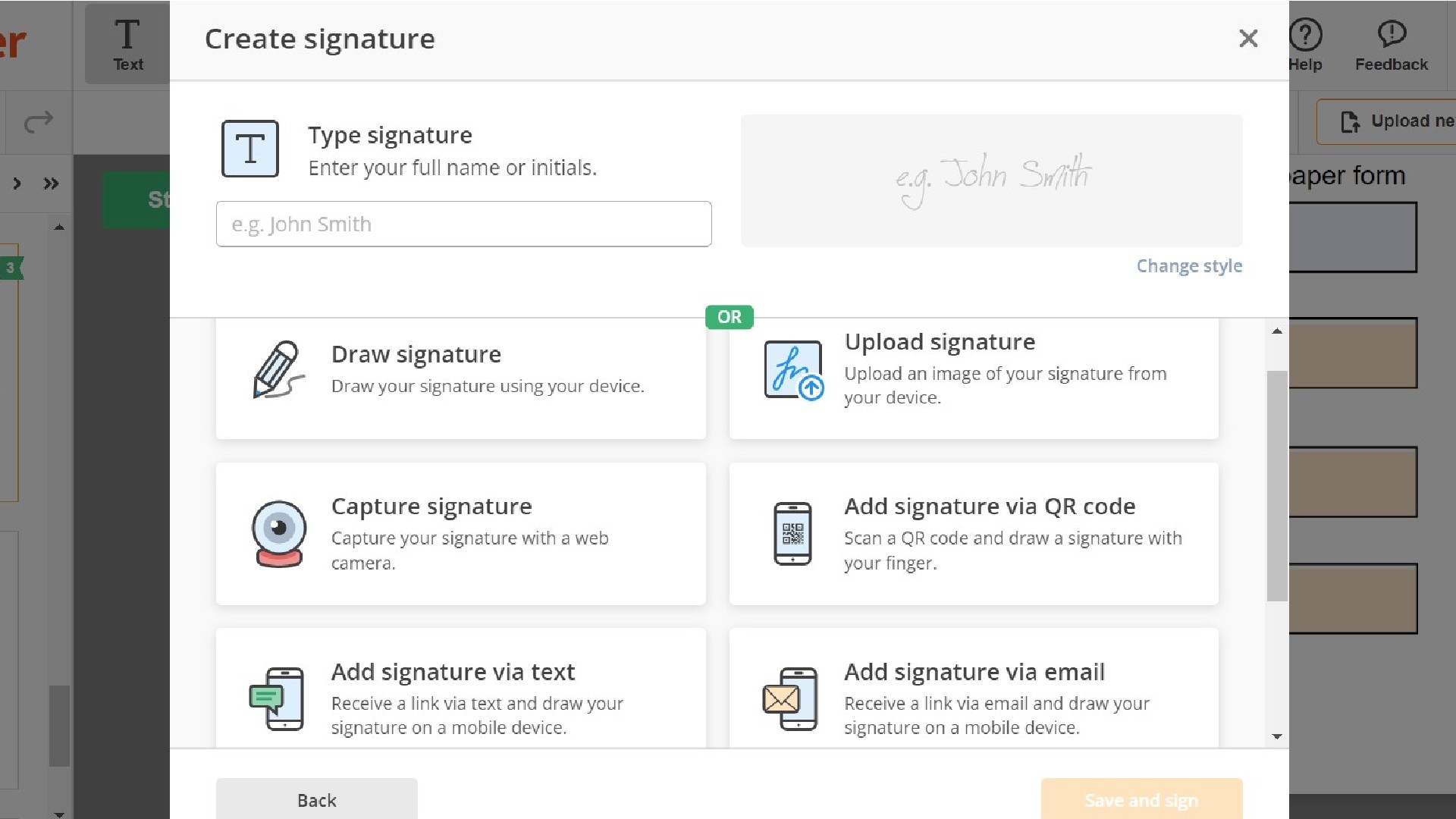
Our favourite part of the form-filling experience was when it came to creating our own e-signature. There are lots of tools that let you do this digitally. But what’s great about pdfFiller is the number of different ways you can do it.
At the simplest level, you can just type your name and pdfFiller will generate a signature for you. (This won’t look like your handwritten signature, but in a lot of cases, that won’t really matter.) Secondly, you can draw a signature on your laptop using your mouse, or your finger if it has a touchscreen.
Thirdly, you can upload a signature you’ve previously created. Fourthly, you can write a signature on a piece of paper and hold it up to your webcam. Finally, you can draw a signature with your finger on a mobile device. If you opt for the latter, there are three ways to get there: by clicking on a text link, an email link or QR code.
In reality we found the webcam option to be the least effective, as the picture on our webcam was a little gloomy and although pdfFiller tried to clean it up, this didn’t really work in practice. However, on the whole we were impressed by the wide variety of ways pdfFiller allows you to create a signature, which we haven’t seen matched anywhere else.
When you drop your signature in, as you’d expect, you can resize it easily to fit the gap available. pdfFiller also automatically adds in the date and a caption saying ‘Verified by pdfFiller’.
pdfFiller review: documents library
As well as importing document forms you’ve been sent to complete, pdfFiller also has an excellent and hugely comprehensive document library, which contains some of the most common government forms in the UK and USA. For example, foreign freelancers who need to register US earnings for tax purposes will find the W-8BEN form here, all read to fill out.
Don’t expect to find every form in existence here, though. pdfFiller is only able to share forms where the creators have given permission, and indeed was once the subject of a major lawsuit by the California Association of Realtors (C.A.R.) when it failed to do so. However, where the form is available within the interface, it certainly is a convenient time-saver.
We'd guess one of the reasons pdfFiller is keen to host such documents is that they come up on Google when people are searching for a specific form. However, this has led to a certain amount of controversy.
pdfFiller review: scam allegations
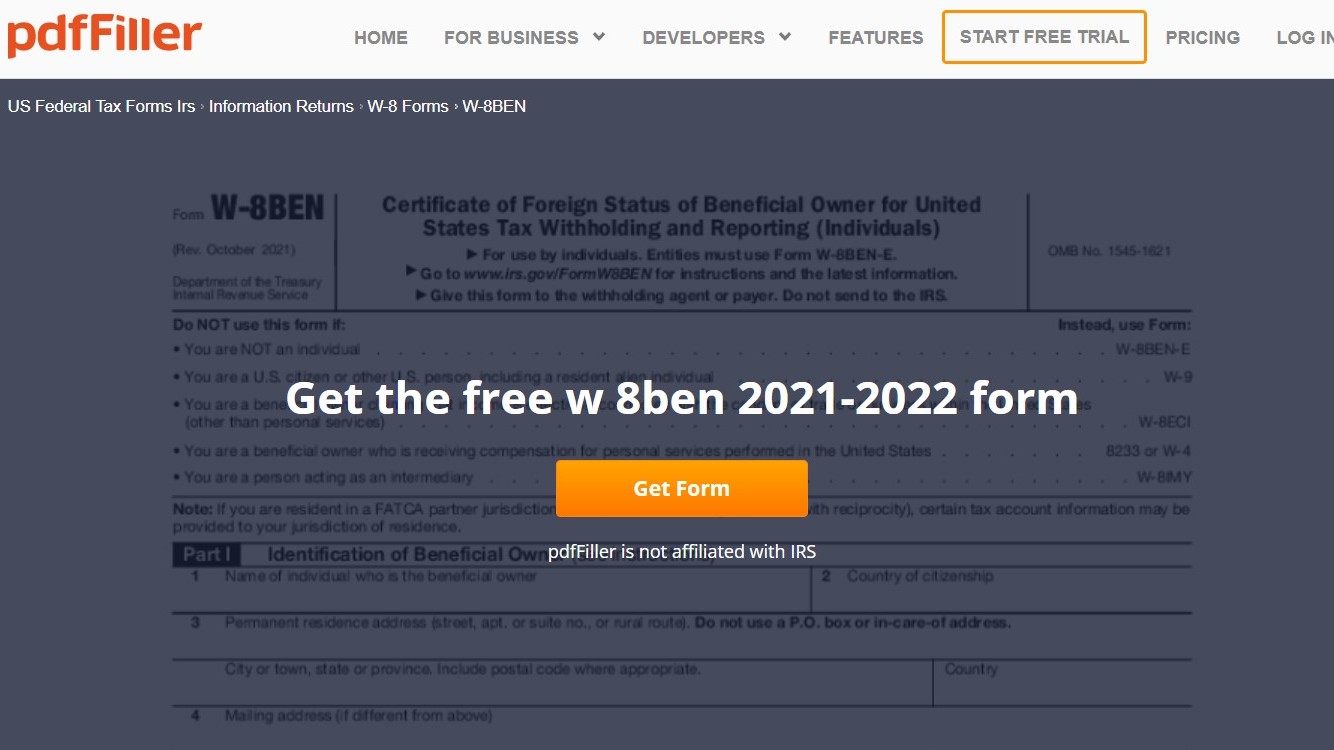
From a marketing point of view, hosting commonly used forms online is a great way to introduce people to pdfFiller via Google. However, in reality, it seems to upset quite some people. This typically happens when people a form they're looking for, either via Google or a direct link, but don't realise it's being hosted within pdfFiller's site. They then spend time and energy filling in the form, click through to save it, and are surprised to be asked for credit card details.
Yes, this shouldn’t be a surprise, but in reality, most people don’t read the whole text on a web page before clicking through to the next one. Hence there are a number of postings around the web calling the service a “scam”.
pdfFiller, in response, point out that their website copy makes the situation clear what the situation is. And anyway, as long as people cancel their free trial within the 30 days, they won’t be charged and can keep all their saved documents.
Whether this is fair and reasonable or a questionable marketing practice is for you to decide. But either way, it’s certainly not a “scam” in the conventional sense of the word. And if you’re choosing to trial pdfFiller rather than encountering it by accident, the point is in any case moot.
pdfFiller review: advanced features
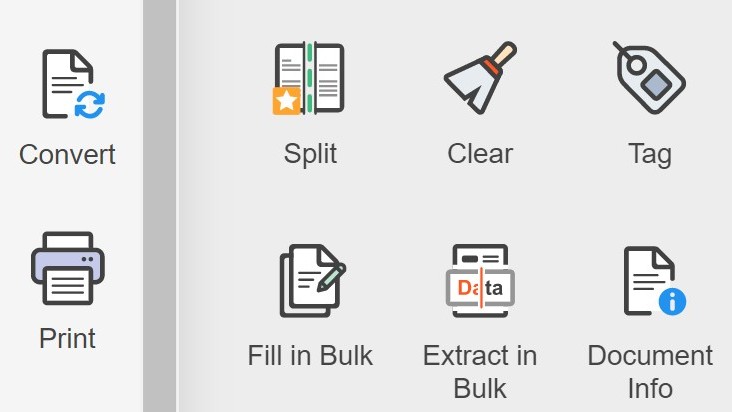
While pdfFiller is good for form filling, it can do a lot more than that. You can edit all kind of PDFs in all kind of ways, including merging PDF files, splitting PDFs into separate files, and converting PDF files into .doc, .docx, .rtf, .ppt, .jpeg, .png, and .txt formats (and vice-versa).
As we mentioned earlier, pdfFiller allows you to add text to PDFs and adjust the font, colour and size of your characters. There are also tools for redacting, highlighting and drawing, and you can add images, logos, notes, URLs and videos to your PDFs. You can rearrange the order of pages in your document, as well as adding extra pages, or duplicating and deleting pages. Another nice workflow aid is the ability to save templates of PDFs for use in the future.
And it’s not just about editing: with the pricier plans, you can create create fillable PDF forms from scratch too, and send them out for people to sign. There’s even an option to sell your forms online, and you keep all the money with no fees subtracted.
In short, pdfFiller is a Swiss army knife of PDF creation and form filling. Most people probably won’t use most of its features (and you’ll need to read the guide carefully to uncover all of them). But if you work with a lot of forms in your job, you’re likely to find certain tools invaluable in automating specific tasks and saving you time and effort over the long term.
pdfFiller review: pricing
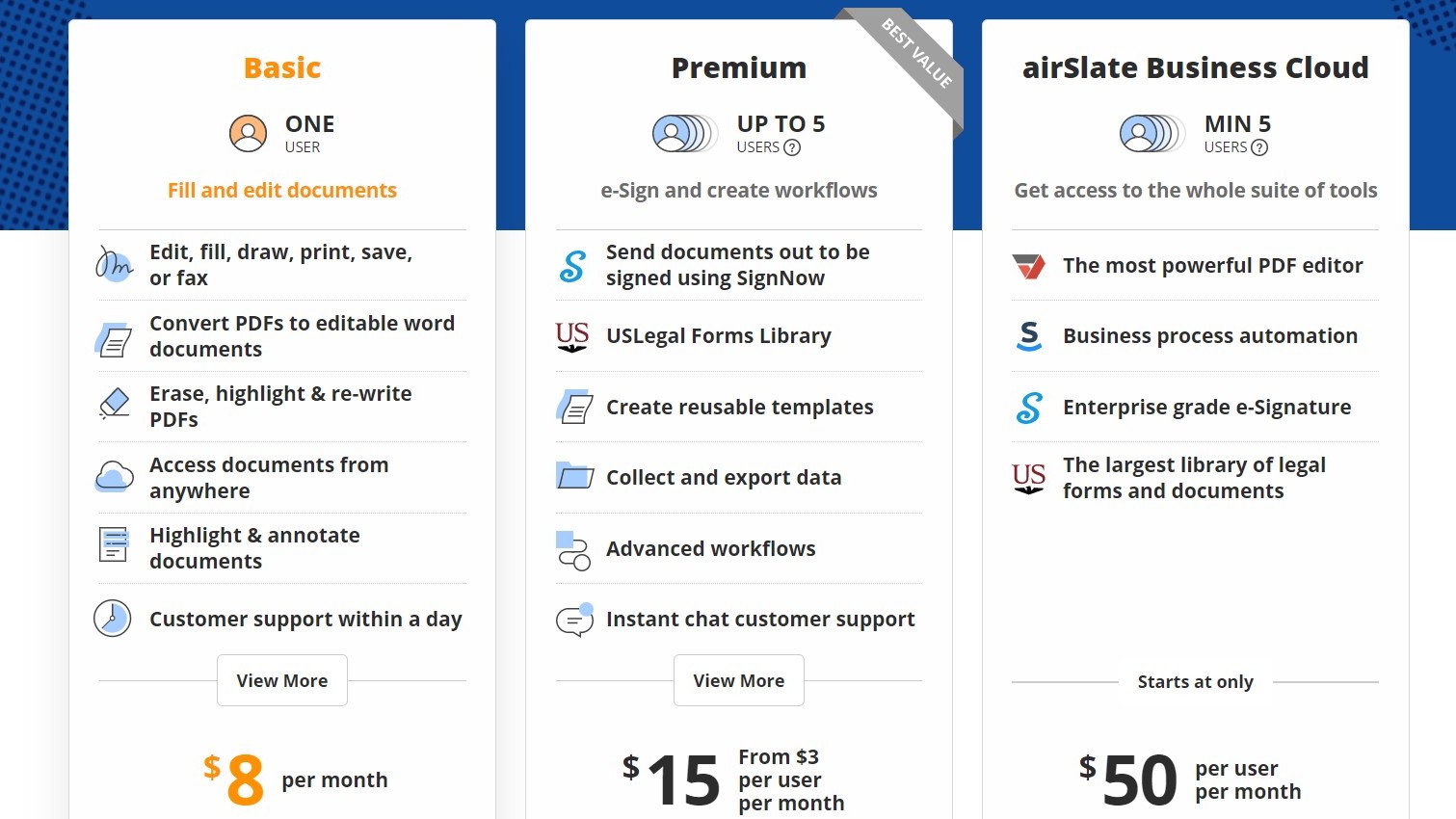
There’s no free version of pdfFiller, but there is a free 30-day trial. You’ll have to supply credit card details to register, but you can cancel at any time during the trial period and you won’t be charged. What’s more, if you decide to subscribe, pdfFiller offers a 180-day money-back guarantee to make sure you’re happy.
There are three levels of subscription. The Basic plan costs $8 a month at time of writing, and is good for one user. Customer service enquiries are answered within one day. This is the best option for freelancers and solopreneurs.
The Premium plan costs $15 a month and is good for up to five users. This plan allows you to send out documents to be signed using the SignNow service, and includes a subscription to the USLegalForms.com library of documents. You also get the ability to create reusable templates, and access customer support via Instant Chat. This is the best option for small to medium sized businesses.
The airSlate Business Cloud plan costs $50 per user per month, which is obviously a big jump in cost. In return you get powerful tools for automating forming filling, signing and other business processes using smart AI, in a way that specifically fits your company's workflow. As you'd expect from the price, this option is aimed at big, complex businesses.
pdfFiller review: verdict
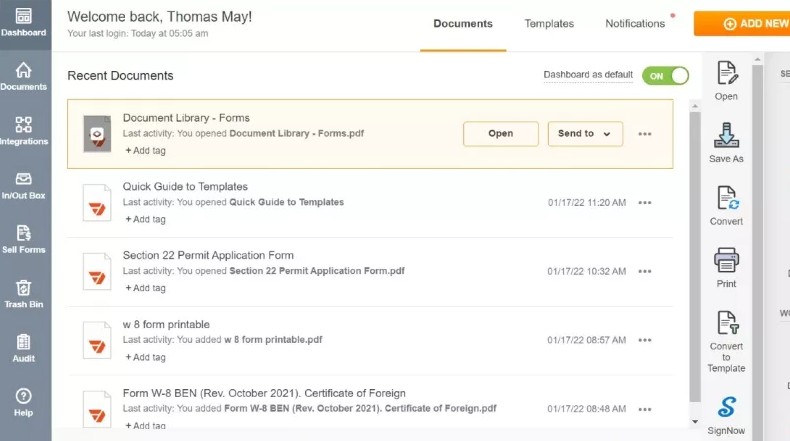
If you just need a tool to fill in and sign a single form, pdfFiller is going to be overkill. However if you fill in a lot of forms, and want the smooth interface, added features and extensibility you won't find in a free app, then pdfFiller is a good option. And the 30-day free trial gives you a nice opportunity to try it out for size first.
If you need to create your own forms and/or templates, then pdfFiller also has some excellent features for automating that process and keeping your work organised. Yes, there’s somewhat a learning curve involved, but with a little effort, you’re certain to make productivity gains over the long term. Note however that you’ll need to invest in the Premium plan to take advantage of these advanced tools.
These top-line features of pdfFiller are most closely matched by Adobe Acrobat Pro DC, another subscription-based online tool. In general, we'd say pdfFiller is a better bet if you're working mainly with forms, while if you're mainly editing other types of PDFs, such as PowerPoint presentations, Acrobat Pro DC is probably the one you'll prefer.
For example, Acrobat Pro DC allows you to rotate text boxes, create bulleted lists, and adjust line and paragraph space. pdfFiller, meanwhile, has better review and annotation features, including the option to draw in freehand on your PDFs. Also note that Acrobat Pro DC is also pricier, and its free trial is limited to just seven days, while pdfFiller’s 30 days gives you a lot more time to decide whether you like it.
Another tool that's very similar to pdfFiller is SignNow, which is not so surprising when you realise it's from the same company. Their interface and toolsets are striking similar, the main difference being that pdfFiller is set up for people who need to fill in a lot of forms (and/or get others to do so), while SignNow is more focused on signing forms and gathering signatures. Either, though, will get you where you need to go, and so you certainly wouldn't want to pay for both.
Related articles:

Thank you for reading 5 articles this month* Join now for unlimited access
Enjoy your first month for just £1 / $1 / €1
*Read 5 free articles per month without a subscription

Join now for unlimited access
Try first month for just £1 / $1 / €1
out of 10
If you sign a lot of forms, or get others to sign them, pdfFiller can help make your workflow smoother and more efficient. All your documents will be stored in the cloud, and there are some good organisational tools to keep track of everything. With an intuitive interface and simple explanatory guides, pdfFiller has a lot to recommend it.

Tom May is an award-winning journalist and editor specialising in design, photography and technology. Author of the Amazon #1 bestseller Great TED Talks: Creativity, published by Pavilion Books, Tom was previously editor of Professional Photography magazine, associate editor at Creative Bloq, and deputy editor at net magazine. Today, he is a regular contributor to Creative Bloq and its sister sites Digital Camera World, T3.com and Tech Radar. He also writes for Creative Boom and works on content marketing projects.

