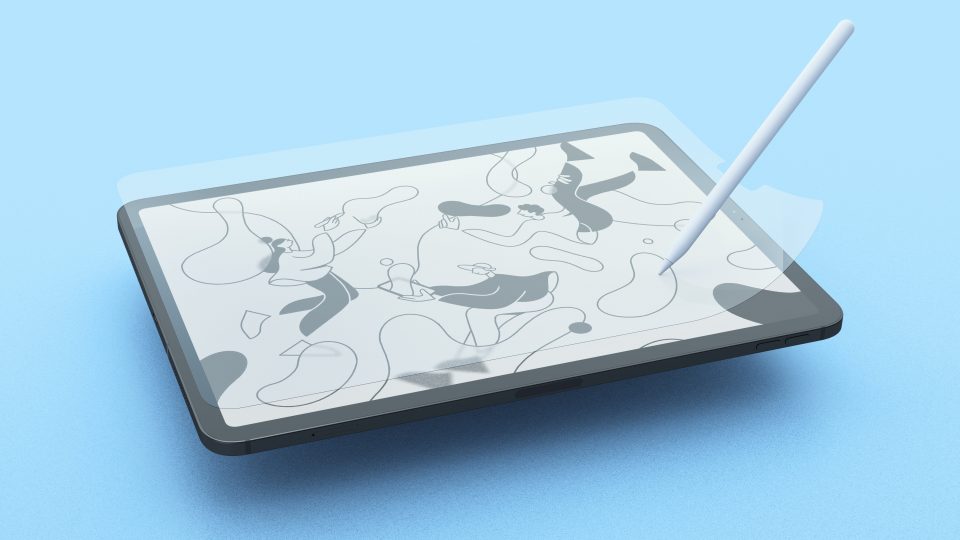Our Verdict
Paperlike is a well-made texture enhancement for creatives who work on a glossy iPad screen. It makes the iPad even better as a drawing/writing tool and, although there are various cheaper alternatives, Paperlike has a nice texture and feels durable, offering good value.
For
- Easy to install
- Nice texture
- Anti-glare
Against
- Not the cheapest
Why you can trust Creative Bloq
Materials: polyethylene terephthalate
iPad compatibility: iPad Pro, iPad Air, iPad, iPad Mini
Finish: Matte
Paperlike offers a subtle surface texture that can enhance the sensory experience of drawing or writing on a tablet, making it easier to get used to. It adds a helpful dimension to creating other than just hand/eye coordination.
Although marketed as a screen protector, Paperlike is specifically aimed at iPad users who draw and write, offering that tactile pen-to-paper experience otherwise missing with an iPad’s glossy screen. This weakness of the iPad is evident in the fact that the many other drawing tablets and pen displays made for and used by artists and designers feature a matte surface, or an anti-glare, textured screen cover.
The kind of surface is undoubtedly a preferred feature as it not only feels good but also helps you retain a level of control and accuracy. If your focus is on screen protection only, have a look at our list of alternative screen protectors.
Paperlike review: Design

In the pleasingly packaged Paperlike kit, you get two Paperlike screen protectors, a beautifully created postcard and welcome note with links, and a small envelope with all the installation tools you need. The installation video is detailed, clear, and made the installation incredibly easy. Followed carefully, you shouldn't end up with any of those pesky air bubbles.
The transition from a glossy screen to a matte finish immediately makes a good impression, and the anti-glare aspect makes the iPad screen look smarter, straight off the bat. Colour diffusion is ever so slight, and the minute ‘dampening’ of the screen's vibrancy is a small tradeoff for what you gain in terms of tactile quality.
Colour is so minutely affected that I would go as far as to say that the dampening is actually helpful since it makes the screen easier to view for longer periods of time. Any print-makers out there might see a resemblance to the quality of Truegrain drafting film, which was a game-changer back in the day, in terms of recreating a painterly quality for screen-printing. There is definitely an echo of that here.
Paperlike review: Experience

The iPad’s glossy screen isn’t a huge hindrance for drawing or writing on. It by no means stops anyone making or creating, but after trying a fair few drawing tablets, and pen displays made for the act of drawing, the textured surface they tend to have always wins hands down in terms of drawing experience. Opening up Procreate to see how Paperlike’s screen protector fared in this respect, I was quickly rewarded with the newly textured surface and how great it felt to work on.
Paperlike’s texture is neither too textured nor too subtle – taking into account an iPad’s multiple functions, i.e more than a drawing or note-taking tool, it is what you might term a ‘happy medium.’ Likewise when opening up Notes to try out writing. Before, writing on an iPad was ok, but the Paperlike texture was almost like an upgrade. Writing suddenly became easier, less slidey, and more controlled.
I've heard from other reviewers that Paperlike is easily scratched, but after using it for around two weeks worth of drawing and note-taking on a daily basis, I haven't noticed any as yet. There are very subtle signs of fingerprints and smudges, but these are easily cleaned off using a dampened cloth.
In regards to length of use, scratches, and the surface eroding the tip of your apple pencil, it begs the question – how heavy-handed are you? Having used numerous drawing tablets, with a more noticeable grained texture, I find pen nibs tend to last around three to six months depending on how regularly I use them before they need changing. Like any nibs, they will at some point need replacing. The same goes for the screen protector itself. If it has at least a six-month life span, then the cost should even itself out.
Paperlike review: Price & should you buy it?

Priced at $39.99 / £34.00, Paperlike certainly feels like a more premium-priced item, but remember you get two screen protectors and solid support and instruction from the website.
It's a good buy if you use your iPad for the bulk of your creative work as it does add something extra that enhances what is already a fantastic tool for creatives (see our round-up of the best iPad deals if you're looking for an iPad to work on.
While clearly aimed at those who mostly use the iPad as a drawing or writing tool, it doesn’t hinder the rest of your iPad usage in terms of watching, or browsing and the texture is just nice anyway. I found copying text in order to paste it a little disrupted in terms of accurately positioning the cursors with my fingers, but for all things that involve the Apple Pencil, it’s a joy to use.
Related article

Thank you for reading 5 articles this month* Join now for unlimited access
Enjoy your first month for just £1 / $1 / €1
*Read 5 free articles per month without a subscription

Join now for unlimited access
Try first month for just £1 / $1 / €1
out of 10
Paperlike is a well-made texture enhancement for creatives who work on a glossy iPad screen. It makes the iPad even better as a drawing/writing tool and, although there are various cheaper alternatives, Paperlike has a nice texture and feels durable, offering good value.

Ben is an artist and illustrator based in Bristol. He works in traditional woodcut, drawing and digital mediums. For Creative Bloq, he reviews drawing tablets and styluses, as well as the latest and greatest digital software for artists. His artwork has been exhibited across Bristol, and his words have also appeared in ImagineFX magazine.