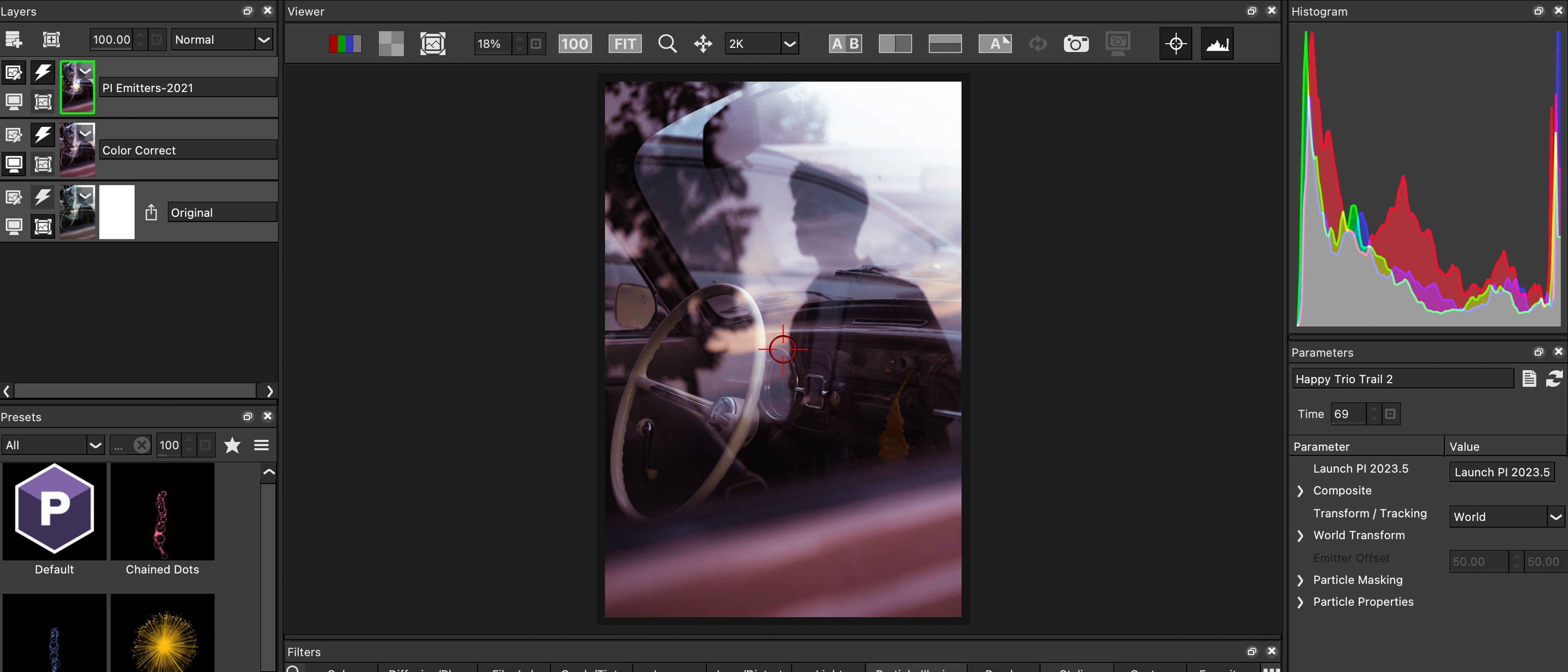Our Verdict
Optics 2024, from Boris FX, is well worth a look. The 14-day free trial lets you give it a spin without having to commit and you won’t be disappointed. Even though the interface needs some improvement, the actual tools and capabilities of this application are amazing. All the effects are procedural which makes it easy to customise effects for most use cases. The lighting effects, particle effects, and general image editing tools all extend Photoshop’s tools and the fact that it ships as a plugin means it fits seamlessly into most workflows. The affordable pricing structure makes this a great addition to every artist's post-production workflow.
For
- Huge number of presets
- Powerful effects
- Affordable
Against
- Interface hard to learn
Why you can trust Creative Bloq
Optics 2024 is a powerful tool for adding a whole range of effects to your images. It ships as either a standalone application or as a Photoshop plugin and the choice between the two will depend on your workflow. There are also some differences between the implementation of the two which is worth keeping in mind when deciding which one to use.
Through its innovative tools artists can add lens flares, light rays, and many more filters and effects. Its capabilities are truly deep and wide-ranging and it’s no surprise that it’s been used on a number of films and TV series. But is it good enough to claim a place among the best Photoshop plugins? Let's find out.
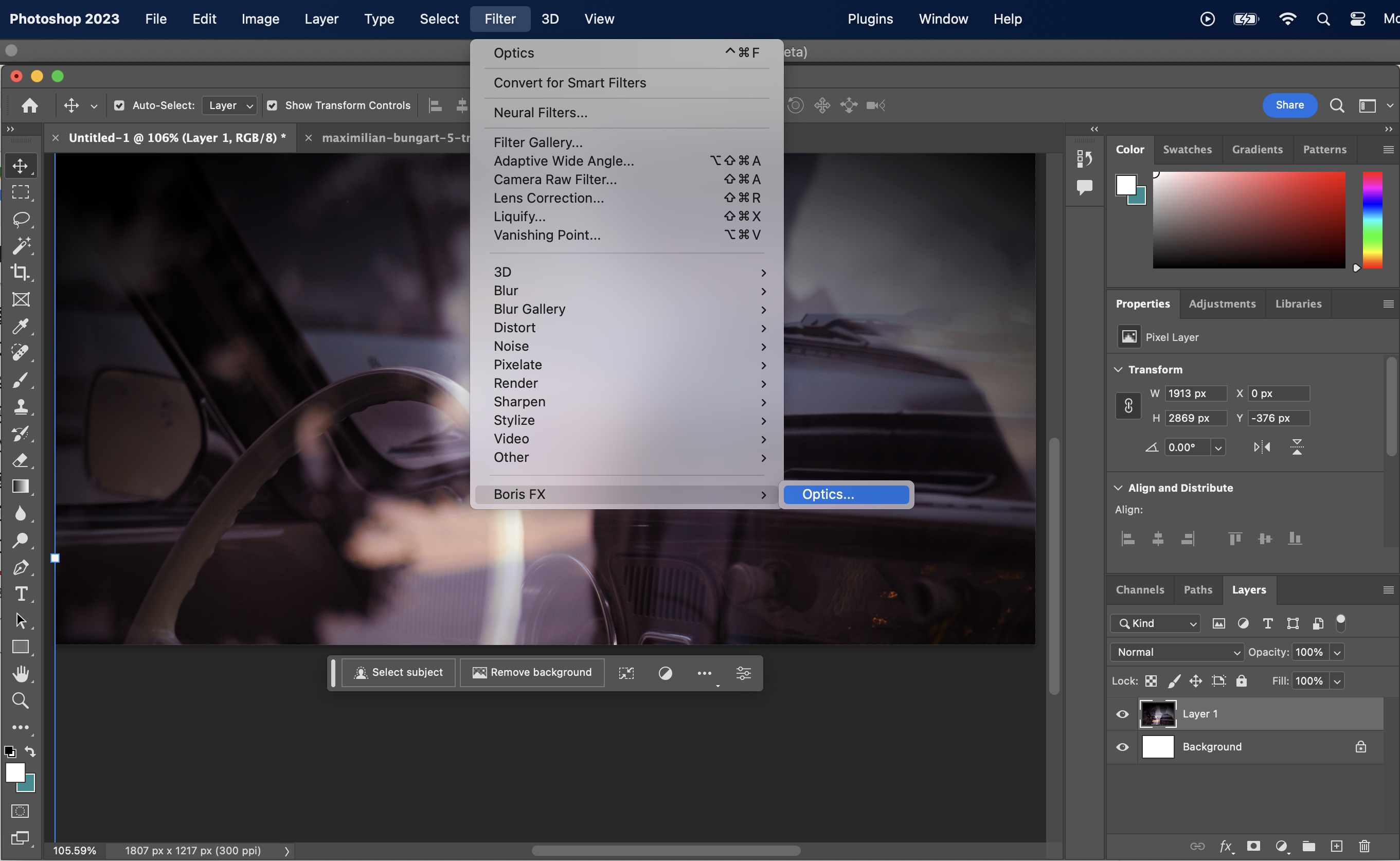
Optics 2024 review: System requirements
| OS: | macOS 10.14 or higher / Windows 10 or higher on x64 |
| Processor: | Intel or AMD processor |
| Memory: | 2GB RAM (8GB+ recommended) |
| Disk space: | High-speed disk array or SSD storage with 1GB available disk space |
| Graphics card: | NVIDIA GTX 460 or better / AMD Radeon 57xx series or better |
| GPU memory: | 1GB or higher |
Optics 2024 review: User interface
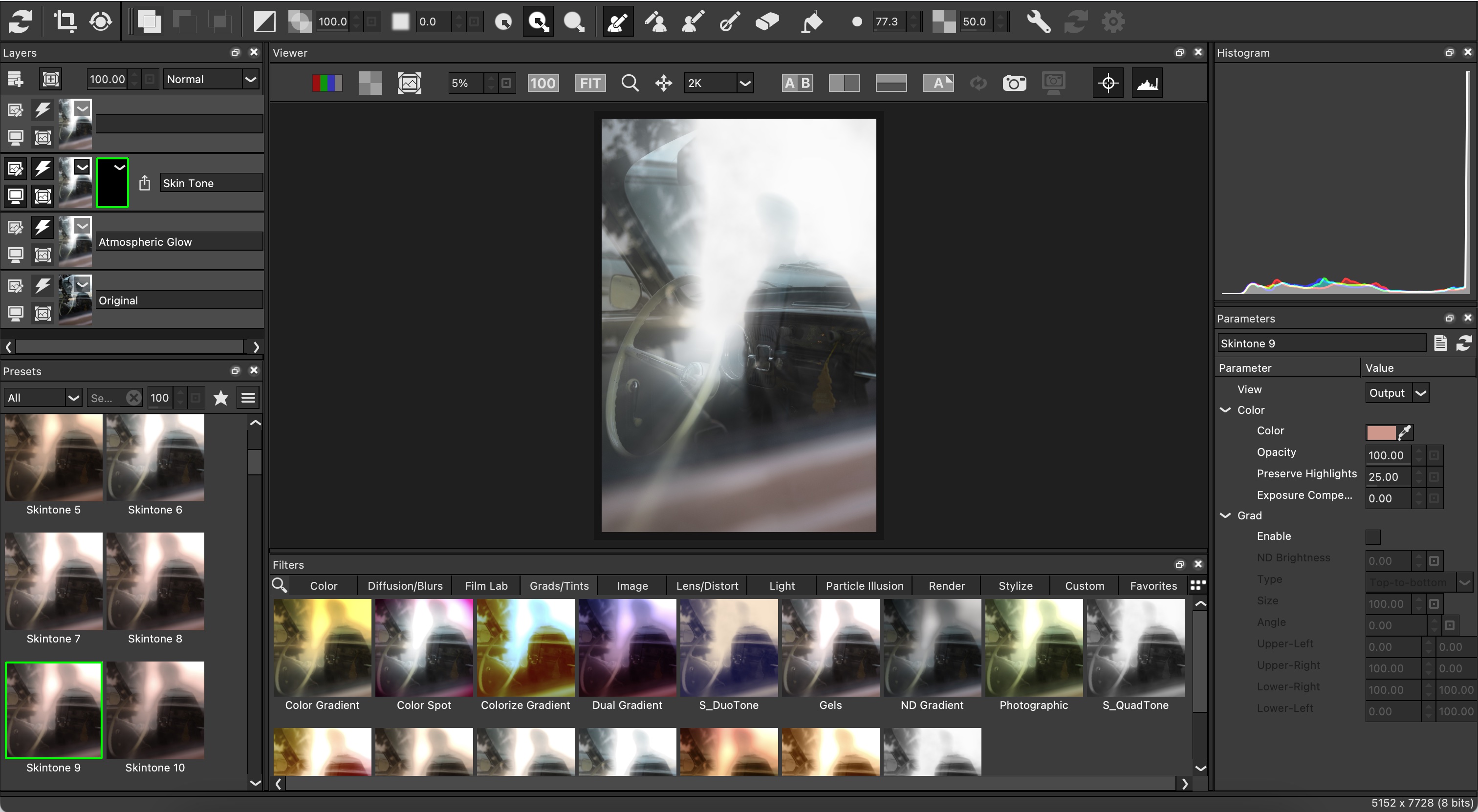
The installation and license activation was smooth and straightforward and the Photoshop plugin is easy to find inside Photoshop’s Filter menu. I was able to pick up the basics of adding filters and making edits to layers without too much trouble but the interface, as a whole, took me much longer to get my head around. The workflow wasn’t particularly intuitive and the GUI, including the button designs, could do with a refresh to make icons as clear as possible. It could definitely benefit from some tooltips which guide the user through a key workflow. That being said, once I watched some of the excellent training videos provided by Boris FX and spent a bit of time perfecting my workflows I soon worked out what I was doing.
Optics 2024 review: Lighting and particle effects
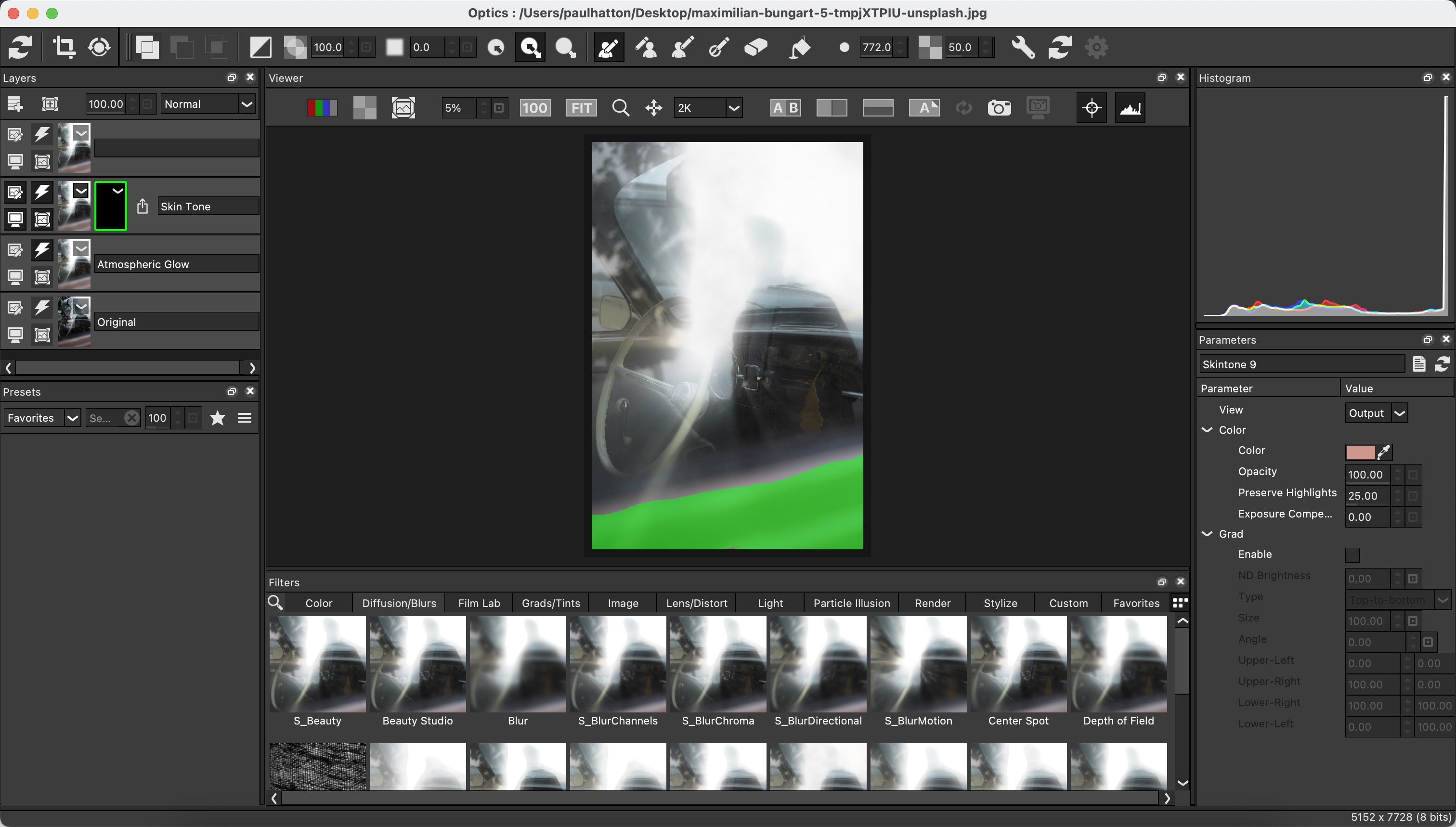
Optics has a huge collection of procedural lens flares, lighting, gobos, and particle effects for photography. All of these work seamlessly with perfect masks included. This removes the need for relying on external stock elements for these types of effects. One of the most powerful things about this plugin is that all the effects are procedural. These light effects can be added and edited enabling you to get the exact look you want.
It comes with 126 optical lens flares, 800+ Gobo lighting patterns and 600+ film stocks. When these are combined into a workflow for editing images, alongside general colour grading, you can create something truly special.
One thing I wasn’t expecting from this plugin but was incredibly impressed by was its particle creation capabilities. For 3D artists or VFX artists, particles can be particularly complex and time-consuming to create and render. Being able to create them in Optics without the same processing load makes this particularly powerful. There are also over 1700+ particle presets to give you a great starting point.
Optics 2024 review: Masking and paint tools
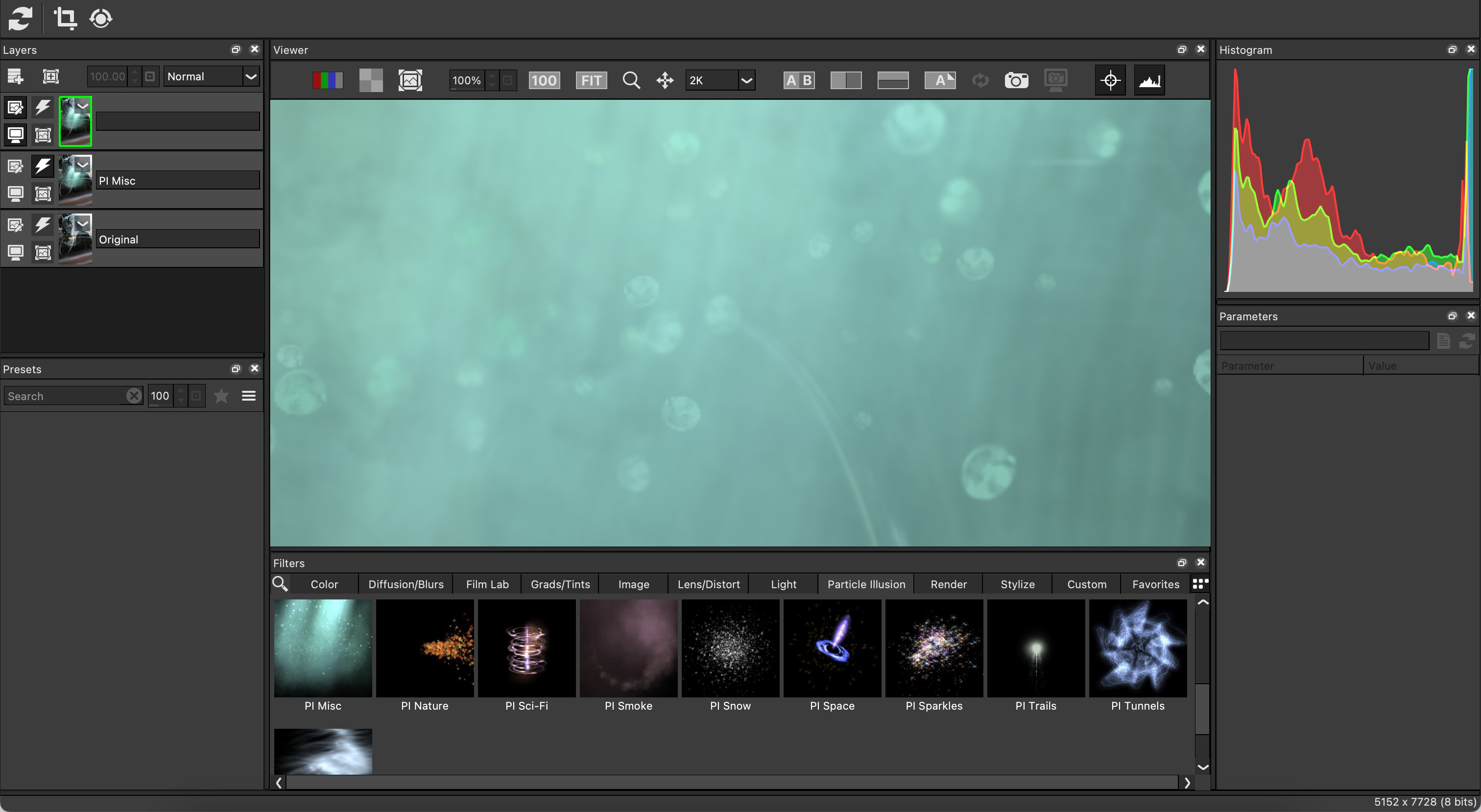
Other than the lighting effects, one of the features that I was most impressed by was the masking tools. You can say goodbye to lengthy and painstaking drawing around objects or people to create masks. Optics masks can be created by simply drawing a rough inclusion line around the inside of the object you want to create and then a separate exclusion line on the outside of the object. Having both an inclusion and exclusion option helps to maximise the effectiveness of the plugin. The masking tools are not only easy to use but also incredibly powerful. One of the most difficult masks to create is on hair, especially where the edges of the hair are particularly fine. Optics was able to handle this predictably and with ease. These masks can be used to either isolate objects or effects.
Should I buy Optics 2024?
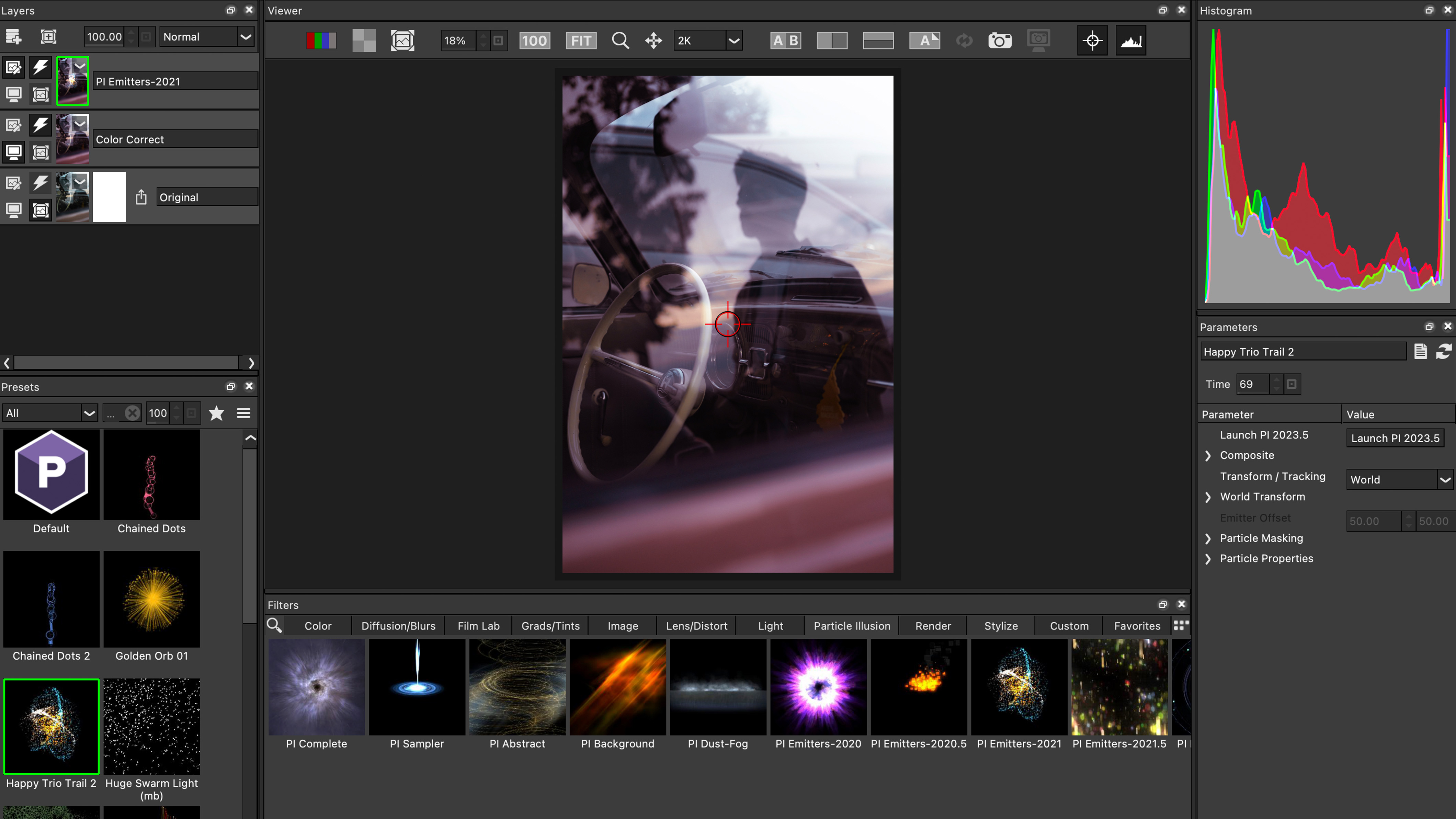
Optics is a powerful post-editing plugin which is remarkably affordable, especially for one-off projects. It has a range of tools, each of which are impressive on their own. These tools will take any of your images to the next level. They offer both perpetual and subscription licenses which are ideal for all types of users. There is even a monthly subscription option which is perfect for those one-off projects that require something extra in their post-production.
out of 10
Optics 2024, from Boris FX, is well worth a look. The 14-day free trial lets you give it a spin without having to commit and you won’t be disappointed. Even though the interface needs some improvement, the actual tools and capabilities of this application are amazing. All the effects are procedural which makes it easy to customise effects for most use cases. The lighting effects, particle effects, and general image editing tools all extend Photoshop’s tools and the fact that it ships as a plugin means it fits seamlessly into most workflows. The affordable pricing structure makes this a great addition to every artist's post-production workflow.

Paul is a digital expert. In the 20 years since he graduated with a first-class honours degree in Computer Science, Paul has been actively involved in a variety of different tech and creative industries that make him the go-to guy for reviews, opinion pieces, and featured articles. With a particular love of all things visual, including photography, videography, and 3D visualisation Paul is never far from a camera or other piece of tech that gets his creative juices going. You'll also find his writing in other places, including Creative Bloq, Digital Camera World, and 3D World Magazine.