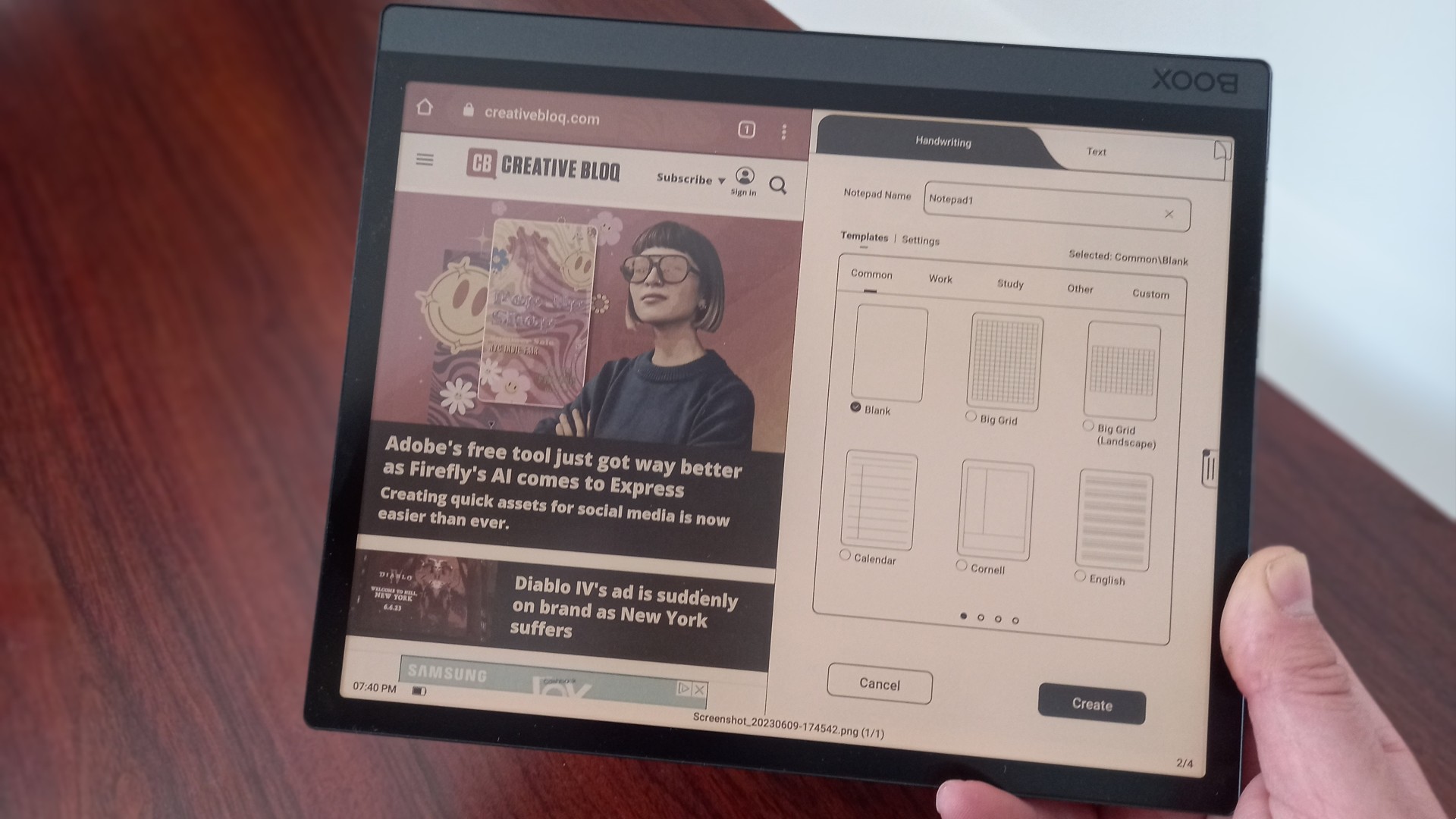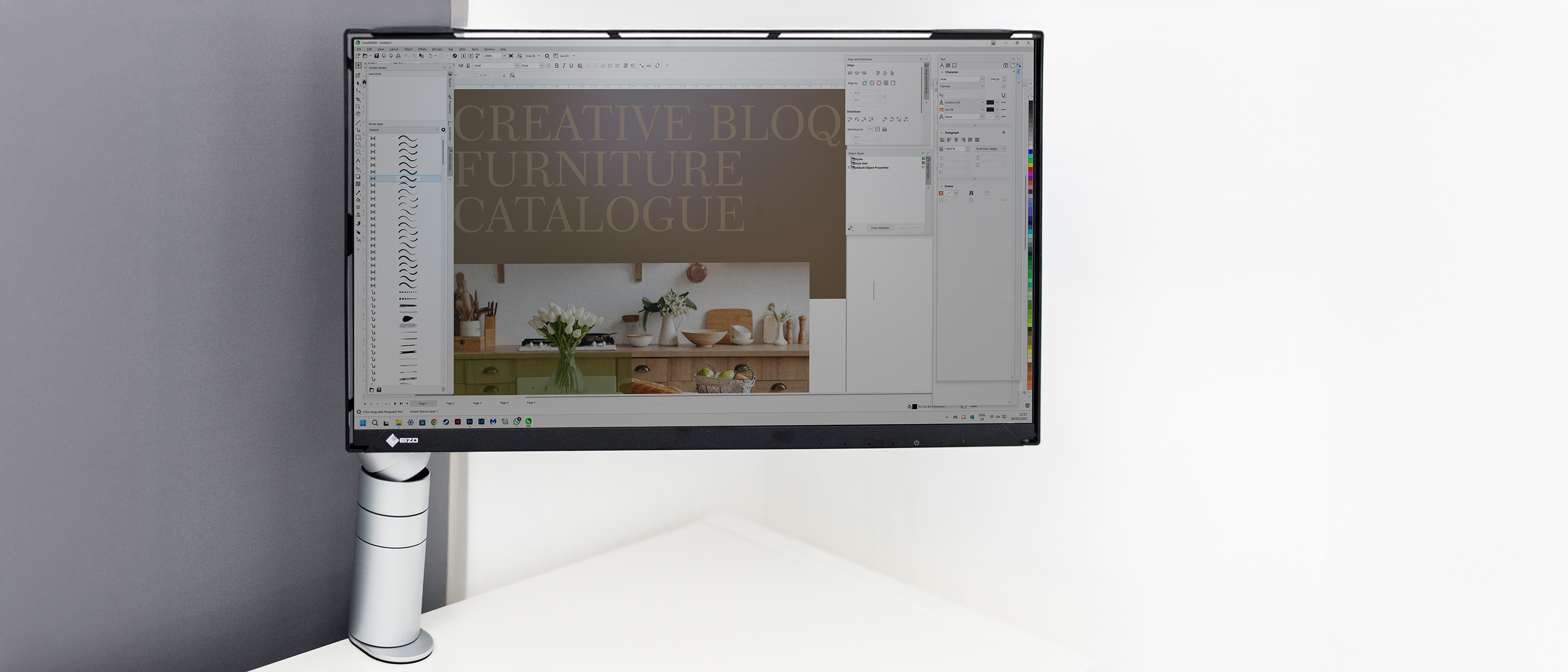Our Verdict
The Onyx Boox Tab Ultra C is a very specific thing for a very specific audience. If you want a standard tablet experience, head elsewhere. But if you want a colour e-ink display that is great for reading graphic novels, comics and manga, as well as notetaking and sketching, then you'll love this device. And the ability to use it for normal tablet functions, and as a hybrid laptop, will be the icing on the cake.
For
- Colour e-ink display
- Doubles as Android tablet
- Great for note taking
- Excellent keyboard case
- Lots of storage
Against
- Websites and videos look weird
- Limited sound
- No audio jack
- Not Android 12
Why you can trust Creative Bloq
Imagine something that's like a Kindle, with an A5-sized screen. But as well as allowing you to read books, it can do all the things any Android tablet can do, such as letting you surf the web, use apps and play music. And you can even team it with a keyboard (sold separately), to turn it into a hybrid laptop.
If you like the sound of that, you might be interested in the Onyx Book Tab Ultra C. Especially because, unlike most other e-ink devices, it's in colour! I certainly was anyway, so have spent the last month finding out what it's like to use.
Before you read further, though, a word of caution. Like all e-readers, this device is mainly designed for reading books, taking notes and drawing sketches, and it uses e-ink to make all of these tasks more similar to using real paper. This does, however, turn other common tablet and laptop tasks such as web surfing and watching videos into quite a weird, low-fi experience.
If it's those kinds of things you're primarily interested in doing, this isn't for you. If, however, you're mainly interested in reading books and taking notes in a way that mimics the paper experience, keep reading...
Onyx Boox Tab Ultra C: Key specs
| Screen size: | 10.3" E Ink Kaleido 3, 4096 colours, touchscreen, 2480x1860 |
| Storage: | 128 GB |
| Interface: | Android 11 |
| Connectivity: | Wi-Fi IEEE 802.11 b/g/n/ac, Bluetooth 5.0 |
| CPU: | 8-core, 2 GHz |
| Dimensions: | 225 × 184.5 × 6.7 mm |
| Weight: | 480g |
Design

Last April, I tested out the Onyx Book Tab Ultra C's bigger and pricier sibling, the Onyx Book Tab X. And while it has many great qualities, I ultimately found it a bit big and cumbersome to use as an e-reader for prolonged periods.
The good news is that the Onyx Boox Tab Ultra C is the exact opposite. The moment I picked it up, it felt like the perfect size for putting my feet up and enjoying a good e-book. That said, at 1.02kg, some may feel it's a bit heavy for long periods of reading.
In general, the overall design is pretty sleek. The screen is flush with the bezel, and protected by a layer of glass with anti-glare properties. There's a wide lip on the left that lets you hold it without touching the screen (assuming you're using the tablet in portrait mode).
On the rear side, there's a 16MP camera for scanning documents. On the left and right sides, there are two stereo speakers. On the left, there's also an on-off button, and on the right, there's a microSD slot and a USB slot for charging. Note that there are no other ports, though, so for example, there's no audio jack for wired headphones. Also, while you get a USB cable for charging, there's no plug on the end of it.
One final area in which the Onyx Boox Tab Ultra C scores highly is the keyboard case. Unexpectedly, this is the best I've ever used: it's firm and robust, provides satisfying key action, and I was very happy using it to type this review. Okay, it's not as good as using a proper laptop (in my experience, no keyboard case is), but it's a decent enough alternative for travel nonetheless.
Display
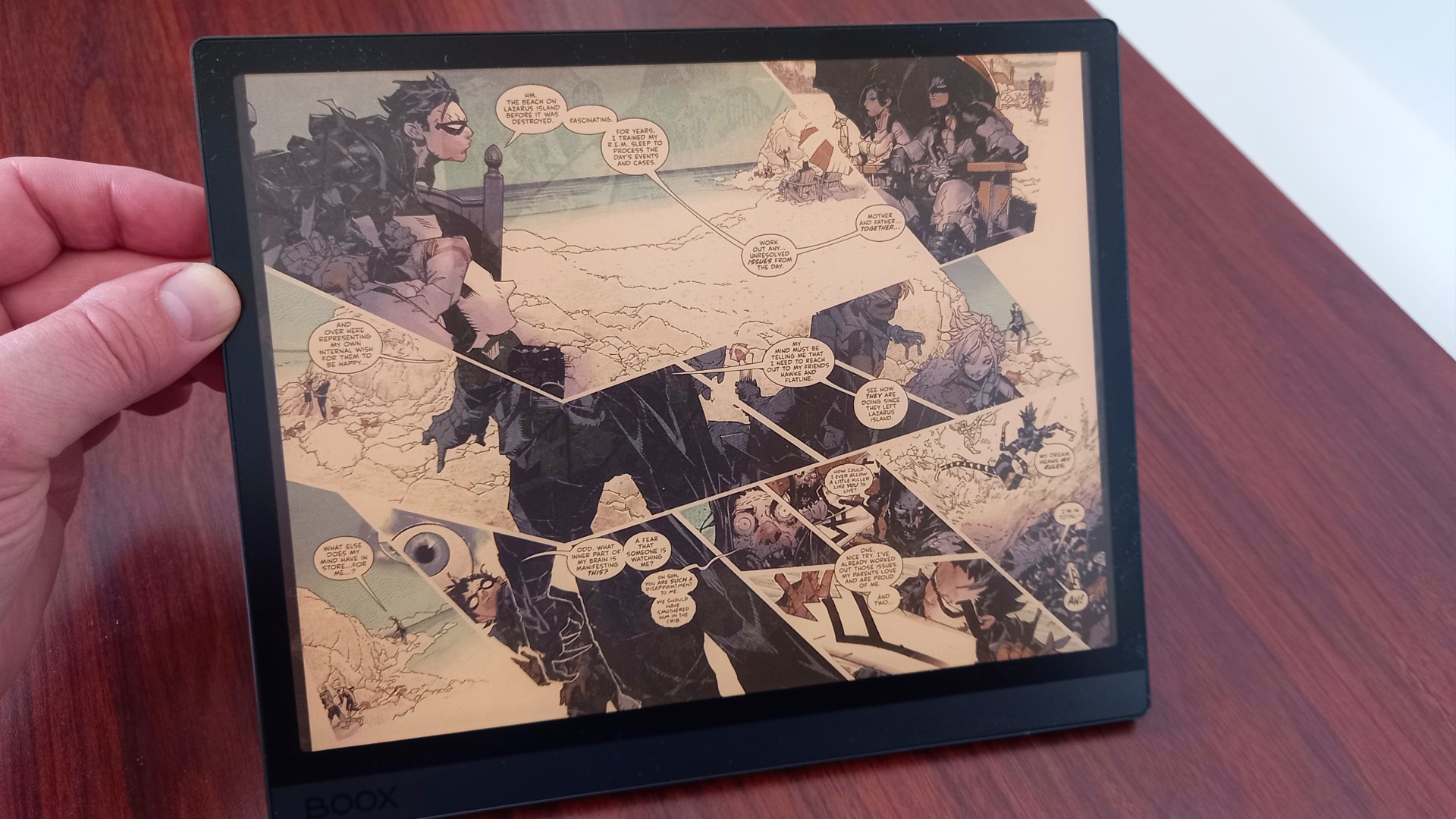
The real hero of this device is its display. This 10.3-inch E-ink Kaleido 3 e-paper screen offers a maximum resolution of 2480 x 1860 pixels (300ppi) in black and white. In comparison, even the latest iPad Pro only manages 264ppi! When displaying colour, this drops down to 1240 x 930 (150ppi). But either way, you're getting a very detailed e-ink display indeed.
As intended, this display really is very paper-like, which is a massive bonus when you're doing things like reading books or comics, checking documents, annotating PDFs, taking handwritten notes or sketching. And the anti-glare feature means that you can do so comfortably, even in bright sunlight.
By the same token, as we mentioned earlier, doing other standard tablet or laptop tasks can feel a little weird in e-ink. Especially because there's lots of ghosting, where elements of the previous page persist after you move to a different one. So looking at an image-heavy website like Creative Bloq feels a bit peculiar, and watching videos is very odd indeed.
That said, the presence of colour does make it much less jarring than on monochrome e-readers. And I particularly appreciate being able to adjust brightness and colour temperature (between -15°C and 65°C). Also, you can set different refresh rates for each individual app on your device, which can really help to improve how things look.
Performance

So: the tablet is nice to hold and has a fabulous display. But what's it actually like to use? In my experience, pretty good... for most things.
I'll start with the negatives. Most significantly, it's not great for music, as the stereo speakers don't go very loud and there's nowhere to connect wired headphones. Yes, you can use Bluetooth, but even then, the lack of a physical volume rocker is a little frustrating.
Secondly, this is not the kind of display you want to be watching video on for fun. It's fine at a pinch if you need to view an informational video, though, as long as you don't need too much picture detail to follow what's going on. Thirdly, it runs Android 11, so it's a little behind the times as 12 was released in 2021.
That aside, though, the Android experience is generally good. Unlike an Amazon tablet, for example, you can access the Google Play Store, and the Onyx Boox Tab Ultra C had no problem running all my normal apps, from the Kindle to Spotify. The built-in browser does the job well too.
The Qualcomm Advanced Octa-core 662 processor and 4GB of RAM keeps everything running pretty smoothly, and in a month of use, I've experienced no crashes or uncomfortable waits for apps to start up. There's a very generous 128GB of internal storage, which has more than covered my needs. And if you need more, you can shift things onto a microSD card with an additional 1TB.
I also loved the document camera, which worked well with the onboard software, allowing me to photograph documents and digitise them. And the included stylus is pretty neat too, both in terms of its functionality (working well with the installed note-taking and drawing app) and the way it effortlessly attaches to the magnetic strip on the side of the tablet.
When it comes to notetaking, by the way, there are lots of clever little features hidden inside what initially looks like quite a simple interface. My favourite was the split-screen view, which meant I could look at a web page and take notes on it, without having to go back and forth between the two. My second favourite was the ability to make notes on a PDF using the stylus, which felt almost as intuitive as scribbling on paper with a real pen.
Should I buy the Onyx Boox Tab Ultra C?
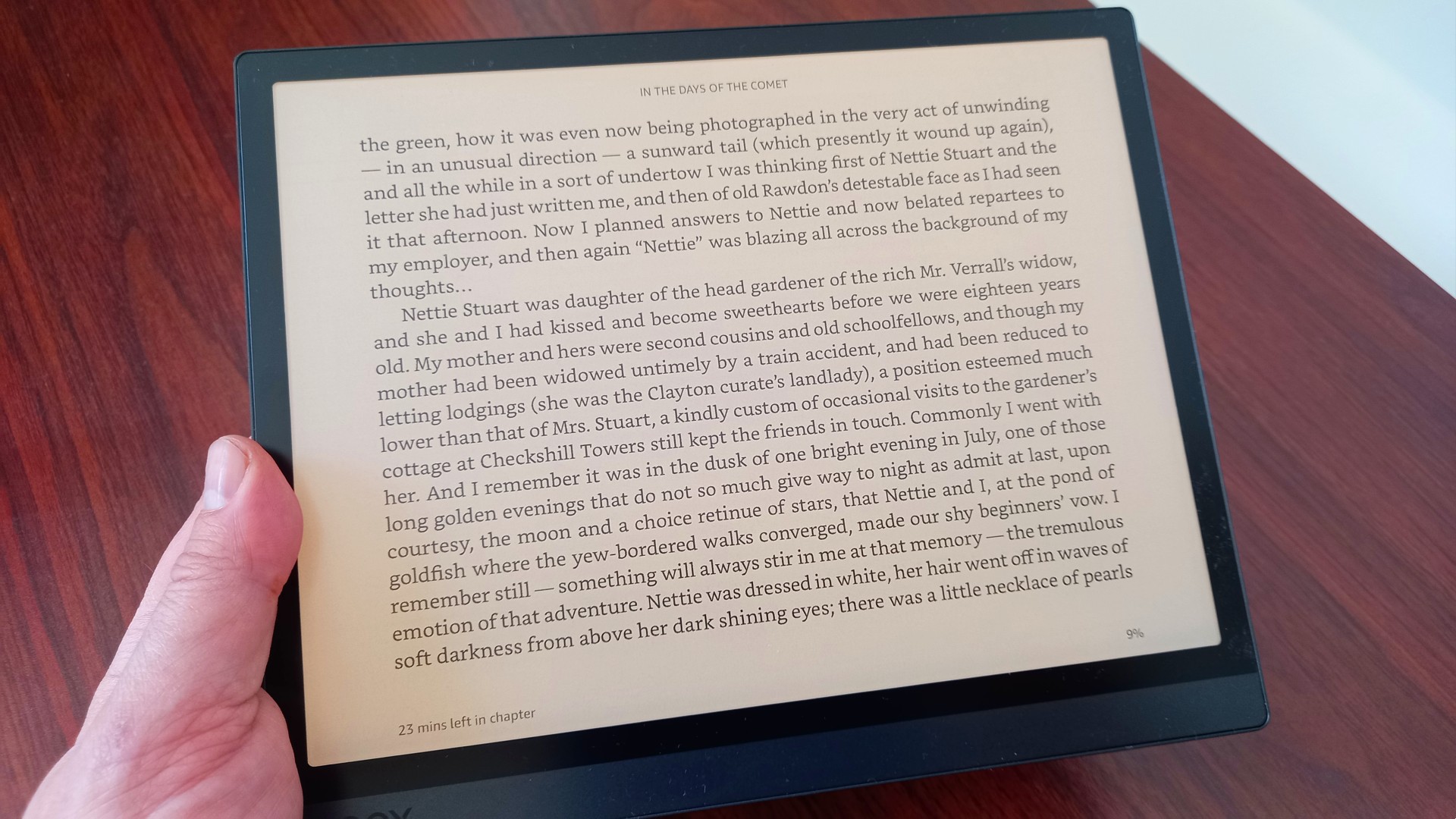
If you're looking for an e-reader with something extra, you'll love the Onyx Boox Tab Ultra C. It's beautifully built and lovely to hold. It's got a fantastic colour e-ink display. It's got a great stylus. It's got tons of storage. It's got a cool split-screen feature, and it's brilliant for annotating PDFs. And the fact that it doubles as a tablet and laptop is an added bonus, albeit with the weirdness that the e-ink display brings to the general computing experience.
So should you buy it? Well, at $599.99 / £599.99 it is pretty expensive. And it'll cost you an extra $109.99 / £119.99 if you want the keyboard cover too. However, if you're a fan of graphic novels, manga, or specifically want a colour e-ink reader for whatever reason, this is certainly one of the best ereaders we've ever seen.
out of 10
The Onyx Boox Tab Ultra C is a very specific thing for a very specific audience. If you want a standard tablet experience, head elsewhere. But if you want a colour e-ink display that is great for reading graphic novels, comics and manga, as well as notetaking and sketching, then you'll love this device. And the ability to use it for normal tablet functions, and as a hybrid laptop, will be the icing on the cake.

Tom May is an award-winning journalist and editor specialising in design, photography and technology. Author of the Amazon #1 bestseller Great TED Talks: Creativity, published by Pavilion Books, Tom was previously editor of Professional Photography magazine, associate editor at Creative Bloq, and deputy editor at net magazine. Today, he is a regular contributor to Creative Bloq and its sister sites Digital Camera World, T3.com and Tech Radar. He also writes for Creative Boom and works on content marketing projects.