Our Verdict
NordLocker offers cutting-edge encryption along with excellent UI and UX design.
For
- Cutting-edge encryption algorithms
- Great UI and UX design
- Free tier available
Against
- Currently no two-factor authentication
- No Android / iOS apps if you wish to view or edit encrypted files on mobile
Why you can trust Creative Bloq
As a creative professional, you will more than likely work with sensitive assets at some point in your career. If your computer gets into the wrong hands or you are the victim of a cyber attack, you want the confidence that a criminal will find it impossible to gain access to any of your sensitive files.
Nordlocker is software for your desktop or laptop computer that lets you encrypt files and back them up to the cloud, making them unreadable should the security of your computer be compromised. It is made by Nord, the company behind the very popular NordVPN service.
Nordlocker made it to our list of the best cloud storage, but in our Nordlocker review, we take a more in-depth look at NordLocker in use and how it compares to its competitors.
Nordlocker review: Plans and pricing
NordLocker has two plans – a free plan and a premium plan. Both plans let you back up encrypted files to the cloud. In the free plan you get a maximum of 3 GB of cloud storage. The premium plan gives you up to 500 GB. Apart from the cloud storage limits, the two plans are identical.
For the premium version, the yearly fee is $47.88, or about $4 per month. If you’d rather pay on a monthly basis, the same amount of storage will cost you about $8 per month.
Nordlocker review: Features
NordLocker offers three core features: file encryption, backup of your encrypted files to the cloud, and the possibility of sharing encrypted files with one or more people.
The software is desktop only –it is currently not possible to access or edit files encrypted with NordLocker using a mobile device.
File encryption
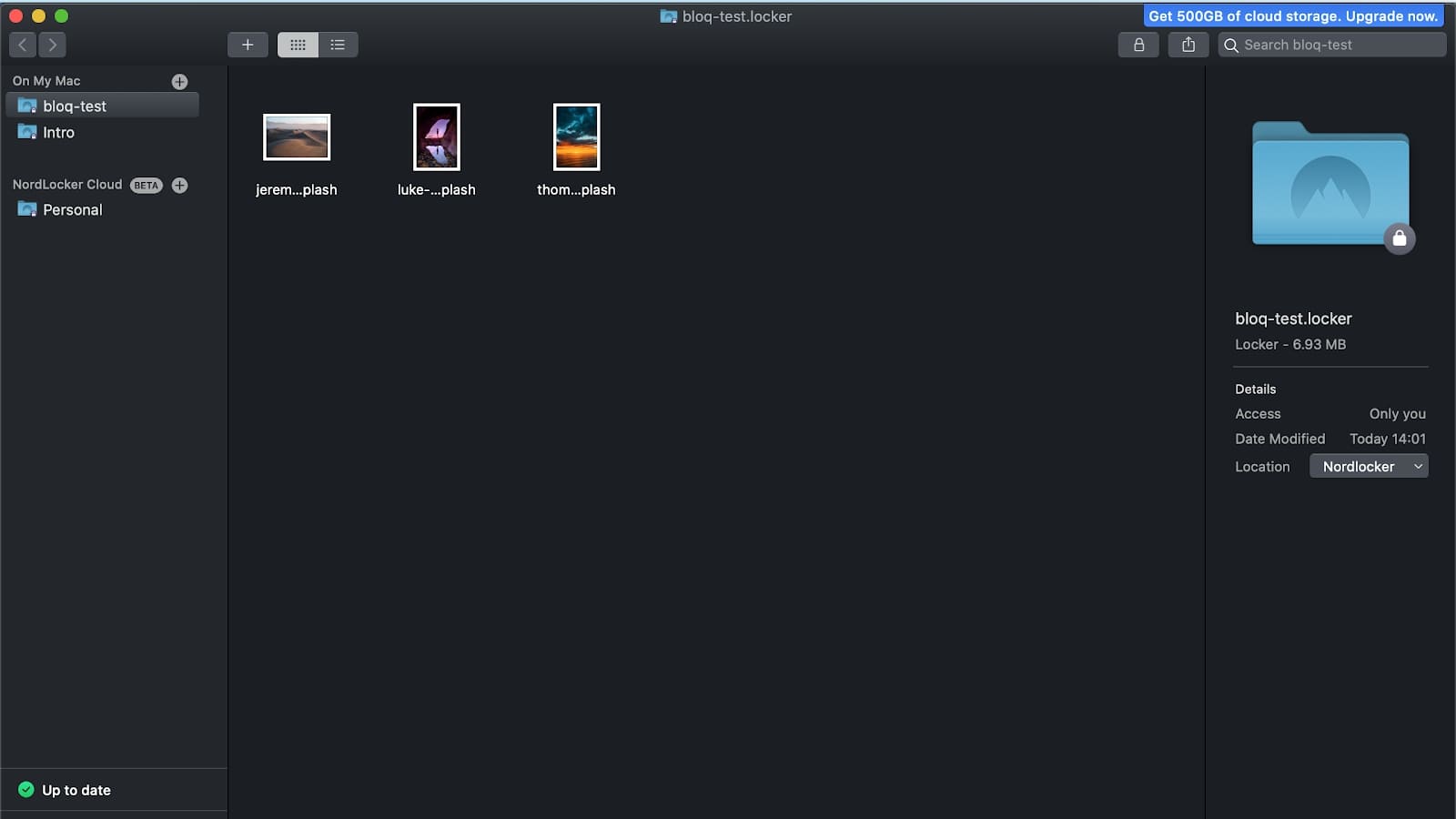
Encrypting your files with NordLocker couldn’t be simpler. You drag files or folders from your file
system into the NordLocker application; they are then encrypted automatically and appear in the software’s UI as file icons.
A “locker” is an encrypted folder within the Nordlocker UI. Any file you drag into a locker will get encrypted automatically. Any time you create a new locker within the user interface, a corresponding folder with the “.locker” extension appears in the file system of your computer.
If you (or anyone illegally accessing your data) try to open them normally, files in that folder will appear as unreadable gibberish – you need to log in to NordLocker using your Master Password to be able to view or edit “.locker” files.
Cloud
In the NordLocker UI there is a NordLocker Cloud section (currently in Beta). Lockers that you create or drag here will be automatically backed up to one of Nord’s servers. Make changes to a file in one of these lockers on your local computer android these changes will be synced to the cloud.
There is currently no web interface available to view the files you have backed up to the cloud, but this is perfectly reasonable: a web interface would provide a potential means for a would-be attacker to access your files.
File sharing
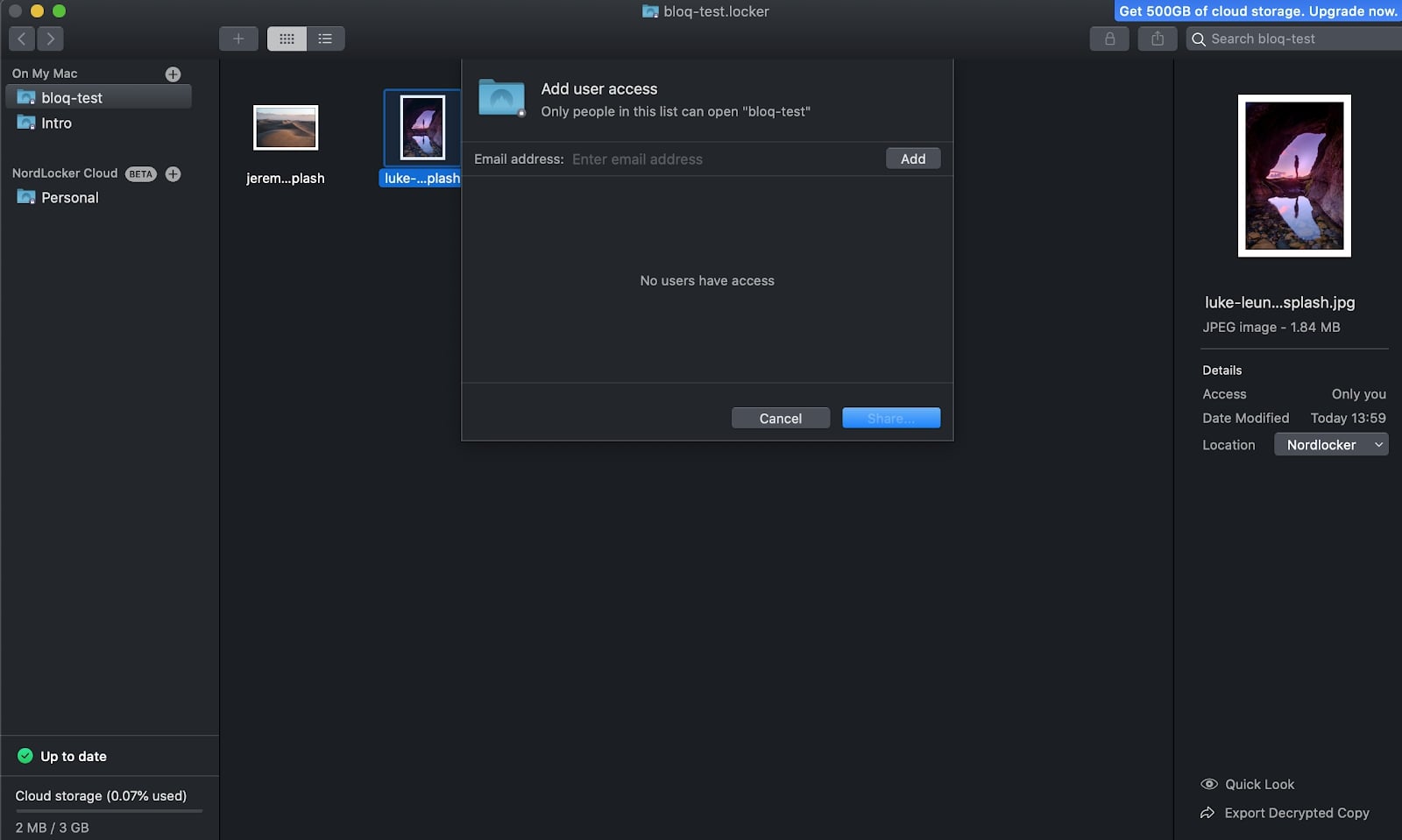
Nord lets you easily share lockers with people by right-clicking on a locker and entering one or more email addresses. It is also possible to share files that are encrypted with NordLocker using Dropbox or Google Drive.
Note that anybody you wish to share files with must have the NordLocker application installed on their computer.
NordLocker review: Interface
Installation of NordLocker is quick and easy. You’ll be prompted to enter a Master , which you will use to log into the NordLocker application. When entering your password, the software gives you a recovery key – a sequence of characters – that you should physically store somewhere, ideally in a fireproof safe. Without the Master Password or the recovery key, you will be permanently locked out of your files.
We loved NordLocker’s UI and UX – it is by far the most visually appealing and intuitive cryptography software currently on the market. There are tool tips and hints throughout the application, which means that you should rarely, if ever, need to consult the online documentation.
NordLocker review: Security

NordLocker uses a variant of AES (Advanced Encryption Standard) as its primary algorithm for encrypting your data. AES is used by the US government and should be considered extremely secure—it is essentially uncrackable with current technology.
NordLocker uses an array of cutting-edge technologies in conjunction with AES, but you don’t need to have any understanding of what these technologies are or how they work to use the program.
The absence of two-factor authentication (2FA) as a feature in NordLocker is disappointing: 2FA would mean that logging in to the app would require authentication by means of a phone / tablet in addition to the Master Password, substantially increasing the level of security.
NordLocker review: Support
NordLocker has an online help center which enables you to search for different topics and provides user guides for both the Mac and PC versions of the software, as well as some articles answering common queries.
It is possible to submit a query via an online form. We received a concise and helpful answer to our test query within a few hours of submitting it.
NordLocker review: Should I buy it?
We liked NordLocker because of its simplicity. The UI and UX design are excellent—considerably better than any other encryption software we’ve tested.
NordLocker may be particularly appealing if you already use NordVPN, as these two products complement each other well. NordVPN protects your privacy while you surf the net; NordLocker protects the privacy of the files on your computer.
Our main issues with this software are the lack of two-factor authentication and the absence of IOS and Android apps. We were assured by our contact in Nord, however, that all of these features will be coming in Q1, 2021, so hopefully Nord can deliver on this.
Overall, if you have sensitive files on your computer and want the peace of mind that they will be unreadable should they fall into the wrong hands, NordLocker is well worth a look.
Read more:

Thank you for reading 5 articles this month* Join now for unlimited access
Enjoy your first month for just £1 / $1 / €1
*Read 5 free articles per month without a subscription

Join now for unlimited access
Try first month for just £1 / $1 / €1
out of 10
NordLocker offers cutting-edge encryption along with excellent UI and UX design.

