Our Verdict
The MSI Vector 16 HX is a reliable gaming laptop with a more compact form factor compared to the more common 17 and 18-inch alternatives. The smaller screen benefits from a 16:10 aspect ratio, providing much-needed additional display height. The build quality is generally good but is let down by a plastic base construction instead of a metal chassis, which may disappoint most users considering the price. On the inside, there's not much to criticize. The Intel CPU and GeForce RTX™ 4080 GPU perform well for both gaming and work, especially in creative applications.
For
- GeForce RTX 4080
- Dedicated cooling system
- 16:10 FHD+ Display
Against
- Bulky and heavy
- Expensive
- Excessive fan noise
Why you can trust Creative Bloq
The MSI Vector 16 HX is a gaming laptop with powerful Intel and NVIDIA processing units. At 16 inches, it is slightly smaller than the majority of this type of laptop, with 17 or 18 inches being the most popular. The price puts it towards the more expensive end of the market, so consumers will have to think carefully about whether they really need the smaller form factor.
The price makes it comparable with the Razer Blade 17 which sits at the top of our best gaming laptops guide. The Blade 17 has the benefit of a 17-inch 4K screen compared to only FHD+ on the Vector. The latter does have a more up-to-date CPU and GPU, though. If you're also into gaming development, you might want to check out our guide to laptops for game development.
I've been using the laptop for gaming and creative work for a few weeks. To test out the graphics card's gaming and ray tracing abilities, I played War Thunder and participated in several multiplayer battles. To benchmark the performance against other machines, we ran tests using Cinebench, Geekbench, and Handbrake.
MSI Vector 16 HX: Key specifications
| Row 0 - Cell 0 | Row 0 - Cell 1 | Row 0 - Cell 2 |
| CPU | Intel® Core™ i9 processor 13980HX | Row 1 - Cell 2 |
| Graphics | GeForce RTX™ 4080 Laptop GPU 12GB GDDR6 | Row 2 - Cell 2 |
| Memory | 8GB*2, Up to DDR5-5600 | Row 3 - Cell 2 |
| Screen size | 16-inch | Row 4 - Cell 2 |
| Resolution | FHD+ (1920x1200) | Row 5 - Cell 2 |
| Refresh rate | 144Hz | Row 6 - Cell 2 |
| Storage | 1TB*1 NVMe SSD PCIe Gen4 | Row 7 - Cell 2 |
| Connectivity | 3x Type-C, 2x Type-A, HDMI, SD Card, Ethernet | Row 8 - Cell 2 |
| Dimensions | 357 x 284 x 22.20-28.55 mm | Row 9 - Cell 2 |
| Weight | 2.7 kg | Row 10 - Cell 2 |
Design & Build

The MSI Vector 16 HX is a bit of a beast for a 16-inch laptop. Contributing factors include the 16:10 aspect ratio on the display and the decision to significantly separate the display from the base. At 2.7kg, I struggled to move the laptop around with only one hand and I was definitely put off wanting to lug it around in my bag. The extra weight, along with the rubber grips, has the benefit that it'll sit firmly on your desk with no risk of being nudged off.
The build quality across the laptop is very good, although for the price, I was expecting a metal case throughout. The fact that the base is made of plastic feels very strange indeed. As a result, there is some give in the chassis, which will therefore require careful handling to avoid damage.
I like the bevel at the front and tapered sides, which make the overall aesthetic very good indeed. What could have been an overly imposing design is beautifully muted thanks to the Cosmos Gray colour scheme, which is consistent throughout. The trade mark dragon icon sits proudly on the rear of the display for those who want to boast about having an MSI machine.
The sturdy and solid design continues with the hinges. There is no danger of damaging the mechanism during normal use and I even tried forcing the hinges a little but there was no unpleasant give in the movement. They are so chunky that MSI has actually made a design feature out of them. Personally, I'm not a fan. I prefer the display to blend beautifully out of the base but in the Vector 16 HX, it actually sits apart. The opening angle is also rather unsatisfactory for flexible working. The limit of probably around 110 degrees is a good middle ground but it goes no further.

The keyboard and trackpad are perfectly proportioned, with neither dominating unnecessarily. MSI has done a fantastic job of integrating a numpad and arrow keys without compromising user experience. If anything, I think they could have gone for slightly smaller keys and left more room on either side. Every key has an individual RGB LED, which makes it look like it's having its own little party. For those interested, each of these colours can be fully customised.
The trackpad is big enough and responsive enough for general work and gaming use. As is common on most laptops, the top part of the trackpad is non-responsive, which hampers the user experience.
The rear and two sides provide an abundance of ports, including USB-C, USB-A, and HDMI 2.1. Photographers will also appreciate the inclusion of an SD card reader.
Features

Display
The 16-inch, FHD+ (1920x1200) display has a 16:10 golden ratio, providing a little bit extra in terms of pixel space. I would have liked to have seen a higher resolution, as any games above HD in resolution don't look their best. One area that this display definitely isn't lacking is the 144 Hz refresh rate, which is spot on for all gamers, including those into esports or multiplayer games.
Cooling
The Vector 16 HX utilises MSI's latest Cooler Boost design and technology, which provides a dedicated fan for both the CPU and GPU individually. The technology boasts larger fans and broader heat pipes, which help to keep the laptop cool even when playing some of the most demanding games.
GEFORCE RTX 40 Series
It's difficult to find much in the tech world that isn't impacted by AI and the NVIDIA graphics card in this laptop is no different. The AI-powered DLSS 3 enables lifelike virtual worlds with full ray tracing and NVIDIA Max-Q optimises the system for peak efficiency. The latter boosts performance, power, battery life, and acoustics for peak efficiency.
Performance

| Geekbench 6: | CPU single-core: 2,886 | CPU multi-core: 10,552 |
| Row 1 - Cell 0 | GPU OpenCL: 33,785 | Row 1 - Cell 2 |
| Cinebench 2024: | CPU single-core: 119 | CPU multi-core: 1,258 |
| Row 3 - Cell 0 | GPU: 17,682 | Row 3 - Cell 2 |
| Handbrake: | 3m17s @98.7fps | Row 4 - Cell 2 |
| Blender: | Monster 92.54 (Samples per min) | Row 5 - Cell 2 |
| Row 6 - Cell 0 | Junkshop 67.25 (Samples per min) | Row 6 - Cell 2 |
| Row 7 - Cell 0 | Classroom 43.26 (Samples per min) | Row 7 - Cell 2 |
The latest Intel® Core™ i9-13980HX processor provides 24 cores (8 performance and 16 efficient) and is ample for all types of applications, including gaming and running editing applications. Clock frequency is increased by up to 100MHz thanks to the Thermal Velocity Boost. It also benefits from Adaptive Boost Technology which allows for higher multi-core turbo frequencies. All of this makes for a very efficient CPU that can be pushed to its limits.
These performance boasts are backed up by the benchmarks, with Geekbench 6 giving a CPU multi-score of 10,552. With the Apple M3 chips posting Geekbench scores closer to 15,000, the Vector 16 HX is far from the best on the market, especially for photo and video work.
Cinebench 2024 posted a multi-core score of 1,258. I did notice that the fans were going into absolute overdrive during the Cinebench tests so maybe performance was being limited as a result. As I've mentioned, the fan noise was loud and, at times, rather off-putting. I work creatively a lot of the time and it was making it really hard to concentrate. This is despite the dedicated cooling system.
Alongside the CPU sits a high-end NVIDIA GeForce RTX™ 4080 with a whopping 12GB of GDDR6. When playing War Thunder, I was able to experience lag-free gaming and satisfyingly high frame rates. It doesn't perform quite as well as the RTX™ 4090 but you have to pay a lot more for the privilege.
Backing up the CPU and GPU is 16GB of RAM, which just about coped with everything I threw at it. You'll come up lacking if you're pushing the limits of creativity, especially when running AI applications like Video AI. The ability to increase the RAM at the configuration stage would have been nice.
For the video editors out there, I transcoded a 10-minute, 34-second 4K video to 1080p in an impressive 3 minutes, 17 seconds. At that time, you can ensure the laptop will rip through your video clips in a super-fast fashion.
Finally, let's take a look at the battery's performance. The 90Wh battery is capable of lasting around 5 to 7 hours, depending on what you're using it for. The battery life drops even further if you're really pushing the limits of gaming applications. The weight will put anyone off taking this outside the home but if you do, make sure you take your charger with you.
Price
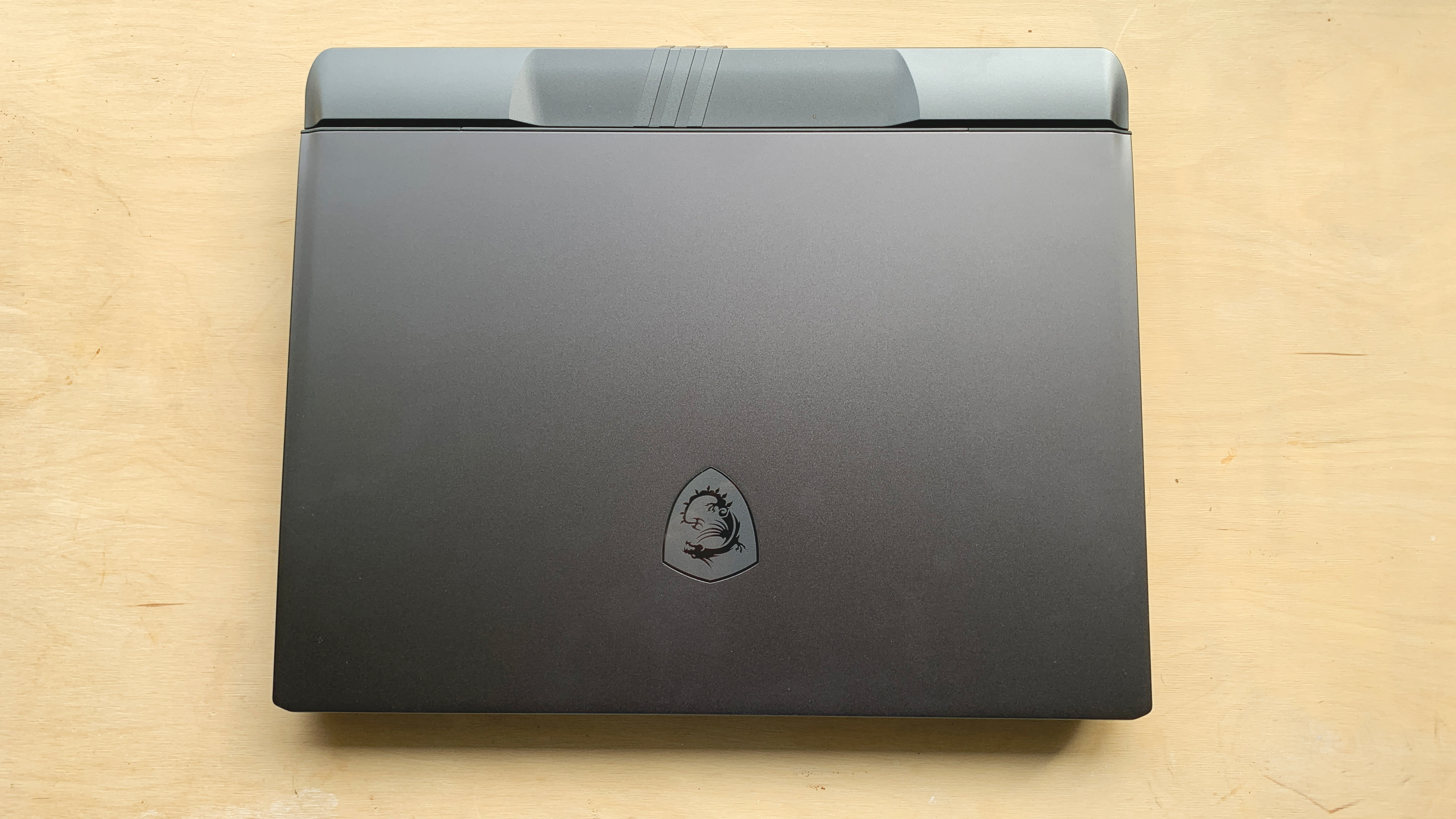
The MSI Vector 16 HX costs £1,849 in the UK or $2,199 in the US. This is actually relatively cheap for an MSI laptop, when you think that the Titan 18 HX will set you back around £4,600! Deep breath. If you want to save a little bit of money, then you might want to consider the more affordable Razer Blade 17 as it benefits from a slightly larger screen and still has very commendable specifications.
Who is it for?
Even though the Vector 16 HX is primarily a gaming laptop, it also ships with the hardware that many creative professionals require. The benefits of a next-generation GPU, lots of memory, and a beautiful screen make it a perfect fit for any creative professional, especially if they're also into gaming.
With a refresh rate of 144 Hz and a dedicated cooling system, this laptop has everything required to stand up against the stresses of modern day gaming.
Should I buy the MSI Vector 16 HX?

Buy it if:
- You play games with ray tracing
- You want a well-built and sturdy laptop
- You love an RGB lit keyboard
Don’t buy it if:
- You want an affordable gaming laptop
- You need portability
- You want a 4K display
out of 10
The MSI Vector 16 HX is a reliable gaming laptop with a more compact form factor compared to the more common 17 and 18-inch alternatives. The smaller screen benefits from a 16:10 aspect ratio, providing much-needed additional display height. The build quality is generally good but is let down by a plastic base construction instead of a metal chassis, which may disappoint most users considering the price. On the inside, there's not much to criticize. The Intel CPU and GeForce RTX™ 4080 GPU perform well for both gaming and work, especially in creative applications.

Paul is a digital expert. In the 20 years since he graduated with a first-class honours degree in Computer Science, Paul has been actively involved in a variety of different tech and creative industries that make him the go-to guy for reviews, opinion pieces, and featured articles. With a particular love of all things visual, including photography, videography, and 3D visualisation Paul is never far from a camera or other piece of tech that gets his creative juices going. You'll also find his writing in other places, including Creative Bloq, Digital Camera World, and 3D World Magazine.

