Our Verdict
The MSI MPG ARTYMIS 273CQRX-QD is an unashamedly gamer-focussed monitor which boasts some seriously impressive gaming credentials. It performs very well for this role, but despite offering great colour accuracy and a wide colour gamut, the monitor's VA LCD panel causes noticeable colour and contrast shift, meaning serious creatives should think seriously before buying.
For
- Excellent colour accuracy
- 240Hz refresh & 1ms response
- Feature-packed
Against
- VA panel causes colour shift
- Not 4K
Why you can trust Creative Bloq
If you're looking to upgrade your monitor, the choices are almost endless, but one especially tempting option is to go for a curved display. Curved monitors can often be had for similar money to an equivalent flat panel, but they give you the added immersion of a screen that wraps around you, which is especially appealing for a captivating gaming experience.
That’s exactly what the MSI MPG ARTYMIS 273CQRX-QD is targeted at – gaming. Boasting a super-fast refresh rate, ultra-low response time, and a relatively pronounced screen curvature - along with other gamer-focussed features such as AMD FreeSync Premium Pro support - this is an obvious monitor choice for gamers.
But there’s also a lot here to tempt creatives. The 27-inch screen size offers plenty of viewing area for design or editing projects, while a particularly impressive 95% DCI-P3 colour space coverage rivals some dedicated video editing displays. Factor the HDR400 certification, USB-C support with Power Delivery, plus factory colour calibration to a Delta-E deviance of less than 2, and here we’ve got a display that could well do double duty as a gaming monitor and as a high-accuracy display for creatives.
The MSI MPG ARTYMIS 273CQRX-QD monitor review
Features
The most obvious standout feature of the MPG ARTYMIS 273CQRX-QD is its curvature. This conforms to a 1000R rating, meaning if you continued the curve from both sides until a circle was formed, the circle’s radius would be 1000mm, or 1 metre.

The display has a 2560 x 1440 resolution, which though some way short of 4K, is still crisp enough for a screen of this size, and has the benefit of being easier for a graphics card to drive, resulting in higher gameplay frame rates for a smoother gaming experience. That’s especially important given the screen’s super-fast 240Hz maximum refresh rate. With the aid of AMD FreeSync Premium Pro technology, if your graphics card can output a game at a high frame rate, this monitor can keep in sync without any distracting image tearing.
Screen size: 27-inch | Aspect ratio: 16:9 | Resolution: 2560 x 1440 | Panel technology: VA | Brightness: 400cd/m2 | Contrast ratio: 3,000:1 | Supported colours: 1.07 billion | Colour space coverage: 100% sRGB, 93% Adobe RGB, 95% DCI-P3 | Viewing angles: 178/178 degrees (horizontal/vertical) | Connectivity: 2x HDMI, DP, 2X USB-A, 1x USB-C, 3.5mm | Dimensions: 607mm x 528mm x 261mm (with stand)
A 400-nit maximum brightness, along with a 3000:1 contrast ratio, is good news for displaying a wide range of highlight and shadow detail. This is in part the result of MSI’s QD Premium Color with Quantum Dot technology, which MSI claims can display 100% sRGB, 93% Adobe RGB, and 95% DCI-P3 colour space coverage – very respectable figures which ought to make this screen well suited to serious image or video editing work.

Added practicality comes from USB-C connectivity with Power Delivery, though this is only rated for a paltry 15W, so don’t expect it to power a connected laptop. Two extra USB Type-A ports, a pair of HDMI and a single DisplayPort 1.2a port round out the data and video connectivity. There’s also a 3.5mm headphone output, and KVM (keyboard, video & mouse) capability so the monitor can be used to control two computers. You can even conveniently upgrade the display’s firmware over the on-board USB connection.
Build and handling
The design of the MPG ARTYMIS 273CQRX-QD is unashamedly utilitarian with its matt black plastic casing and black stand. It’d be easy to dismiss this as cheap and nasty, but the overall quality is good, with little to no discernible flex in the plastics, while the stand’s legs and base are a well made and reassuringly solid metal construction. The left, right and upper display bezels are also very slim at around 2mm wide, though the actual display viewing area is around another 6mm in from the plastic frame.

The display panel itself has a matte anti-glare coating – essential for a curved display, which would otherwise almost guarantee to generate reflections at some point along its curvature should the surface be glossy.
The stand offers plenty of adjustment – 100mm height, -5° to 20° tilt, and -30° to 30° swivel – so setting up an ergonomic viewing angle is a cinch, and the stand is stout enough to keep screen wobble to a minimum.

MSI’s on-screen display menu system is one of the better design’s we’ve encountered. Its monochrome and red colour scheme tick the gamer box, while also being clear and easy to navigate via the 4-way mini joystick button located behind the lower right corner of the display.

Menu options include the usual brightness/contrast/colour temperature adjustments, as well as game mode preset options like FPS, Racing, RTS and RPG, plus features like a Night Vision mode which brightens dark tones to help you seek out enemies who may be lurking in the shadows.
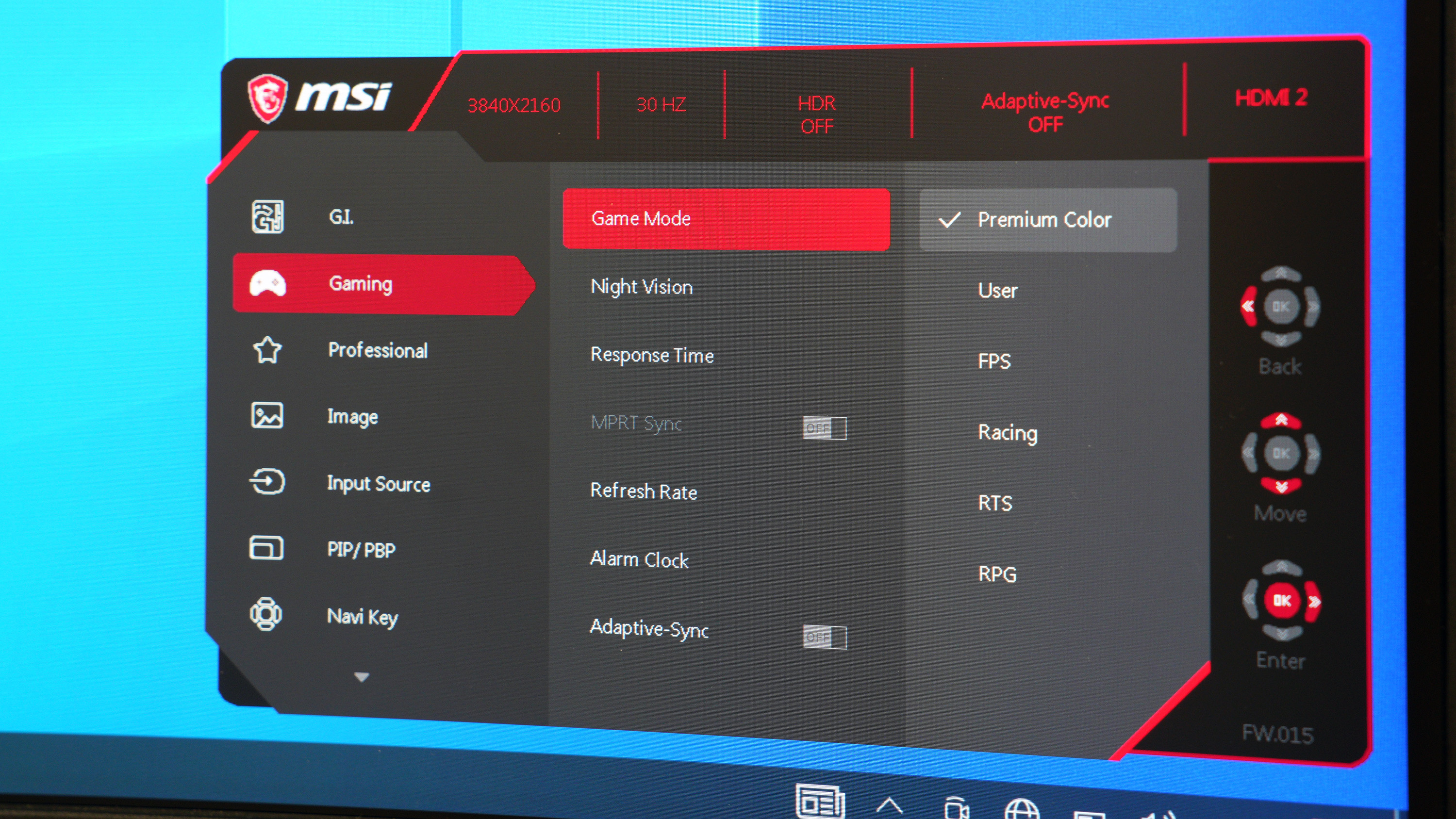
This, along with the overall screen brightness, can be automatically controlled using the monitor's Smart Brightness 2.0 ability. This utilises a built-in light sensor (located within the punch hole in the middle of the lower screen bezel, which could be mistaken as an integrated webcam) to automatically adjust brightness to suit your ambient lightning.

You’ll also find some extra gamer-centric features dotted about the monitor casing. These include a pull-out ‘Headset Hanger’ on the right-hand edge of the screen. This amounts to a 6cm-long horizontal strip of plastic, upon which you can hang your headset/headphones for easy access. Under the lower screen bezel there’s also a mounting point for an included ‘Mouse bungee’ support which is designed to keep your mouse’s cable out of the way and less likely to interfere with frantic gaming sessions.

Performance
The headline screen specs of the MPG ARTYMIS 273CQRX-QD promise a stellar viewing experience. And for general viewing, as well as gaming, we’ve got few complaints. The 1ms response time and high refresh rate create a super-smooth gaming experience with no discernible screen lag. This was backed up by using a response time testing benchmark, which also showed no sign of image ghosting. Image contrast and brightness are also superb, which combined with the relatively tight screen curve, create an especially immersive gaming and movie-watching experience, providing you sit close to the screen – within around 2 feet is best.
However, the monitor is much less convincing when it comes to creative use. Here the screen curvature is more of an annoyance, as you’ll need to activate gridline overlays to check if straight horizontal lines in your work are indeed straight. The wraparound effect can also be initially distracting and tough to adapt to if you’re coming from a regular flat panel monitor. And then there’s the biggest elephant in the room. While the wide colour space coverage and high colour accuracy should be major plus points, the display is built around a VA (vertical alignment) LCD panel. Though this does technically provide the same, wide 178x178-degree viewing angles as an IPS LCD display, colour and contrast noticeably shift depending on your viewing perspective. So while colour accuracy may well be first class when viewed from directly perpendicular to the screen, from this perspective colour at the top and bottom of the screen appears slightly different than at the centre. Thankfully the screen curvature reduces this effect when viewing the left and right edges. But the result is still that if you want ultimate colour accuracy, there’s still no substitute (apart from OLED) for an IPS-based screen, as the colour shift of the MSI’s VA panel in real world use ends up negating its statistical colour accuracy.
But to really analyse a monitor’s image quality, subjective viewing simply doesn’t cut it - you need the help of one of the best monitor calibrators, so we broke out our Datacolor Spyder X Elite colorimeter to get an objective view of the MSI’s colour accuracy, colour consistency, screen brightness and colour space coverage.
Lab results
Colour gamut
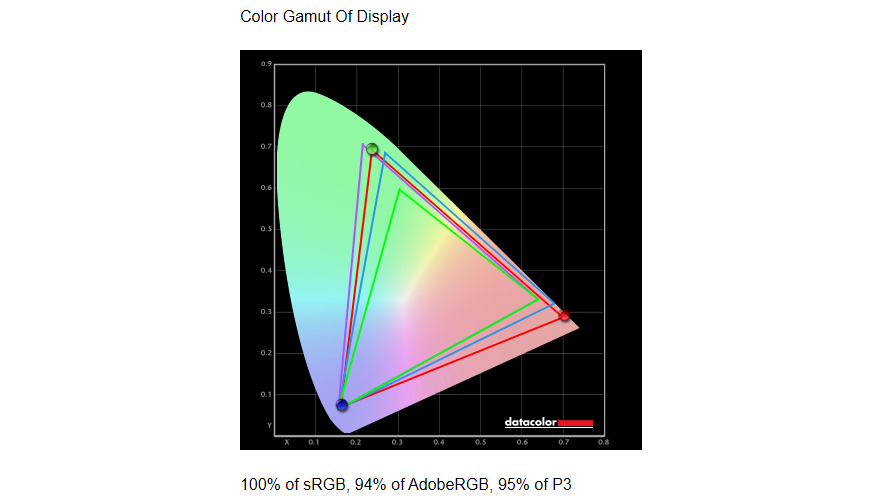
We were able to prove MSI’s colour gamut claims to be entirely accurate – or even slightly conservative. Our testing recorded 100% sRGB coverage, 95% DCI-P3 coverage, and 94% AdobeRGB coverage – the latter being 1% better than claimed. Hugely impressive numbers all round.
Colour accuracy
Before calibration:
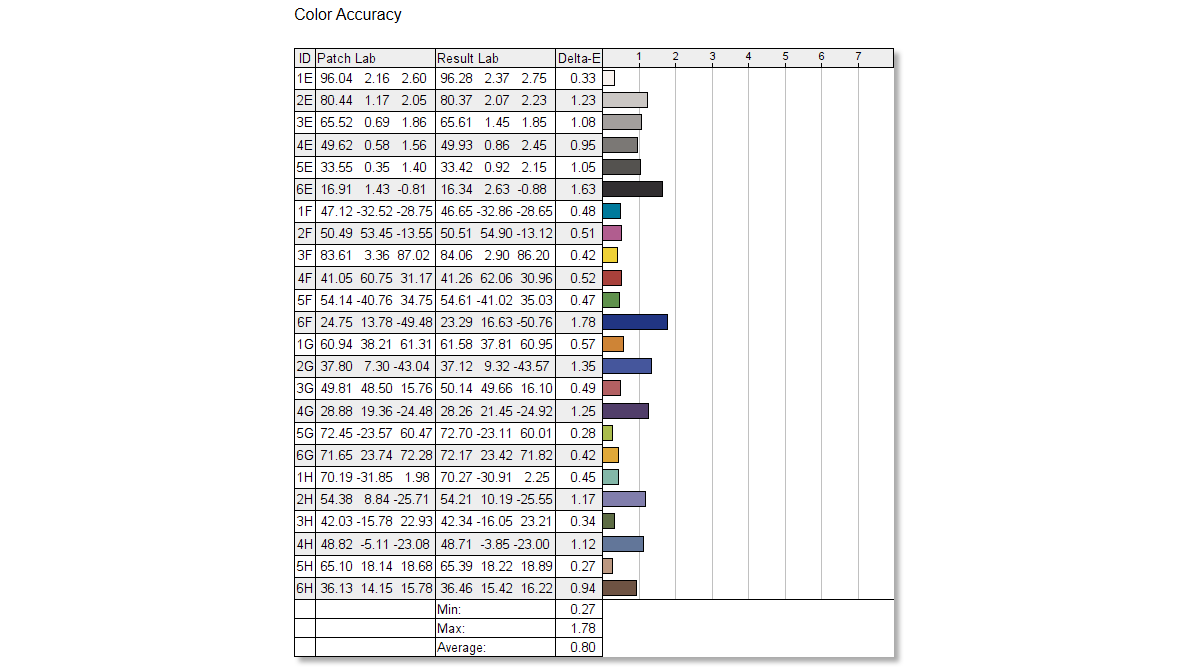
After calibration:
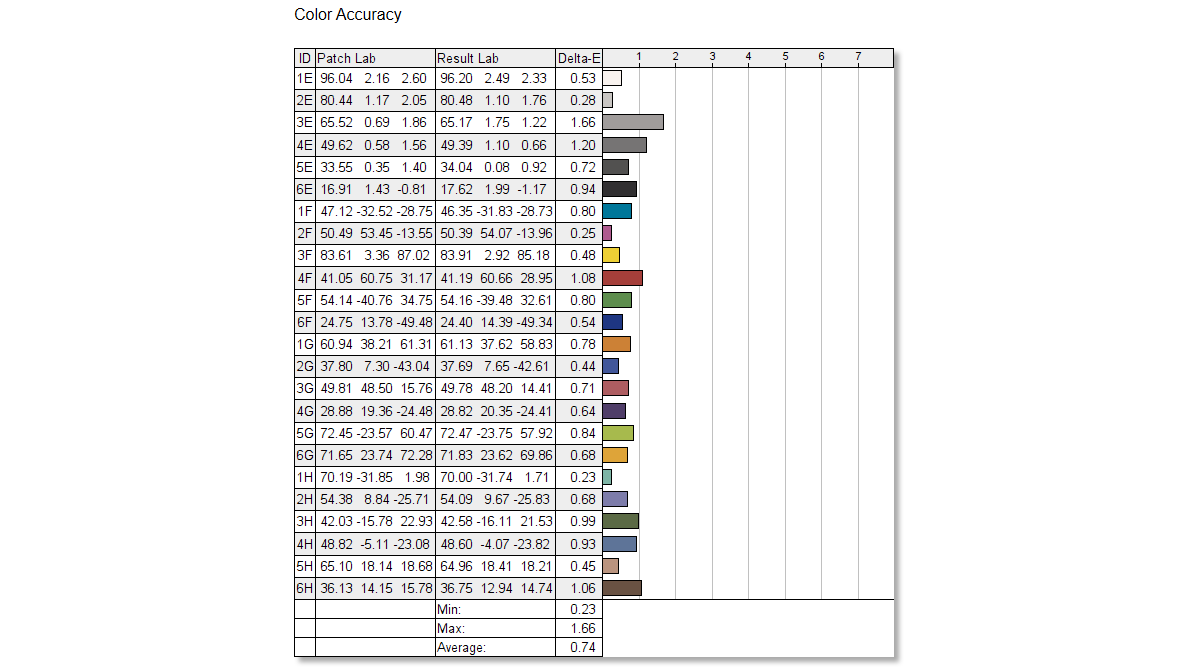
MSI advertises that the MPG ARTYMIS 273CQRX-QD comes factory calibrated to a Delta-E accuracy of less than 2 (with 0 being perfect colour). Sure enough, we recoded an accuracy of 0.8 – a stunningly accurate result which few monitors can match, irrespective of price. We could only marginally improve this result with calibration, to 0.74.
Colour uniformity
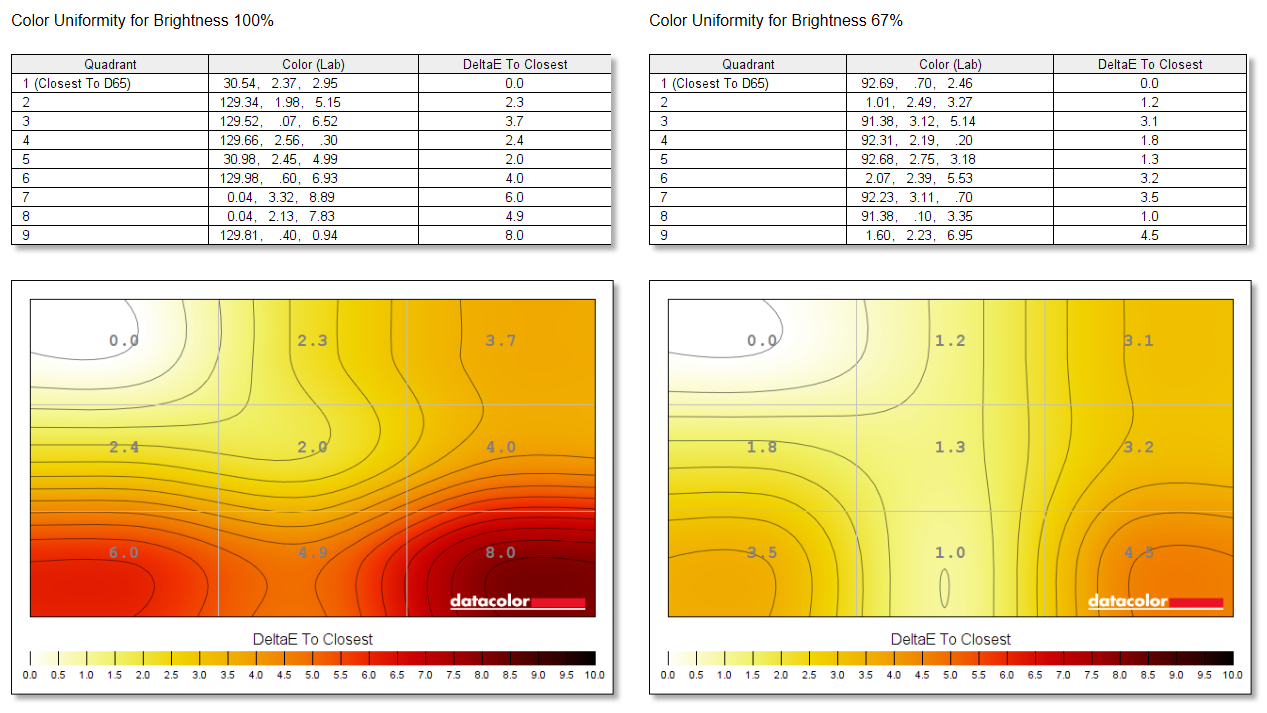
Colour uniformity at maximum brightness isn’t great, with significant deviation in the lower left and right segments of the panel. Uniformity does improve considerably once brightness is reduced to 67% - a more typical level for everyday use. Remember, these results are obtained by placing the calibration tool directly on the screen at each of the nine measured locations. Real-world colour shift will be more pronounced, as you'll be viewing the upper and lower portions of the display from a central viewpoint rather than straight-on.
Luminance uniformity
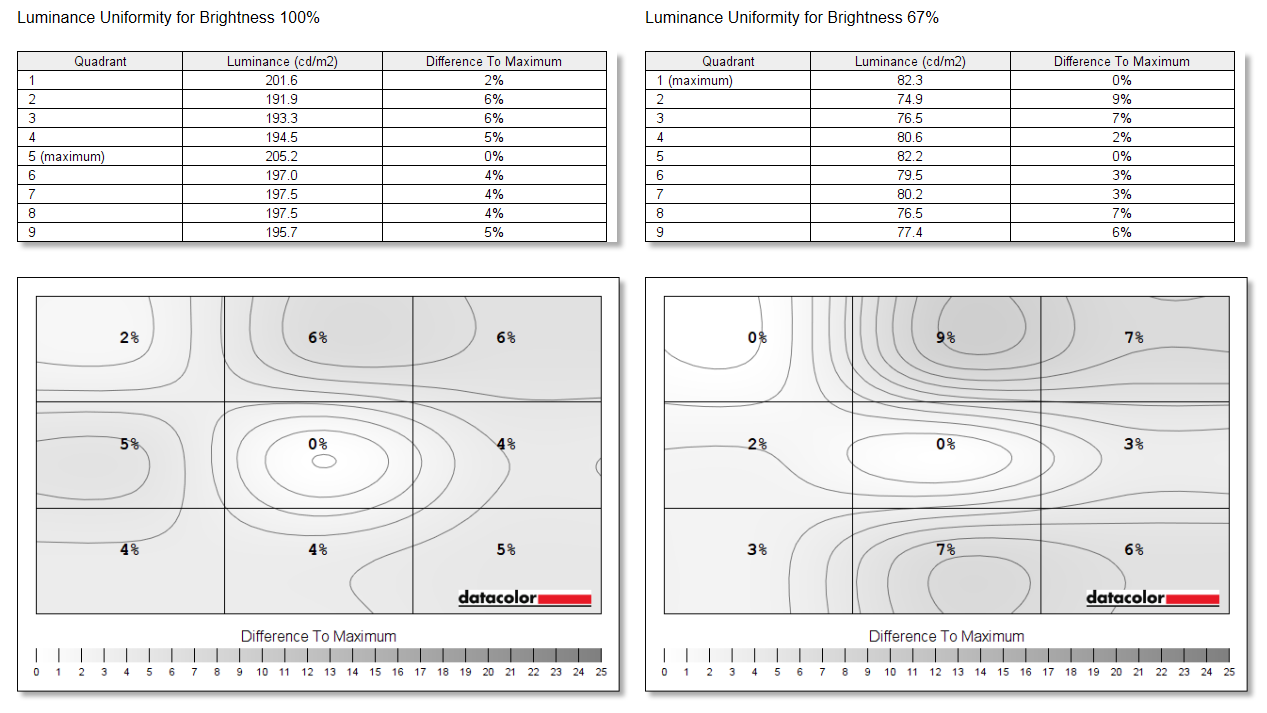
Luminance – or brightness – uniformity is pretty good overall, with a 6% variation between the brightest and dimmest regions of the display when screen brightness is set to 100%, and a 7% deviation with overall brightness set to 67%.
Brightness
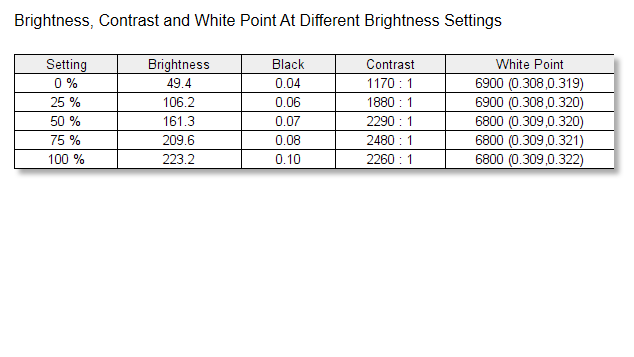
Though MSI claims 400 nits max brightness, we could only measure 223.2 nits. We can only assume this significant discrepancy is due to an error in our test procedure rather than any issue with our monitor review sample, as brightness appeared excellent to the naked eye during real-world testing.
Verdict
The idea of a monitor that can adapt well to multiple usage scenarios is very appealing, and on paper the MSI MPG ARTYMIS 273CQRX-QD should do just that – an ideal work monitor for creatives by day, and the perfect gaming screen by night.
But while 273CQRX-QD fulfils its gaming objectives very well, we’d struggle to recommend it to creatives who need any degree of colour certainty. The inherant viewing angle limitations of the screen's VA LCD panel means colours shift when viewed from off centre, negating the statistically excellent colour accuracy.
The tight screen curvature can also be distracting when working with geometric content. What’s more, a 27-inch 16:9 display really isn’t the best candidate for having a curve, as for anything but close-range gaming, it’s simply not that necessary. The relative distance between your eye and the centre of the screen versus the corners really isn’t that different when viewing a monitor of this size from a typical distance. Curvature is far more useful on 34-inch and larger ultrawide monitors, where the screen's corners are much further away from you than the centre.
Ultimately, if you’re a gamer first and a creative second, this monitor makes sense. Otherwise, creatives with more casual gaming needs would be better served by an IPS-based display with a slightly less gamer-centric feature-set.
Read more:

Thank you for reading 5 articles this month* Join now for unlimited access
Enjoy your first month for just £1 / $1 / €1
*Read 5 free articles per month without a subscription

Join now for unlimited access
Try first month for just £1 / $1 / €1
out of 10
The MSI MPG ARTYMIS 273CQRX-QD is an unashamedly gamer-focussed monitor which boasts some seriously impressive gaming credentials. It performs very well for this role, but despite offering great colour accuracy and a wide colour gamut, the monitor's VA LCD panel causes noticeable colour and contrast shift, meaning serious creatives should think seriously before buying.

Ben is the imaging labs manager for Future titles, including for Creative Bloq's sister site Digital Camera World. Whether he's in the lab testing the sharpness of new lenses, the resolution of the latest image sensors, the zoom range of monster bridge cameras or even the latest camera phones, Ben is our go-to man for technical insight. With years of experience in testing cameras, monitors and calibrators, he's able to recommend the best buys for creatives.

