Our Verdict
The Microsoft Laptop Studio 2 is a pro laptop with a beautifully engineered design and a stunningly good display. It looks great at every angle and the refresh rate of 120Hz ensures everything is super-smooth. All of this quality results in a high starting price, which will put many people off, especially considering a decent MacBook Pro can be bought for cheaper. The battery life is still lacking and the processing performance means this laptop is fine for digital artists but not for 3D artists needing beefier hardware.
For
- Beautiful design, stunning display
- Multiple positions for the display
- Touchscreen
Against
- Very expensive
- Poor battery life
Why you can trust Creative Bloq
The new Studio laptop, released in 2021, was met with a wave of great reviews including our own review of the Surface Laptop Studio that found it to be a great all-rounder hybrid, which delivers on performance. We’ve had to wait two years for the second iteration and I was excited to see this new version from Microsoft.
Upon opening the box, I saw that the design was almost identical, a little heavier, but generally the same great look and feel. The movement between the three modes – tablet, laptop and a propped up tablet – was equally well engineered, and I suppose there wasn’t much to improve on there.
Then came the performance and battery tests. I was hoping for a significantly better battery with a latest generation processor to deliver results even on the most demanding of creative projects. Unfortunately, I don’t think the speed warrants the incredibly high price tag. The fact that the new M3 MacBook Pro, at a similar price point, gives unparalleled speed makes it hard to know why someone would choose this Microsoft laptop instead when looking for a laptop for graphic design.
That being said, if you’re a creative that wants a great all-rounder with digital art making up a significant part of your workflow, then it’s still hard to find anything that matches the impressive mix of power, versatility and modality the Surface Laptop Studio 2 offers.
Price

Surface Laptop Studio 2 is now available and prices start at a whopping $1,999 /£2,069. There are five different configurations with every single one boasting the 13th Gen Intel Core CPU. The most basic model includes a basic Intel Iris Xe Graphics GPU alongside 16GB RAM.
The configuration that includes the NVIDIA GeForce RTX 4050 comes with either 16GB or 32 GB RAM whereas the RTX 4060 is only available with 64GB RAM.
Microsoft sent me the business model containing the NVIDIA RTX 2000 Ada Generation Laptop GPU with 8GB GDDR6 vRAM. It also came with 32GB RAM and a 1TB SSD. You’ll need to take out a loan to make that purchase though as it’ll set you back £2,949.
Design
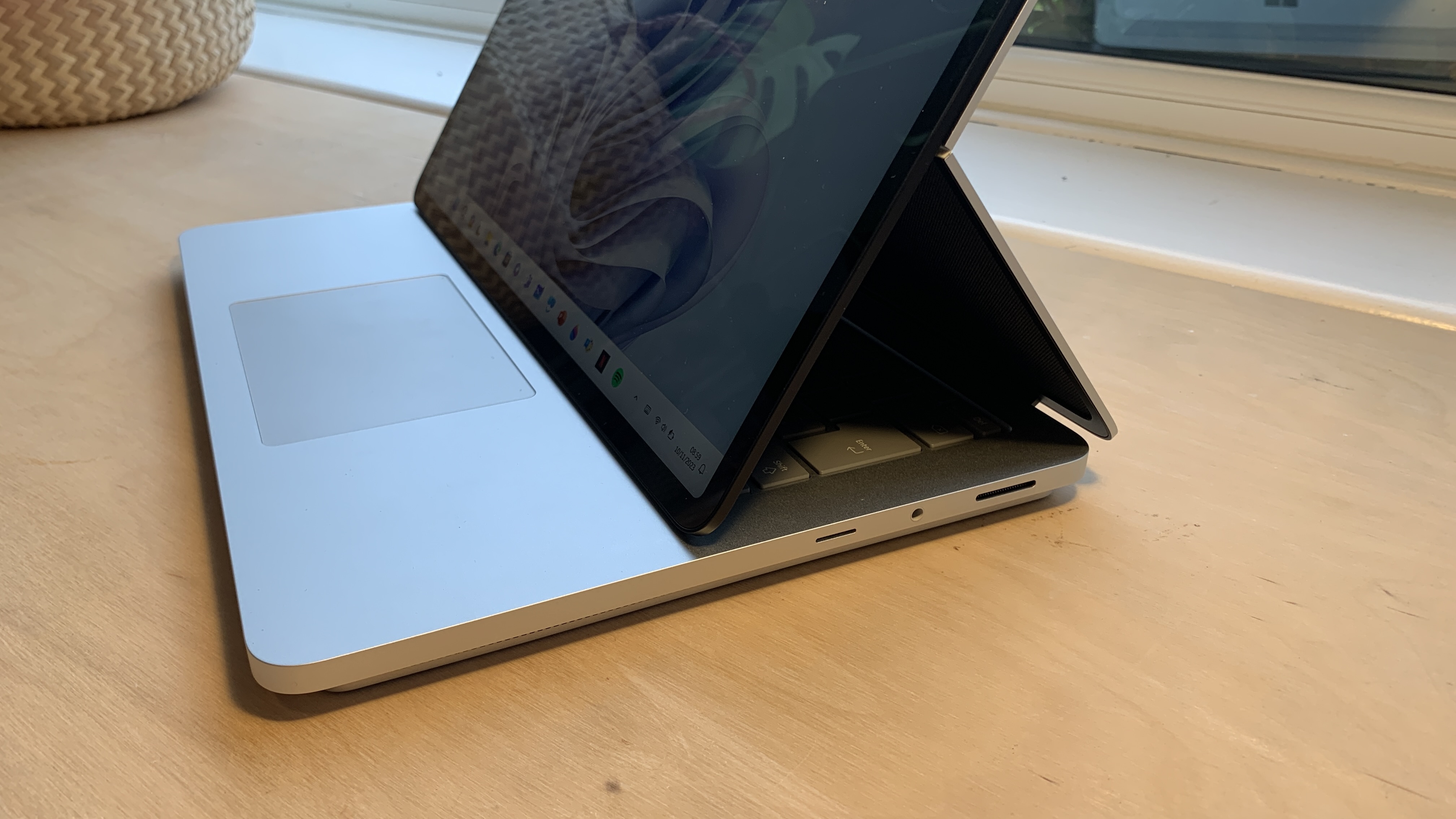
When it comes to design and functionality, this laptop is pretty much in a league of its own. Microsoft has managed to create a 2-in-1 laptop/tablet that is a joy to look at. The smooth chamfered corners and slimline edging give it a seriously sleek design that feels great.
The base of the laptop is a little more boxy and cumbersome so I hope that Microsoft simplify and streamline this part of the laptop in future releases. It’s an almost identical design to the first iteration though, so I’m not holding out hope on the design changing much next time round.
The laptop’s 2-in-1 feature sets it apart from most of its competition and the implementation is impressive. To move between the different states requires a fair amount of grabbing hold of the screen and I was concerned that it would be flimsy and prone to fingerprints and damage. I was pleasantly surprised to find a robust screen that stood the wear and tear despite its minimal thickness.

Between the first iteration and this one, it seems to have put on a little bit of weight, 18 grams to be precise. This might not seem very much but its new weight makes it almost 40 grams heavier than the MacBook Pro 14-inch. The Studio 2 feels more like a chunky laptop than a portable device.
The build quality is right up there with the best Apple products with a solid aluminium chassis. It feels nice and more importantly is robust enough to cope with the inevitable knocks that come with owning a laptop.
Display

The display is an impressive 14.4-inch screen boasting a beautiful 2400x1600px. Not only is the resolution over and above FHD but it also packs in 201 pixels per inch (PPI) and has a refresh rate of 120Hz, making everything super smooth. This lovely experience is particularly noticeable when using the Surface Pen for drawing.
I also love the 3:2 aspect ratio of the display. The 14.4-inch of screen real estate looks significantly bigger than the 16:9 equivalents. This makes the device perfect for every type of creative and even those working with documents all day long.
It’s also a touch display that is perfect with the Surface Pen. Transitioning the device into studio mode and using the pen makes it ideal for digital artists.
Key features

Great modality
This is one of the laptop’s biggest selling points. When the original Surface Laptop Studio was released, a split-hinge design like this had only been seen on the HP Spectre Folio. Microsoft’s implementation is significantly better and more robust with all three display positions perfectly executed with the user in mind.
The traditional laptop mode is a great default for most users but for creatives that want to interact more naturally with the device, there is a 45 degree stage mode and then a flat tablet style studio mode. Each position is expertly crafted and implemented making it feel like each one is in fact the mode it was made for.
My only issue with the stage and studio modes is that the keyboard that pops up seems way too big for comfortable typing. It takes ages to type words and would benefit from a much smaller form factor.
Smart AI
It’s very early doors for AI but Microsoft has endeavoured to integrate it into a number of different elements of the Surface Laptop Studio 2's user experience. AI is found in Microsoft 365, the taskbar, the camera, and Bing Chat. Most users are unlikely to make use of these AI features, but they're a first step demonstrating Microsoft’s commitment to innovation.
Immersive entertainment and gaming
Although not targeted directly at the gaming laptop market, Microsoft has still designed a device that performs admirably in this area. The NVIDIA GeForce RTX cards are set up for games with ray tracing, but more than that the Studio 2 laptop provides a high level of immersion. This has been achieved through a gorgeous display and Omnisonic speakers. The majority of laptops deliver a tinny sound that makes you reach for your headphones but these speakers are excellent. The audio is clear, loud, and gives a wonderful sense of surround sound, ideal for playing games or watching movies.
Power and performance

We’ve seen that this laptop has a beautiful design, a gorgeous display and a number of features that set it apart from the competition but what about its performance? We ran a number of benchmark tests with Geekbench and Cinebench to test the CPU and GPU performance.
Geekbench scored the CPU single-core at 1296 and the multi-core at 6008. The equivalent test through Cinebench resulted in 893 and 5284 scores respectively. I had expected significantly better performance and was disappointed to see that my Handbrake test transcoding a 10 minute 34 second 4K video to 1080p took 21 minutes and 47 seconds. The M3 MacBook Pro is pitched at a similar price point but it significantly outclasses the Studio 2 with a Geekbench CPU multi-core score of over 20,000.
Moving on to the battery performance. The specs state 16 hours of battery life but I’m not sure what planet that was tested on. While carrying out a range of not very demanding tasks, I lost 75% of my charge in only five hours, leaving me reaching for the power cable. I appreciate that hybrid workers are not the target market, but I’d like for it to have at least lasted a full day of work.
Should you buy it?

If you want a laptop with all the latest specs, no matter the cost, then this is the laptop for you. It does pretty much everything really well. Its design and more importantly the implementation of the 2-in-1 functionality means the device just works in every configuration.
The display is large, bright and most importantly, for digital artists, a touchscreen. The latest generation Intel CPU and NVIDIA GPUs make this a high performing laptop that will serve almost all creatives well, including 3D artists, graphic designers and video editors. If you’re happy with a more traditional laptop at a more affordable price then the Dell XPS 15 is a great alternative.

Thank you for reading 5 articles this month* Join now for unlimited access
Enjoy your first month for just £1 / $1 / €1
*Read 5 free articles per month without a subscription

Join now for unlimited access
Try first month for just £1 / $1 / €1
out of 10
The Microsoft Laptop Studio 2 is a pro laptop with a beautifully engineered design and a stunningly good display. It looks great at every angle and the refresh rate of 120Hz ensures everything is super-smooth. All of this quality results in a high starting price, which will put many people off, especially considering a decent MacBook Pro can be bought for cheaper. The battery life is still lacking and the processing performance means this laptop is fine for digital artists but not for 3D artists needing beefier hardware.

Paul is a digital expert. In the 20 years since he graduated with a first-class honours degree in Computer Science, Paul has been actively involved in a variety of different tech and creative industries that make him the go-to guy for reviews, opinion pieces, and featured articles. With a particular love of all things visual, including photography, videography, and 3D visualisation Paul is never far from a camera or other piece of tech that gets his creative juices going. You'll also find his writing in other places, including Creative Bloq, Digital Camera World, and 3D World Magazine.

