Our Verdict
The Microsoft Surface Dial is an elegantly designed addition to your workflow but it comes with a number of caveats; not all apps are fully supported and to get the best experience with full radial dials support you need a Surface Studio. It can be used with any Windows 10 and above laptop, desktop or tablet but the radial dial display is limited. As such, the Microsoft Surface Dial is a fantastic device that simply needs more support, so for now it won't be for everyone.
For
- First-rate design
- Speeds up workflow
- Haptics are excellent
Against
- Not fully supported by all apps
- Ideally you need a Surface Studio
Why you can trust Creative Bloq
As I twirl the Microsoft Surface Dial under my fingers and my art zooms in and out at speed and menus are cycled almost intuitively, colour is selected and blended from a floating dial, it's hard not to love Microsoft's clever little aid.
Priced $99 / £90 add-on tool for the Microsoft Surface Studio and the Microsoft Surface Laptop Studio (but also any Windows 10 device), the powerful two-in-one laptop and tablet, declutters my workflow and speeds up regular tasks, particularly in the Laptop Studio's tablet mode. It can either be slapped onto the screen directly or used on your desk, and you simply click and cycle through preset menus or custom tools at will. But is it essential?
I'll aim to answer that question in this Microsoft Surface Dial review. I've been using the device for two weeks, both as a creative tool for some digital art but also as an everyday optional gadget when watching movies and web-browsing. Read our 'How we test and review on Creative Bloq' guide for more details on our process. Read on for my views on the Microsoft Surface Dial.
Setting up the Microsoft Surface Dial
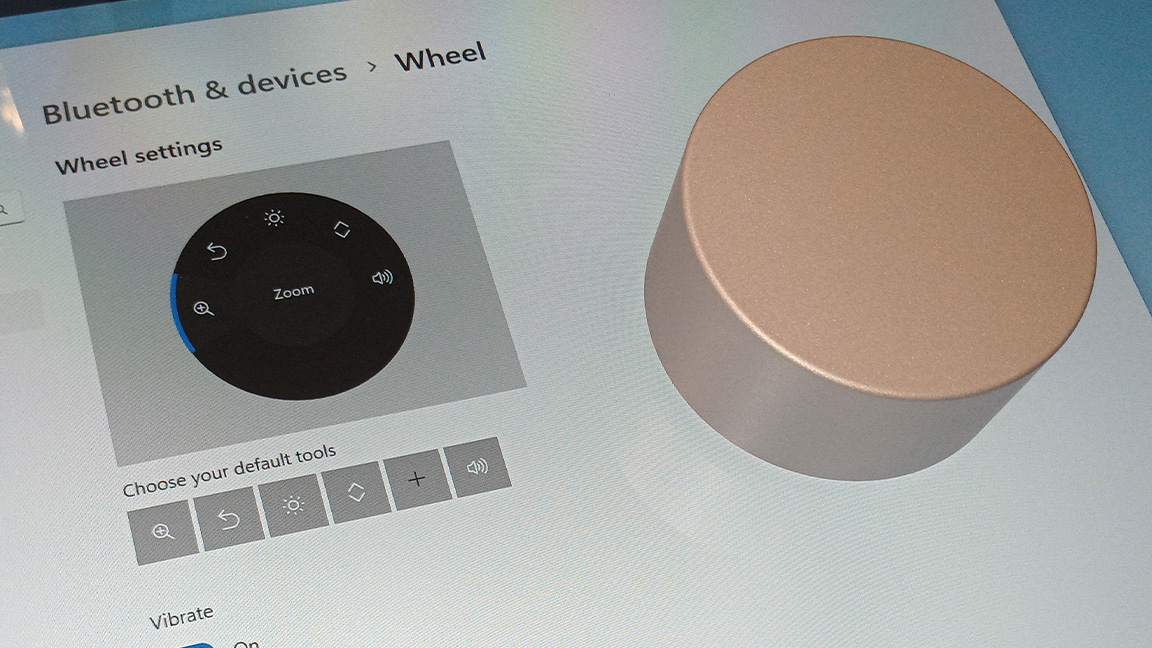
The Surface Dial has some basic features that enable you to instantly zoom, adjust audio, scroll and manage the screen's brightness settings. This means you can get a feel for the tiny gadget with little fuss, but to really see what it can do you'll need to enter the settings menu and assign functions to each position of the dial. Easy? Kind of, until you run into an app that doesn't fully support the Surface Dial, and here it can get a bit woolly.
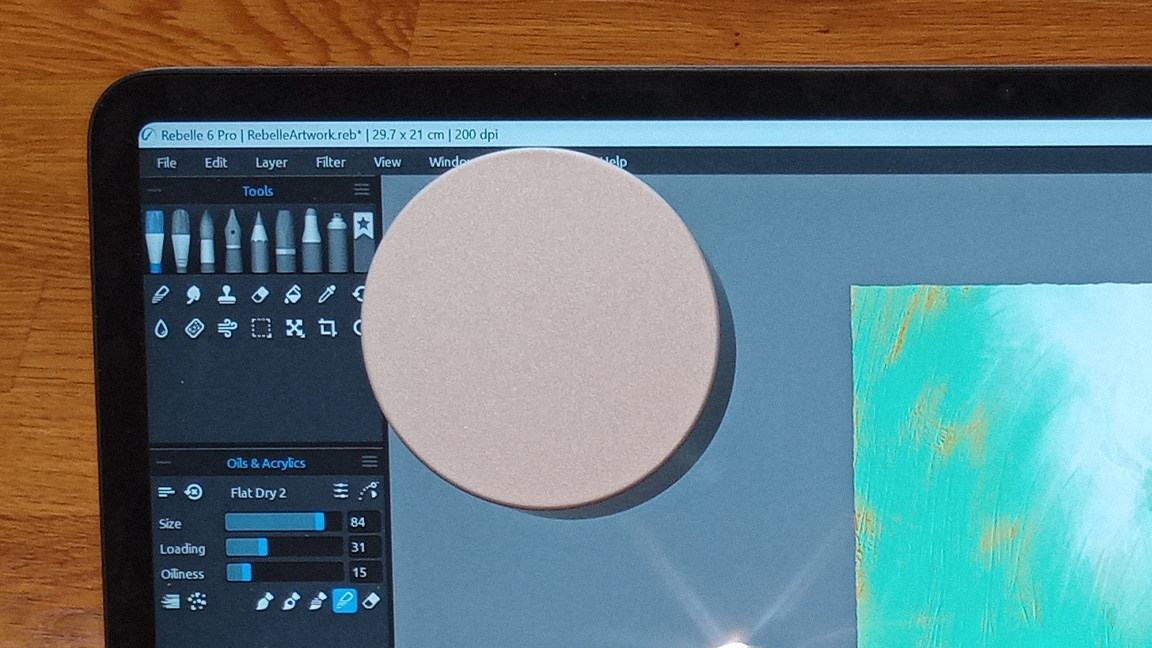
Revu
Drawboard PDF
Mental Canvas Player
Sketchable
Moho 12
Spotify
StaffPad
Word, PowerPoint, Excel (Office Win32)
OneNote (UWP version)
Windows Maps
Plumbago
Sketchpad
Groove Music
PewPew Shooter
Microsoft Photos
Paint
Adobe Photoshop (zoom support)
Rebelle 6 (zoom support)
The list of apps with full Microsoft Surface dial integration is a little limited, particularly if you're intending to use this device for digital art or creative tasks. For example, it wouldn't work fully with Rebelle 6 in my test – canvas zoom worked (the same is true of Adobe Photoshop). It does work fully with MS Paint, Sketchable and Sketchpad, and here the promise of the Microsoft Surface Dial is impressive as more software-specific functions are accessible.
In Sketchable, for example, you can access a colour wheel to cycle through hues and choose those that match and blend, saving a lot of time taking your drawing hand off the screen to access the colour menu. This works particularly well for blending colour as you can incrementally cycle and select tones of a colour and blend without needing to use a colour picker.
Other apps that offer full pairing for features include work apps Word and PowerPoint, music software Spotify and Groove Music as well as interesting uses in Microsoft Photos and Windows Maps.
Daily design news, reviews, how-tos and more, as picked by the editors.
Smart and elegant design

While it may lack a breadth of app support for complete integration there's no denying the Microsoft Surface Dial is clever and smartly designed device. This is a small silver metal cylinder that can be popped onto the screen of a computer or used to the side of a laptop or desktop on a table's surface.
As you twirl the gadget there's a subtle vibration under your fingers from the haptics, to give you a satisfying sensation your selections are having an impact. There's a soft 'click' when you select functions.
The beauty of the Microsoft Surface Dial's design comes from its ease of use; you can literally drop this onto a Surface Laptop Studio's screen and a radial menu appears to highlight functions. It's almost sci-fi in its approach to UX design and breaks down the barriers to access functions of apps you're using.
The Microsoft Surface Dial can be used with any Windows 10 device but if you want the detailed radial menu you need to use it with a Surface Studio. I'm reviewing it using a Surface Laptop Studio and the menu is limited when attached to the screen.
The only downside is the base, which needs to be kept clean as any dust or debris under the Microsoft Surface Dial will ruin its ability to attach to the screen. It's a shame there's no hub or stand to keep the device in when not in use.
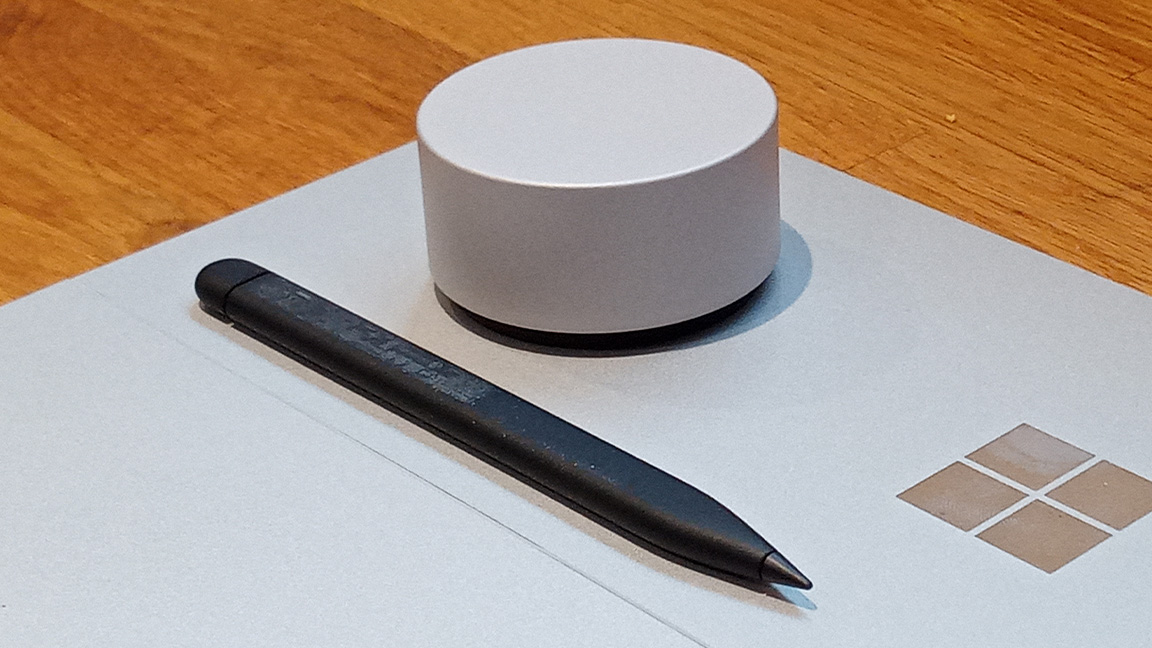
The Microsoft Surface Dial is designed to be used with a stylus (for this review I'm using the Microsoft Surface Slim Pen 2) with the idea being you draw with your dominant hand and twirl the Surface Dial with your other hand.
It works really nicely and the act of cycling and zoom presets on the dial while scribbling with a stylus feels very natural. While I'm testing this from a digital arts perspective it's equally useful as a setup for creating project presentations and photo editing.
What's the verdict on the Surface Dial?

Having used the Microsoft Surface Dial for two weeks I found it a nice addition to my workflow but also one I can live without for some tasks. I loved having an app's functions at my fingertips but it's a shame not every app is compatible.
This is a nice little gadget that is marvellously tactile and simply feels good to use, when combined with a touchscreen and stylus you'll never go back to a mouse or trackpad again. But, at $99 / £90 and without a huge list of apps that are fully compatible the Microsoft Surface Dial can feel like an fun experiment rather than an essential addition to your workflow.
Keep an eye on software integration and app support, because when this becomes more universal it will be worth the investment. If you've already bought into Microsoft's Surface Studio brand, then the Dial is an innovative worthwhile addition.
Read more:
out of 10
The Microsoft Surface Dial is an elegantly designed addition to your workflow but it comes with a number of caveats; not all apps are fully supported and to get the best experience with full radial dials support you need a Surface Studio. It can be used with any Windows 10 and above laptop, desktop or tablet but the radial dial display is limited. As such, the Microsoft Surface Dial is a fantastic device that simply needs more support, so for now it won't be for everyone.

Ian Dean is Editor, Digital Arts & 3D at Creative Bloq, and the former editor of many leading magazines. These titles included ImagineFX, 3D World and video game titles Play and Official PlayStation Magazine. Ian launched Xbox magazine X360 and edited PlayStation World. For Creative Bloq, Ian combines his experiences to bring the latest news on digital art, VFX and video games and tech, and in his spare time he doodles in Procreate, ArtRage, and Rebelle while finding time to play Xbox and PS5.

