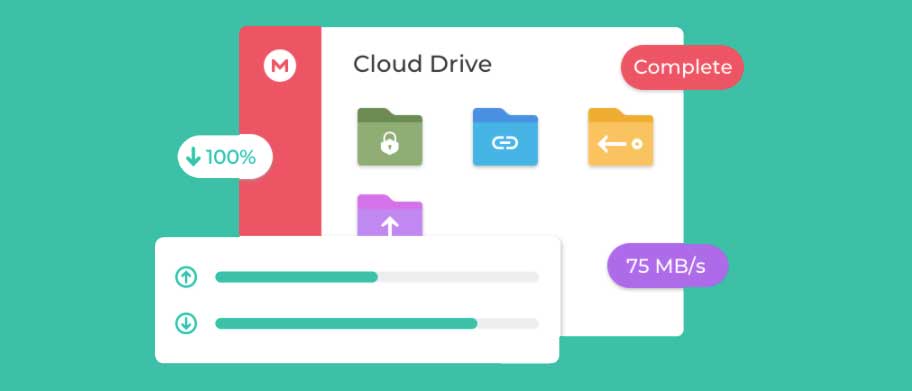Our Verdict
As an affordably priced cloud storage provider, Mega offers robust security features, an easy-to-use interface, and a built-in chat function. Its lack of advanced collaboration tools and limited customer support options are where it falls short.
For
- Advanced security features
- Generous free plan
- Secure built-in chat
- Intuitive interface
Against
- Limited support
- Lack of advanced collaboration tools
Why you can trust Creative Bloq
Besides struggling with creative blocks, those in the creative industry are often faced with a lack of storage space on their devices for their numerous files and projects. If that sounds all too familiar to you, perhaps it is time to consider storing your files and folders in the cloud.
Mega, a New Zealand-based cloud storage provider, is a popular option that holds its own among the best cloud storage services on the market. In this Mega review, we'll look at the good and bad of this cloud storage provider to help you decide if it’s the service for your needs.
Mega review: Plans and pricing
Mega’s free account generously offers 20GB of storage. For more storage and features, individual users can choose from four Pro accounts – Pro Lite (400GB, $5.95/month), Pro I (2TB, $11.92/month), Pro II (8TB, $23.85/month), and Pro III (16TB, $35.78/month). For each Pro plan, you’ll save some money if you choose to be billed yearly instead of monthly.
Mega’s Business plan ($5.89/user) offers 15TB of storage and comes with unlimited data transfer, private messaging, and priority support, among other features. With the Business plan, however, you won’t have the cost-saving option to be billed yearly.
Against its competitors, Mega is competitively priced. Similar to Mega’s Pro I plan, Dropbox’s 2TB plan costs $11.99. But unlike Mega, Dropbox doesn’t offer a cheaper alternative for those with lower storage requirements.
OneDrive, another one of Mega’s similarly priced competitors, offers a basic plan with 1TB of storage and access to Office 365 apps like Excel, PowerPoint, and Word at $5.99/month. Its business plan, at $5/user/month, will get you 1TB of storage per user.
When it comes to free accounts, however, Dropbox and OneDrive are unable to match Mega’s generous 20GB free plan: Dropbox offers just 2GB of free storage and OneDrive offers 5GB.
Mega review: Features
Mega is best known for being a secure cloud storage provider. But beyond security, the service offers some standout features.
Secure file-sharing
Sharing files through the cloud is easy and secured with Mega. You can create a link to share with any recipient—the recipient does not need to have a Mega account in order to access it. All files and folders are fully encrypted for security. An encryption key can be sent along with the shareable link, through a secure messaging system or over the phone. For even more security, you may password-protect your links and set expiration dates so that these files will not be seen by anyone outside of your intended audience.
Collaborative capabilities
MegaChat, Mega’s secure built-in chat feature, allows you to communicate with your teammates in real-time. All forms of communication are end-to-end encrypted. On the platform, you can add users to your contacts and start message threads, a call, or a video chat with them. Files and photos can be shared as attachments within the chat, which helps with collaboration and streamlines your workflow.
Unfortunately, that’s as good as Mega gets in terms of collaborative capabilities. Creatives who rely heavily on online document editing tools should know that on Mega, you won’t be able to edit files with others simultaneously from within the interface.
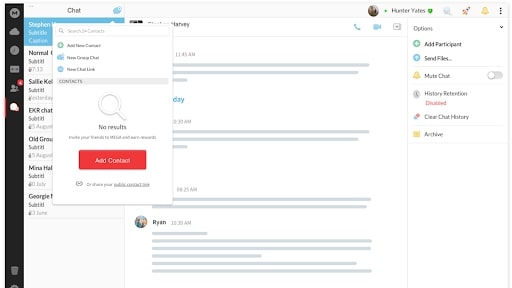
File versioning
Conflicting documents and unwanted edits are every creative’s nightmare. Mega’s customers, paying or non-paying, enjoy file versioning and recovery features that allow them to revert a file or folder back to a point in time before an accidental deletion or edit. As you upload newer versions of a file, the cloud storage provider will automatically save its older versions. This feature is enabled by default, so you never have to worry about forgetting to switch it on.
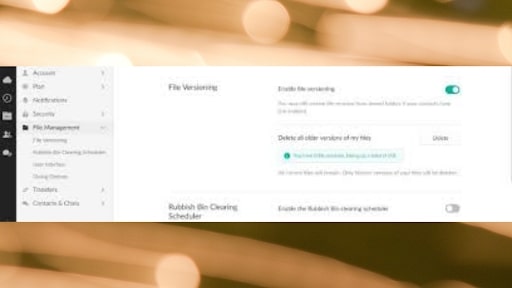
Mega Review: Interface
Mega is available for use as a desktop app, mobile app, and web extension. On all platforms, Mega’s interface is easy to use. From the main screen, you can access all your files and folders, as well as functions like MegaChat. The drag-and-drop interface also makes adding files to the cloud a breeze.
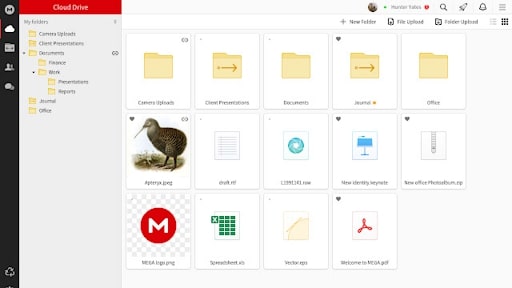
Mega review: Security
Mega impressively offers zero-knowledge encryption for all of its users. In other words, data is encrypted such that only you have access to the encryption key. No one else will be able to decrypt your files to access them. Users with sensitive data can enable two-factor authentication by installing Mega’s authenticator app. This will generate a unique code that you will have to enter in addition to your username and password to access your Mega account.
At Mega’s data centers, data at rest is encrypted with AES-128 encryption while data in transit is protected by TLS encryption. While AES-128 encryption is adequately secure, it’s worth noting that it isn’t as robust as AES-256 encryption that is employed by many of Mega’s competitors.
Mega review: Support
If you’d like to speak to someone from Mega, your only option is to email customer support. In our experience, Mega’s customer support team is pretty responsive—we got a reply in under an hour. For self-help, Mega’s website features a help center with FAQs and articles that are neatly sectioned into topics.
Is Mega the cloud storage provider for you?
If you’re a security-conscious user or someone who is looking for a free cloud storage provider, Mega is definitely worth a shot for its robust security features and whopping 20GB of free storage. But if you rely heavily on collaboration, Mega’s lack of advanced collaborative features, like an integrated office suite or real-time document-editing tools, is a huge drawback.
Such users might consider Dropbox and OneDrive, two of Mega’s major competitors. The former offers Dropbox Paper, a collaborative document-editing function that helps you work with others in real-time, while the latter lets you do the same on applications like Microsoft Word, PowerPoint, and Excel. These features come at a price, though – Dropbox’s basic plan costs almost twice as much as Mega’s, and neither provider offers zero-knowledge encryption and advanced security features.

Thank you for reading 5 articles this month* Join now for unlimited access
Enjoy your first month for just £1 / $1 / €1
*Read 5 free articles per month without a subscription

Join now for unlimited access
Try first month for just £1 / $1 / €1
out of 10
As an affordably priced cloud storage provider, Mega offers robust security features, an easy-to-use interface, and a built-in chat function. Its lack of advanced collaboration tools and limited customer support options are where it falls short.

Joanna is a freelance writer based in Singapore, with a background in Sociology and a keen interest in technology. A seasoned and passionate writer, Joanne has worked with such global publications as TechRadar, Tom's Guide and more. When she's not writing, she's usually binge-watching trashy reality shows on Netflix.