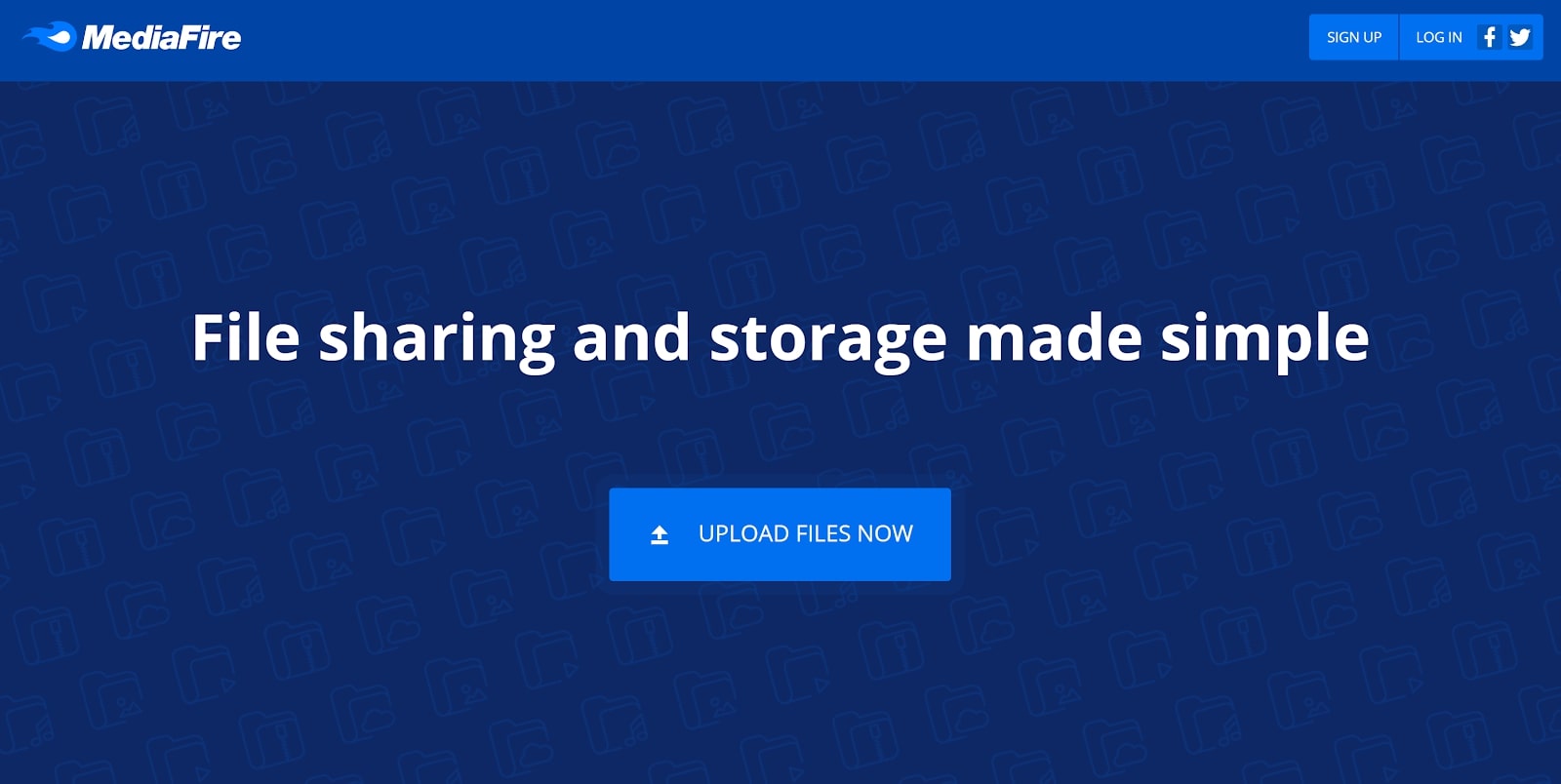Our Verdict
MediaFire is an inexpensive cloud storage solution with relatively few features. The fact that it lacks encryption is very worrying, and most creatives would be better served by a more robust platform.
For
- Very cheap
- Flexible file sharing
Against
- No encryption
- Limited file previews
Why you can trust Creative Bloq
MediaFire is a Texas-based cloud storage platform that puts price ahead of features. The platform is extremely inexpensive, which is a benefit for creatives on a tight budget. However, it lacks features we would typically consider essential, like encryption and integrated media players.
MediaFire isn’t the best cloud storage platform, but it’s worth a look if you want a low-cost option to store your media library. In our MediaFire review, we’ll cover everything you need to know about this cloud storage provider.
Plans and pricing
MediaFire offers 10 GB of cloud storage for free. There are no bandwidth limits on free accounts, but you will see ads inside your account. You can get up to 50 GB of free storage by referring friends and completing tasks like installing the MediaFire mobile app.
A Pro plan costs $5 per month or $45 per year for 1 TB of storage. This paid plan eliminates ads and offers more features such as the ability to place download links on your website or the ability to password-protect files when sharing.
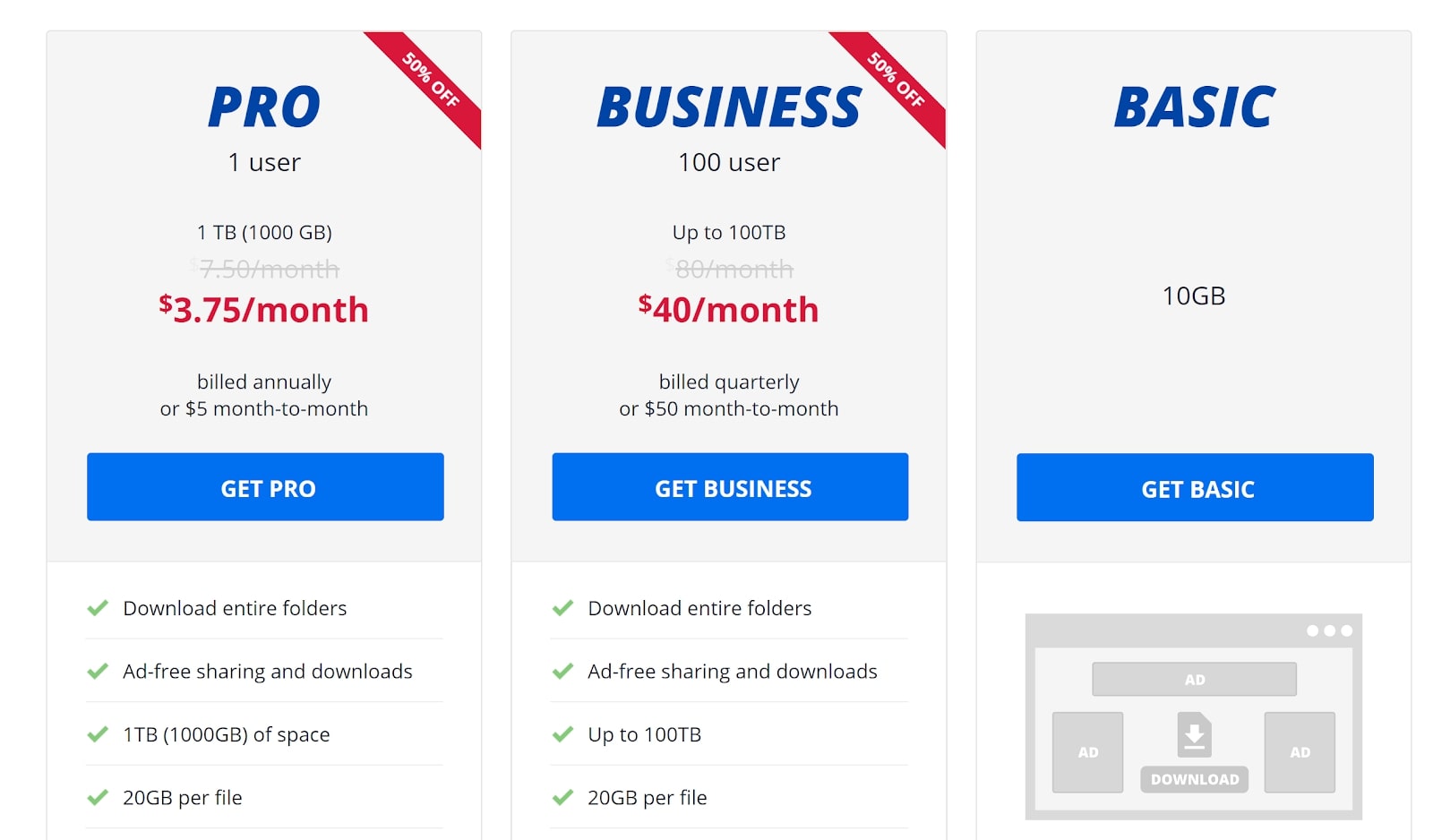
A Business plan costs $50 per month or $480 per year and enables up to 100 users to share 100 TB of cloud storage space. Business accounts come with audit logs but relatively few administrative controls to limit file access.
MediaFire’s Pro pricing is very cheap compared to alternative cloud storage platforms. By comparison, Google charges $99.99 per year for 2 TB of storage, and IDrive charges $79.50 per year for 1 TB. However, these platforms also offer far more features.
Value for money: B
These ratings work on an A-C basis, with A being the best.
Features
MediaFire is surprisingly light on features, which can be a major drawback if you need to interact with your files in the cloud frequently.
File sharing
The main features that MediaFire offers are around file sharing. With this platform, you can share files with anyone by email, direct link, or Twitter or Facebook link. Pro and Business users can password-protect shared files for extra security, or issue one-time links that provide access for only a single user (that is, these links cannot be forwarded).
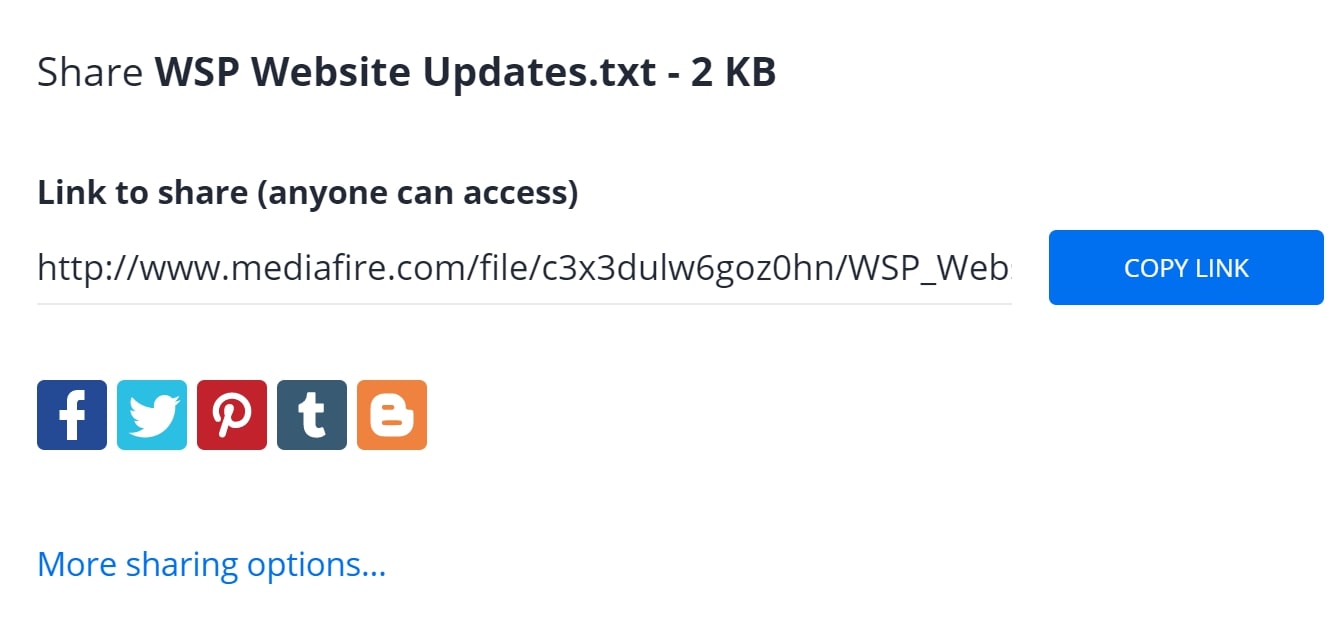
MediaFire also integrates with your website, which is a nice feature for photographers and other creatives in need of a way to deliver files to clients. You can place a download link right on your website and visitors will receive a zipped folder of the relevant files.
Another useful feature that MediaFire offers for file sharing is the ability to group any files in your cloud storage space to share them via a single link. Files don’t necessarily need to be in the same folder to be shared together.
File Drop
MediaFire also enables you to receive files from a collaborator or client using File Drop (Pro and Business accounts only). Anyone who has a sharing link to one of your folders can add files to that folder if FIle Drop is enabled. You can opt for email notifications whenever files are added this way so you never miss important materials.
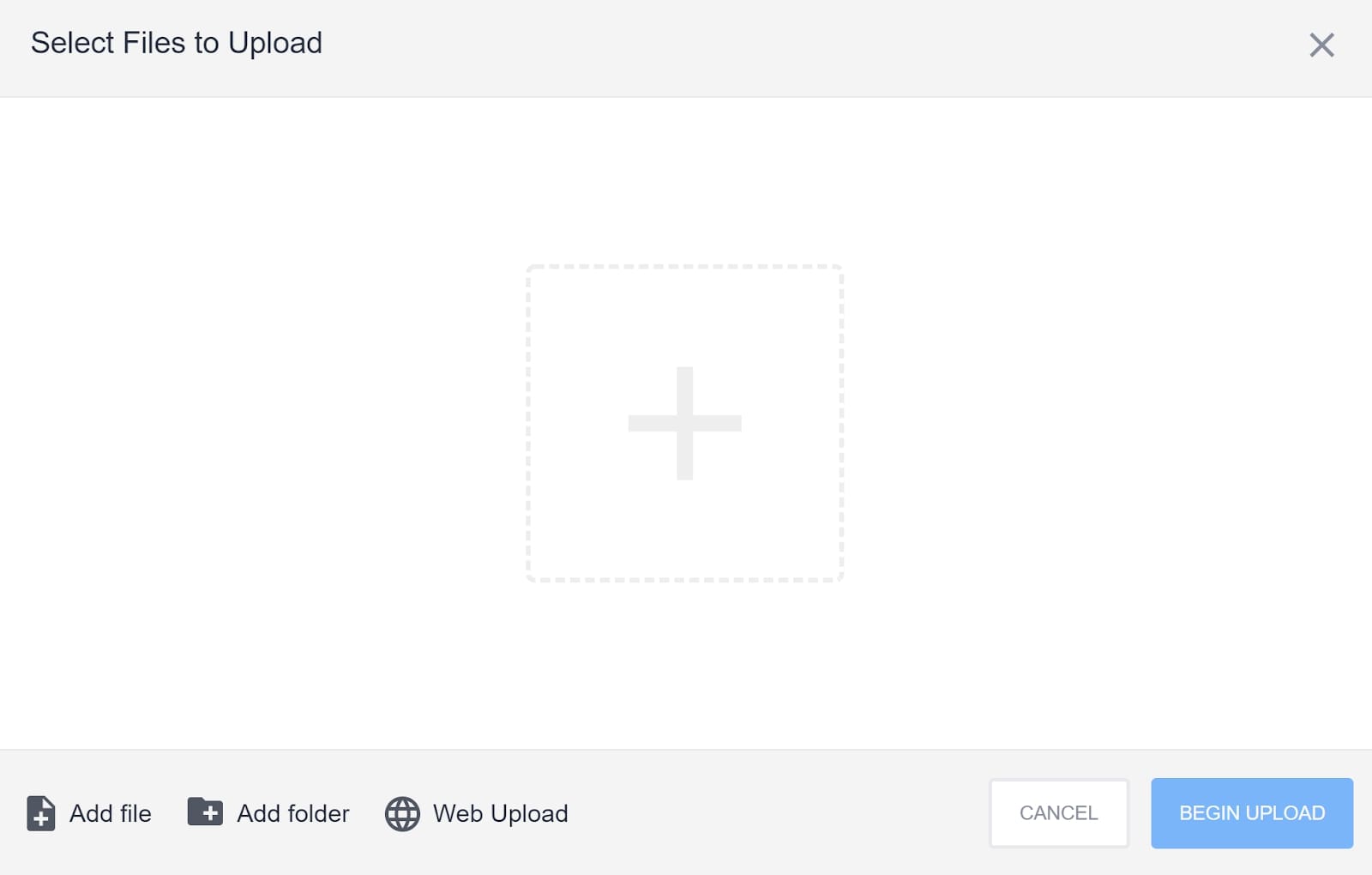
Interface
MediaFire’s web interface is neatly arranged and generally easy to use. You can drag and drop files into your browser window to upload them or use the built-in uploading tool. All of your files are searchable, although only by name. That can be problematic for photographers who rely on metadata to search for specific images.
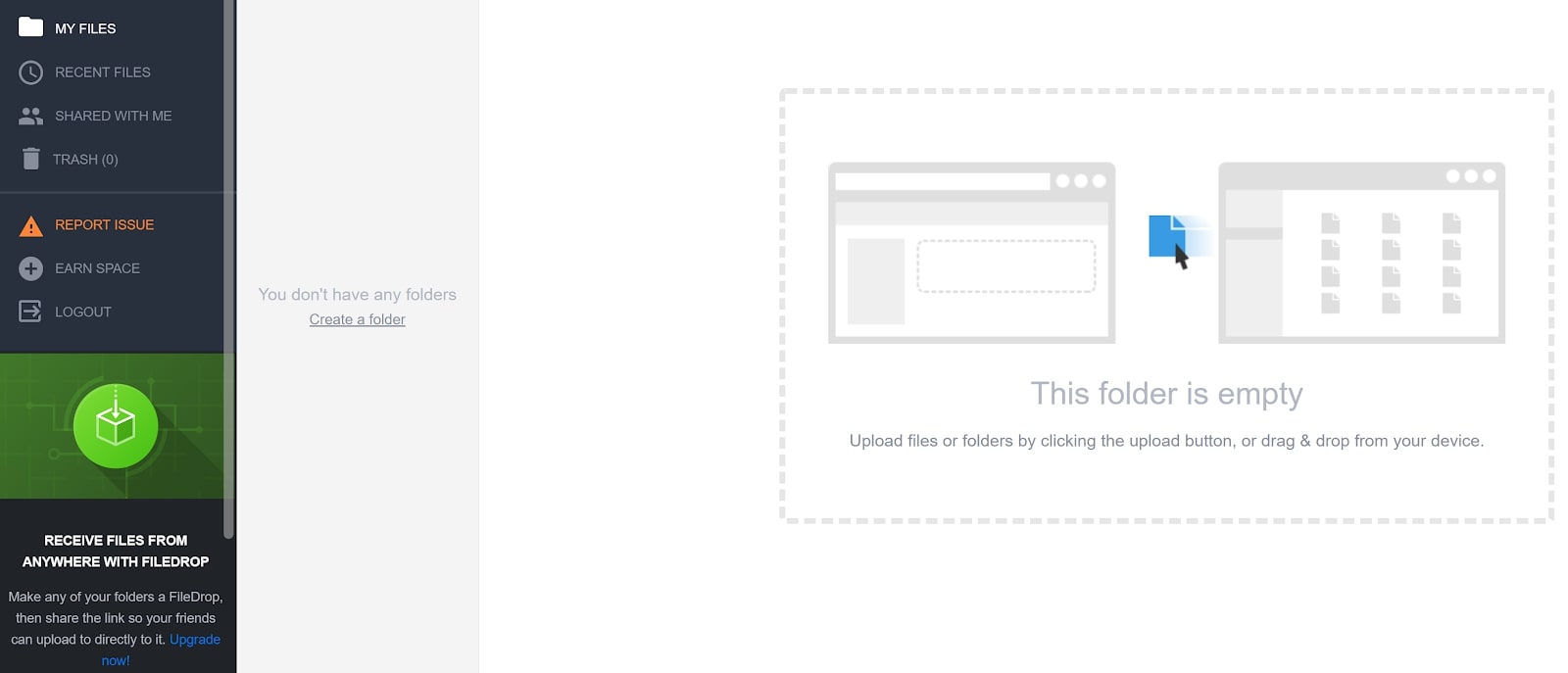
The more substantial problem with MediaFire’s web interface is that it doesn’t offer built-in media players. You cannot stream audio or video from the cloud, nor can you preview PDFs or Word documents. MediaFire does enable you to view JPG and PNG photos, but it doesn’t support previewing RAW files or most Creative Cloud document types. This is a huge drawback for designers since it means that the majority of files need to be downloaded to view their contents.
We were also disappointed by the MediaFire apps for iOS and Android. They make it easy to upload photos and videos from your mobile device. But they don’t support automatic file syncing, so it’s something of a hassle to move files between your computer and smartphone over MediaFire’s cloud.
Security
The most alarming thing about MediaFire is that it provides virtually no security for your files. Your data isn’t encrypted during upload or download or at rest on MediaFire’s servers. That means that if a hacker does get access to your files, there’s nothing to stop them from opening them or modifying them. File encryption is a basic cloud security feature that almost every other major platform offers.
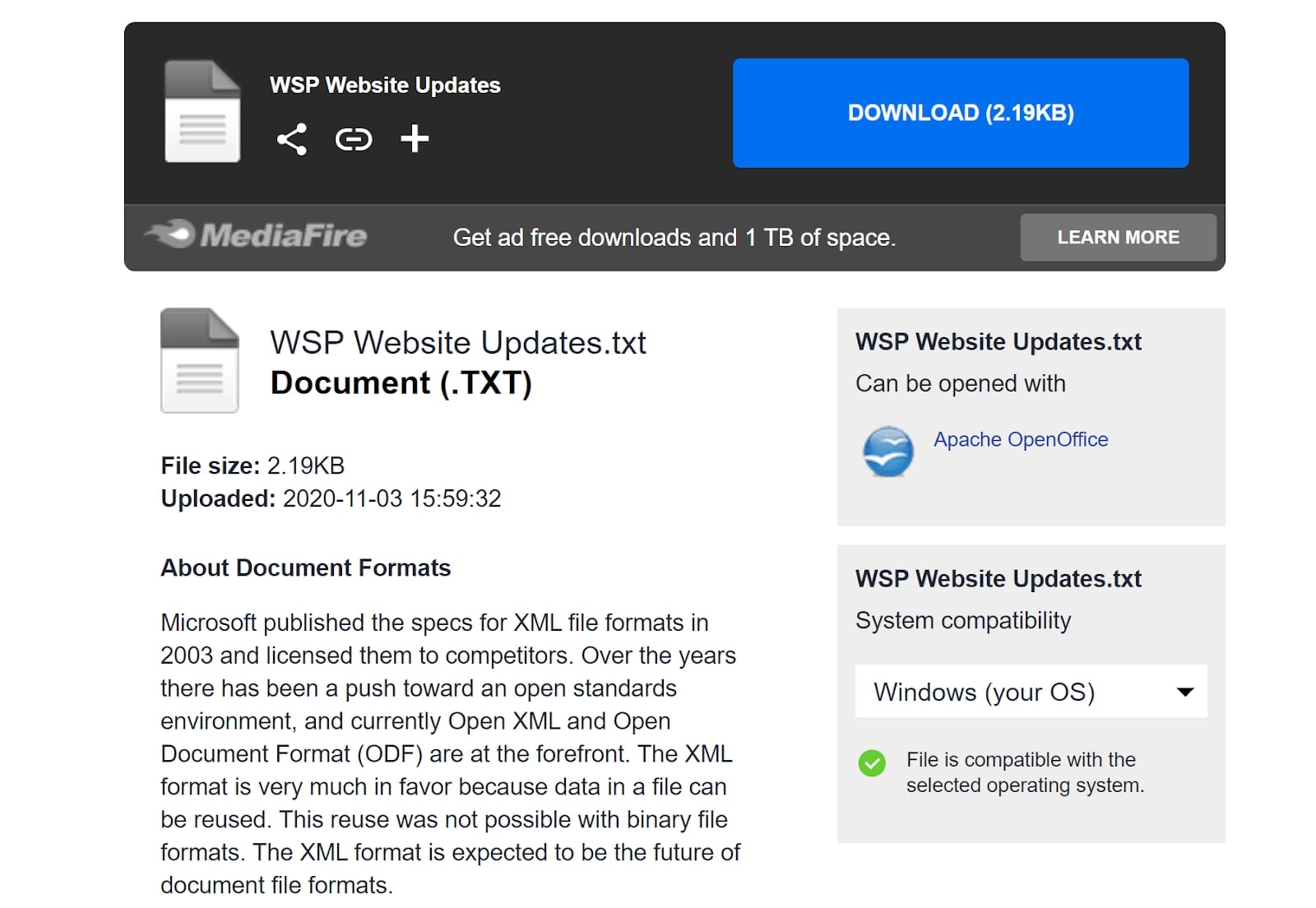
In addition, MediaFire doesn’t do much to ensure no one can break into your account. You’re solely reliant on the strength of your password, since the platform doesn’t offer additional mechanisms to verify your identity when you log in.
Support
MediaFire offers very little customer support. You can only get in touch through an email ticket system, and replies can take up to several days, or even longer for free users. MediaFire has an online documentation center, but it only has a handful of short articles.
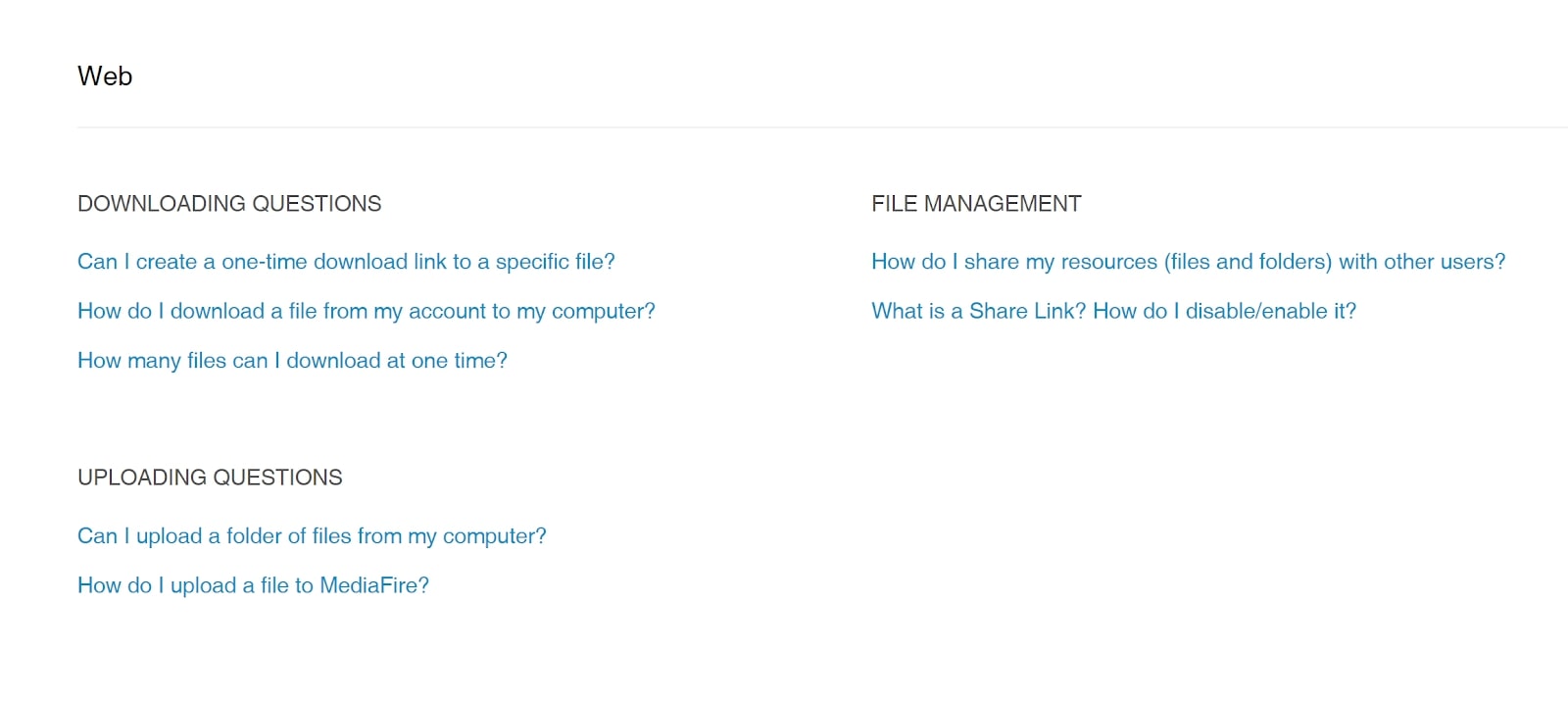
Barebones cloud storage at a budget price
MediaFire could be a good choice if you’re on a tight budget and just want a place to store your files in the cloud. However, the platform is missing a number of basic features like file previews and cross-device syncing. The lack of encryption is especially alarming since there’s no guarantee your files are safe in MediaFire’s cloud. We highly recommend opting for a more robust cloud storage solution if you can afford it.
Read more:

Thank you for reading 5 articles this month* Join now for unlimited access
Enjoy your first month for just £1 / $1 / €1
*Read 5 free articles per month without a subscription

Join now for unlimited access
Try first month for just £1 / $1 / €1
out of 10
MediaFire is an inexpensive cloud storage solution with relatively few features. The fact that it lacks encryption is very worrying, and most creatives would be better served by a more robust platform.

Michael is a freelance journalist and photographer based in Bellingham, Washington. His interests span a wide range from business technology to finance to creative media, with a focus on new technology and emerging trends. Michael's work has been published in TechRadar, Tom's Guide, Business Insider, Fast Company, Salon, and Harvard Business Review.