Our Verdict
Maxon Redshift 3.5.19 doesn't include any major new features which is a little disappointing but what it has provided is well implemented. The fact that Redshift is available across a range of DCCs means that it's much harder for Maxon to deliver big updates because they're focused on having to make iterative updates across multiple applications. This release will appeal to artists with an illustrative rendering style rather than to general 3D artists.
For
- Faster CPU performance
- New stylised rendering node
- Distortion of bump maps
Against
- Only small new features
- Biased rendering only
Why you can trust Creative Bloq
OS: Microsoft Windows 10+. Apple macOS 12.6+.
Processor: 64-bit processor with AVX2 support or SSE4.2 support
Min. memory: 16 GB RAM, recommended 32 GB RAM
GPU: NVIDIA GPU with CUDA compute capability 5.0 or higher, or AMD "Navi" or "Vega" GPU or later
GPU memory: 2GB VRAM
Many people will know Maxon Redshift as being a GPU renderer. Since its inception this has been its boast and one of its defining characteristics. The first thing you see if you open up their website is this claim: “The world's first fully GPU-accelerated, biased renderer.” It will probably come as a surprise to many to learn that Redshift, as of version 3.5 introduced CPU capabilities.
This move has made Redshift stronger than ever with the renderer able to utilise the advantages of both CPU and GPU technologies.
Version 3.5.19 - yes, you'll have to get used to the ridiculously long version names - improves CPU performance on multi-core CPUs. Render buckets can now run concurrently on CPUs with 12 or more threads across 6 or more cores.
This release also adds new nodes and sees additional features made available to Cinema 4D, Houdini, and Blender users.
To find out more about alternative renderers to Redshift, check out our Best Rendering Software Guide.
Redshift 3.5.19 review: MatCap Shader Node
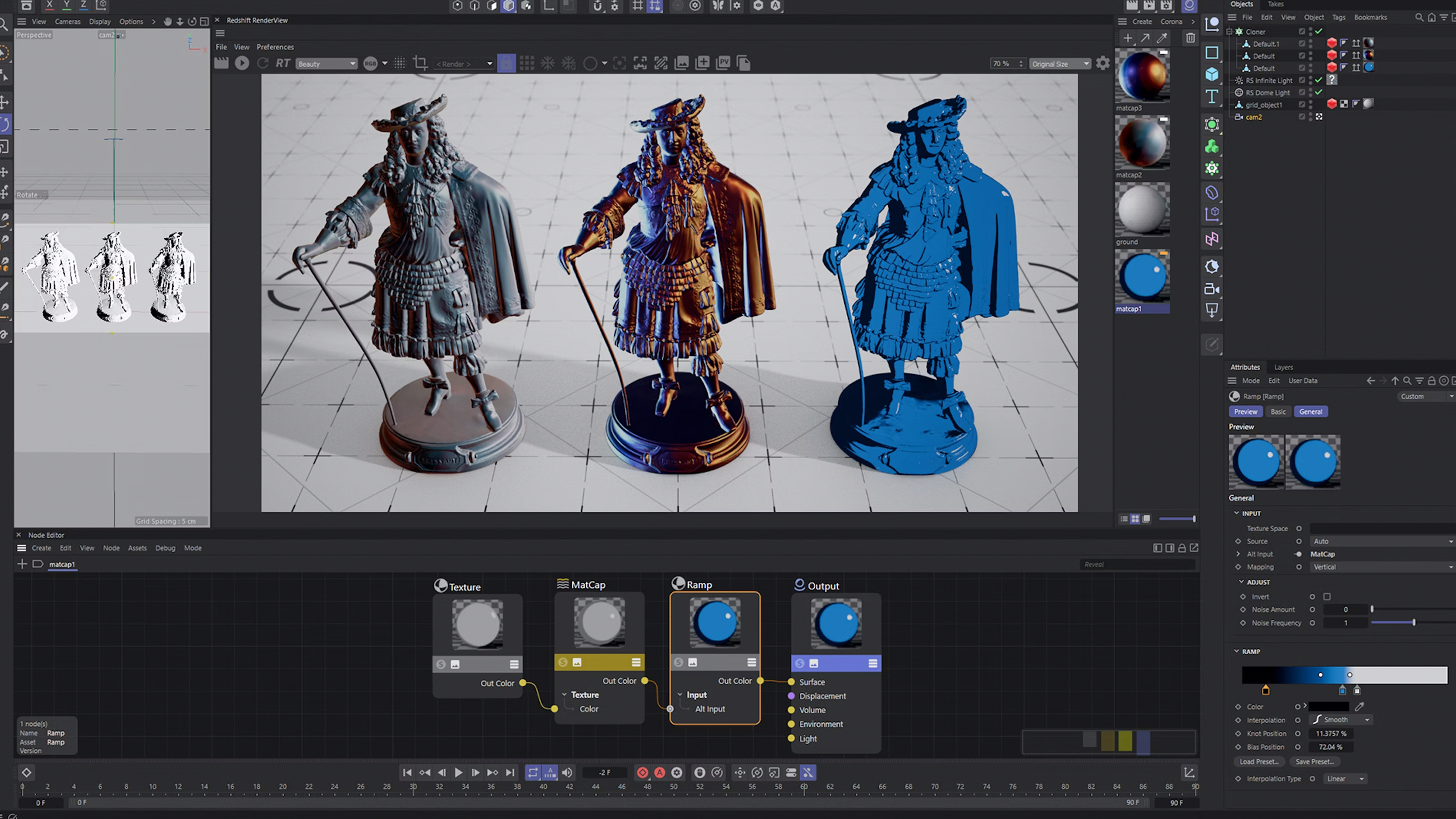
Redshift 3.5.19 introduced a new MatCap Shader node which has been extended in 3.5.19. This new shader is designed to provide a framework for creating non-photo-real materials and is perfect for stylised materials. It achieves this by mapping an image onto a mesh relative to the camera.
This isn't a part of my workflow but if you want to create illustrative renders from your own digital sketches then this is the shader for you. It has been improved with the addition of new parameters such as projection control, scale, rotation and whether camera or world space is used.
This shader is still in its relative infancy so artists should expect there to be gaps in its implementation but over time this will increasingly become a more well-rounded and full-featured shader
Redshift 3.5.19 review: New features for Cinema 4D, Houdini and Blender users

Feature releases and development doesn't happen concurrently across all supported applications so it's important to track release notes for your chosen software.
In this release, Cinema 4D users get early and experimental support for automatically converting Cloner objects with instances of meshes to point clouds. Additionally, it is now possible to distort bump maps and colour textures using the Distorter shader and 3D distortion.
Users of Houdini benefit from asset picking in the Solaris viewport as well as the ability to render packed Alembic primitives as Redshift Alembic procedurals.
Finally, Blender artists can make use of the Jitter node that was made previously available to Redshift.
Redshift 3.5.19 review: Jitter node

I love features that make my life easier. A common requirement in the 3D visualisation world is to be able to vary properties of the same material across objects. I've lost count of the number of times I've had to duplicate the same material and make adjustments to each one before applying those to specific objects. This was not a quick or ideal solution.
Redshift has now made it possible to create colour variations across any number of objects that utilise the same base material. This will greatly speed up the texturing of scattered objects such as grass, rocks, bowls of fruit and the like.
Should I get Redshift 3.5.19?

Redshift is a relative newcomer to the rendering industry although it is now coming up to 10 years old. In that time, this GPU-accelerated renderer has grown and developed and become the favoured choice for many 3D artists.
Its acquisition in 2019 at the hands of Maxon has cemented its position in the rendering market and secured its ongoing development and improvement.
Now with CPU support, a native macOS option, and a range of supported DCCs, there is no better time to take a look at Redshift for all your rendering needs.
out of 10
Maxon Redshift 3.5.19 doesn't include any major new features which is a little disappointing but what it has provided is well implemented. The fact that Redshift is available across a range of DCCs means that it's much harder for Maxon to deliver big updates because they're focused on having to make iterative updates across multiple applications. This release will appeal to artists with an illustrative rendering style rather than to general 3D artists.

Paul is a digital expert. In the 20 years since he graduated with a first-class honours degree in Computer Science, Paul has been actively involved in a variety of different tech and creative industries that make him the go-to guy for reviews, opinion pieces, and featured articles. With a particular love of all things visual, including photography, videography, and 3D visualisation Paul is never far from a camera or other piece of tech that gets his creative juices going. You'll also find his writing in other places, including Creative Bloq, Digital Camera World, and 3D World Magazine.

