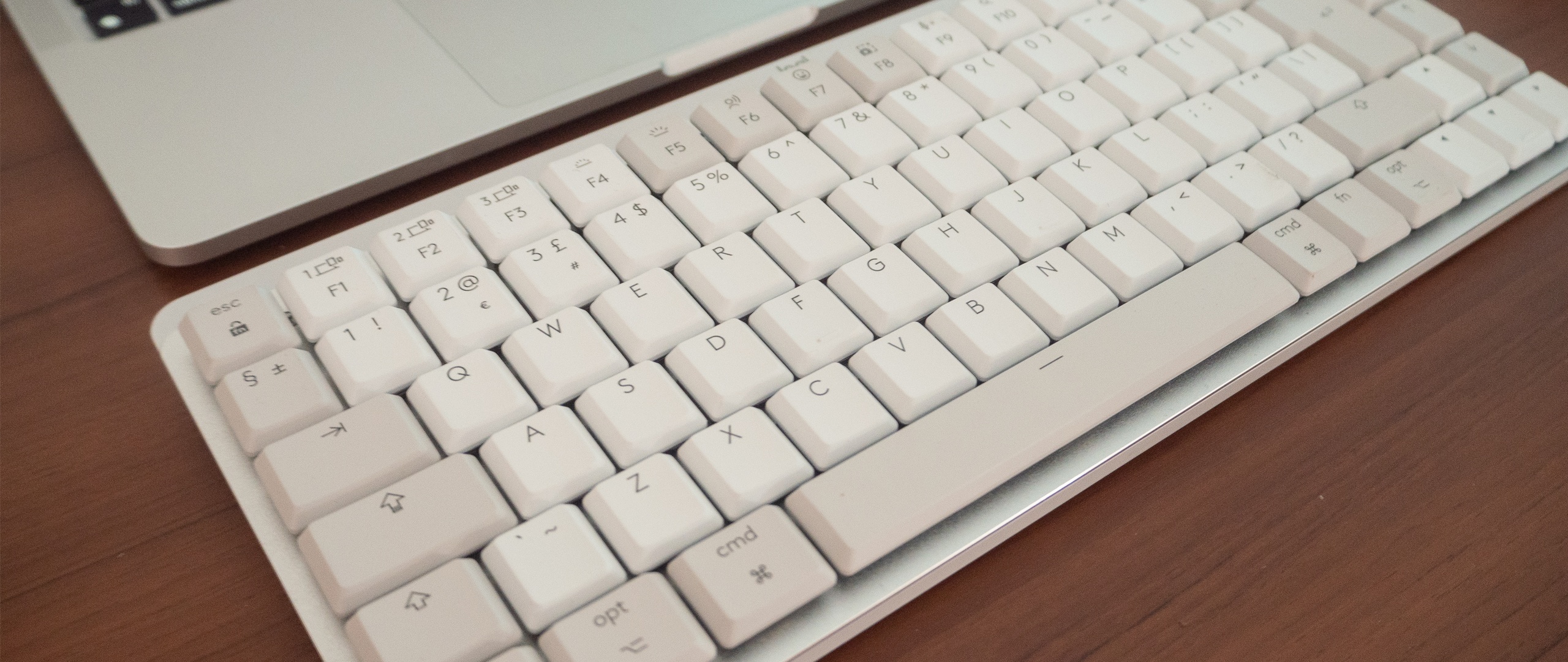Our Verdict
The Logitech MX Keys Mini Made for Mac is a compelling device for Mac users, with an appealing look and a variety of customisable options to suit a range of creative professionals from authors to designers and photo editors. A few small gripes however stop short of us recommending this as the only mechanical keyboard worth looking at.
For
- Excellent option for Mac-only users
- Good versatility and programmable functionality
- Nice small-form design
Against
- Keys are a little rattly
- Design takes getting used to
- Relatively pricey option
Why you can trust Creative Bloq
Weight: 612g
Height: 131.55mm
Width: 312.60mm
Depth: 26.10mm
Bluetooth? Yes
Battery life: 15 days or 10 months with no backlighting enabled
Wireless range: 10 metres
Charging: USB-C
Logitech’s new ‘Mastered for Mac’ range, within which the Logitech MX Keys Mini for Mac belongs, looks to put Mac users and creative professionals centre stage in the brand’s expanding, and occasionally bewilderingly vast product range. Coming in at £149.99 RRP, the MX Mechanical Mini certainly sits at the premium range of the mechanical keyboard world, but for the money Logitech propose a streamlined design, tactile and quiet low-profile mechanical keys and smart backlighting to keep you working wherever you are.
The non-mechanical version of the keyboard is already one of our best keyboards for Macs, but the question is, is the mechanical version a worthwhile upgrade? We’ll be looking at testing its range of features so you can get a better impression of whether this is the everyday keyboard you’ve been looking for.
We tested the product over a couple of weeks of normal studio operation – from writing to photo-editing, so the keyboard was put to the test with shortcut-heavy apps like Lightroom, Photoshop, PhotoLab as well as more conventional apps such as Microsoft Word and Excel.

Logitech MX Keys Mini for Mac: Design and build
The Logitech MX Keys Mini comes in two colours to match your Mac – standard silver or space grey. The unboxing experience is pleasant enough, if a little underwhelming, although we like the use of a little folded pouch to keep the charging cables stowed away. Once out of the box, we managed to get set up in as little as 30 seconds, and the Mac system works wonders when it comes to natively pairing devices such as this.
The design of the keyboard itself is a standard 75% approach, so it does have page up and page down keys sat to the right of return and backspace. The keys all run in line with each other, which although it looks the part, we actually found a little frustrating, as it’s hard to get to the arrows and right option and function keys on feel alone. We spent a good few days with the keyboard pressing page up and page down by mistake rather than shift or return. It’s something most users will get used to, and Logitech has included a little bump on the down arrow to act as a guide, but it was a needless design feature that was a little annoying to circumvent.

Logitech MX Keys Mini for Mac: Features
When paired with Logitech’s Logi Options+ application, the versatility of this keyboard comes into its own, as the app allows different shortcuts and function keys to be programmed depending on your preferences. It’s a nice little tool, and we enjoyed using it to reset some of the more redundant keys to our liking, such as opening a specific application or returning to the desktop – a good experience that highlights Logitech has thought about making this keyboard work for Mac-only users. We also liked the notification icons that pop up on the screen, via the app, when CAPS LOCK is engaged, for example.
Similar to other Logitech keyboard products, the Made for Mac MX Mechanical also has three different device shortcuts placed at the top on keys F1 – F3. A simple press of these keys can switch between different Mac products, and we found this quite useful for keeping two workflows on the go, one on our iPad and one on our MacBook Pro.
The Logi Options+ app does more than change function and shortcut keys, as it can also control and measure the backlighting in a specific environment and provide appropriate keyboard lighting to suit. Impressively, on a full charge, with everyday use, Logitech claim up to 15 days with lighting on, or 10 months with lighting turned off altogether. They also claim that one 15-minute charge at the beginning of the day can power the entire day’s work. We must admit we think they’re right on this one – the battery life is a definite plus point.

Logitech MX Keys Mini for Mac: Typing experience
The typing experience on the Logitech MX Keys Mini for Mac is good, but not exemplary or world-beating. The keys have a nice feel to them, with a pleasant bump and a good amount of feedback depending on the speed with which you’re typing. The tactile quiet switches are soft to the touch and we found we were able to build up a good flow, but we did notice that they were a little louder than we were expecting and there’s definitely a noticeable, if not altogether annoying, rattle from the stabilisation system that we would have liked to have seen eliminated from a keyboard at this price point.
Overall, however, there’s little else to flag, as we think most users will thoroughly enjoy the speed, feedback and precision with which you can type. The rattle aside, the small form factor will make up for it for most people who travel, and we can see this being a useful remote-working tool or travel companion for Mac users. Authors penning their latest model might want to look elsewhere, but for a premium mechanical keyboard for the consumer Mac market, the typing experience is perfectly good enough and the fact that shortcuts can be programmed along the function keys means we found it very flexible and usable when it came to photo-editing or precise creative specific tasks.
Should you buy the Logitech MX Keys Mini for Mac?
If you are already happy with your setup or have an existing mechanical keyboard, we wouldn’t suggest you throw it in the trash in place of this one just yet. That being said, if you’re looking for something Mac-specific and want highly programmable functions, shortcuts and excellent battery life, there’s a lot to recommend the Logitech MX Keys Mini for Mac. The typing experience if not excellent is certainly good, but for us, the product is slightly let down by the high price and the rattle from the keys. We also weren’t 100% convinced by the in-line key design, which meant it was hard to find the right button instinctively at first, although we must admit that we did get used to it.
For around the same price, we’d also recommend looking at the Apple Magic Keyboard, the slightly cheaper MX Keys Mini from Logitech, or if you’re set on a mechanical system, the excellent Keychron K8 arguably offers a superior mechanical experience for not a lot more money.
Read more:

Thank you for reading 5 articles this month* Join now for unlimited access
Enjoy your first month for just £1 / $1 / €1
*Read 5 free articles per month without a subscription

Join now for unlimited access
Try first month for just £1 / $1 / €1
out of 10
The Logitech MX Keys Mini Made for Mac is a compelling device for Mac users, with an appealing look and a variety of customisable options to suit a range of creative professionals from authors to designers and photo editors. A few small gripes however stop short of us recommending this as the only mechanical keyboard worth looking at.

Jacob Little is a freelance writer and photographer and over the past ten years, has written for several national publications and brands. Based near Bristol, technology and the creative industries form the basis of his work, and he also provides content planning and project scoping services for agencies and businesses.