Our Verdict
It’s amazing what LightWave Digital has achieved in such a short time. The inclusion of procedural geometry nodes, instance painting, and a bridge to Unreal Engine all say that LightWave is not only back, but here to stay.
For
- Powerful new procedural nodes
- Motivated development team
- Unreal Engine live connection
Against
- More geometry nodes required
- Limited instance painting settings
Why you can trust Creative Bloq
The 2023 release of LightWave was far from guaranteed. Its previous owner, Vizrt, had acquired it from NewTek but suspended its development, and the last update was way back in 2020. The regular changing of hands and no plans for any new release made LightWave’s existence precarious indeed.
In April 2023, a new start-up called LightWave Digital took the reins and created a team of former NewTek staff and a number of other developers. In the mix was Andrew Bishop, who was asked to put together a team to save LightWave. Whether he and others have managed to truly do this is yet to be seen, but the release of version 2023 is a positive sign.
The latest release boasts the introduction of procedural geometry nodes, instance painting, and a real-time bridge over to Unreal Engine 5. These are significant steps forward, helping LightWave future-proof itself and increase its appeal to a brand-new generation of 3D software users.
LightWave 2023: Procedural geometry
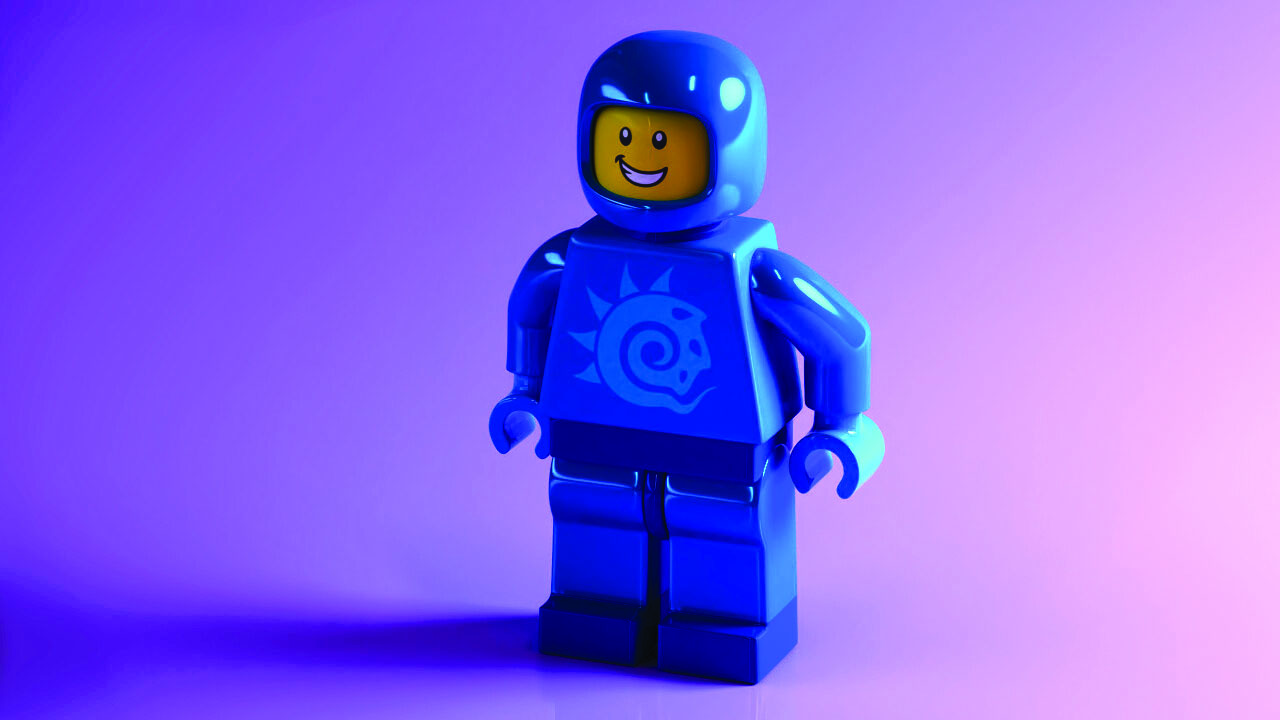
It’s now possible to make dynamic text directly in LightWave Layout. This offers an improved level of functionality, including the animation of individual characters. Being able to treat each character individually rather than as a whole word is a big win for animators. This might seem like a niche tool to be added with limited buy-in, but maybe the inclusion of bevelling, surfacing and alignment tools might win over more people.
Any Blender user will know exactly what geometry nodes are, but for the uninitiated, they allow users to generate and manipulate geometry procedurally. This means that artists can use rules rather than using traditional modelling techniques to create and manipulate their content. LightWave’s implementation of a node-based system here demonstrates a commitment to creating procedural tools that are ideal for modelling and scattering objects.
It’s hard to overstate how powerful this type of workflow is; procedural nodes can be linked together to help create unbelievably complex and non-destructive outputs. It’s pretty impressive that the team has created such a system with just six months of development time.
There are over 30 nodes, which is nothing compared to the hundreds found in Blender, but this is still a great start. The lack of nodes might seem like a concern, but they’ll no doubt be added to over time.
This initial node collection enables the construction and manipulation of geometry and splines, performing Boolean operations, and scattering points. Existing LightWave users who want to adopt this new workflow will have to face a learning curve, but if you’re coming from a DCC that already uses them, then you’ll probably find it easier.
One benefit of this node-based workflow is that it’s fully animatable over time. So once you’ve created your design, the parameters can be keyframed to create some truly impressive and dynamic animations. The nodes also integrate directly into its native instancing tools.
LightWave 2023: Instance painting

Using brush tools to scatter geometry over a surface has become increasingly common in recent years. It provides a level of speed and flexibility to place objects exactly where you want them without having to be too specific. It can speed up the population of a scene when 100 per cent accuracy isn’t necessarily required.
LightWave makes it possible to paint objects as instances to better utilise your available memory. Once the instances have been generated, it’s possible to control a few basic scattering parameters. This is nowhere near as extensive as something like Forest Pack Pro, but provides the initial tools for greater modelling flexibility.
LightWave 2023 review: Unreal Engine bridge

An increasingly common new feature for DCCs in the last few years is to create real-time connections with game engines such as Unreal Engine. LightWave has done exactly that with its new bridge tool, which paves the way for a streamlined workflow when delivering output with Unreal Engine. The live link is ideal for minimising trips back and forth and helps reduce the separation felt between apps. To further tempt users over, LightWave now also bundles in the gaseous fluid simulation plugin TurbulenceFD, as well as animation cache sculpting application ChronoSculpt. These additions will certainly help sweeten the deal.
This content originally appeared in 3D World magazine. Subscribe to 3D World at Magazines Direct.
out of 10
It’s amazing what LightWave Digital has achieved in such a short time. The inclusion of procedural geometry nodes, instance painting, and a bridge to Unreal Engine all say that LightWave is not only back, but here to stay.

Paul is a digital expert. In the 20 years since he graduated with a first-class honours degree in Computer Science, Paul has been actively involved in a variety of different tech and creative industries that make him the go-to guy for reviews, opinion pieces, and featured articles. With a particular love of all things visual, including photography, videography, and 3D visualisation Paul is never far from a camera or other piece of tech that gets his creative juices going. You'll also find his writing in other places, including Creative Bloq, Digital Camera World, and 3D World Magazine.

