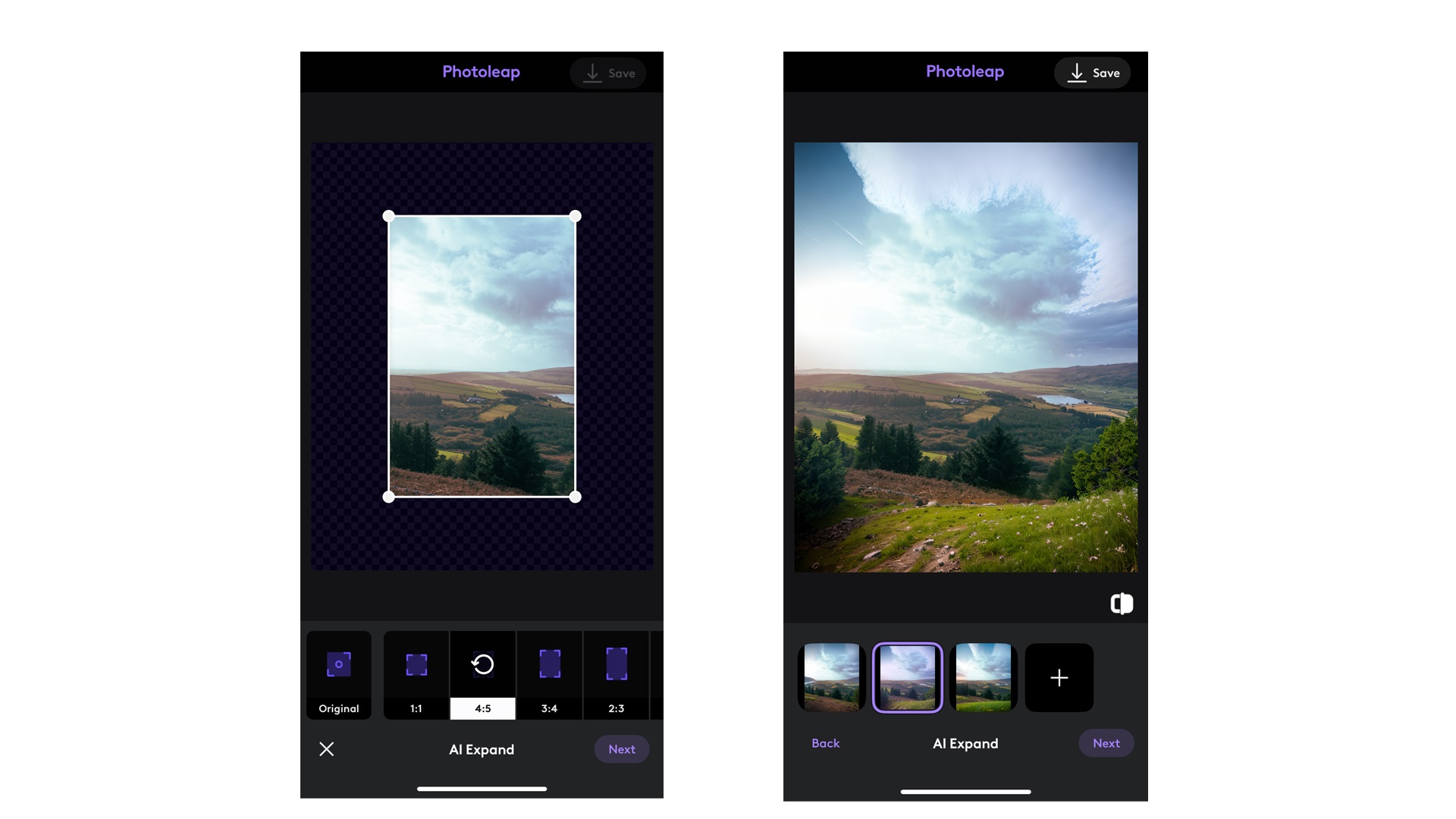Our Verdict
Very close to being a challenger to some of the more accepted photo-editing apps out there, Photoleap doesn’t take itself too seriously when it comes to playing around with AI features, but this is to be commended, and luckily it has the power and ability to edit photos well if more traditional demands are asked of it.
For
- Integrates AI in an easy-to-use, easy-to-understand way
- Powerful standard photo editing available
- Good social templates for content creators
Against
- Not all AI results work well
- It could be trying to do too much
- A bit gimmicky
Why you can trust Creative Bloq
Lightricks, with their focus on AI functionality in their trio of content editing apps, provides creators with the chance to edit videos and photos in a new way, making the most of the opportunities AI provides from background auto-replace functions to AI headshot and selfie generators.
Photoleap promises to offer something new. A smart, intuitive, user-friendly photo editing system that has all the functionality to edit, resize and manipulate your images like you’d do in other apps, but with the added benefit and interest of a whole suite of AI editing functions and automatic features.
As with other Lightricks apps, there’s a freemium element to Photoleap, which most users will expect to see. Some simple tools like cropping and resizing are free, and allow you to save your project, but other ‘pro tools’ like the majority of the AI functions mean you won’t be able to save your image. You’ll be able to try them out, but you’ll need to make a purchase and upgrade to the ‘pro’ version in order to keeping saved versions.
Editing features in Photoleap

Once the app is downloaded and you’re on the home screen, the user interface will be familiar to any user of other Lightricks apps. It’s well designed, easy to navigate and provides simple access to most standard editing functions, as well as the ‘AI edits’ feature, which will help you create professional headshots from selfies, for example, change the background in your images or create a whole scene from scratch.
These, for the most part, work well and we especially enjoyed using the AI Expand functionality which can assess the surrounding area of your image and expand the image past the initial crop. AI Background and AI Scene also work well, and we thought on the whole there were a generous number of features (if you’re willing to pay for the pro version) that can either dramatically enhance your photos or adapt them to suit a particular style.
As well as these genuinely useful AI features, there are many fun ones to play around with, such as a FaceSwitch feature or the ability to let AI carry out some interior design in your home by taking a picture and choosing a particular theme you like such as ‘Danish’ or ‘Seaside’. There’s also an AI pet mode, AI Comics and a standard text-based generator to describe the image you want to create, although we found the results and quality here to be mixed when we used this.
Where we see AI to be most useful in Photoleap is to add and assist everyday editing if the content creator already has an idea of what they want to achieve first. We got good results by letting the app decide on colour grades and backgrounds, for example, and we also liked the fact that the software comes inbuilt with several different photo editing presets as you’d see with apps such as VSCO or Lightroom.
Templates and design in Photoleap
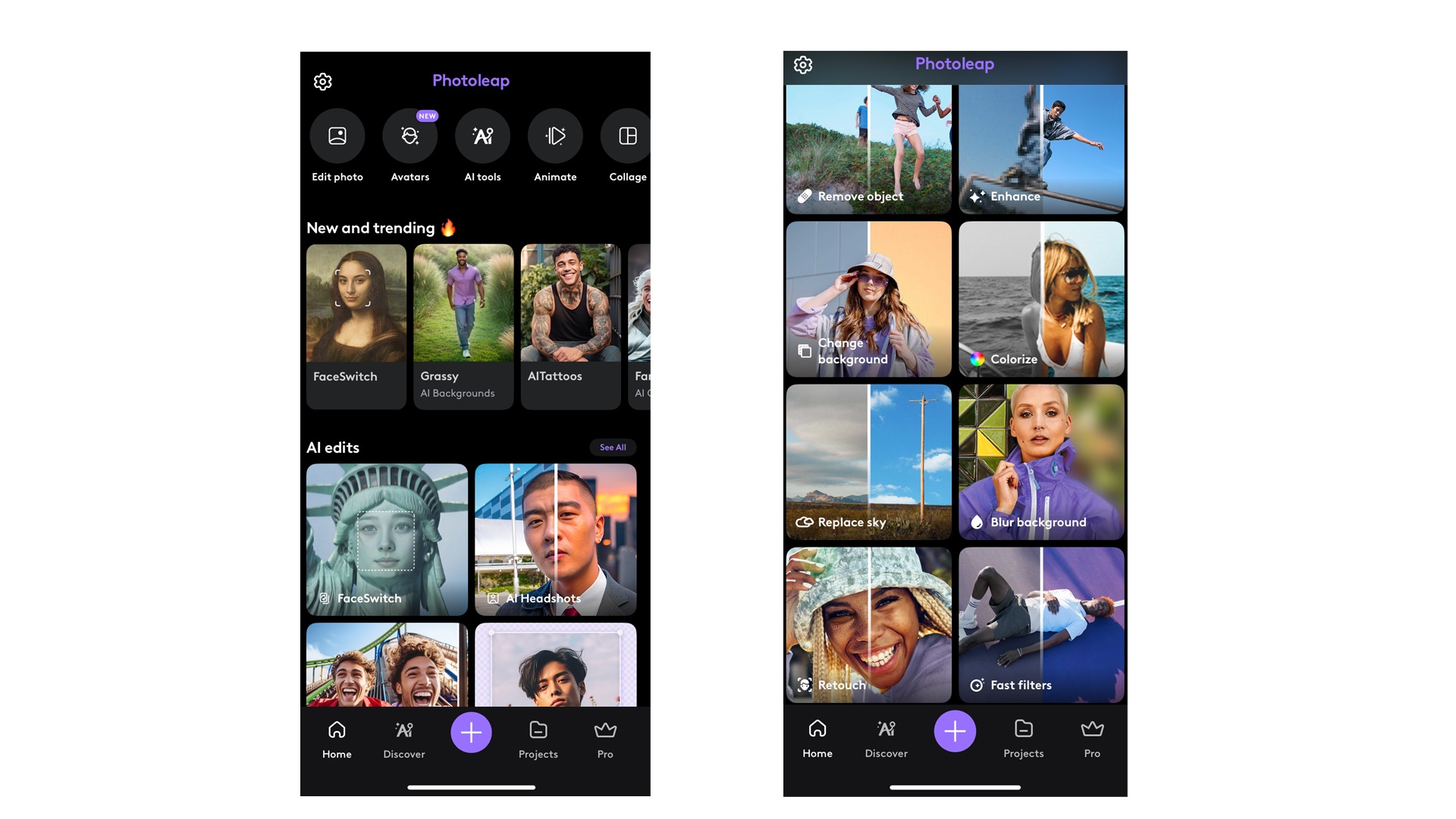
Click the little plus icon at the bottom of the app screen and you have the opportunity to open recent photos and edit them. Click on ‘canvas’ however and you get access to Photoleap’s range of backgrounds and templates which can be used to design social posts, for example, to exactly the right dimensions and specifications.
This is a nice additional feature, and it makes designing compelling-looking posts (especially stories for Instagram) really easy. The process of design, even without any intervention from AI, is really impressive. Layers can be added easily and the user experience is exactly how you’d expect and want it to be, with every aspect of photo manipulation being available through touch on each layer.
Having the ability to easily navigate to pre-existing templates means that the software could genuinely be useful for content creators, pushing the software towards being a photographer or designer’s companion rather than a piece of AI gimmickry.
Should I buy Photoleap?
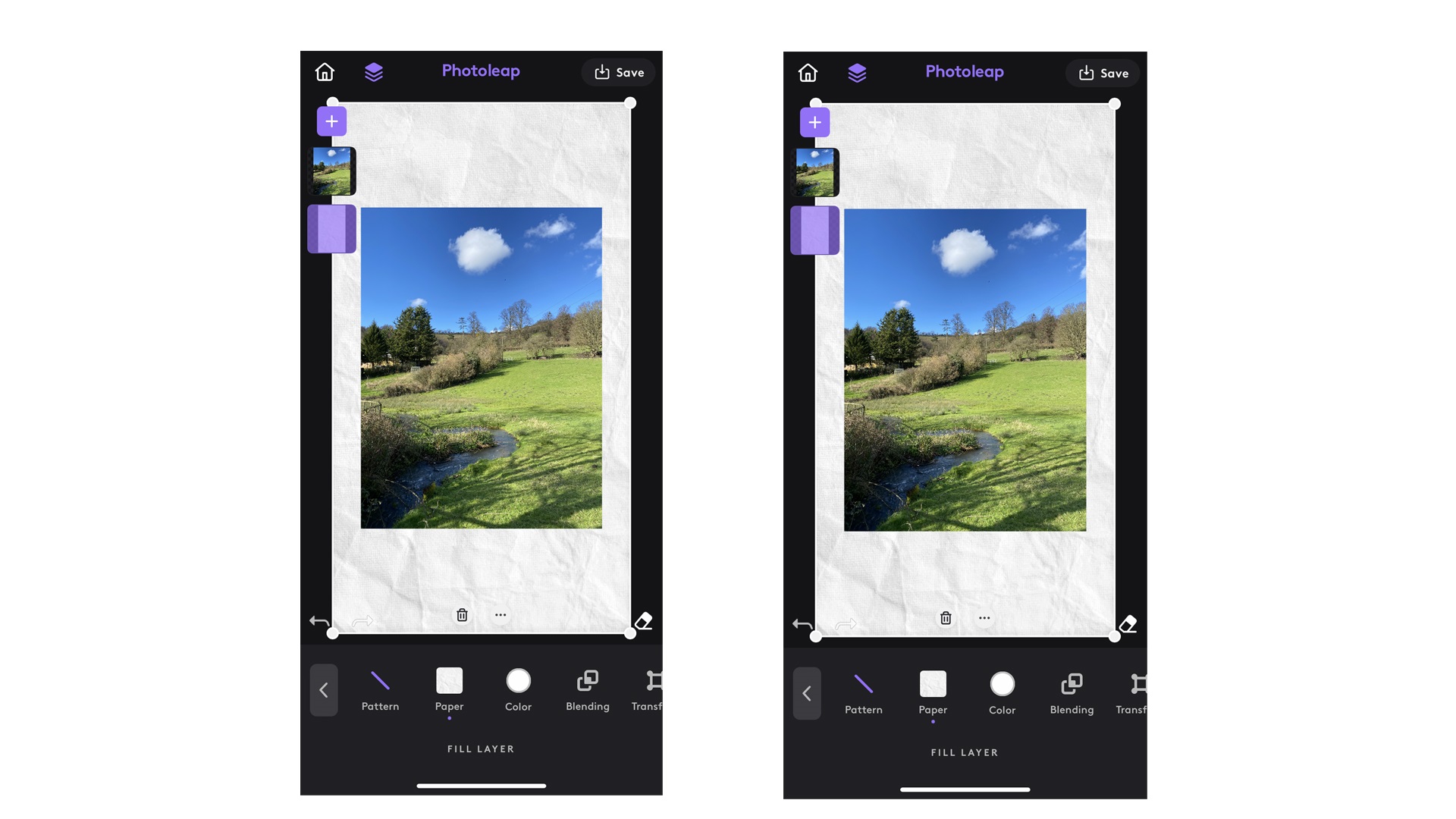
There are plenty of photo-editing apps out there vying for your attention, but many professional photographers and content creators tend to gravitate towards well-known, trusted apps like Adobe Photoshop and Lightroom due to mixed results in some other pieces of software. We were really impressed with Photoleap however – we think this could be a great purchase for professionals looking to experiment with how AI can assist in editing workflows, or for image-savvy content creators looking to do something new with bespoke templates and designs.
The AI features aren’t always useful, and many of them produce mixed results, but there’s a huge amount of them on offer in one place and we were impressed with the effort to put AI at the forefront of people’s editing workflow in a way that still allows for a little bit of experimentation and playfulness.
out of 10
Very close to being a challenger to some of the more accepted photo-editing apps out there, Photoleap doesn’t take itself too seriously when it comes to playing around with AI features, but this is to be commended, and luckily it has the power and ability to edit photos well if more traditional demands are asked of it.

Jacob Little is a freelance writer and photographer and over the past ten years, has written for several national publications and brands. Based near Bristol, technology and the creative industries form the basis of his work, and he also provides content planning and project scoping services for agencies and businesses.