Our Verdict
Lightmap has taken an already excellent tool and managed to improve it, adding great options for lighting scenes in a fluid and intuitive way. Connection to other tools is fantastic too, so no matter your workflow, HDR Light Studio is a must have.
For
- Clean, intuitive interface
- Excellent live results
- Links to your favourite apps
Against
- None from our testing
Why you can trust Creative Bloq
HDR Light Studio has been around for some time now, generating quite the reputation for its intuitive lighting of 3D scenes. One of the biggest benefits has been how it communicates with just about every other piece of 3D software via its plugins, making it easy to integrate into new or old pipelines.
An intuitive workflow and efficient pipeline is so key to many projects that tools like this sell themselves. Previous versions excelled with process and results, due to being feature-rich with a shallow learning curve. Preview renders look fantastic and designing a lighting scheme in little time has been a huge benefit. So what could a new edition bring to the table to make the upgrade worthwhile? As it happens, a fair bit.
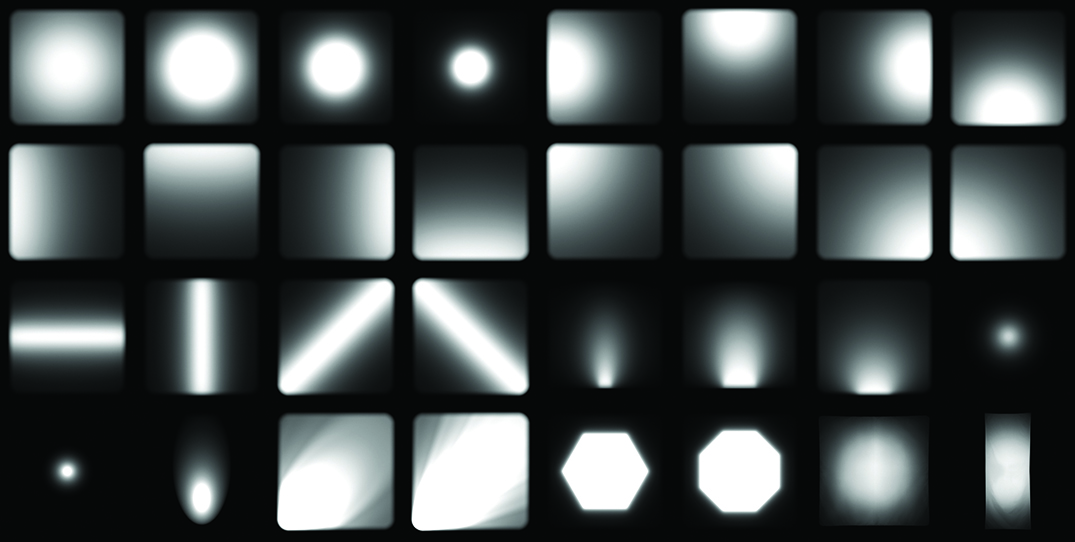
You have the option to work in a lit 3D view, which is most intuitive, but can also generate light schemes using a flattened view. Both have benefits, but it can be useful to see your lights unwrapped to a flat texture.
HDR Light Studio is a standalone tool aimed solely at the task of lighting scenes, with a dedicated UI designed for this. The layout is clean and clear, making excellent use of space, with everything falling neatly where you want it. There are procedural lights that can have many attributes from shape, intensity and gradients, all adjustable on the fly, with real-time results shown in the preview window.
Rather than trying to, scale, translate and rotate lights in 3D space, aligning by eye, there is the LightPaint tool, which allows you to pick a point on the target model, with the light moving directly to illuminate that spot. This truly remarkable tool allows lighting at the speed of thought and lends itself to experimenting while remaining controllable and repeatable.
Version 8 introduces the ability to change even more attributes while in LightPaint mode, with keyboard shortcuts to keep work fast and efficient. Being able to adjust brightness and position, all while in this single mode, keeps things moving. Of course, you can place lights manually if desired and you can work in either 3D space or use the canvas mode.
Impressive features
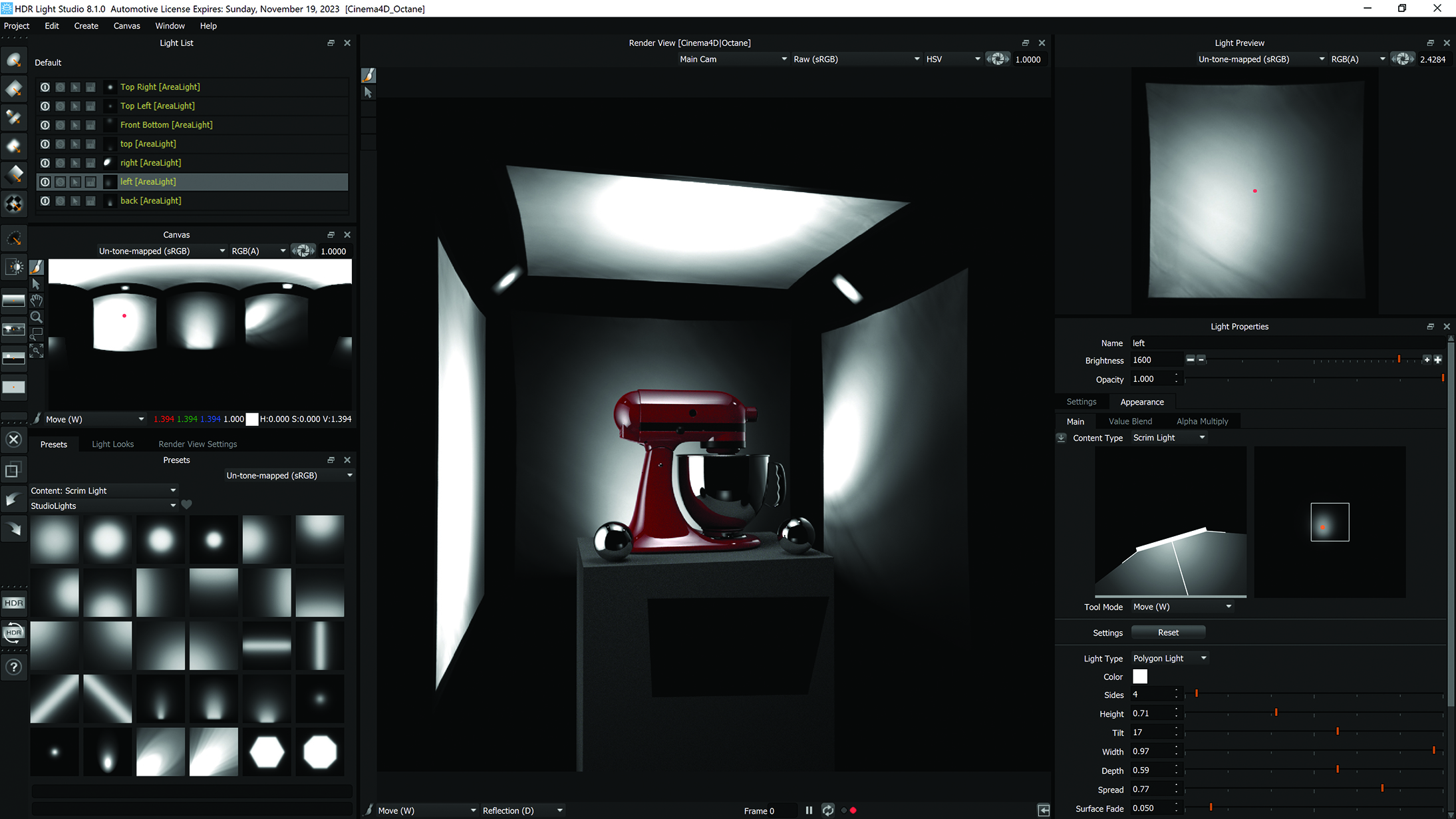
PRICE: Indie licence £195/$250 / Pro £295/$380 / Automotive £995/$1,275
COMPANY: Lightmap
WEBSITE: lightmap.co.uk
A particularly powerful feature when using a plugin to connect to your 3D software is the ability to stay in the lighting UI, but see results from your final renderer. For example, if you use Cinema 4D, you can create your scene, set your render settings, then move to HDR Light Studio to create and place your lights, taking full advantage of those tools, but see live results from your final image. This is remarkable when in use and it’s great to see that all of the big names and many smaller ones are catered for.
The biggest new feature, which speaks to me with my photography background, is Scrim Lights. The results of these are gorgeous, but what makes them so special is what they emulate. A large diffusing piece of cloth is set in place, a little like the front face of a softbox, but rather than a fixed lamp a movable one is used, allowing you to adjust the intensity and falloff pattern of the illumination in ways you can’t easily replicate any other way. The implementation of these tools and the interface make this simple and fun, which seems to be the most common theme when using HDR Light Studio.
Similarly simple in operation but powerful for setting lights just the way you intend is the Polygon, a system for shaping lights with a handful of sliders. This can be used in various ways, such as alphas for procedural lights, lending itself well to generating natural falloff and shaping results.
Should I buy Lightmap HDR Light Studio?

Lightmap has taken an already excellent tool and managed to improve it, adding great options for lighting scenes in a fluid and intuitive way. Connection to other tools is fantastic too, so no matter your workflow, HDR Light Studio is a must have.
This content originally appeared in 3D World magazine. Subscribe to 3D World at Magazines Direct.
out of 10
Lightmap has taken an already excellent tool and managed to improve it, adding great options for lighting scenes in a fluid and intuitive way. Connection to other tools is fantastic too, so no matter your workflow, HDR Light Studio is a must have.

Rob Redman is the editor of ImagineFX magazines and former editor of 3D World magazine. Rob has a background in animation, visual effects, and photography.
- Erlingur EinarssonTech Reviews Editor

