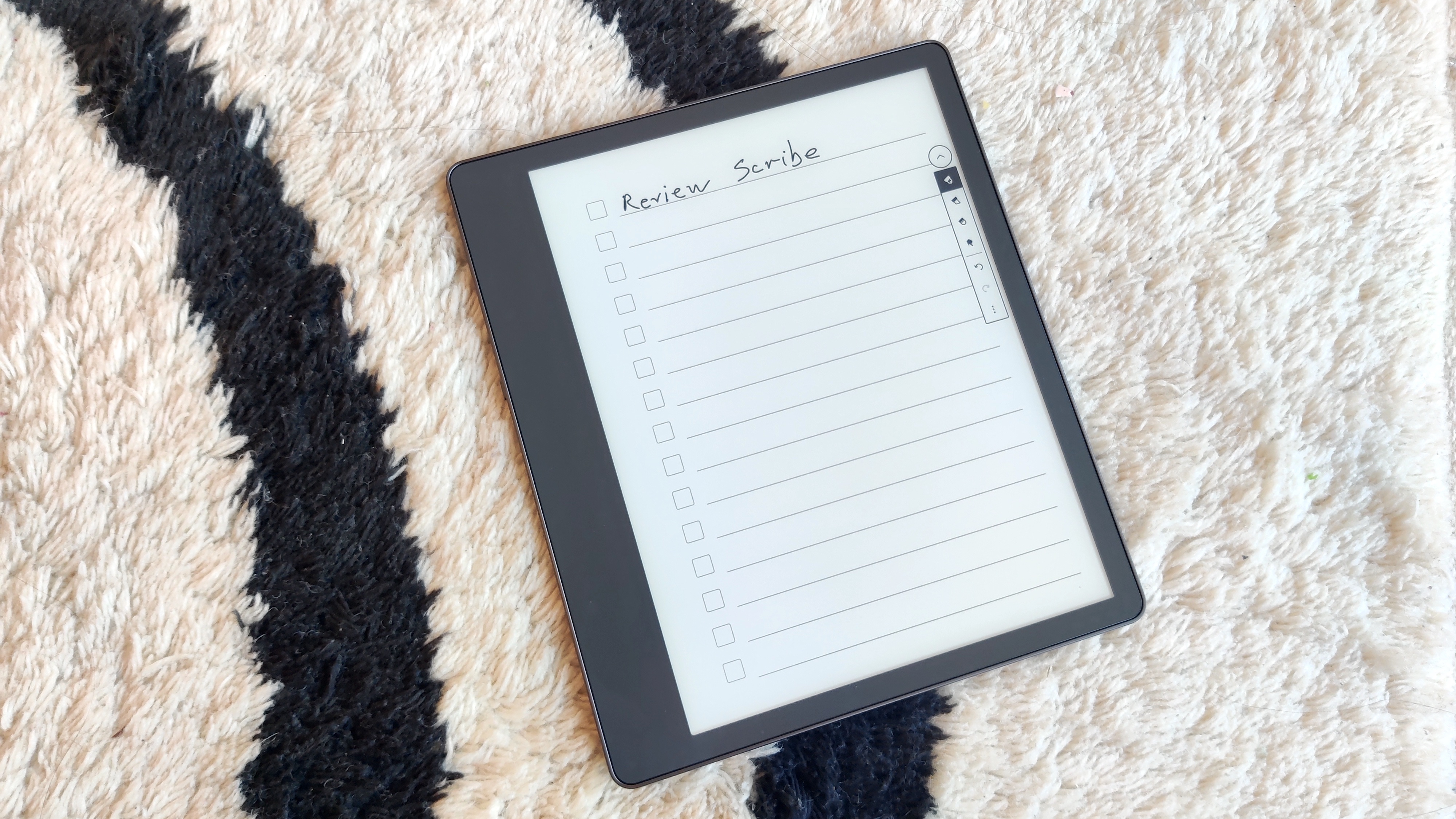Our Verdict
This Kindle Scribe e-reader is a strong addition to Amazon’s lineup, with the beginnings of writing capability and a digital pen capable of making scrappy notations throughout your ebooks and PDFs. We wish the notation feature was a little more freeform – outside of PDFs, there’s no scribbling in the margins here – but it’s certainly a step in the right direction.
For
- Big screen
- Freedom to annotate
- Multiple storage options
Against
- Notes can feel restrictive
- Price veers into iPad territory
Why you can trust Creative Bloq
Screen size: 10.2” e-ink
Storage capacity: 16GB / 32GB / 64GB
Interface: FireOS
Connectivity: WiFi 802.11 ac/b/g/n (dual band) / Bluetooth
Special features: Basic / Premium Pen
Hard disk form factor: Fixed internal storage
CPU: 1GHz
Size: 196 x 229 x 5.8 mm
Weight: 433g
The Kindle Scribe is the next evolution in Amazon’s range of ebook readers – as a portable tablet that not only allows you to read texts and documents, but also annotate them.
Coming with a choice of pen – Basic or Premium – and a responsive touchscreen that can be tapped, scribbled, and erased, the Kindle Scribe certainly shoots for the moon when it comes to offering high-level features, with a corresponding price tag.
So is this the future of e-readers, or a flashy distraction on the way? We tested out the Kindle Scribe for ourselves to find out where it will rank among the best e-readers.
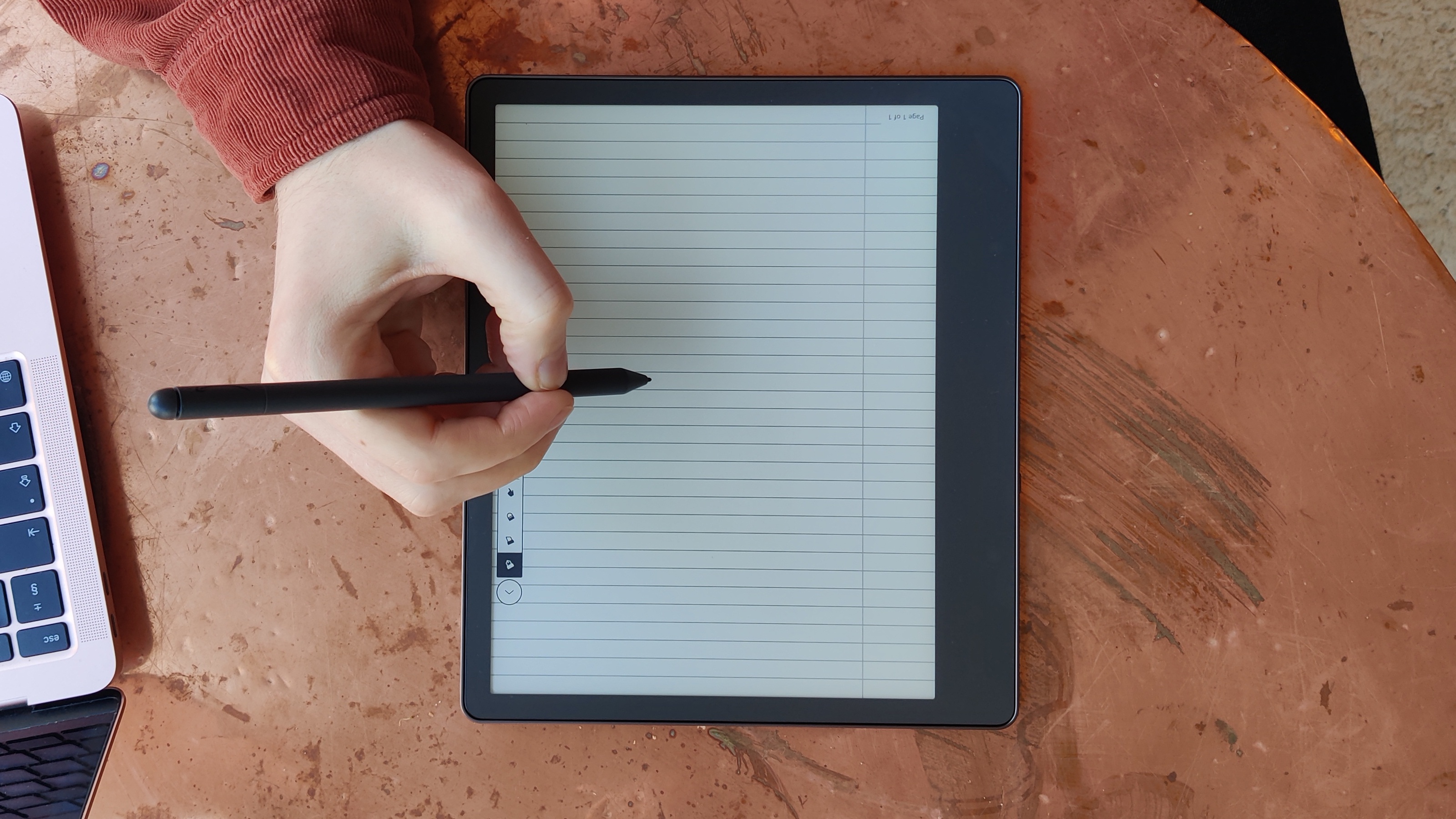
Kindle Scribe review: Design and display
The Kindle Scribe looks a little different from previous Kindle models. It’s still a portrait-oriented tablet, but with a thicker bezel on the left hand side (to help you hold it) rather than beneath the screen.
The design is clearly premium, with a slim aluminium casing and some rubber feet to prevent the Scribe from sliding across a surface. There’s an add-on case accessory that can act as a kickstand while reading or drawing, and will keep the device protected when not in use, though this will cost you extra.
The pen accessory is thrown in for free, thankfully, and it does a great job with writing on the touchscreen, with a sensation pretty close to writing on paper. It attaches magnetically to the Scribe, and even comes with an ‘eraser’ input in the Premium model, which feels intuitive to use.
The Scribe weighs 433g, which is a little less than the average iPad, but not by much. The large 10.2-inch e-ink screen makes for a pleasurable reading experience, with the expected 300ppi glare-free display that’s become standard on Kindle devices – but the size also means it takes up more space than a lot of other e-readers.

Kindle Scribe review: Features
First off, this is a Kindle ebook reader. That means you can expect the usual suite of features that entails – an eye-friendly screen with varying brightness settings, a monochrome display, a library of ebooks and audiobooks to purchase or access with a Kindle Unlimited subscription, and the like. You’ll get up to a 12-week battery life with light use, with a charging time of 2.5 hours through a mains socket.
The big difference is in notations. The Scribe’s navigation bar now includes a ‘Notebooks’ section for creating to-do lists, recipes, journal entries, reminders, and the like; you can set a pleasing variety of templates (narrow lines, tick boxes, etc) and even sort your notebooks into folders.
However, you can also add annotations to ebooks, PDFs, Microsoft Word documents and other files you’ve imported to your Kindle library.
You get the most freedom with PDFs, being able to scribble, underline, highlight, and deface pages as you see fit. It’s a little more restrictive when it comes to purchased ebooks, which seem to require a bit more respect – you can add notes to certain words or lines, but they’re generally hidden while reading, and pop up when you go back to revisit them – and it’s the same story with any non-PDF files, such as DOC, DOCX, TXT, RTF, HTM, HTML, PNG, GIF, JPG, JPEG, BMP and EPUB. So those hoping to scribble wildly in the margins the way they would with a paperback may be disappointed.
It’s worth noting that files shared via the USB-C cable also can’t be annotated – you’ll have to send the files digitally, via the Kindle desktop/mobile app, or by emailing the Scribe directly.
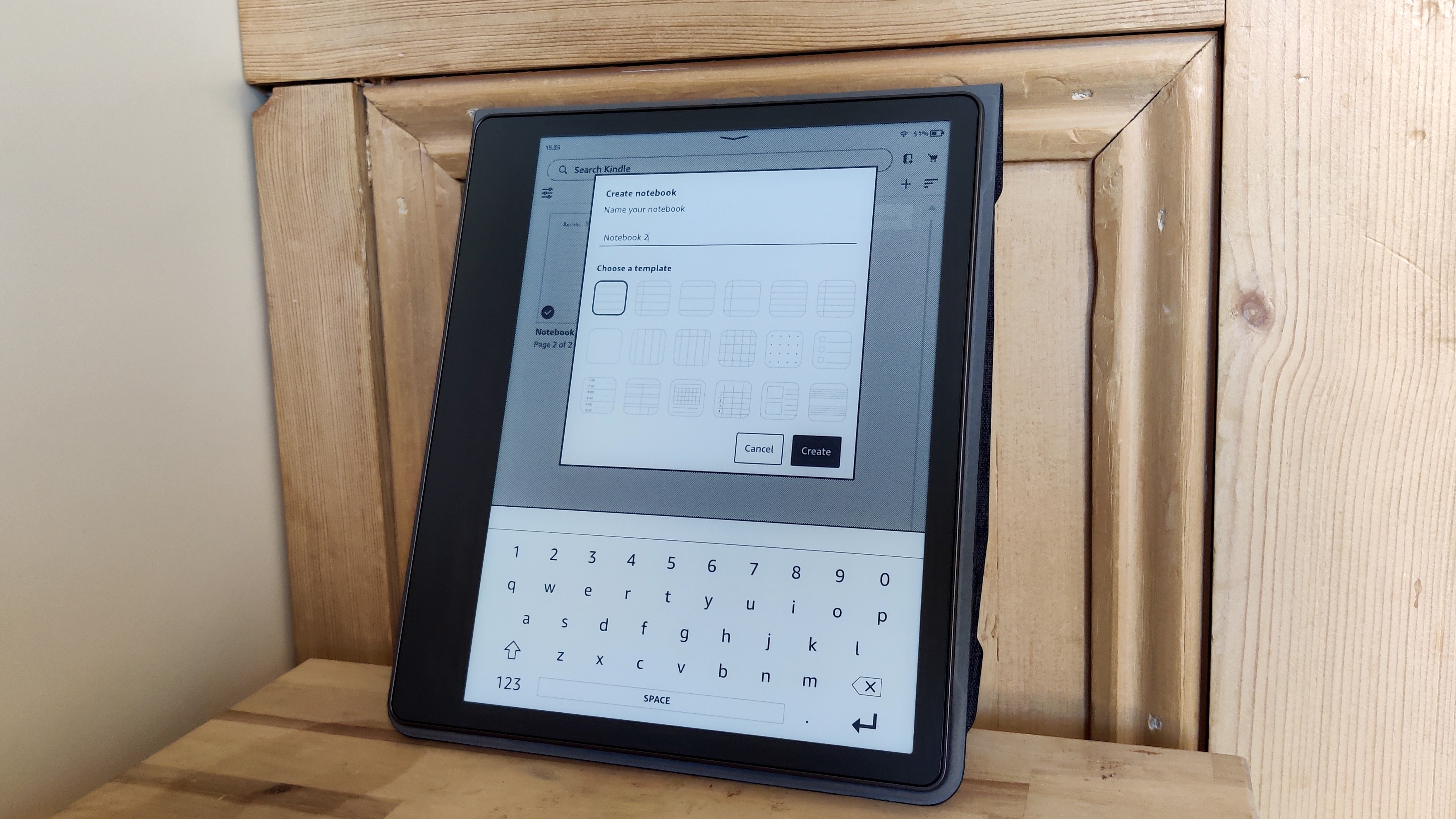
Kindle Scribe review: Ebook and audiobook experience
Fancy pens aside, the Scribe is just as adept at reading or accessing audiobooks as other Kindle models. The e-ink display is very easy on the eyes, with a host of adjustable brightness and warmth options to cater to your preference. As ever, a simple tap on either side of the touchscreen will turn pages, while a pinched finger movement can change the font size, while the relatively large Kindle Scribe screen ensures good visibility throughout.
This Kindle doesn’t have any built-in speakers, or a headphone jack, so you’ll need a Bluetooth-enabled speaker or headset to listen to audiobooks through the Audible app.
Kindle Scribe review: Price
The Kindle Scribe isn’t cheap, and it can be hard to recommend it over more affordable alternatives. There are three price points for differing storage options, with the Scribe starting at £329 for the 16GB model (with Basic Pen), £379 for the 32GB (with Premium Pen), and £409 for the 64GB (Premium Pen).
Which one you buy will depend on how much you expect to be downloading at any one time – even the smallest option will allow for thousands of ebooks, though a library full of audiobooks will reach capability a lot faster than that.
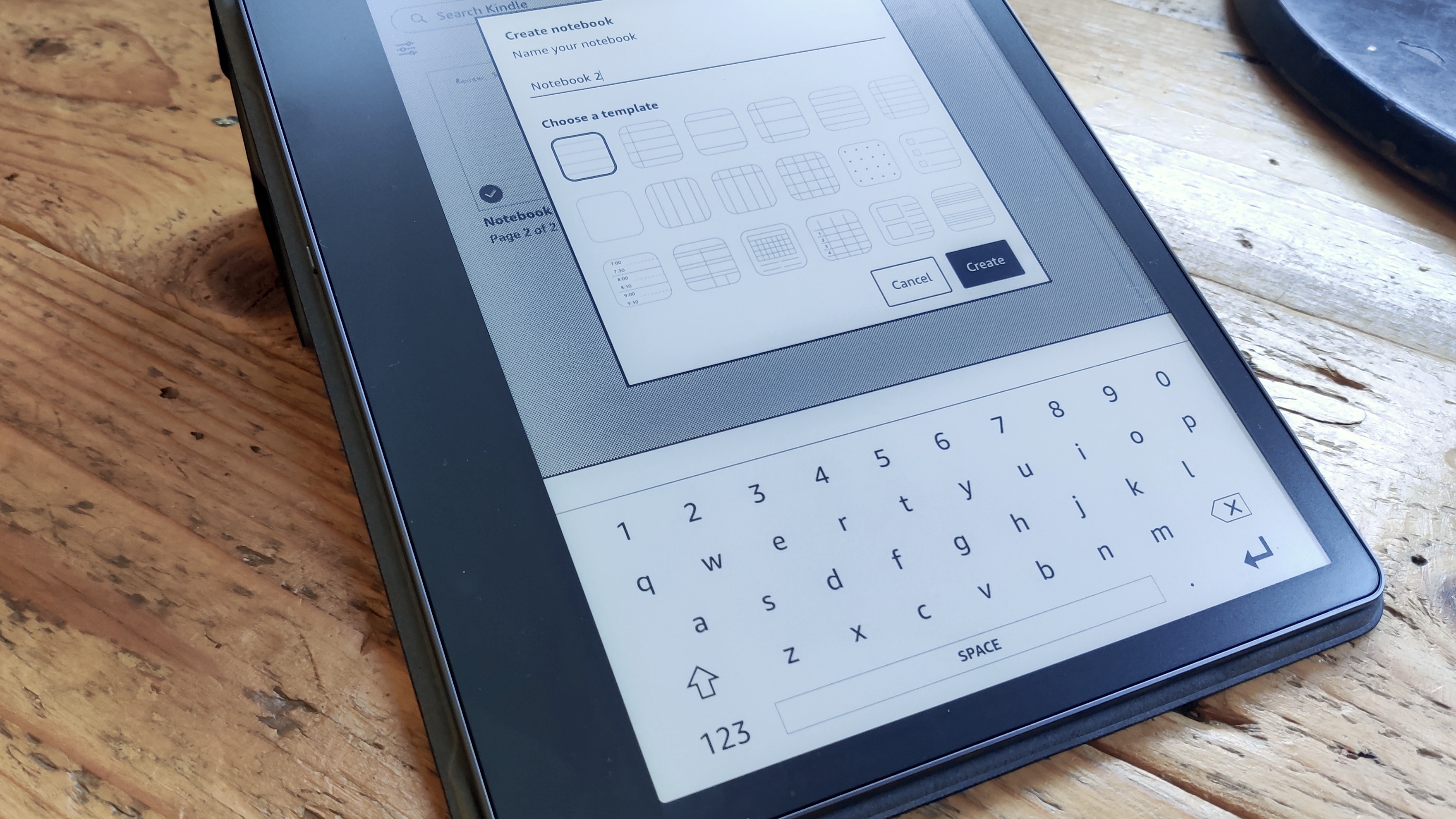
Should I buy the Kindle Scribe?
The Kindle Scribe is an interesting product – a premium, high-cost Kindle with some basic annotation capability built in.
The large size and 35-LED display will be behind some of that cost, though it’s apparent that this is a first attempt – Amazon even refers to the Scribe as a “1st Generation” model – and we expect more sensibly priced models with improved annotating capabilities down the line.
This iteration of the Scribe may be high-end, but it also sidesteps some key specifications for those taking their e-readers on holiday – like water resistance – and the annotation element isn’t quite fleshed-out enough to justify the price. While the monochrome display is ideal for reading, too, it can feel a bit creatively limited for drawings.
Those after a straightforward reading experience will fare fine with a much cheaper Kindle model, or the competing Kobo Clara 2E, which boasts waterproofing and eco-friendly materials. However, if you’re interested in getting a big-screen e-reader with a few fancy features, the Kindle Scribe will likely serve you well.

Thank you for reading 5 articles this month* Join now for unlimited access
Enjoy your first month for just £1 / $1 / €1
*Read 5 free articles per month without a subscription

Join now for unlimited access
Try first month for just £1 / $1 / €1
out of 10
This Kindle Scribe e-reader is a strong addition to Amazon’s lineup, with the beginnings of writing capability and a digital pen capable of making scrappy notations throughout your ebooks and PDFs. We wish the notation feature was a little more freeform – outside of PDFs, there’s no scribbling in the margins here – but it’s certainly a step in the right direction.