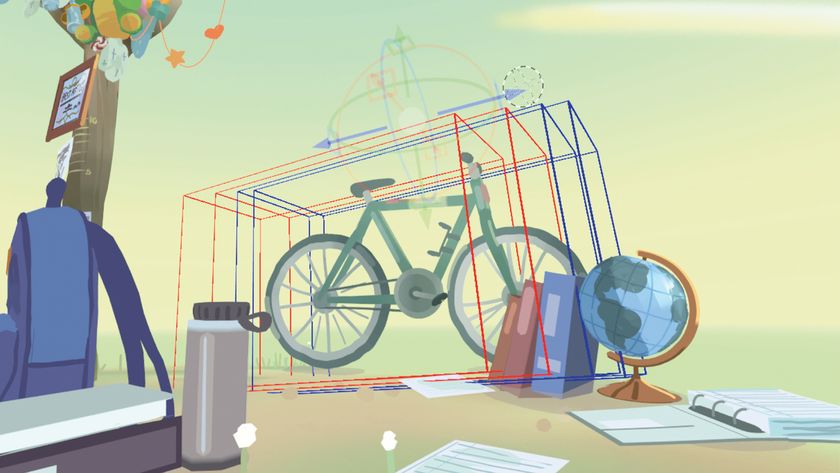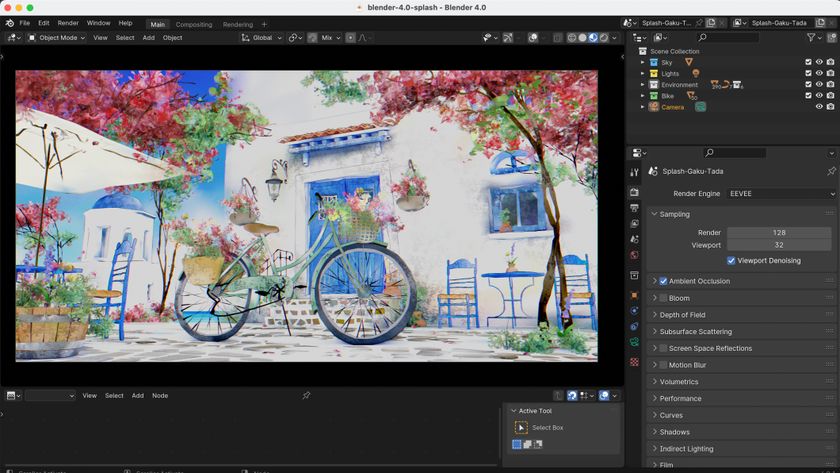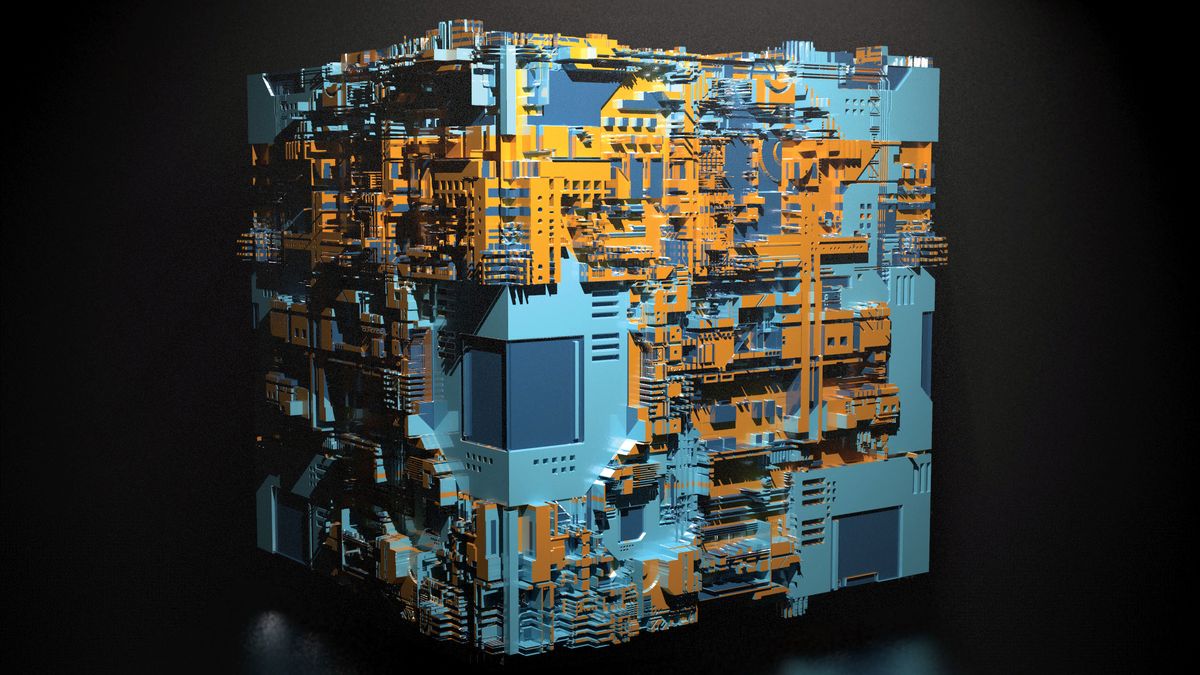Our Verdict
Some of the updates to KeyShot 8 feel overdue, but they're implemented so well we don't really mind. If you can afford its steep price tag, this is must-have piece of software will make your workflow much easier.
For
- New geometry node types
- Addition of Scattering Medium
- Handy new Cutaway feature
- Built-in image editing tools
Against
- High cost
Why you can trust Creative Bloq
We’ve watched with interest how KeyShot has evolved since first looking at version 3 back in 2012. Version 8 represents one of the biggest updates in the software's history, bringing a range of new tools, materials and shaders to make your renders more varied and more realistic than ever.
KeyShot 8: New nodes
The key feature for 3D generalists will be the new geometry node types, which add Displacement, Flakes and Bubbles. Displacement works similarly to most renderers, using a greyscale texture to generate surface detail that would be difficult to model or sculpt.
KeyShot’s implementation is excellent, producing really fine levels of displacement. It’s not instant – there’s a bit of calculation time while KeyShot generates the necessary geometry, but once done, there’s seemingly no real hit on navigation or render times.
To use the Flakes node, ideally you should duplicate your mesh then apply the geometry node to one, and a transparent material to the other. This lets you create glass or plastics with sparkling metal flakes or spherical beads inside.
The Bubbles node works with a single material to add realistic bubbles, which is ideal for making fizzy drinks, clear gels, that kind of thing. You can, of course, use these nodes on their own for strange and dramatic results, such as a mesh made entirely of flakes or tiny spheres.

Another important addition is the Scattering Medium, which can be used for rendering smoke and fog, and works nicely with the new Spotlight to create visible light rays. You can render OpenVDB files or simply apply it to a mesh for more abstract imagery.
The end results are terrific, but the Scattering Medium can be one of the slowest elements to render, so use it with caution (or a lot of CPU cores). It’s also one of the things that make us think KeyShot would benefit from a de-noising solution, especially with some of its new materials being such render hogs.
The app always gets you to 90-95% of the final image very quickly, but there’s usually a wait for certain effects to resolve. A de-noising function or adaptive sampling would reduce that final waiting time.
KeyShot 8: Cutaway feature
KeyShot’s handy new Cutaway feature uses a Boolean function to remove sections of a mesh, revealing the details within. You simply apply the Cutaway material to an object, such as a cube or sphere, and have it intersect with your mesh. The sliced edges are shaded to highlight the effect, and you can exclude specific objects, enabling you to cut through a casing, for example, and leave the gearing inside intact.
Overall, it’s dead easy to apply and the results are very clean. There are a few caveats, in that it doesn’t work well with glass, and objects need to be solid, but it’s a really useful function and one that product designers and engineers will love. (And it can also be used as a last-minute modelling tool, if you need to remove part of a model or maybe add some details.)

KeyShot 8: Workflow improvements
Among the numerous workflow improvements, you now get built-in image-editing tools, with curves, tone mapping and colour adjustments. This is a simple but hugely convenient feature, which enables you to refine the look of your image – as it renders – without endless round-trips to an image editor.
There’s also new multi-layered optics, if realistic glass is your thing, support for hex colour codes, gITF/GLB export, and improvements to KeyShot’s Studios and Configurator.
All in all, KeyShot 8 is a really impressive update. Some things – such as displacement mapping – are a bit overdue, but they’re here now and very nicely implemented, with tweaks and enhancements already queued up for version 8.1. It’s a shame that KeyShot’s high cost and reputation as a niche renderer prevents broader adoption, because once you try it, there’s no going back.

Its ability to deal with multi-million-polygon scenes, and the sheer ease with which you can experiment with materials and lighting, make it a joy to use – and actually rather addictive. It also helps that the end results are usually pretty gorgeous, too. If you’re lucky enough to use KeyShot for a living, then your job’s about to get a whole lot easier.
KeyShot 8 is a huge update, bringing something for everyone. It’s still primarily a product visualisation tool, but these new features see it creep ever further into the realms of illustration, architecture and even VFX. It’s still expensive – especially if you want the ‘Pro’ features – but for current owners this update is definitely worth it.

Thank you for reading 5 articles this month* Join now for unlimited access
Enjoy your first month for just £1 / $1 / €1
*Read 5 free articles per month without a subscription

Join now for unlimited access
Try first month for just £1 / $1 / €1
out of 10
Some of the updates to KeyShot 8 feel overdue, but they're implemented so well we don't really mind. If you can afford its steep price tag, this is must-have piece of software will make your workflow much easier.
Steve has been interested in CG for many years. He’s a regular contributor to 3D World and edited the magazine for two years, and has worked for other magazines including Edge, T3, Official UK PlayStation magazine, Laptop magazine and Windows Visa: The Official Magazine. For Creative Bloq, he mainly contributes tutorials and reviews creative kit.