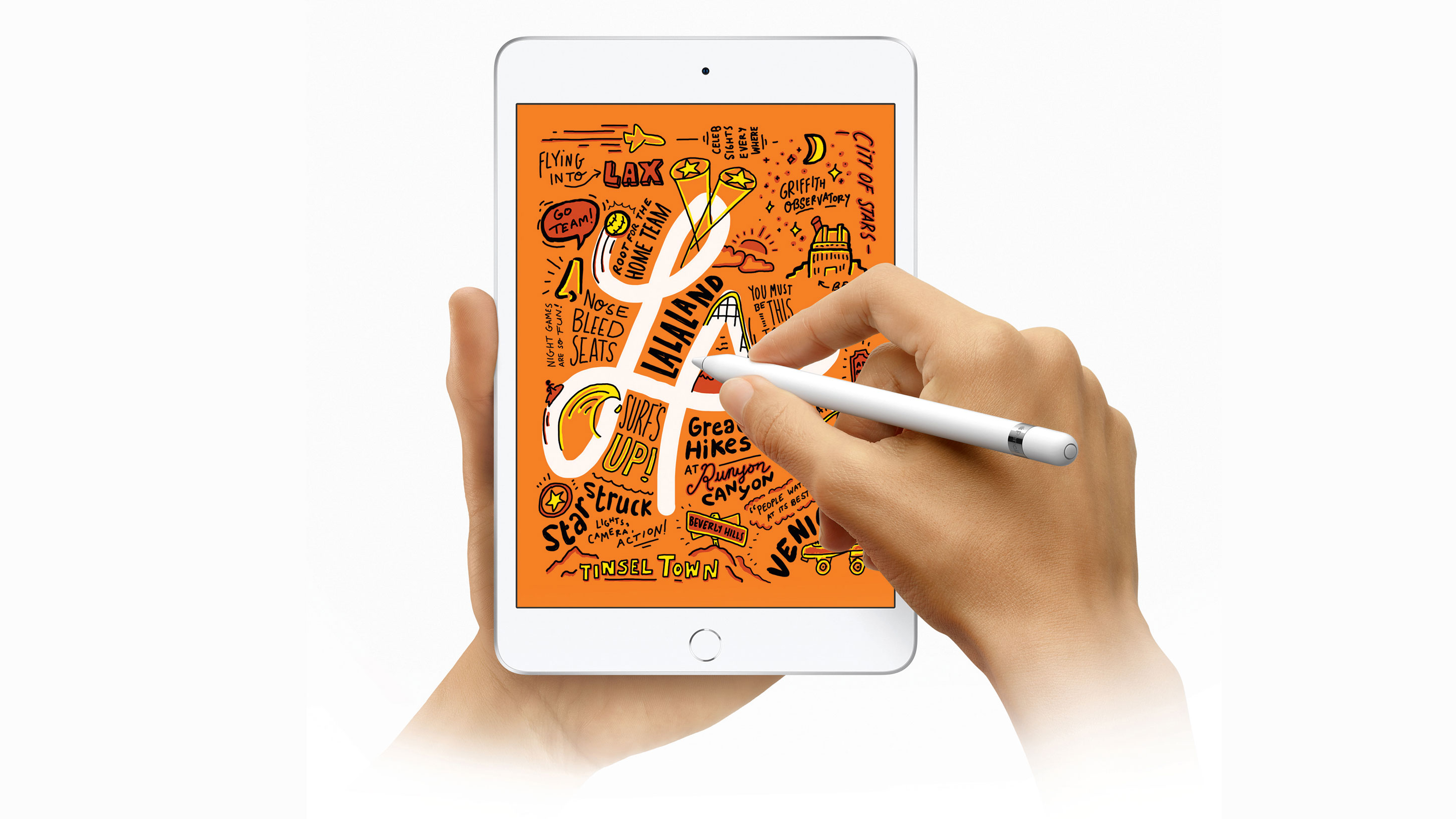Our Verdict
While not quite as powerful as the iPad Pro, the latest iPad mini is a convenient and sturdy tablet that's ideal for creating on the move.
For
- Super portable
- Runs advanced illustration tools
- Fully laminated model
- Affordable
Against
- Smaller screen area
- Only supports first-generation Apple Pencil
Why you can trust Creative Bloq
With the iPad mini, 10.2-inch iPad, the iPad Air, and two flavours of iPad Pro, there’s now a busy lineup of Apple tablets to choose from at a range of sizes. They also come at a variety of prices, so if you want to pick up a cheap Apple tablet, check out our guide to the best iPad deals.
For some illustrators, the iPad mini may be one of the more interesting additions to the family. It’s super portable – just 300g and 7.9 inches across. It’s small enough to fit into almost anything and take anywhere with you. Now that you can use the first-generation Apple Pencil with it, this means you can combine a powerful digital tablet with a highly sensitive digital pen. That said, if you want to look outside the world of iPads, check out our guide to the best drawing tablets.
Combined with the brilliant range of drawing apps that are available for iOS – Procreate, Photoshop and SketchBook to name but three – the iPad mini is clearly a unique creative product.
The downside of this portability is a smaller screen area. Drawing on a larger tablet is a completely different experience, and perhaps better for more complicated work.
And it’s worth highlighting that the new iPad mini only supports the first-generation Apple Pencil, which is just as precise as the newer version, but lacks its magnetic wireless charging and double-tap action.
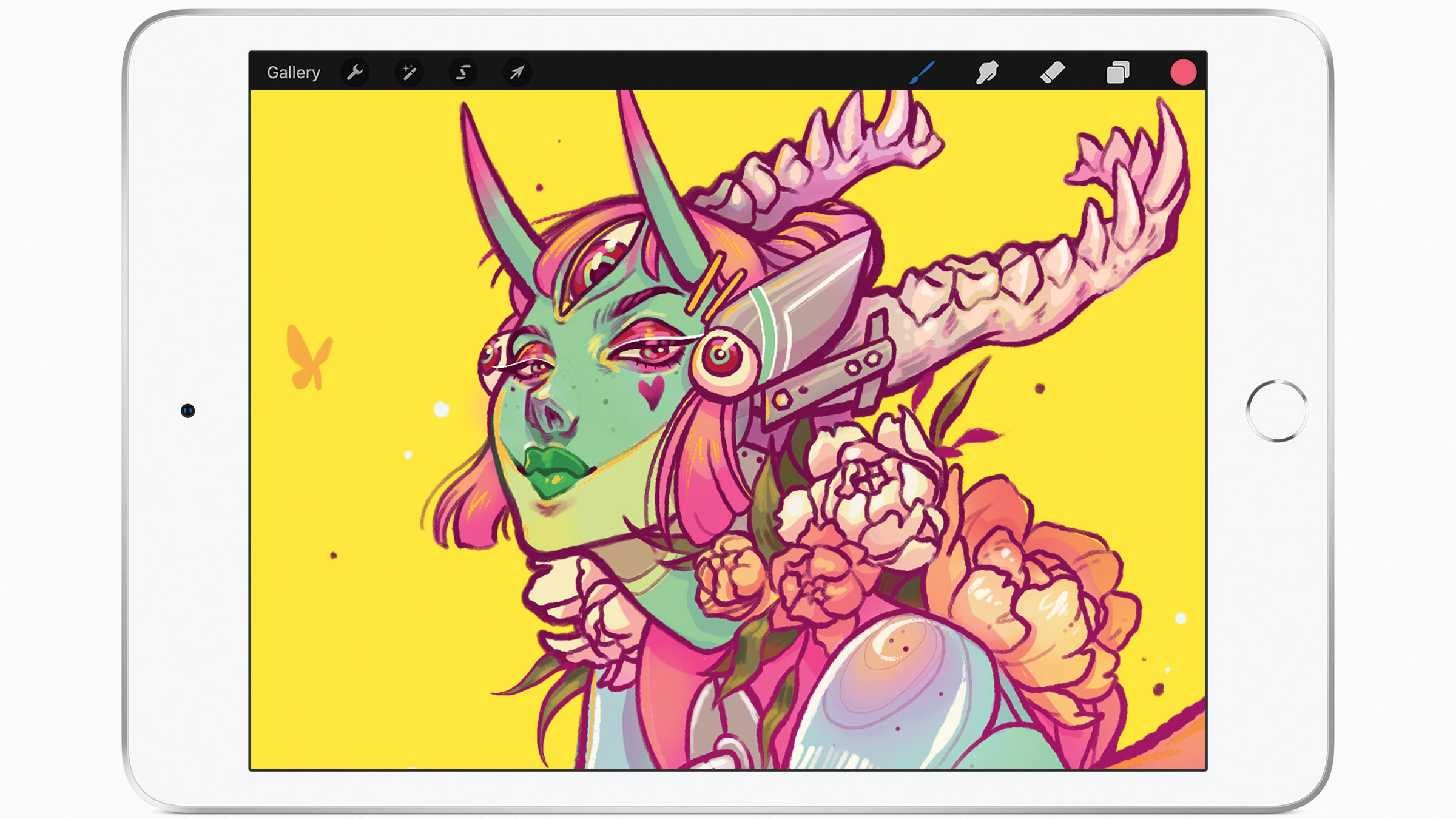
There’s zero compromise on performance, though. This latest 2019 version is the first iPad mini update in four years, upgrading its ageing Apple A8 processor with the powerful A12 Bionic CPU and coming with 3GB of RAM and either 64 or 256GB of on-board storage.
Rest assured, the device will be more than capable of running even the most advanced illustration tools, and its high level of performance allows it to run Photoshop for iOS with nary a hitch. That brings the tablet drawing experience much closer to its desktop counterpart.
Photoshop for iOS includes full support for layering and a cloud-based file system that will enable you to put the tablet down and then pick up wherever you left off on your PC or Mac.

There have been a few other subtle changes, too. Although the iPad mini’s external design and bezel sizes remain unchanged since the very first model in 2012, and the screen has the same 2,048x1,536 and 326 PPI resolution as last time, it’s now fully laminated. This is better for working in sunlight, supporting Apple’s True Tone technology (which automatically adjust the screen colour temperature based on your ambient surroundings) and the P3 wide colour gamut.
Although the more powerful iPad Pro remains our first choice for illustration, it’s expensive. The iPad mini is significantly cheaper and a more portable device, but we realise that screen size is about personal preference and what you think you’ll be using a tablet for. You could also consider the 10.2-inch iPad and the 10.9-inch iPad Air if you want some more options – check out our iPad generations guide for a full list.
For sketching duties while out and about, though, Apple’s latest iPad mini is more than up to the task in hand.
This article was originally published in ImagineFX, the world's best-selling magazine for digital artists. Subscribe to ImagineFX.
Read more: The best iPad apps for designers

Thank you for reading 5 articles this month* Join now for unlimited access
Enjoy your first month for just £1 / $1 / €1
*Read 5 free articles per month without a subscription

Join now for unlimited access
Try first month for just £1 / $1 / €1
out of 10
While not quite as powerful as the iPad Pro, the latest iPad mini is a convenient and sturdy tablet that's ideal for creating on the move.

A writer and editor dedicated to helping audiences achieve more with technology, Orestis is a veteran from the days of the 8-bit ZX Spectrum. He is always interested in the fastest, slickest way to make computers do new and exciting things.