Our Verdict
Despite its dated design, the new iPad is a great creative tool thanks to Apple Pencil support, plenty of power and decent battery life. That said, it isn’t worth upgrading from last year’s model, and if you do pick one up, opt for the 128GB storage option – 32GB just isn’t enough for a 2020 tablet.
For
- Excellent software
- Apple Pencil apps are great
- Impressive battery life
Against
- Expensive accessories
- Unoriginal design
- 32GB storage is paltry
Why you can trust Creative Bloq
Apple’s confidence when it comes to its own product design sits somewhere between genius, inspirational and delusional. Its new iPhone SE (2020) carries forward a design which is a variation of that of an iPhone 6 (2014), and its latest iPad 10.2 could easily be mistaken for the original iPad Air (2013).
Rather than hold this design-recycling against Apple though, we’re intent on taking each product on its own merits. With that in mind, while the new iPhone SE (2020) manages to hold up surprisingly well, the latest iPad 10.2 (2020) looks and feels dated. (Side note: if you're finding all these names confusing, check out our iPad generations article for an explainer)
Powered by a nippy new Apple A12 Bionic processor, everything else about the iPad 2020’s hardware is identical to the 2019 model – same dimensions, same weight, same Apple Pencil support, same screen size and resolution, same storage capacity options and the same lightning connector. A testament to Apple’s software – we’ll say from the offset, this is still a very good tablet (one of the best drawing tablets for kids, in fact) – but out of the gate, there’s very little new here.
iPad 2020 review: Familiar hardware
The new iPad is made from predictably premium materials. The back is blasted aluminium – matte to the touch, and on the front is a single sheet of glass, interrupted only by the home button, which doubles up as a Touch ID fingerprint scanner.
Unlike the new iPad Air (2020) and iPad Pro (2018, 2020), the iPad 10.2 charges using a lightning connecter – the same as all iPhones. Bookending the lightning port at the base are speaker grilles, and a top of the tab is a power button.
Apple tends to get screenson point – even in its entry-level lines, and with a resolution of 1620 x 2160, the iPad’s Retina IPS LCD screen is clear, bright (up to 500 nits) and sharp enough. It can’t stack up to the iPad Pro, its picture looks noticeably more washed out side-by-side, but in its price bracket, it’s exceptional. The fact the new iPad supports Apple Pencil input (1st gen only), complete with tilt recognition, is also a boon.
If you’re coming from an original iPad Air, the new entry-level iPads have noticeably bigger screens – 10.2 inches versus 9.7 inches. But otherwise, the design of the 2013 through to 2020 models is very familiar. They’re also loaded up with bezels, so while Samsung is making midrange tablets like the Tab S6 Lite, which look fresh in 2020, as far as design goes, there’s nothing fresh about this new iPad.

iPad 2020 review: Smarter software
Thankfully, the reason iPads are the tablets to beat has more to do with their software than hardware, and since Apple launched iPad OS in 2019, a tablet-optimised take on iOS, Android tablets have fallen even further behind when it comes to usability.
App support for the new iPad is world-class, with note-taking tools like Good Notes and drawing tools including some of the best digital art software (namely Procreate) currently unmatched by Android alternatives. Split-screen multitasking on iPads is also a smooth experience, and with mouse support finally available in iPad OS 14, iPads are closer than ever to being the laptop replacements Apple always wanted them to be.
Thanks to the power inside the iPad 10.2 (2020), its software flies. It does feel a touch slower than the iPad Pro, thanks to the lower refresh rate screen of 60Hz vs the iPad Pro’s 120Hz. That being said, for creative endeavours – note-taking, movie edits, sketching, core performance will be surprisingly comparable.
iPad OS 14 isn’t just about the best iPad Pro apps. The new OS adds improved gamepad support, so works with Xbox and PlayStation controllers, complete with full haptic feedback (in-game vibrations). Handwriting recognition for Apple Pencil is also baked into the OS, so you can write directly in text entry fields, and the homescreen now displays widgets, saving you having to swipe them into view.
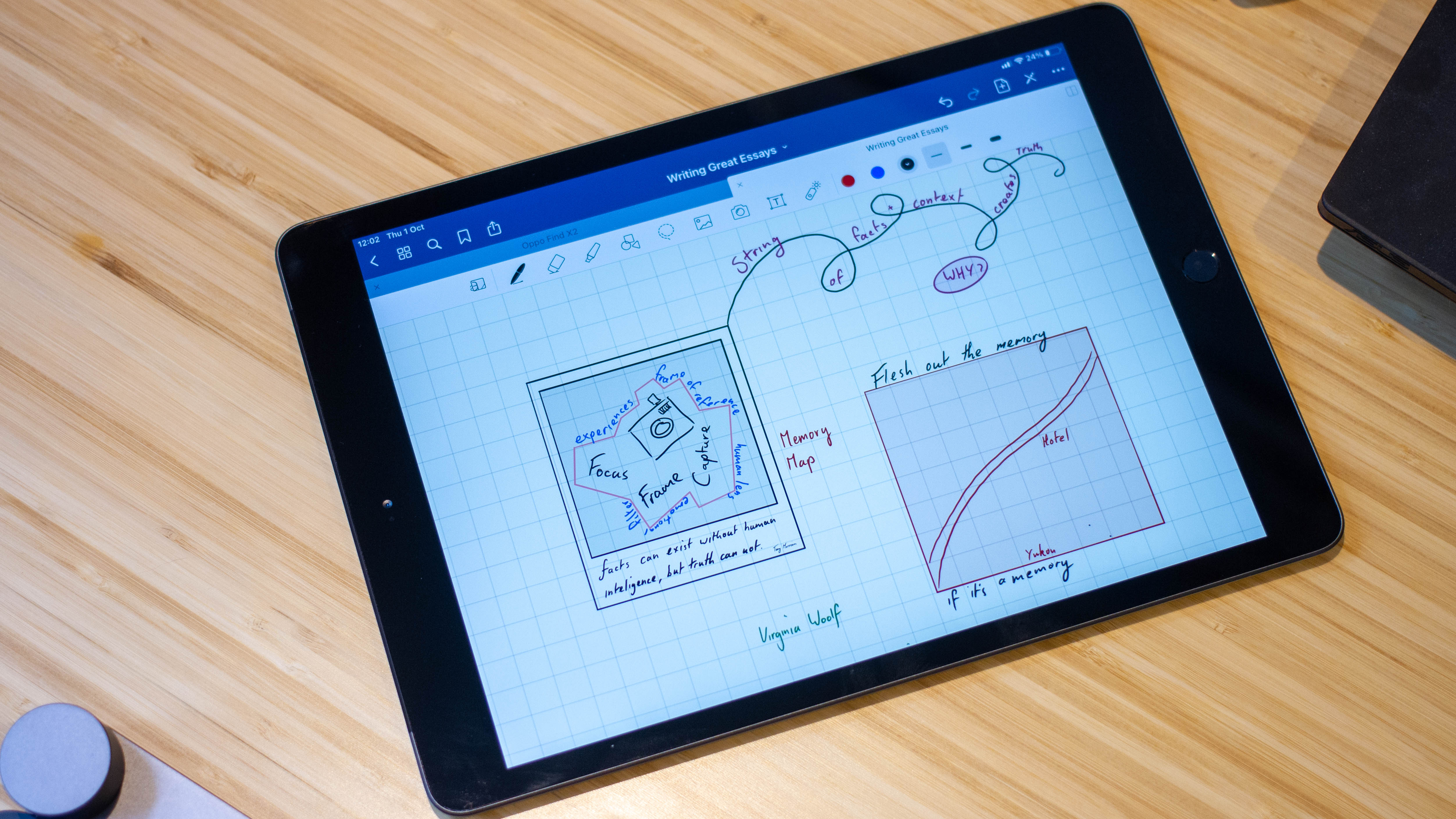
iPad 2020 review: Get the big one
Available with either 32GB or 128GB storage, storage capacity is our biggest gripe with Apple’s refreshed iPad. The starting capacity is just too small. If you buy the 32GB version, you’ll be shuffling files daily, and butting heads with low storage alerts within a week.
While the iPad 10.2 (2020) starts at $329 / £329 for the 32GB version therefore, you should avoid the 32GB option at all costs, unless you plan on picking it up exclusively for video streaming. If you anticipate needing a functional tablet, you should opt for the 128GB version, which costs $429 / £429. Add cellular connectivity to the mix, and you’ll be paying $559 / £559.
If you don’t fancy dropping a lump sum on the tablet and need data too, another option would be to pick an iPad (128GB) up on-contract with a cellular plan. For typical tablet use, we’d suggest at least 24GB of data, which will set you back around $78/month on T-Mobile in the US, or £36/month on Vodafone in the UK - both with up-front costs.
Additional costs you’ll have to factor in if you want the full iPad experience include the first-generation Apple Pencil - $89 / £89 and the iPad Smart Keyboard ($159 / £159). All this takes the price of an iPad (WiFi, 128GB) with all its accessories to $677 / £677. While this is an entry-level iPad, therefore, it definitely isn’t an entry-level tablet, with slates like the Lenovo IdeaPad Duet Chromebook costing $279 / £299, and shipping with a keyboard and pen.
One thing the new iPad does deliver in the box is a 20W fast charger, which, when coupled with impressive battery life is a nice touch.
iPad 2020 review: Verdict
If you’re craving Apple Pencil support at the lowest price possible, the new iPad is a great shout, provided you pick it up with 128GB storage. That said, there’s very little between the iPad (2019) and the iPad (2020). Sure, the extra speed for gaming and video editing is welcome, but most other creative endeavours don’t push even last-gen iPads to their limits, so the money saved by opting for last year’s model could go towards the Apple Pencil or Smart Keyboard costs.
Even with the new iPad’s copy-paste design and 2016 bezels, its software is strong enough to make it a joy to use, so this definitely isn’t a bad tablet. If you don’t need hardware innovation or a tablet that looks fresh in 2020, the iPad 10.2’s function definitely makes up for its form.

Thank you for reading 5 articles this month* Join now for unlimited access
Enjoy your first month for just £1 / $1 / €1
*Read 5 free articles per month without a subscription

Join now for unlimited access
Try first month for just £1 / $1 / €1
out of 10
Despite its dated design, the new iPad is a great creative tool thanks to Apple Pencil support, plenty of power and decent battery life. That said, it isn’t worth upgrading from last year’s model, and if you do pick one up, opt for the 128GB storage option – 32GB just isn’t enough for a 2020 tablet.

Basil is a trained graphic designer and photography expert who geeks out over anything to do with digital imaging and sketching. Now a tech journalist and content director at a creative comms agency, he covers tech through a real-world lens, contributing to titles including Creative Bloq, Digital Camera World, Metro, T3, TechRadar and WIRED.

