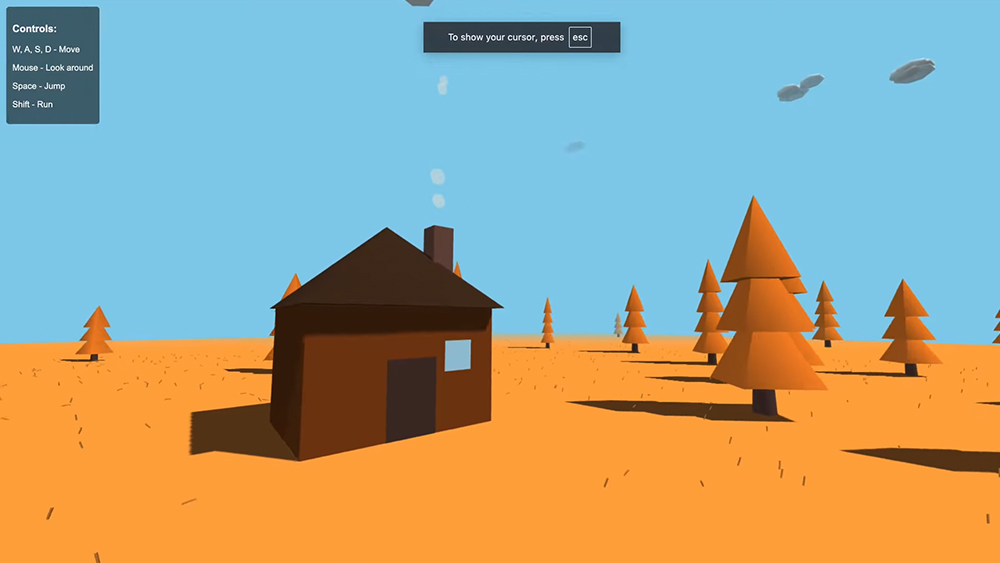Our Verdict
A great starter tablet for the inexperienced, budding comic artist, but pros should look elsewhere.
For
- Compact and portable
- Lightweight
- Multi-touch enabled
- Four customisable ExpressKeys
- Support for Wacom Wireless Kit
- Designed for both right- and left-handed artists
Against
- No eraser for stylus
- No stylus stand
- Wacom Wireless Kit not included
- Lack of tilt sensitivity
Why you can trust Creative Bloq
The Intuos Comic medium is a reasonably priced entry-level tablet from the gold standard of graphics tablet makers, Wacom. The main difference between this Intuos Comic and its smaller 2015 predecessor is that the upgrade in size simply offers more space to draw, which is beneficial on higher resolution screens. It remains a lightweight yet sturdy piece of kit.
The answer to whether you want this tablet or not depends on if you’re a hobbyist or if you’re a professional – or an aspiring one! The Intuos Comic lacks a few of the useful features of its big brother, the Intuos Pro, such as an eraser tip on the stylus, or a well to stand your stylus in.
The Comic offers 1,024 levels of pressure sensitivity. While this is half the sensitivity levels boasted by the Pro and lacking tilt sensitivity, it still feels highly responsive and is a joy to use.
While the Comic offers half the sensitivity levels boasted by the Pro, it still feels highly responsive and is a joy to use.
Tom May
The Comic also has multi-touch, which enables you to use common gestures to zoom, rotate and pan your artwork. Sadly, it only features four programmable ExpressKeys, which are by default set as your modifier keys, and although these are useful, if you’ve used other Wacom tablets before then you’ll miss additional shortcut keys and touch strips to modify your brush size quickly. It’s not a problem if you have your keyboard nearby, but between this and the inability to flip your pen and use it as an eraser, you’ll notice your workflow productivity being hampered.
The Intuos Comic supports the Wacom Wireless Kit, but it doesn’t come included as it does with the Intuos Pro. The cable feels long enough that this shouldn’t be an issue, though.
Getting started
To get you started, Intuos Comic comes with Clip Studio Paint Pro (formerly known as Manga Studio) and Anime Studio Debut 10. However, it should be noted that Clip Studio Paint Pro is a two-year limited software use license, with the option to upgrade to an unlimited version at a discounted rate or to continue to use it as Clip Studio Paint Debut Version after expiration of the two-year period.
If you’ve never used a tablet before, or are just after a cheap and reliable model, this is a good way to get a feel for how they work. However, you might be better served with the cheaper and smaller Intuos Comic. More experienced artists won’t want to be hamstrung by the lack of an eraser, ExpressKeys and tilt sensitivity, and are best suited opting for one of the more expensive models like the Intuos Pro.
Related articles:

Thank you for reading 5 articles this month* Join now for unlimited access
Enjoy your first month for just £1 / $1 / €1
*Read 5 free articles per month without a subscription

Join now for unlimited access
Try first month for just £1 / $1 / €1
out of 10
A great starter tablet for the inexperienced, budding comic artist, but pros should look elsewhere.

Tom May is an award-winning journalist and editor specialising in design, photography and technology. Author of the Amazon #1 bestseller Great TED Talks: Creativity, published by Pavilion Books, Tom was previously editor of Professional Photography magazine, associate editor at Creative Bloq, and deputy editor at net magazine. Today, he is a regular contributor to Creative Bloq and its sister sites Digital Camera World, T3.com and Tech Radar. He also writes for Creative Boom and works on content marketing projects.